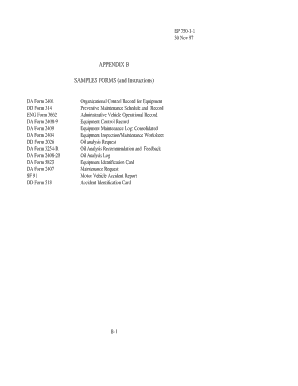
Da Form 2401


What is the DA Form 2401
The DA Form 2401 is a critical document used by the United States Army for tracking and managing property accountability. This form is essential for maintaining accurate records of government property, ensuring that all items are accounted for and properly managed. It serves various purposes, including documenting the receipt, transfer, and disposal of property. The DA Form 2401 plays a vital role in the Army's logistics and supply chain management, helping to uphold accountability standards and compliance with military regulations.
How to Obtain the DA Form 2401
To obtain the DA Form 2401, individuals can access it through official Army resources. The form is typically available on the Army Publishing Directorate's website, where users can download it in a PDF format. Additionally, military units may provide copies of the form upon request. It is important to ensure that the most current version of the form is used, as updates may occur that affect its structure or requirements.
Steps to Complete the DA Form 2401
Completing the DA Form 2401 involves several key steps to ensure accuracy and compliance. Begin by entering the appropriate unit information at the top of the form. Next, detail the property information, including the item description, quantity, and serial numbers. Ensure that all entries are clear and legible. After filling out the necessary sections, review the form for any errors or omissions. Finally, submit the completed form to the designated authority within your unit for processing.
Legal Use of the DA Form 2401
The DA Form 2401 is legally binding when properly completed and submitted according to Army regulations. It is essential to adhere to the guidelines set forth by the Army to ensure that the form is accepted as a valid document for property accountability. Failure to comply with the legal requirements surrounding the form can result in disciplinary actions or issues with property management within the Army.
Key Elements of the DA Form 2401
Several key elements must be accurately filled out on the DA Form 2401 to ensure its validity. These include:
- Unit Information: This includes the unit name, address, and contact information.
- Property Description: Detailed information about each item, including type, quantity, and serial number.
- Signature Blocks: Required signatures from authorized personnel to validate the form.
- Date: The date of completion and submission must be clearly indicated.
Examples of Using the DA Form 2401
The DA Form 2401 is commonly used in various scenarios within the Army. For instance, it may be utilized during the transfer of equipment between units, ensuring that all items are accounted for and properly documented. Additionally, it can be used when conducting inventories or audits, providing a clear record of property status. These examples highlight the form's importance in maintaining accountability and compliance within military operations.
Quick guide on how to complete da form 2401 100009830
Effortlessly Prepare Da Form 2401 on Any Device
Digital document management has gained traction among businesses and individuals. It offers an ideal eco-friendly substitute for traditional printed and signed documents, as you can obtain the necessary form and safely store it online. airSlate SignNow equips you with all the resources required to create, modify, and electronically sign your paperwork quickly without delays. Handle Da Form 2401 on any device using airSlate SignNow Android or iOS applications and enhance any document-driven process today.
How to Edit and Electronically Sign Da Form 2401 with Ease
- Find Da Form 2401 and click Get Form to begin.
- Use the tools at your disposal to fill out your document.
- Mark important sections of the documents or obscure sensitive information with tools that airSlate SignNow provides specifically for that purpose.
- Create your electronic signature using the Sign feature, which takes moments and carries the same legal validity as a traditional ink signature.
- Review all the details and then click the Done button to save your modifications.
- Choose how you want to send your form, via email, SMS, or an invitation link, or download it to your computer.
Eliminate concerns over lost or misplaced files, tedious document searches, or errors that necessitate printing new copies. airSlate SignNow fulfills all your document management needs within a few clicks from your preferred device. Edit and electronically sign Da Form 2401 and ensure outstanding communication at every stage of your form preparation process with airSlate SignNow.
Create this form in 5 minutes or less
Create this form in 5 minutes!
How to create an eSignature for the da form 2401 100009830
How to create an electronic signature for a PDF online
How to create an electronic signature for a PDF in Google Chrome
How to create an e-signature for signing PDFs in Gmail
How to create an e-signature right from your smartphone
How to create an e-signature for a PDF on iOS
How to create an e-signature for a PDF on Android
People also ask
-
What is the DA Form 2401?
The DA Form 2401 is a crucial military document used to record equipment and property management. This form helps ensure accurate accountability and is vital for military operations. By utilizing airSlate SignNow, you can easily eSign and manage your DA Form 2401 online, simplifying the documentation process.
-
How can airSlate SignNow help with the DA Form 2401?
airSlate SignNow allows users to efficiently prepare, send, and eSign the DA Form 2401 without the hassles of paper documents. This digital solution streamlines the workflow, making it easy to track submissions. You'll benefit from quick access and enhanced collaboration on your DA Form 2401.
-
Is there a cost associated with using airSlate SignNow for the DA Form 2401?
Yes, airSlate SignNow offers various pricing plans tailored to meet different business needs. These plans are designed to be cost-effective while providing all necessary features to manage forms like the DA Form 2401. Additionally, you can start with a free trial to see how it works for you.
-
What features does airSlate SignNow offer for managing the DA Form 2401?
AirSlate SignNow provides essential features like template creation, automated workflows, and real-time tracking, making the management of the DA Form 2401 efficient. Users can also leverage advanced security measures to ensure that all documents remain confidential. This comprehensive toolkit enhances the overall experience of handling important forms.
-
Can I integrate airSlate SignNow with other software for my DA Form 2401?
Yes, airSlate SignNow easily integrates with various CRM and productivity tools, allowing you to work seamlessly with the DA Form 2401. These integrations can help streamline your processes further and improve team collaboration. You'll have a centralized platform to manage all your documents.
-
What are the benefits of using eSigning for the DA Form 2401?
Using eSigning for the DA Form 2401 can signNowly speed up the signing process and reduce the need for physical paperwork. This not only contributes to efficiency but also minimizes the risk of errors and missing forms. Moreover, you'll have a digital record of all signed documents, enhancing compliance and accountability.
-
Is airSlate SignNow user-friendly for completing the DA Form 2401?
Absolutely! AirSlate SignNow is designed with user experience in mind, making it simple and intuitive to complete the DA Form 2401. Users can navigate the platform easily, which saves time and ensures that even those with minimal technical skills can manage their documents with confidence.
Get more for Da Form 2401
Find out other Da Form 2401
- Can I eSignature Louisiana Education Document
- Can I eSignature Massachusetts Education Document
- Help Me With eSignature Montana Education Word
- How To eSignature Maryland Doctors Word
- Help Me With eSignature South Dakota Education Form
- How Can I eSignature Virginia Education PDF
- How To eSignature Massachusetts Government Form
- How Can I eSignature Oregon Government PDF
- How Can I eSignature Oklahoma Government Document
- How To eSignature Texas Government Document
- Can I eSignature Vermont Government Form
- How Do I eSignature West Virginia Government PPT
- How Do I eSignature Maryland Healthcare / Medical PDF
- Help Me With eSignature New Mexico Healthcare / Medical Form
- How Do I eSignature New York Healthcare / Medical Presentation
- How To eSignature Oklahoma Finance & Tax Accounting PPT
- Help Me With eSignature Connecticut High Tech Presentation
- How To eSignature Georgia High Tech Document
- How Can I eSignature Rhode Island Finance & Tax Accounting Word
- How Can I eSignature Colorado Insurance Presentation