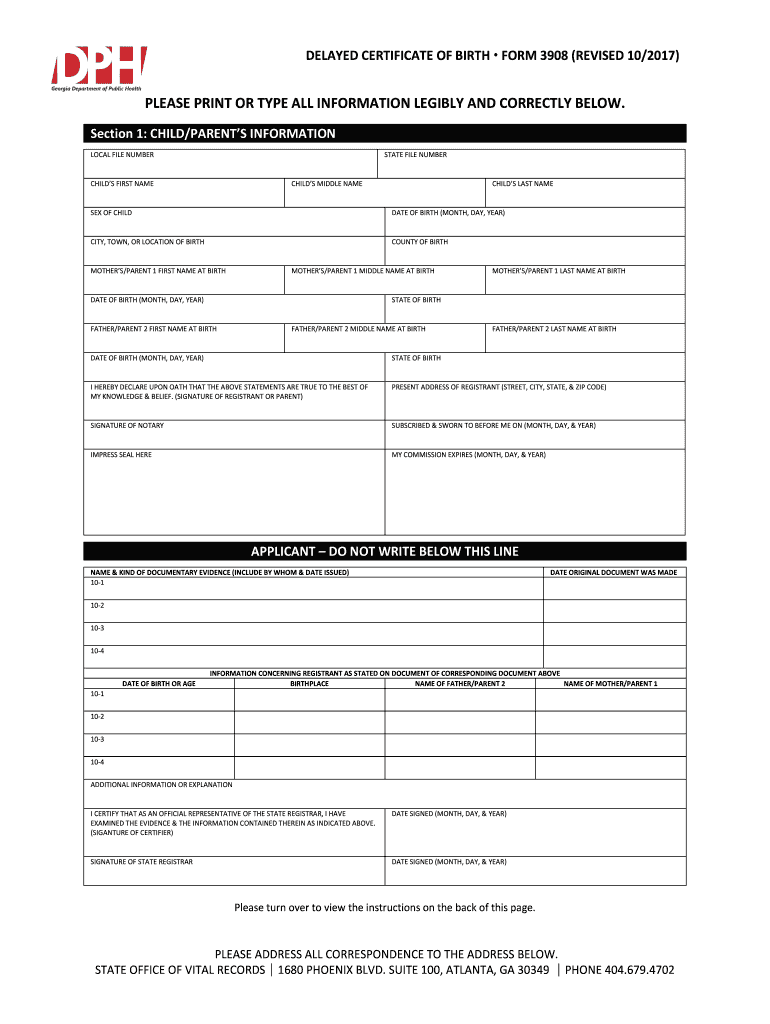
Delayed Certification Form 2017


What is the Delayed Certification Form
The Delayed Certification Form is a document used primarily for tax purposes, allowing individuals or businesses to certify certain information after the standard deadline. This form is essential for those who may have missed the initial certification deadlines due to various circumstances. It serves to ensure compliance with tax regulations while providing a mechanism for taxpayers to rectify their situations without incurring severe penalties.
How to use the Delayed Certification Form
Using the Delayed Certification Form involves several key steps. First, identify the specific information that needs to be certified. Next, obtain the form from the appropriate source, typically the IRS or relevant state tax agency. Once you have the form, fill it out carefully, ensuring all required information is accurate and complete. After completing the form, submit it according to the instructions provided, whether online, by mail, or in person. Keeping a copy for your records is advisable.
Steps to complete the Delayed Certification Form
Completing the Delayed Certification Form requires attention to detail. Follow these steps:
- Gather necessary documentation that supports your certification.
- Download or request the Delayed Certification Form from the IRS or state agency.
- Fill in your personal or business information accurately.
- Provide any additional details required by the form, such as explanations for the delay.
- Review the form for completeness and accuracy.
- Submit the form as directed, ensuring you meet any specified deadlines.
Legal use of the Delayed Certification Form
The Delayed Certification Form is legally recognized as a valid means for taxpayers to certify information after missing deadlines. It is important to understand the legal implications of using this form, as improper use can lead to penalties or audits. Ensure that the information provided is truthful and substantiated by appropriate documentation to maintain compliance with tax laws.
Required Documents
When completing the Delayed Certification Form, certain documents may be required to support your certification. These can include:
- Proof of income or financial statements.
- Previous tax returns or related forms.
- Documentation explaining the reason for the delay.
- Any correspondence with tax authorities regarding your situation.
Having these documents ready can streamline the certification process and help avoid potential issues.
Filing Deadlines / Important Dates
It is crucial to be aware of the filing deadlines associated with the Delayed Certification Form. Generally, the form must be submitted within a specific time frame after the original deadline for certification. Check the IRS guidelines or state regulations for the exact dates, as these can vary based on your location and the type of certification involved. Missing these deadlines can result in penalties or further complications.
Create this form in 5 minutes or less
Find and fill out the correct delayed certification form
Create this form in 5 minutes!
How to create an eSignature for the delayed certification form
How to create an electronic signature for a PDF online
How to create an electronic signature for a PDF in Google Chrome
How to create an e-signature for signing PDFs in Gmail
How to create an e-signature right from your smartphone
How to create an e-signature for a PDF on iOS
How to create an e-signature for a PDF on Android
People also ask
-
What is a Delayed Certification Form?
A Delayed Certification Form is a document used to signNow that certain conditions or requirements have not been met within the expected timeframe. This form is essential for businesses that need to document delays in processes or approvals. Using airSlate SignNow, you can easily create and manage Delayed Certification Forms to streamline your workflow.
-
How can airSlate SignNow help with Delayed Certification Forms?
airSlate SignNow provides a user-friendly platform to create, send, and eSign Delayed Certification Forms efficiently. With its intuitive interface, you can customize forms to meet your specific needs and ensure that all necessary parties can sign them electronically. This saves time and reduces the hassle of paper-based processes.
-
What are the pricing options for using airSlate SignNow for Delayed Certification Forms?
airSlate SignNow offers flexible pricing plans that cater to businesses of all sizes. You can choose from monthly or annual subscriptions, with options that include features specifically designed for managing Delayed Certification Forms. Visit our pricing page to find the plan that best fits your needs.
-
Are there any integrations available for Delayed Certification Forms?
Yes, airSlate SignNow integrates seamlessly with various applications to enhance your workflow for Delayed Certification Forms. You can connect with popular tools like Google Drive, Salesforce, and more, allowing you to manage your documents and data efficiently. These integrations help streamline the process of sending and signing forms.
-
What are the benefits of using airSlate SignNow for Delayed Certification Forms?
Using airSlate SignNow for Delayed Certification Forms offers numerous benefits, including increased efficiency, reduced turnaround time, and enhanced security. The platform allows for quick electronic signatures, ensuring that your documents are processed faster. Additionally, you can track the status of your forms in real-time.
-
Can I customize my Delayed Certification Form in airSlate SignNow?
Absolutely! airSlate SignNow allows you to fully customize your Delayed Certification Form to suit your specific requirements. You can add fields, logos, and other branding elements to make the form reflect your business identity. This customization ensures that your forms are professional and tailored to your needs.
-
Is it easy to track the status of Delayed Certification Forms with airSlate SignNow?
Yes, tracking the status of your Delayed Certification Forms is straightforward with airSlate SignNow. The platform provides real-time updates on who has viewed, signed, or completed the form. This feature helps you stay organized and ensures that you can follow up promptly with any outstanding signatures.
Get more for Delayed Certification Form
Find out other Delayed Certification Form
- eSign Colorado Education Promissory Note Template Easy
- eSign North Dakota Doctors Affidavit Of Heirship Now
- eSign Oklahoma Doctors Arbitration Agreement Online
- eSign Oklahoma Doctors Forbearance Agreement Online
- eSign Oregon Doctors LLC Operating Agreement Mobile
- eSign Hawaii Education Claim Myself
- eSign Hawaii Education Claim Simple
- eSign Hawaii Education Contract Simple
- eSign Hawaii Education NDA Later
- How To eSign Hawaii Education NDA
- How Do I eSign Hawaii Education NDA
- eSign Hawaii Education Arbitration Agreement Fast
- eSign Minnesota Construction Purchase Order Template Safe
- Can I eSign South Dakota Doctors Contract
- eSign Mississippi Construction Rental Application Mobile
- How To eSign Missouri Construction Contract
- eSign Missouri Construction Rental Lease Agreement Easy
- How To eSign Washington Doctors Confidentiality Agreement
- Help Me With eSign Kansas Education LLC Operating Agreement
- Help Me With eSign West Virginia Doctors Lease Agreement Template