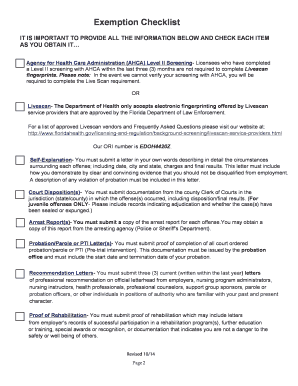
Fl Board of Nursing Form 2014


What is the Fl Board Of Nursing Form
The Fl Board Of Nursing Form is an essential document used by nursing professionals in Florida to apply for licensure, renew licenses, or update personal information. This form is crucial for ensuring that nurses meet the state’s regulatory standards and maintain their eligibility to practice nursing in Florida. The form typically includes sections for personal identification, educational background, and professional experience, along with any required disclosures regarding criminal history or disciplinary actions.
How to obtain the Fl Board Of Nursing Form
To obtain the Fl Board Of Nursing Form, individuals can visit the official Florida Board of Nursing website. The form is usually available for download in a PDF format, allowing users to print it for completion. In some cases, the form may also be accessible through state health department offices or nursing schools. It is important to ensure that you are using the most current version of the form to avoid any issues during submission.
Steps to complete the Fl Board Of Nursing Form
Completing the Fl Board Of Nursing Form involves several key steps:
- Gather all necessary personal information, including your Social Security number and contact details.
- Provide details about your education, including the name of the nursing program and graduation date.
- Document your professional experience, including any previous licenses held and employment history.
- Answer all questions regarding criminal history and disciplinary actions truthfully.
- Review the completed form for accuracy and completeness before submission.
Legal use of the Fl Board Of Nursing Form
The Fl Board Of Nursing Form must be filled out accurately and submitted in accordance with Florida state laws governing nursing licensure. Misrepresentation or failure to disclose required information can lead to legal consequences, including denial of licensure or disciplinary action against an existing license. It is essential to understand the legal implications of the information provided on the form and to comply with all state regulations.
Required Documents
When submitting the Fl Board Of Nursing Form, applicants typically need to include several supporting documents:
- A copy of your nursing school transcript or diploma.
- Proof of any previous nursing licenses held in other states.
- Documentation of any continuing education courses completed.
- Background check results, if applicable.
Form Submission Methods
The Fl Board Of Nursing Form can be submitted through various methods, depending on the specific requirements outlined by the Florida Board of Nursing. Common submission methods include:
- Online submission through the Florida Board of Nursing's official website.
- Mailing the completed form and supporting documents to the appropriate state office.
- In-person submission at designated state health department offices.
Create this form in 5 minutes or less
Find and fill out the correct fl board of nursing form
Create this form in 5 minutes!
How to create an eSignature for the fl board of nursing form
How to create an electronic signature for a PDF online
How to create an electronic signature for a PDF in Google Chrome
How to create an e-signature for signing PDFs in Gmail
How to create an e-signature right from your smartphone
How to create an e-signature for a PDF on iOS
How to create an e-signature for a PDF on Android
People also ask
-
What is the FL Board Of Nursing Form?
The FL Board Of Nursing Form is a document required for nursing licensure in Florida. It includes essential information about the applicant's education, experience, and qualifications. Completing this form accurately is crucial for a smooth application process.
-
How can airSlate SignNow help with the FL Board Of Nursing Form?
airSlate SignNow simplifies the process of completing and submitting the FL Board Of Nursing Form. With our platform, you can easily fill out the form, eSign it, and send it directly to the Board of Nursing. This streamlines your application and reduces the chances of errors.
-
Is there a cost associated with using airSlate SignNow for the FL Board Of Nursing Form?
Yes, airSlate SignNow offers various pricing plans to suit different needs. Our plans are cost-effective, ensuring you get the best value while managing your FL Board Of Nursing Form and other documents. You can choose a plan that fits your budget and requirements.
-
What features does airSlate SignNow offer for the FL Board Of Nursing Form?
airSlate SignNow provides features such as customizable templates, eSignature capabilities, and document tracking for the FL Board Of Nursing Form. These tools enhance your efficiency and ensure that your application is processed quickly and accurately.
-
Can I integrate airSlate SignNow with other applications for the FL Board Of Nursing Form?
Absolutely! airSlate SignNow offers integrations with various applications, making it easy to manage your FL Board Of Nursing Form alongside other tools you use. This ensures a seamless workflow and enhances productivity.
-
What are the benefits of using airSlate SignNow for the FL Board Of Nursing Form?
Using airSlate SignNow for the FL Board Of Nursing Form provides numerous benefits, including time savings, reduced paperwork, and enhanced security. Our platform ensures that your sensitive information is protected while making the application process more efficient.
-
How secure is airSlate SignNow when handling the FL Board Of Nursing Form?
airSlate SignNow prioritizes security and compliance, ensuring that your FL Board Of Nursing Form and other documents are protected. We use advanced encryption and secure storage to safeguard your data, giving you peace of mind during the application process.
Get more for Fl Board Of Nursing Form
Find out other Fl Board Of Nursing Form
- How Can I Electronic signature New Jersey Insurance Document
- How To Electronic signature Indiana High Tech Document
- How Do I Electronic signature Indiana High Tech Document
- How Can I Electronic signature Ohio Insurance Document
- Can I Electronic signature South Dakota Insurance PPT
- How Can I Electronic signature Maine Lawers PPT
- How To Electronic signature Maine Lawers PPT
- Help Me With Electronic signature Minnesota Lawers PDF
- How To Electronic signature Ohio High Tech Presentation
- How Can I Electronic signature Alabama Legal PDF
- How To Electronic signature Alaska Legal Document
- Help Me With Electronic signature Arkansas Legal PDF
- How Can I Electronic signature Arkansas Legal Document
- How Can I Electronic signature California Legal PDF
- Can I Electronic signature Utah High Tech PDF
- How Do I Electronic signature Connecticut Legal Document
- How To Electronic signature Delaware Legal Document
- How Can I Electronic signature Georgia Legal Word
- How Do I Electronic signature Alaska Life Sciences Word
- How Can I Electronic signature Alabama Life Sciences Document