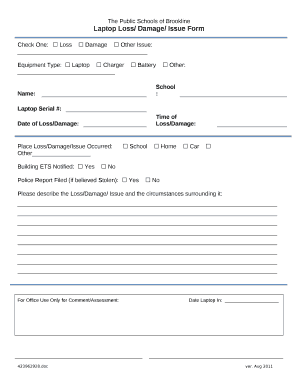
Laptop Loss Damage Issue Form


What is the Laptop Loss Damage Issue Form
The Laptop Loss Damage Issue Form is a document used by individuals and businesses to report the loss or damage of a laptop. This form is essential for initiating the claims process with insurance providers or employers. It captures critical information about the incident, including the circumstances of the loss or damage, the value of the laptop, and any relevant details that may support the claim. Completing this form accurately is crucial for ensuring that claims are processed efficiently and effectively.
How to use the Laptop Loss Damage Issue Form
Using the Laptop Loss Damage Issue Form involves several straightforward steps. First, gather all necessary information regarding the laptop, including its make, model, and serial number. Next, provide details about the incident, such as the date, time, and location of the loss or damage. Be sure to include any supporting documentation, such as police reports or photographs, if applicable. Once the form is completed, it can be submitted to the relevant party, such as an insurance company or employer, for review and processing.
Steps to complete the Laptop Loss Damage Issue Form
Completing the Laptop Loss Damage Issue Form requires careful attention to detail. Follow these steps for a successful submission:
- Begin by entering your personal information, including your name, contact details, and any identification numbers required.
- Fill in the laptop details, including the brand, model, and serial number.
- Describe the circumstances surrounding the loss or damage clearly and concisely.
- Attach any necessary supporting documents that validate your claim.
- Review the completed form for accuracy and completeness before submission.
Legal use of the Laptop Loss Damage Issue Form
The Laptop Loss Damage Issue Form is legally binding when filled out correctly and submitted to the appropriate entity. It serves as a formal declaration of loss or damage and can be used in legal proceedings if necessary. To ensure its legal standing, it is important to comply with relevant regulations and guidelines, which may vary depending on the jurisdiction. Additionally, using a secure digital platform for submission can enhance the form's integrity and compliance with electronic signature laws.
Key elements of the Laptop Loss Damage Issue Form
Several key elements must be included in the Laptop Loss Damage Issue Form to ensure it is comprehensive and effective. These elements include:
- Personal Information: The claimant's name, address, and contact information.
- Laptop Details: Make, model, serial number, and purchase date.
- Incident Description: A detailed account of how the loss or damage occurred.
- Supporting Documents: Any additional evidence that supports the claim, such as receipts or police reports.
Form Submission Methods
The Laptop Loss Damage Issue Form can typically be submitted through various methods, depending on the requirements of the receiving party. Common submission methods include:
- Online Submission: Many organizations allow for digital submission through their websites or secure portals.
- Mail: The form can be printed and sent via postal mail to the designated address.
- In-Person: Some entities may require or allow for in-person submission at specific locations.
Quick guide on how to complete laptop loss damage issue form
Complete Laptop Loss Damage Issue Form effortlessly on any device
Managing documents online has become increasingly favored by businesses and individuals alike. It serves as an ideal environmentally friendly alternative to traditional printed and signed paperwork, allowing you to access the necessary form and securely keep it stored online. airSlate SignNow provides you with all the functionalities required to create, modify, and electronically sign your documents promptly without any hold-ups. Handle Laptop Loss Damage Issue Form on any device using the airSlate SignNow applications for Android or iOS and streamline any document-related processes today.
How to modify and electronically sign Laptop Loss Damage Issue Form with ease
- Locate Laptop Loss Damage Issue Form and click on Get Form to begin.
- Utilize the tools we provide to finalize your document.
- Mark important sections of the documents or obscure confidential information with tools specifically available through airSlate SignNow for that purpose.
- Create your electronic signature using the Sign tool, which takes just seconds and holds the same legal validity as a conventional handwritten signature.
- Review all the details and click on the Done button to save your changes.
- Choose how you would like to send your form, whether by email, text message (SMS), or a shared link, or download it to your computer.
Say goodbye to lost or misplaced documents, tedious form searches, or mistakes that necessitate printing new copies. airSlate SignNow addresses all your document management needs in just a few clicks from your preferred device. Modify and electronically sign Laptop Loss Damage Issue Form and ensure effective communication at every stage of your form preparation with airSlate SignNow.
Create this form in 5 minutes or less
Create this form in 5 minutes!
How to create an eSignature for the laptop loss damage issue form
How to create an electronic signature for a PDF online
How to create an electronic signature for a PDF in Google Chrome
How to create an e-signature for signing PDFs in Gmail
How to create an e-signature right from your smartphone
How to create an e-signature for a PDF on iOS
How to create an e-signature for a PDF on Android
People also ask
-
What is the Laptop Loss Damage Issue Form?
The Laptop Loss Damage Issue Form is a document designed to report and document any incident of loss or damage to a company-issued laptop. This form streamlines the process of notifying stakeholders and helps ensure that the proper steps are taken for resolution. By utilizing this form, organizations can efficiently manage laptop issues and maintain accurate records.
-
How can I access the Laptop Loss Damage Issue Form?
You can access the Laptop Loss Damage Issue Form through the airSlate SignNow platform. Simply log in to your account, navigate to the document templates section, and search for the form by name. Our user-friendly interface makes it easy to find and fill out the form online.
-
Is there a cost associated with using the Laptop Loss Damage Issue Form?
The Laptop Loss Damage Issue Form is included in your airSlate SignNow subscription, offering a cost-effective solution for managing document-based tasks. Our various pricing tiers ensure that businesses of all sizes can access this essential form without incurring extra costs. By utilizing this form, you save both time and money on administrative processes.
-
What features are included with the Laptop Loss Damage Issue Form?
The Laptop Loss Damage Issue Form comes with features such as digital signature capabilities, real-time notifications, and document tracking. These features ensure that all stakeholders are informed and that the issue can be addressed promptly. Additionally, the form is customizable to fit the specific needs of your organization.
-
Can I integrate the Laptop Loss Damage Issue Form with other tools?
Yes, the Laptop Loss Damage Issue Form can be seamlessly integrated with other tools and applications through the airSlate SignNow platform. This allows for a smooth workflow where all related documents and processes are connected. Integration enhances the efficiency of issue reporting and tracking, making it easier to manage laptop incidents.
-
What are the benefits of using the Laptop Loss Damage Issue Form?
Using the Laptop Loss Damage Issue Form brings numerous benefits, such as improved communication, faster resolution of issues, and maintained compliance with company policies. It ensures that all necessary information is captured in one place, reducing the chances of errors. Overall, it enhances the organization's ability to handle laptop-related incidents efficiently.
-
How does the Laptop Loss Damage Issue Form improve the reporting process?
The Laptop Loss Damage Issue Form simplifies the reporting process by providing a structured format for users to detail the circumstances of loss or damage. With easy-to-follow prompts, users can quickly provide all relevant information to ensure clarity and completeness. This structured approach not only boosts accuracy but also speeds up incident response times.
Get more for Laptop Loss Damage Issue Form
- Ahm health improvement form
- Credit for prior learning application form 81kb deakin university deakin edu
- Premium deferred form
- 2nd grade homophones worksheet form
- State of delaware division of motor vehicles perso form
- Care coordination request form
- Download sonic job application form fillable pdf wikidownload
- Securities and futures licensing and conduct of form
Find out other Laptop Loss Damage Issue Form
- eSignature Louisiana Insurance Rental Application Later
- eSignature Maryland Insurance Contract Safe
- eSignature Massachusetts Insurance Lease Termination Letter Free
- eSignature Nebraska High Tech Rental Application Now
- How Do I eSignature Mississippi Insurance Separation Agreement
- Help Me With eSignature Missouri Insurance Profit And Loss Statement
- eSignature New Hampshire High Tech Lease Agreement Template Mobile
- eSignature Montana Insurance Lease Agreement Template Online
- eSignature New Hampshire High Tech Lease Agreement Template Free
- How To eSignature Montana Insurance Emergency Contact Form
- eSignature New Jersey High Tech Executive Summary Template Free
- eSignature Oklahoma Insurance Warranty Deed Safe
- eSignature Pennsylvania High Tech Bill Of Lading Safe
- eSignature Washington Insurance Work Order Fast
- eSignature Utah High Tech Warranty Deed Free
- How Do I eSignature Utah High Tech Warranty Deed
- eSignature Arkansas Legal Affidavit Of Heirship Fast
- Help Me With eSignature Colorado Legal Cease And Desist Letter
- How To eSignature Connecticut Legal LLC Operating Agreement
- eSignature Connecticut Legal Residential Lease Agreement Mobile