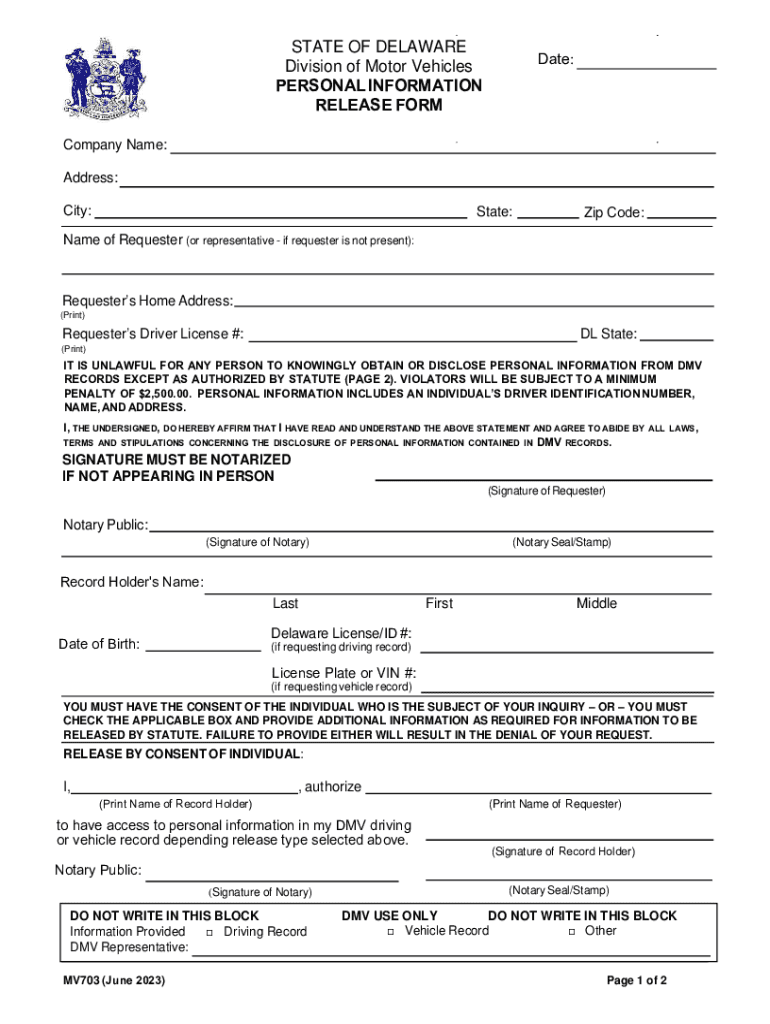
STATE of DELAWARE Division of Motor Vehicles PERSO Form


Understanding the Delaware Information Form
The Delaware Information Form is a critical document used primarily by individuals and businesses to provide necessary personal and business details to the Delaware Division of Motor Vehicles (DMV). This form is essential for various transactions, including vehicle registration, title transfers, and obtaining driver's licenses. It ensures that the DMV has accurate and up-to-date information for processing applications and maintaining records.
Steps to Complete the Delaware Information Form
Completing the Delaware Information Form involves several straightforward steps:
- Gather necessary personal information, including your full name, address, date of birth, and Social Security number.
- Provide details about your vehicle, such as the make, model, year, and Vehicle Identification Number (VIN).
- Complete any additional sections related to your specific needs, such as applying for a driver's license or registering a vehicle.
- Review the form for accuracy, ensuring all information is correct and complete.
- Submit the form according to the specified method, whether online, by mail, or in person at a DMV office.
Legal Use of the Delaware Information Form
The Delaware Information Form serves several legal purposes. It is used to verify identity and residency, which are crucial for obtaining legal documents such as driver's licenses and vehicle registrations. Accurate completion of this form is essential to comply with state laws and regulations. Failure to provide accurate information may result in penalties or delays in processing applications.
Required Documents for the Delaware Information Form
When filling out the Delaware Information Form, you may need to provide specific documents to verify your identity and residency. Commonly required documents include:
- A government-issued photo ID, such as a driver's license or passport.
- Proof of residency, which can be a utility bill, lease agreement, or bank statement.
- Social Security card or other documentation that verifies your Social Security number.
Form Submission Methods
The Delaware Information Form can be submitted through various methods, providing flexibility for users. These methods include:
- Online submission through the Delaware DMV website, which may offer a faster processing time.
- Mailing the completed form to the appropriate DMV office, ensuring it is sent to the correct address.
- In-person submission at a local DMV office, allowing for immediate assistance and clarification if needed.
Examples of Using the Delaware Information Form
The Delaware Information Form can be utilized in various scenarios, including:
- Registering a new vehicle after purchase, ensuring the DMV has the correct ownership details.
- Applying for a new driver's license or renewing an existing one, where personal information is verified.
- Updating information related to a change of address or name, maintaining accurate DMV records.
Quick guide on how to complete state of delaware division of motor vehicles perso
Finish STATE OF DELAWARE Division Of Motor Vehicles PERSO effortlessly on any gadget
Web-based document management has gained traction among businesses and individuals. It offers an ideal eco-friendly substitute for traditional printed and signed papers, as you can locate the appropriate template and keep it securely online. airSlate SignNow equips you with all the resources necessary to produce, edit, and eSign your documents promptly without holdups. Handle STATE OF DELAWARE Division Of Motor Vehicles PERSO on any gadget with airSlate SignNow Android or iOS applications and enhance any document-related procedure today.
How to modify and eSign STATE OF DELAWARE Division Of Motor Vehicles PERSO without hassle
- Obtain STATE OF DELAWARE Division Of Motor Vehicles PERSO and click on Get Form to commence.
- Utilize the instruments we provide to fill out your document.
- Emphasize pertinent sections of your documents or obscure sensitive information with tools that airSlate SignNow offers specifically for that aim.
- Create your signature using the Sign feature, which takes mere seconds and has the same legal validity as a conventional wet ink signature.
- Verify all the details and click on the Done button to preserve your modifications.
- Choose how you wish to send your form, via email, text message (SMS), or invite link, or download it to your computer.
Put aside concerns about lost or misplaced documents, tedious form searches, or errors that require printing new document versions. airSlate SignNow fulfills all your requirements in document management in just a few clicks from any device you prefer. Modify and eSign STATE OF DELAWARE Division Of Motor Vehicles PERSO and ensure excellent communication at every step of your form preparation process with airSlate SignNow.
Create this form in 5 minutes or less
Create this form in 5 minutes!
How to create an eSignature for the state of delaware division of motor vehicles perso
How to create an electronic signature for a PDF online
How to create an electronic signature for a PDF in Google Chrome
How to create an e-signature for signing PDFs in Gmail
How to create an e-signature right from your smartphone
How to create an e-signature for a PDF on iOS
How to create an e-signature for a PDF on Android
People also ask
-
What is a Delaware information form, and why do I need it?
A Delaware information form is a crucial document for businesses operating in Delaware, providing essential details about the business's structure and ownership. It's required to ensure compliance with state regulations and maintain good standing. By using an efficient eSigning solution like airSlate SignNow, you can streamline the process of completing and submitting your Delaware information form.
-
How does airSlate SignNow simplify the completion of the Delaware information form?
airSlate SignNow offers an intuitive platform that allows users to easily fill out and eSign the Delaware information form digitally. With features such as templates and real-time collaboration, users can complete and send documents quickly, reducing administrative burdens. This ease of use leads to fewer errors and ensures timely submission.
-
What are the pricing plans for airSlate SignNow for managing Delaware information forms?
airSlate SignNow offers several pricing plans tailored to meet varying business needs. Each plan provides robust features for managing your Delaware information forms and other documents efficiently. By investing in airSlate SignNow, you can enjoy a cost-effective solution designed to enhance your document workflows.
-
Can I integrate airSlate SignNow with other applications for managing Delaware information forms?
Yes, airSlate SignNow integrates seamlessly with various business applications, allowing you to streamline your workflows related to the Delaware information form. Integration with tools like CRM systems and cloud storage solutions ensures that your document management is cohesive and efficient. This capability helps maintain organized records and enhances productivity.
-
What are the benefits of using airSlate SignNow for my Delaware information form?
Using airSlate SignNow to handle your Delaware information form offers numerous benefits, including enhanced security, time savings, and ease of use. The platform ensures your documents are securely signed and stored, reducing the risk of fraud. Additionally, the ability to track document status in real-time helps keep your business compliant.
-
Is airSlate SignNow suitable for both small and large businesses needing Delaware information forms?
Absolutely! airSlate SignNow is designed for businesses of all sizes, providing a flexible and scalable solution for managing Delaware information forms. Whether you are a small startup or a large corporation, the platform adapts to your specific needs and offers features that maximize efficiency and reduce costs.
-
How can I ensure the security of my Delaware information form using airSlate SignNow?
airSlate SignNow prioritizes security by employing advanced encryption and compliance measures to protect your Delaware information form. The platform also includes features like user authentication and audit trails, ensuring that only authorized users have access to sensitive documents. This commitment to security helps businesses confidently manage their documents.
Get more for STATE OF DELAWARE Division Of Motor Vehicles PERSO
- Dfi biographical statement fill in form
- Juans mother gave him a recipe for trail mix form
- Lifewise credentialing application for doctors form
- Service card form
- Using the ipst forms to support the problem solving
- Commercial property maintenance program form
- Www best schools infobroward county transcriptbroward county transcript request schools form
- Fishing tournament sponsorship letter templates form
Find out other STATE OF DELAWARE Division Of Motor Vehicles PERSO
- How Do I Sign Colorado Medical Power of Attorney Template
- How To Sign Louisiana Medical Power of Attorney Template
- How Do I Sign Louisiana Medical Power of Attorney Template
- Can I Sign Florida Memorandum of Agreement Template
- How Do I Sign Hawaii Memorandum of Agreement Template
- Sign Kentucky Accident Medical Claim Form Fast
- Sign Texas Memorandum of Agreement Template Computer
- How Do I Sign Utah Deed of Trust Template
- Sign Minnesota Declaration of Trust Template Simple
- Sign Texas Shareholder Agreement Template Now
- Sign Wisconsin Shareholder Agreement Template Simple
- Sign Nebraska Strategic Alliance Agreement Easy
- Sign Nevada Strategic Alliance Agreement Online
- How To Sign Alabama Home Repair Contract
- Sign Delaware Equipment Rental Agreement Template Fast
- Sign Nevada Home Repair Contract Easy
- Sign Oregon Construction Contract Template Online
- Sign Wisconsin Construction Contract Template Simple
- Sign Arkansas Business Insurance Quotation Form Now
- Sign Arkansas Car Insurance Quotation Form Online