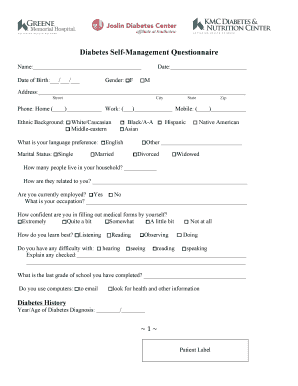
Diabetes Questionnaire Form


What is the diabetes questionnaire form
The diabetes questionnaire form is a specialized document designed to gather essential information from individuals who may have diabetes or are at risk of developing the condition. This form typically includes questions about medical history, lifestyle choices, and symptoms related to diabetes. It is utilized by healthcare providers to assess a patient's risk level, monitor existing conditions, and tailor treatment plans accordingly. The information collected through this questionnaire is crucial for effective management and prevention strategies.
How to use the diabetes questionnaire form
Using the diabetes questionnaire form involves several straightforward steps. First, ensure you have the correct version of the form, which can often be obtained from healthcare providers or online resources. Next, fill out the form accurately, providing honest answers to all questions. It is important to review your responses for completeness before submitting the form. Once completed, the form can be returned to your healthcare provider electronically or in person, depending on their submission guidelines.
Steps to complete the diabetes questionnaire form
Completing the diabetes questionnaire form requires careful attention to detail. Follow these steps for an efficient process:
- Read all instructions carefully to understand the requirements.
- Gather any necessary medical documents or information that may be required.
- Answer each question honestly and to the best of your knowledge.
- Double-check your answers for accuracy before submission.
- Submit the form according to the guidelines provided by your healthcare provider.
Legal use of the diabetes questionnaire form
The legal use of the diabetes questionnaire form is governed by various regulations regarding patient privacy and data protection. It is essential that the form is completed and stored in compliance with laws such as HIPAA, which protects sensitive patient information. When using electronic methods to complete and submit the form, ensure that the platform used complies with eSignature laws, ensuring that the document is legally binding and secure.
Key elements of the diabetes questionnaire form
The diabetes questionnaire form typically includes several key elements that are vital for its effectiveness:
- Personal Information: Basic details such as name, age, and contact information.
- Medical History: Questions about previous diagnoses, family history of diabetes, and other health conditions.
- Lifestyle Factors: Inquiries regarding diet, exercise, and other lifestyle choices that may impact diabetes risk.
- Symptoms: A section to note any current symptoms related to diabetes, such as increased thirst or fatigue.
Examples of using the diabetes questionnaire form
There are various scenarios where the diabetes questionnaire form can be beneficial. For instance, healthcare providers may use it during annual check-ups to assess changes in a patient's health status. Additionally, it can be utilized in community health screenings to identify individuals at risk of diabetes who may benefit from further evaluation. Employers may also implement this form in wellness programs to promote health awareness among employees.
Quick guide on how to complete diabetes questionnaire form
Effortlessly Prepare Diabetes Questionnaire Form on Any Device
Digital document management has become increasingly favored by companies and individuals alike. It serves as an ideal environmentally friendly substitute for conventional printed and signed documents, allowing you to locate the appropriate form and securely keep it online. airSlate SignNow equips you with all the tools necessary to create, modify, and electronically sign your documents swiftly without any complications. Handle Diabetes Questionnaire Form on any device using airSlate SignNow's Android or iOS applications and simplify any document-related task today.
The Easiest Way to Modify and Electronically Sign Diabetes Questionnaire Form with Ease
- Find Diabetes Questionnaire Form and click on Get Form to initiate the process.
- Utilize the tools available to complete your document.
- Emphasize important parts of your documents or obscure sensitive information with the specialized tools provided by airSlate SignNow.
- Create your signature using the Sign tool, which takes only seconds and has the same legal validity as a traditional handwritten signature.
- Review the details and click on the Done button to finalize your changes.
- Choose your preferred method to share your form, whether via email, text message (SMS), invite link, or download it to your PC.
Put an end to concerns about lost or misplaced documents, tedious form searching, or mistakes that require new copies to be printed. airSlate SignNow meets your document management needs in just a few clicks from any device you select. Modify and electronically sign Diabetes Questionnaire Form and ensure outstanding communication throughout the form preparation stages with airSlate SignNow.
Create this form in 5 minutes or less
Create this form in 5 minutes!
How to create an eSignature for the diabetes questionnaire form
How to create an electronic signature for a PDF online
How to create an electronic signature for a PDF in Google Chrome
How to create an e-signature for signing PDFs in Gmail
How to create an e-signature right from your smartphone
How to create an e-signature for a PDF on iOS
How to create an e-signature for a PDF on Android
People also ask
-
What is a questionnaire for diabetic patients?
A questionnaire for diabetic patients is a structured tool designed to gather essential information about a patient's condition, treatment, and lifestyle. It helps healthcare providers assess diabetes management and tailor treatment plans accordingly. Utilizing a questionnaire for diabetic patients can ensure that all crucial aspects are covered during consultations.
-
How can I create a questionnaire for diabetic patients using airSlate SignNow?
Creating a questionnaire for diabetic patients with airSlate SignNow is straightforward. You can customize templates or design your own surveys, adding fields to capture specific data. Once completed, the questionnaire can be sent for eSigning, making patient data collection seamless and efficient.
-
Is there a cost associated with using a questionnaire for diabetic patients on airSlate SignNow?
Yes, there is a cost associated with using airSlate SignNow, but it is designed to be cost-effective for businesses. Pricing varies based on the features and number of users required. Investing in a questionnaire for diabetic patients can help streamline processes and improve patient engagement, ultimately offering value for money.
-
What features does airSlate SignNow offer for a questionnaire for diabetic patients?
airSlate SignNow provides various features for a questionnaire for diabetic patients, including customizable templates, real-time collaboration, secure eSignature capabilities, and cloud storage. These features help streamline the data collection process, ensuring it is efficient and secure. The platform also offers analytics to track responses and insights.
-
Can I integrate a questionnaire for diabetic patients with other healthcare systems?
Absolutely! airSlate SignNow allows for integrations with various healthcare systems and applications. This capability means you can easily incorporate a questionnaire for diabetic patients into your existing workflows, enhancing data accuracy and accessibility across platforms.
-
What are the benefits of using a questionnaire for diabetic patients?
Using a questionnaire for diabetic patients helps in collecting comprehensive patient data, ensuring accurate monitoring and assessment of diabetes. It empowers healthcare professionals to make informed decisions and provides patients with a structured way to communicate their needs. Overall, it enhances patient care and supports better health outcomes.
-
How do I ensure my questionnaire for diabetic patients is compliant with healthcare regulations?
To ensure compliance, use airSlate SignNow's secure platform for your questionnaire for diabetic patients, which adheres to healthcare regulations like HIPAA. Make sure to include necessary consent forms and privacy notices within the questionnaire. Regularly review your compliance measures to maintain adherence to current regulations.
Get more for Diabetes Questionnaire Form
- Instruction expert witness form
- Jury instruction when form
- Jury instruction 8 election of foreperson explanation of verdict forms
- Jury instruction 111 public employee first amendment claim discharge failure to promote free speech on matter of public concern form
- Jury instruction 112 public employee first amendment claim discharge failure to promote political disloyalty key employee form
- Pentegra retirement services spousal consent for a withdrawal 401ksave form
- Th842c form
- Homeownersamp039 property tax credit application form htc 795008071
Find out other Diabetes Questionnaire Form
- How To eSign Hawaii Construction Word
- How Can I eSign Hawaii Construction Word
- How Can I eSign Hawaii Construction Word
- How Do I eSign Hawaii Construction Form
- How Can I eSign Hawaii Construction Form
- How To eSign Hawaii Construction Document
- Can I eSign Hawaii Construction Document
- How Do I eSign Hawaii Construction Form
- How To eSign Hawaii Construction Form
- How Do I eSign Hawaii Construction Form
- How To eSign Florida Doctors Form
- Help Me With eSign Hawaii Doctors Word
- How Can I eSign Hawaii Doctors Word
- Help Me With eSign New York Doctors PPT
- Can I eSign Hawaii Education PDF
- How To eSign Hawaii Education Document
- Can I eSign Hawaii Education Document
- How Can I eSign South Carolina Doctors PPT
- How Can I eSign Kansas Education Word
- How To eSign Kansas Education Document