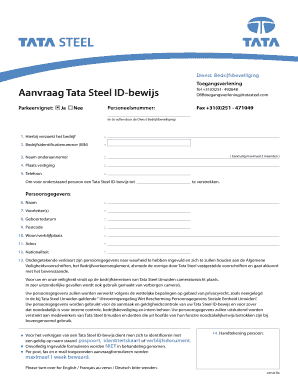
Tata Steel Pas Verlengen Form


What is the Tata Steel Pas Verlengen
The Tata Steel Pas Verlengen is a crucial document that allows individuals to extend their access to Tata Steel facilities. This access is often required for employees, contractors, or visitors who need to perform tasks within the premises. The pas, or pass, serves as a form of identification and authorization, ensuring that only approved personnel can enter specific areas of the facility. Understanding the significance of this document is essential for maintaining security and compliance within the organization.
How to use the Tata Steel Pas Verlengen
Using the Tata Steel Pas Verlengen involves a straightforward process. Once you have obtained the pass, it is essential to carry it at all times while on the premises. The pass must be presented at security checkpoints for verification. In addition, it is advisable to familiarize yourself with the specific areas of access granted by the pass to ensure compliance with safety regulations. Following the guidelines associated with the pass helps maintain a secure working environment.
Steps to complete the Tata Steel Pas Verlengen
Completing the Tata Steel Pas Verlengen involves several key steps:
- Gather necessary documentation, including identification and any required forms.
- Fill out the application form accurately, ensuring all information is current.
- Submit the completed form along with any supporting documents to the designated authority.
- Await confirmation of approval, which may include a background check or verification process.
- Once approved, receive your pas and review the terms of use.
Legal use of the Tata Steel Pas Verlengen
The legal use of the Tata Steel Pas Verlengen is governed by various regulations that ensure the security and safety of the workplace. It is essential to use the pass only for its intended purpose and to comply with all associated rules. Misuse of the pas can lead to penalties, including revocation of access rights. Understanding the legal implications helps individuals navigate the responsibilities that come with holding the pass.
Required Documents
To successfully apply for the Tata Steel Pas Verlengen, several documents are typically required:
- Valid identification, such as a driver's license or passport.
- Proof of employment or affiliation with Tata Steel.
- Any previous pas documentation, if applicable.
- Completed application form, which may be available online or at designated offices.
Application Process & Approval Time
The application process for the Tata Steel Pas Verlengen generally involves submitting the required documents to the appropriate department. After submission, the approval time can vary based on several factors, including the completeness of the application and the current workload of the processing team. Typically, applicants can expect a response within a few business days, but it is advisable to check for any specific timelines related to your application.
Quick guide on how to complete tata steel pas verlengen
Complete Tata Steel Pas Verlengen effortlessly on any device
Managing documents online has gained traction among organizations and individuals. It offers a superb environmentally friendly substitute for conventional printed and signed paperwork, allowing you to locate the right form and securely store it online. airSlate SignNow provides you with all the resources required to create, modify, and electronically sign your documents quickly and without delays. Manage Tata Steel Pas Verlengen on any platform using the airSlate SignNow Android or iOS applications and enhance any document-driven process today.
How to modify and electronically sign Tata Steel Pas Verlengen easily
- Find Tata Steel Pas Verlengen and then click Get Form to begin.
- Utilize the tools we offer to fill out your document.
- Mark relevant sections of the documents or obscure sensitive details with tools specifically provided by airSlate SignNow for that purpose.
- Generate your electronic signature using the Sign feature, which takes mere seconds and holds the same legal validity as a traditional handwritten signature.
- Review all information thoroughly and click on the Done button to save your modifications.
- Select your preferred method to send your form, whether by email, SMS, or invitation link, or download it to your computer.
Eliminate worries about lost or misplaced documents, tedious form navigation, or mistakes that require printing new document copies. airSlate SignNow fulfills all your document management needs in just a few clicks from any device of your preference. Modify and electronically sign Tata Steel Pas Verlengen to ensure effective communication at every stage of your form preparation with airSlate SignNow.
Create this form in 5 minutes or less
Create this form in 5 minutes!
How to create an eSignature for the tata steel pas verlengen
How to create an electronic signature for a PDF online
How to create an electronic signature for a PDF in Google Chrome
How to create an e-signature for signing PDFs in Gmail
How to create an e-signature right from your smartphone
How to create an e-signature for a PDF on iOS
How to create an e-signature for a PDF on Android
People also ask
-
What is the process to tata steel pas verlengen?
To tata steel pas verlengen, you need to follow a simple online process through our platform. You can access the necessary forms, complete them online, and submit for further processing. This minimizes the hassle and streamlines your renewal experience effectively.
-
How much does it cost to tata steel pas verlengen?
The cost associated with tata steel pas verlengen varies based on the specific requirements and features you choose. Our pricing is competitive and transparent, ensuring you only pay for the services you need. Visit our website for detailed pricing plans tailored to your needs.
-
What features are included when I tata steel pas verlengen?
When you tata steel pas verlengen with airSlate SignNow, you gain access to various features including electronic signatures, document templates, and real-time collaboration. These features enhance your workflow and ensure a seamless experience. All tools are designed with user-friendliness in mind.
-
What are the benefits of using airSlate SignNow for tata steel pas verlengen?
Using airSlate SignNow for tata steel pas verlengen offers signNow benefits such as time savings, increased accuracy, and enhanced security. Our platform simplifies the signing process and decreases turnaround times, providing you with an efficient solution. Plus, your documents are securely stored for peace of mind.
-
Can I integrate airSlate SignNow with other tools while tata steel pas verlengen?
Yes, airSlate SignNow allows for seamless integration with various tools and platforms while you tata steel pas verlengen. This flexibility means you can connect with your existing systems and enhance your operational efficiency. Check our integrations page for a list of compatible applications.
-
Is technical support available during tata steel pas verlengen?
Absolutely! Our dedicated customer support team is available to assist you throughout the tata steel pas verlengen process. Whether you have questions about using our platform or need help with specific features, we're here to ensure a smooth experience.
-
How long does it take to tata steel pas verlengen?
The time it takes to tata steel pas verlengen can vary depending on a few factors, such as document complexities and submission timing. However, with airSlate SignNow's streamlined process, you can expect faster turnaround times than traditional methods. Most renewals are completed within a few business days.
Get more for Tata Steel Pas Verlengen
Find out other Tata Steel Pas Verlengen
- How Can I eSign Missouri Legal RFP
- eSign Missouri Legal Living Will Computer
- eSign Connecticut Non-Profit Job Description Template Now
- eSign Montana Legal Bill Of Lading Free
- How Can I eSign Hawaii Non-Profit Cease And Desist Letter
- Can I eSign Florida Non-Profit Residential Lease Agreement
- eSign Idaho Non-Profit Business Plan Template Free
- eSign Indiana Non-Profit Business Plan Template Fast
- How To eSign Kansas Non-Profit Business Plan Template
- eSign Indiana Non-Profit Cease And Desist Letter Free
- eSign Louisiana Non-Profit Quitclaim Deed Safe
- How Can I eSign Maryland Non-Profit Credit Memo
- eSign Maryland Non-Profit Separation Agreement Computer
- eSign Legal PDF New Jersey Free
- eSign Non-Profit Document Michigan Safe
- eSign New Mexico Legal Living Will Now
- eSign Minnesota Non-Profit Confidentiality Agreement Fast
- How Do I eSign Montana Non-Profit POA
- eSign Legal Form New York Online
- Can I eSign Nevada Non-Profit LLC Operating Agreement