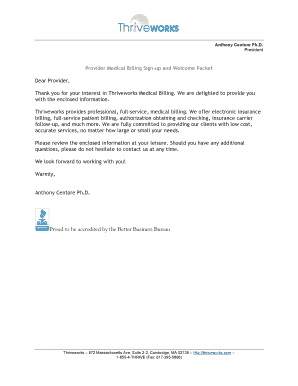
Medical Billing Sign Up and Welcome Packet Form


What is the Medical Billing Sign Up And Welcome Packet Form
The Medical Billing Sign Up And Welcome Packet Form is a crucial document used by healthcare providers and billing companies to initiate the medical billing process. This form collects essential information from patients or clients, including personal details, insurance information, and consent for billing services. By completing this form, individuals authorize the healthcare provider to submit claims to their insurance on their behalf, ensuring a smoother billing experience.
How to use the Medical Billing Sign Up And Welcome Packet Form
Using the Medical Billing Sign Up And Welcome Packet Form involves several straightforward steps. First, gather all necessary information, including personal identification and insurance details. Next, access the form digitally, which allows for easy completion and submission. Fill out each section carefully, ensuring accuracy to avoid delays in processing. Once completed, sign the form electronically to finalize your submission. This method not only streamlines the process but also enhances security and compliance.
Steps to complete the Medical Billing Sign Up And Welcome Packet Form
Completing the Medical Billing Sign Up And Welcome Packet Form requires attention to detail. Follow these steps:
- Gather necessary documents, such as identification and insurance cards.
- Access the form through a secure digital platform.
- Fill in personal information, including name, address, and contact details.
- Provide insurance information, including policy numbers and coverage details.
- Review all entries for accuracy and completeness.
- Sign the form electronically, ensuring compliance with eSignature laws.
- Submit the form for processing.
Legal use of the Medical Billing Sign Up And Welcome Packet Form
The legal use of the Medical Billing Sign Up And Welcome Packet Form is governed by various regulations, including the Electronic Signatures in Global and National Commerce Act (ESIGN) and the Uniform Electronic Transactions Act (UETA). These laws affirm that electronic signatures and documents hold the same legal weight as traditional paper forms, provided they meet specific criteria. It is essential to use a compliant electronic signature solution to ensure the form is legally binding and secure.
Key elements of the Medical Billing Sign Up And Welcome Packet Form
Several key elements are essential to the Medical Billing Sign Up And Welcome Packet Form. These include:
- Personal Information: Name, address, and contact details of the patient.
- Insurance Information: Details about the patient's insurance provider, policy number, and coverage specifics.
- Consent Statement: A section where the patient authorizes the healthcare provider to bill their insurance.
- Signature Section: An area for the patient to sign electronically, confirming the accuracy of the information provided.
Form Submission Methods
The Medical Billing Sign Up And Welcome Packet Form can be submitted through various methods to accommodate different preferences. These methods include:
- Online Submission: Completing and signing the form digitally through a secure platform.
- Mail: Printing the completed form and sending it via postal service to the designated address.
- In-Person: Bringing the completed form to the healthcare provider's office for submission.
Quick guide on how to complete medical billing sign up and welcome packet form
Effortlessly Prepare Medical Billing Sign Up And Welcome Packet Form on Any Device
Online document management has gained traction among businesses and individuals. It offers an excellent eco-friendly substitute for traditional printed and signed documents, allowing you to obtain the necessary form and securely save it online. airSlate SignNow equips you with all the tools needed to create, edit, and eSign your documents quickly without delays. Manage Medical Billing Sign Up And Welcome Packet Form on any platform using the airSlate SignNow Android or iOS applications and enhance any document-centric operation today.
How to Edit and eSign Medical Billing Sign Up And Welcome Packet Form with Ease
- Locate Medical Billing Sign Up And Welcome Packet Form and click on Get Form to begin.
- Utilize the tools we provide to fill out your document.
- Highlight essential sections of the documents or redact sensitive information with tools that airSlate SignNow specifically offers for this purpose.
- Create your eSignature using the Sign tool, which takes seconds and carries the same legal validity as a conventional wet ink signature.
- Review the details and click on the Done button to save your changes.
- Choose how you want to share your form, whether by email, SMS, or invitation link, or download it to your computer.
Eliminate the worry of lost or misplaced documents, tedious form navigation, or mistakes that necessitate printing new document copies. airSlate SignNow meets your document management needs in just a few clicks from any device you prefer. Edit and eSign Medical Billing Sign Up And Welcome Packet Form and ensure excellent communication at any stage of your form preparation process with airSlate SignNow.
Create this form in 5 minutes or less
Create this form in 5 minutes!
How to create an eSignature for the medical billing sign up and welcome packet form
How to create an electronic signature for a PDF online
How to create an electronic signature for a PDF in Google Chrome
How to create an e-signature for signing PDFs in Gmail
How to create an e-signature right from your smartphone
How to create an e-signature for a PDF on iOS
How to create an e-signature for a PDF on Android
People also ask
-
What is the Medical Billing Sign Up And Welcome Packet Form?
The Medical Billing Sign Up And Welcome Packet Form is a comprehensive document designed to streamline the onboarding process for new clients in the medical billing industry. It outlines essential information and agreements, ensuring that both parties are aligned from the start. By using this form, businesses can enhance their efficiency and client satisfaction.
-
How much does the Medical Billing Sign Up And Welcome Packet Form cost?
The Medical Billing Sign Up And Welcome Packet Form is part of the airSlate SignNow solution, which offers flexible pricing plans based on your business needs. You can choose from various subscription options that fit your budget and access numerous features at no additional cost. Contact our sales team for a detailed pricing structure tailored to your requirements.
-
What features does the Medical Billing Sign Up And Welcome Packet Form include?
The Medical Billing Sign Up And Welcome Packet Form includes features such as customizable templates, e-signature capabilities, and secure document storage. These functionalities allow for seamless document management and client interactions. With airSlate SignNow, you can ensure compliance and secure transactions for your medical billing processes.
-
Can the Medical Billing Sign Up And Welcome Packet Form be customized?
Yes, the Medical Billing Sign Up And Welcome Packet Form can be customized to meet your specific business needs. airSlate SignNow provides an intuitive drag-and-drop editor that lets you modify any aspect of the form. This customization enables you to add your branding and tailor questions to accurately capture the information required from clients.
-
How does the Medical Billing Sign Up And Welcome Packet Form benefit my practice?
Utilizing the Medical Billing Sign Up And Welcome Packet Form can signNowly streamline your onboarding process, saving valuable time and resources. This form ensures that all necessary information is collected efficiently, leading to smoother operations and improved client satisfaction. By adopting this solution, your practice can focus more on providing excellent care and less on administrative tasks.
-
What integrations are available with the Medical Billing Sign Up And Welcome Packet Form?
The Medical Billing Sign Up And Welcome Packet Form integrates seamlessly with various popular applications and CRM systems. This functionality allows you to automate data transfer and enhance collaboration across platforms. airSlate SignNow’s API supports a wide range of integrations to ensure your workflow remains uninterrupted and efficient.
-
Can I track the status of the Medical Billing Sign Up And Welcome Packet Form?
Absolutely! With airSlate SignNow, you can easily track the status of your Medical Billing Sign Up And Welcome Packet Form in real-time. The platform provides notifications and updates as clients view or complete the form, allowing you to manage follow-ups effectively and maintain communication with your clients.
Get more for Medical Billing Sign Up And Welcome Packet Form
Find out other Medical Billing Sign Up And Welcome Packet Form
- Sign South Carolina Government Purchase Order Template Simple
- Help Me With Sign Pennsylvania Government Notice To Quit
- Sign Tennessee Government Residential Lease Agreement Fast
- Sign Texas Government Job Offer Free
- Sign Alabama Healthcare / Medical LLC Operating Agreement Online
- Sign Alabama Healthcare / Medical Quitclaim Deed Mobile
- Can I Sign Alabama Healthcare / Medical Quitclaim Deed
- Sign Utah Government Month To Month Lease Myself
- Can I Sign Texas Government Limited Power Of Attorney
- Sign Arkansas Healthcare / Medical Living Will Free
- Sign Arkansas Healthcare / Medical Bill Of Lading Later
- Sign California Healthcare / Medical Arbitration Agreement Free
- Help Me With Sign California Healthcare / Medical Lease Agreement Form
- Sign Connecticut Healthcare / Medical Business Plan Template Free
- Sign Indiana Healthcare / Medical Moving Checklist Safe
- Sign Wisconsin Government Cease And Desist Letter Online
- Sign Louisiana Healthcare / Medical Limited Power Of Attorney Mobile
- Sign Healthcare / Medical PPT Michigan Now
- Sign Massachusetts Healthcare / Medical Permission Slip Now
- Sign Wyoming Government LLC Operating Agreement Mobile