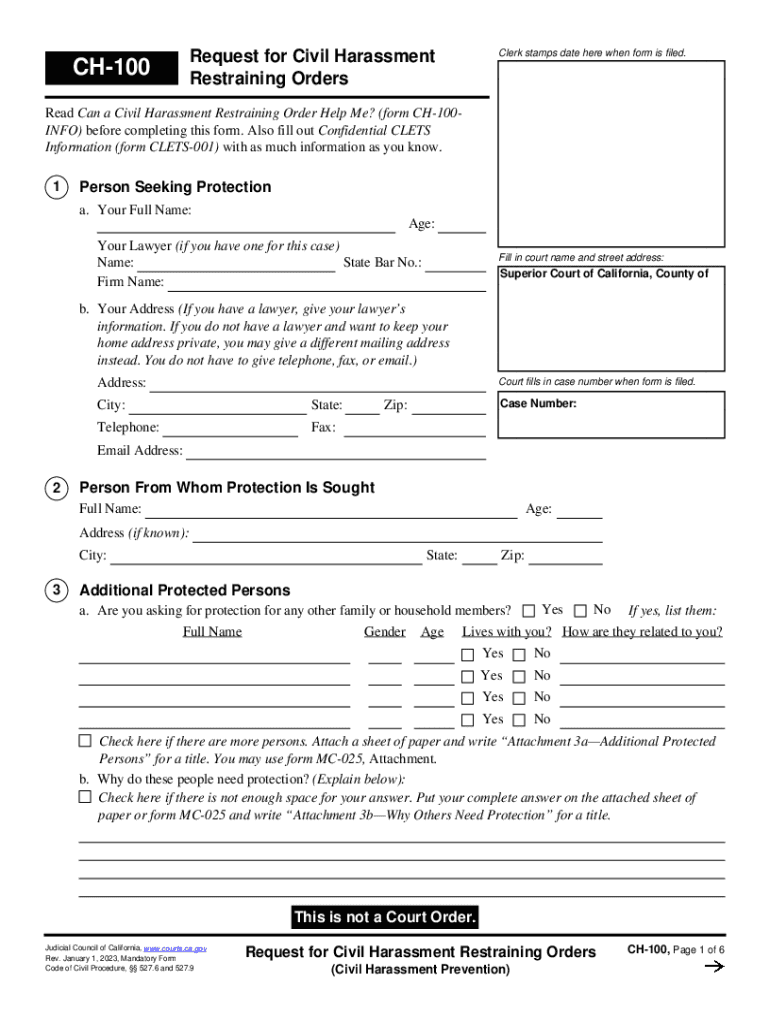
Restraining Order 2023-2026


What is the restraining order?
A restraining order is a legal order issued by a court to protect an individual from harassment, stalking, or threats. It serves as a formal request to prevent the restrained party from contacting or approaching the protected individual. In the United States, restraining orders can be categorized into various types, including civil harassment restraining orders, domestic violence restraining orders, and elder abuse restraining orders. Each type has specific criteria and procedures for obtaining them, tailored to the circumstances of the case.
How to obtain the restraining order
To obtain a restraining order, an individual must first file a petition with the appropriate court. This process typically involves completing specific forms, such as the civil harassment restraining order California form (CH-100). The petitioner must provide details about the incidents that led to the request, including dates, locations, and descriptions of the behavior. Once the petition is filed, a court hearing is usually scheduled, where both parties can present their cases. If the court finds sufficient evidence, it will issue the restraining order.
Steps to complete the restraining order
Completing a restraining order involves several key steps:
- Gather necessary information, including personal details and evidence of harassment or threats.
- Obtain the appropriate restraining order forms, such as the CH-100 form for civil harassment.
- Fill out the forms accurately, providing all required information and supporting details.
- File the completed forms with the court, ensuring to pay any applicable fees.
- Attend the court hearing, where the judge will review the case and make a determination.
- If granted, ensure the restraining order is served to the restrained party.
Key elements of the restraining order
Key elements of a restraining order include:
- Parties involved: The petitioner (the person seeking protection) and the restrained party (the individual being restricted).
- Specific restrictions: Clear guidelines on what the restrained party cannot do, such as contacting the petitioner or coming within a certain distance.
- Duration: The length of time the restraining order is effective, which can vary based on the type of order and jurisdiction.
- Consequences of violation: Information on the legal repercussions if the restrained party fails to comply with the order.
Legal use of the restraining order
Legal use of a restraining order requires adherence to the terms set by the court. The order must be served to the restrained party to be enforceable. If the restrained party violates the order, the protected individual can report the violation to law enforcement. Violations can lead to serious legal consequences, including arrest and potential criminal charges. It is essential for the protected individual to keep a copy of the restraining order and any evidence of violations to support their case.
Filing deadlines / Important dates
Filing deadlines for restraining orders can vary by state and the type of order sought. Generally, it is advisable to file as soon as possible after an incident of harassment or threat. Courts may have specific timeframes within which a petition must be filed following an event. Missing these deadlines can affect the ability to obtain a restraining order. Keeping track of important dates, such as court hearings and expiration dates of temporary orders, is crucial for maintaining legal protection.
Quick guide on how to complete restraining order 638666362
Effortlessly Prepare Restraining Order on Any Device
Web-based document management has become favored by businesses and individuals alike. It offers an ideal environmentally friendly alternative to conventional printed and signed paperwork, allowing you to easily access the appropriate form and securely store it online. airSlate SignNow provides you with all the tools necessary to create, edit, and electronically sign your documents quickly without any holdups. Manage Restraining Order on any platform with airSlate SignNow's Android or iOS applications and enhance any document-related process today.
How to Edit and eSign Restraining Order with Ease
- Find Restraining Order and click on Get Form to commence.
- Utilize the tools we offer to complete your form.
- Emphasize important sections of your documents or redact sensitive information using tools provided by airSlate SignNow specifically for that purpose.
- Create your signature using the Sign feature, which takes mere seconds and carries the same legal validity as a conventional handwritten signature.
- Review all details and click on the Done button to save your changes.
- Select your preferred method of delivering your form, whether by email, text message (SMS), invitation link, or download it to your computer.
Eliminate concerns over lost or misplaced documents, tedious form searching, or mistakes that necessitate reprinting new document copies. airSlate SignNow addresses your document management needs in just a few clicks from any device of your choosing. Edit and eSign Restraining Order and ensure effective communication at any stage of your form preparation process with airSlate SignNow.
Create this form in 5 minutes or less
Find and fill out the correct restraining order 638666362
Create this form in 5 minutes!
How to create an eSignature for the restraining order 638666362
How to create an electronic signature for a PDF online
How to create an electronic signature for a PDF in Google Chrome
How to create an e-signature for signing PDFs in Gmail
How to create an e-signature right from your smartphone
How to create an e-signature for a PDF on iOS
How to create an e-signature for a PDF on Android
People also ask
-
What is a civil harassment restraining order?
A civil harassment restraining order is a legal order designed to protect individuals from unwanted harassment, stalking, or threats. This type of order can prohibit the harasser from contacting or coming near the victim. It's important to understand the legal requirements and procedures involved in obtaining a civil harassment restraining order.
-
How can airSlate SignNow help with civil harassment restraining orders?
AirSlate SignNow provides a streamlined platform for preparing and signing necessary legal documents, including those related to civil harassment restraining orders. With our easy-to-use interface, users can fill out forms and have them eSigned efficiently, ensuring a smooth process for legal matters. This tool reduces the complexities often associated with filing legal documents.
-
What are the costs associated with obtaining a civil harassment restraining order?
The costs for obtaining a civil harassment restraining order can vary depending on court fees and legal assistance if needed. While airSlate SignNow offers affordable document eSigning services, it does not include court-related expenses. It's crucial to budget for both the e-signature service and any legal fees.
-
Can I integrate airSlate SignNow with other legal tools for civil harassment restraining orders?
Yes, airSlate SignNow integrates seamlessly with various legal tools and applications. This compatibility allows users to create a comprehensive workflow for handling civil harassment restraining orders. By connecting with your existing legal software, you can enhance your efficiency and improve document management.
-
What features does airSlate SignNow offer for users dealing with legal documents?
AirSlate SignNow offers features such as templates for quick document creation, eSignature capabilities, and secure storage for legal documents. These features are beneficial for individuals preparing civil harassment restraining orders, ensuring that all signatures are captured legally and efficiently. Our platform also provides audit trails for added security.
-
How secure is the signing process for civil harassment restraining orders with airSlate SignNow?
The signing process with airSlate SignNow is highly secure, with end-to-end encryption and compliance with industry standards. This ensures that your civil harassment restraining orders and other legal documents are kept confidential and protected from unauthorized access. Users can trust our platform for their sensitive legal needs.
-
What should I do if my civil harassment restraining order is violated?
If your civil harassment restraining order is violated, it is important to document the incidents and report them to law enforcement immediately. Additionally, you may need to return to court to seek further legal action or modifications to your existing order. Having proper documentation, including any signed agreements, can be crucial in these situations.
Get more for Restraining Order
- Coupon form
- Girls scouts norcal annual permission form
- Dbq template form
- Weekly standard minivan smv vehicle inspection checklist one driver per form
- Ohio sd 40p form
- Application letter for civil engineer dpwh form
- Undergraduate application form university of buckingham buckingham ac
- Animal genetics uk ltd persons with significant control form
Find out other Restraining Order
- How To eSign Washington Doctors Confidentiality Agreement
- Help Me With eSign Kansas Education LLC Operating Agreement
- Help Me With eSign West Virginia Doctors Lease Agreement Template
- eSign Wyoming Doctors Living Will Mobile
- eSign Wyoming Doctors Quitclaim Deed Free
- How To eSign New Hampshire Construction Rental Lease Agreement
- eSign Massachusetts Education Rental Lease Agreement Easy
- eSign New York Construction Lease Agreement Online
- Help Me With eSign North Carolina Construction LLC Operating Agreement
- eSign Education Presentation Montana Easy
- How To eSign Missouri Education Permission Slip
- How To eSign New Mexico Education Promissory Note Template
- eSign New Mexico Education Affidavit Of Heirship Online
- eSign California Finance & Tax Accounting IOU Free
- How To eSign North Dakota Education Rental Application
- How To eSign South Dakota Construction Promissory Note Template
- eSign Education Word Oregon Secure
- How Do I eSign Hawaii Finance & Tax Accounting NDA
- eSign Georgia Finance & Tax Accounting POA Fast
- eSign Georgia Finance & Tax Accounting POA Simple