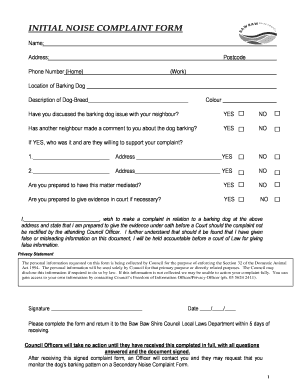
Noise Complaint Form 2010


What is the Noise Complaint Form
The noise complaint form is a document used by individuals to formally report excessive noise disturbances, typically caused by neighbors or businesses. This form serves as a record of the complaint and is often required by local authorities or homeowner associations to initiate an investigation into the noise issue. By filling out this form, individuals can clearly outline the nature of the disturbance, the times it occurs, and any attempts made to resolve the issue directly with the offending party.
How to use the Noise Complaint Form
Using the noise complaint form involves several straightforward steps. First, gather relevant information about the noise disturbance, including dates, times, and descriptions of the noise. Next, complete the form by providing your contact information and details about the noise source. It is important to be as specific as possible to ensure that the authorities can address the issue effectively. Once completed, submit the form to the appropriate local agency, such as the police department or city council, depending on your jurisdiction.
Steps to complete the Noise Complaint Form
Completing the noise complaint form requires careful attention to detail. Follow these steps for effective completion:
- Begin by entering your personal information, including your name, address, and contact number.
- Describe the nature of the noise, specifying what type of noise it is (e.g., loud music, construction sounds).
- Provide details about when the noise occurs, including specific days and times.
- Include any previous communication you had with the noise source, if applicable.
- Sign and date the form to certify that the information provided is accurate.
Legal use of the Noise Complaint Form
The noise complaint form is legally recognized as a formal document that can initiate action from local authorities. To ensure its legal validity, it is essential to adhere to any specific guidelines set forth by your local government. This includes submitting the form within the designated time frame and providing truthful information. Misuse of the form or providing false information can result in penalties, including fines or legal repercussions.
Key elements of the Noise Complaint Form
Several key elements are essential for a comprehensive noise complaint form. These include:
- Complainant Information: Name, address, and contact details of the person filing the complaint.
- Details of the Noise: Description of the noise, including its source and type.
- Time and Frequency: Specific times and dates when the noise occurs.
- Previous Attempts to Resolve: Any prior communication with the noise source.
- Signature: A signature to validate the complaint.
Examples of using the Noise Complaint Form
There are various scenarios in which individuals might use the noise complaint form. For instance, a resident may file a complaint against a neighbor who regularly hosts loud parties late at night. Another example could involve a business that operates machinery early in the morning, disturbing nearby residents. In both cases, the noise complaint form serves as a formal request for intervention from local authorities to address the disturbances.
Quick guide on how to complete noise complaint form
Easily Set Up Noise Complaint Form on Any Device
Digital document management has gained traction among businesses and individuals alike. It offers an ideal environmentally-friendly alternative to traditional printed and signed documentation, allowing you to locate the right form and securely store it online. airSlate SignNow provides you with all the tools necessary to create, edit, and eSign your documents swiftly without delays. Manage Noise Complaint Form on any device using the airSlate SignNow apps for Android or iOS and streamline your document-related tasks today.
How to Edit and eSign Noise Complaint Form Effortlessly
- Locate Noise Complaint Form and click Get Form to begin.
- Utilize the tools we offer to fill out your form.
- Emphasize important sections of the documents or redact sensitive information with tools specifically provided by airSlate SignNow for that purpose.
- Create your eSignature using the Sign feature, which takes mere seconds and holds the same legal validity as a conventional wet ink signature.
- Review the details and click on the Done button to save your modifications.
- Select your preferred method for sending your form, whether by email, SMS, invite link, or download it to your computer.
Eliminate the hassle of lost or misfiled documents, tedious searches for forms, or mistakes necessitating new document prints. airSlate SignNow fulfills all your document management needs in just a few clicks from any device you prefer. Edit and eSign Noise Complaint Form while ensuring excellent communication at every stage of the form preparation process with airSlate SignNow.
Create this form in 5 minutes or less
Create this form in 5 minutes!
How to create an eSignature for the noise complaint form
How to create an electronic signature for a PDF online
How to create an electronic signature for a PDF in Google Chrome
How to create an e-signature for signing PDFs in Gmail
How to create an e-signature right from your smartphone
How to create an e-signature for a PDF on iOS
How to create an e-signature for a PDF on Android
People also ask
-
What is a noise complaint form, and how can it be used?
A noise complaint form is a document that allows individuals to formally report noise disturbances in their area. By using our airSlate SignNow solution, users can easily fill out, sign, and submit their noise complaint form online, making the process more efficient and organized.
-
How much does it cost to use the noise complaint form feature?
Using the noise complaint form feature in airSlate SignNow is part of our affordable pricing plans. We offer flexible subscription options that cater to different needs, ensuring that you can manage your noise complaint forms without breaking the bank.
-
Can I customize my noise complaint form with specific details?
Yes, you can fully customize your noise complaint form with airSlate SignNow. Our platform allows you to add specific fields, logos, and instructions, ensuring that your form meets the unique requirements of your situation or organization.
-
Is it easy to share the completed noise complaint form?
Absolutely! airSlate SignNow makes it effortless to share your completed noise complaint form. Once signed, you can send the form directly to authorities or concerned parties via email or download it for offline use.
-
What are the benefits of using airSlate SignNow for noise complaint forms?
Using airSlate SignNow for noise complaint forms enhances efficiency and organization. With electronic signatures, you eliminate paperwork, speed up the submission process, and maintain a clear record of complaints for future reference.
-
Are there integrations available for the noise complaint form?
Yes, airSlate SignNow offers various integrations that can enhance how you manage your noise complaint forms. You can connect with applications like Google Drive, Dropbox, and CRM systems to streamline your workflow and document organization.
-
How can I ensure my noise complaint form is legally binding?
With airSlate SignNow, your noise complaint form will be legally binding once signed electronically. Our platform complies with electronic signature laws, ensuring that your submitted forms hold the same legal weight as traditional handwritten signatures.
Get more for Noise Complaint Form
Find out other Noise Complaint Form
- How Do I Sign Colorado Car Dealer PPT
- Can I Sign Florida Car Dealer PPT
- Help Me With Sign Illinois Car Dealer Presentation
- How Can I Sign Alabama Charity Form
- How Can I Sign Idaho Charity Presentation
- How Do I Sign Nebraska Charity Form
- Help Me With Sign Nevada Charity PDF
- How To Sign North Carolina Charity PPT
- Help Me With Sign Ohio Charity Document
- How To Sign Alabama Construction PDF
- How To Sign Connecticut Construction Document
- How To Sign Iowa Construction Presentation
- How To Sign Arkansas Doctors Document
- How Do I Sign Florida Doctors Word
- Can I Sign Florida Doctors Word
- How Can I Sign Illinois Doctors PPT
- How To Sign Texas Doctors PDF
- Help Me With Sign Arizona Education PDF
- How To Sign Georgia Education Form
- How To Sign Iowa Education PDF