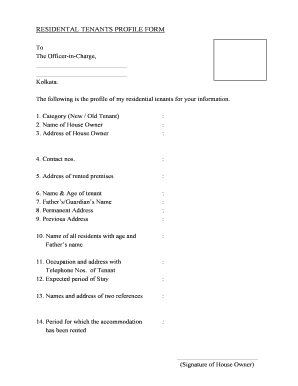
Tenant Profile Template Form


What is the Tenant Profile Template
The tenant profile template is a structured document designed to collect essential information about potential renters. This template typically includes personal details, rental history, employment information, and references. It serves as a comprehensive overview of a tenant's background, helping landlords assess the suitability of applicants for rental properties. By utilizing a tenant profile template, landlords can streamline the screening process and ensure they gather all necessary information to make informed decisions.
Key elements of the Tenant Profile Template
A well-constructed tenant profile template should include several key elements to provide a complete picture of the applicant. These elements typically consist of:
- Personal Information: Name, contact details, date of birth, and social security number.
- Rental History: Previous addresses, duration of stay, and reasons for leaving.
- Employment Details: Current employer, job title, salary, and length of employment.
- References: Contact information for previous landlords and personal references.
- Financial Information: Income verification, credit history, and any outstanding debts.
How to use the Tenant Profile Template
Using a tenant profile template is straightforward. Landlords can provide the template to prospective tenants, who will fill it out with their information. Once completed, landlords should review the submitted profiles to evaluate each applicant's qualifications. This process may involve verifying the information provided, such as contacting references and checking rental history. By following this method, landlords can efficiently narrow down their options and select suitable tenants for their properties.
Steps to complete the Tenant Profile Template
Completing a tenant profile template involves several clear steps:
- Gather Information: Collect all necessary personal, employment, and financial details.
- Fill Out the Template: Input the gathered information into the designated fields of the template.
- Review for Accuracy: Double-check all entries to ensure accuracy and completeness.
- Submit the Profile: Provide the completed tenant profile to the landlord or property manager.
Legal use of the Tenant Profile Template
The legal use of a tenant profile template is crucial for ensuring compliance with fair housing laws and regulations. Landlords must use the information collected in a non-discriminatory manner and adhere to privacy laws when handling personal data. It is essential to inform tenants about how their information will be used and stored. By following these legal guidelines, landlords can protect themselves and their tenants while maintaining a fair rental process.
Examples of using the Tenant Profile Template
There are various scenarios in which a tenant profile template can be utilized effectively:
- New Rental Applications: Prospective tenants can fill out the template when applying for a new rental property.
- Renewal Applications: Current tenants may need to update their profiles during lease renewals.
- Background Checks: Landlords can use the template to gather necessary information for conducting background checks.
State-specific rules for the Tenant Profile Template
Each state in the U.S. may have specific regulations regarding tenant screening and the use of tenant profile templates. Landlords should familiarize themselves with these laws to ensure compliance. This may include restrictions on the type of information that can be requested or how it must be handled. By understanding state-specific rules, landlords can create tenant profiles that align with legal requirements and protect their interests.
Quick guide on how to complete tenant profile template
Complete Tenant Profile Template effortlessly on any device
Online document management has become increasingly popular with organizations and individuals alike. It offers an excellent eco-friendly substitute to conventional printed and signed papers, allowing you to obtain the necessary form and securely preserve it online. airSlate SignNow equips you with all the resources required to create, adjust, and electronically sign your documents swiftly without delays. Handle Tenant Profile Template on any device using airSlate SignNow's Android or iOS applications and enhance any document-related procedure today.
How to adjust and electronically sign Tenant Profile Template with ease
- Obtain Tenant Profile Template and click on Get Form to begin.
- Employ the tools we offer to complete your form.
- Emphasize relevant sections of the documents or redact sensitive information using tools that airSlate SignNow provides specifically for that purpose.
- Create your electronic signature with the Sign tool, which takes just seconds and holds the same legal validity as a conventional wet ink signature.
- Review the information and click on the Done button to save your modifications.
- Choose how you wish to share your form, whether by email, SMS, invite link, or download it to your computer.
Forget about lost or misplaced files, tedious document searches, or mistakes that necessitate printing new copies. airSlate SignNow meets all your document management needs in just a few clicks from any device of your choice. Adjust and electronically sign Tenant Profile Template to ensure exceptional communication at every stage of your form preparation process with airSlate SignNow.
Create this form in 5 minutes or less
Create this form in 5 minutes!
How to create an eSignature for the tenant profile template
How to create an electronic signature for a PDF online
How to create an electronic signature for a PDF in Google Chrome
How to create an e-signature for signing PDFs in Gmail
How to create an e-signature right from your smartphone
How to create an e-signature for a PDF on iOS
How to create an e-signature for a PDF on Android
People also ask
-
What is a tenant profile example in airSlate SignNow?
A tenant profile example in airSlate SignNow showcases how users can create and manage digital profiles tailored to specific needs. This feature allows businesses to easily send and eSign documents while ensuring that each tenant's unique requirements are met. By applying a detailed tenant profile example, users can enhance their document workflows efficiently.
-
How can I create a tenant profile example in airSlate SignNow?
Creating a tenant profile example in airSlate SignNow is straightforward. You can start by selecting the relevant template and customizing it to reflect your specific tenant's information. This process helps streamline document management and ensures that you can easily reference each tenant's details during the signing process.
-
What are the benefits of using a tenant profile example?
Using a tenant profile example provides numerous benefits, including improved organization and clarity in managing tenant-related documents. It allows for consistent formatting and details across all tenant profiles, which is crucial for legal and compliance purposes. Additionally, it can help speed up the eSigning process, making it more efficient.
-
Is airSlate SignNow cost-effective for managing multiple tenant profiles?
Yes, airSlate SignNow is a cost-effective solution for managing multiple tenant profiles. Its pricing plans are designed to accommodate different business sizes and needs, offering flexibility without sacrificing functionality. Businesses can utilize a tenant profile example to optimize their document workflows at an affordable price.
-
Can I integrate airSlate SignNow with other software for tenant management?
Absolutely! airSlate SignNow offers integration capabilities with various software systems, which can enhance your tenant management processes. By leveraging a tenant profile example, you can ensure seamless data sharing between platforms, making the overall workflow more efficient.
-
What features of airSlate SignNow support tenant profile management?
airSlate SignNow includes several features that support tenant profile management, such as customizable templates, automated workflows, and advanced eSigning options. These features enable you to easily create a tenant profile example that meets your specific needs while ensuring compliance and security.
-
How does airSlate SignNow ensure the security of tenant profile information?
airSlate SignNow prioritizes the security of tenant profile information through encryption and robust authentication processes. This ensures that all tenant data shared in the tenant profile example is only accessible to authorized users, safeguarding against any unauthorized access.
Get more for Tenant Profile Template
- Healthpartners coordination of benefits form
- Home language survey example form
- Stock swap attestation document form
- Did you pay out of pocket form
- Network service administrationprovider payment dis form
- Ds headmaster form
- 5 home remodeling cost estimate templates form
- Home health care agency service request form
Find out other Tenant Profile Template
- How Can I Sign West Virginia Courts Quitclaim Deed
- Sign Courts Form Wisconsin Easy
- Sign Wyoming Courts LLC Operating Agreement Online
- How To Sign Wyoming Courts Quitclaim Deed
- eSign Vermont Business Operations Executive Summary Template Mobile
- eSign Vermont Business Operations Executive Summary Template Now
- eSign Virginia Business Operations Affidavit Of Heirship Mobile
- eSign Nebraska Charity LLC Operating Agreement Secure
- How Do I eSign Nevada Charity Lease Termination Letter
- eSign New Jersey Charity Resignation Letter Now
- eSign Alaska Construction Business Plan Template Mobile
- eSign Charity PPT North Carolina Now
- eSign New Mexico Charity Lease Agreement Form Secure
- eSign Charity PPT North Carolina Free
- eSign North Dakota Charity Rental Lease Agreement Now
- eSign Arkansas Construction Permission Slip Easy
- eSign Rhode Island Charity Rental Lease Agreement Secure
- eSign California Construction Promissory Note Template Easy
- eSign Colorado Construction LLC Operating Agreement Simple
- Can I eSign Washington Charity LLC Operating Agreement