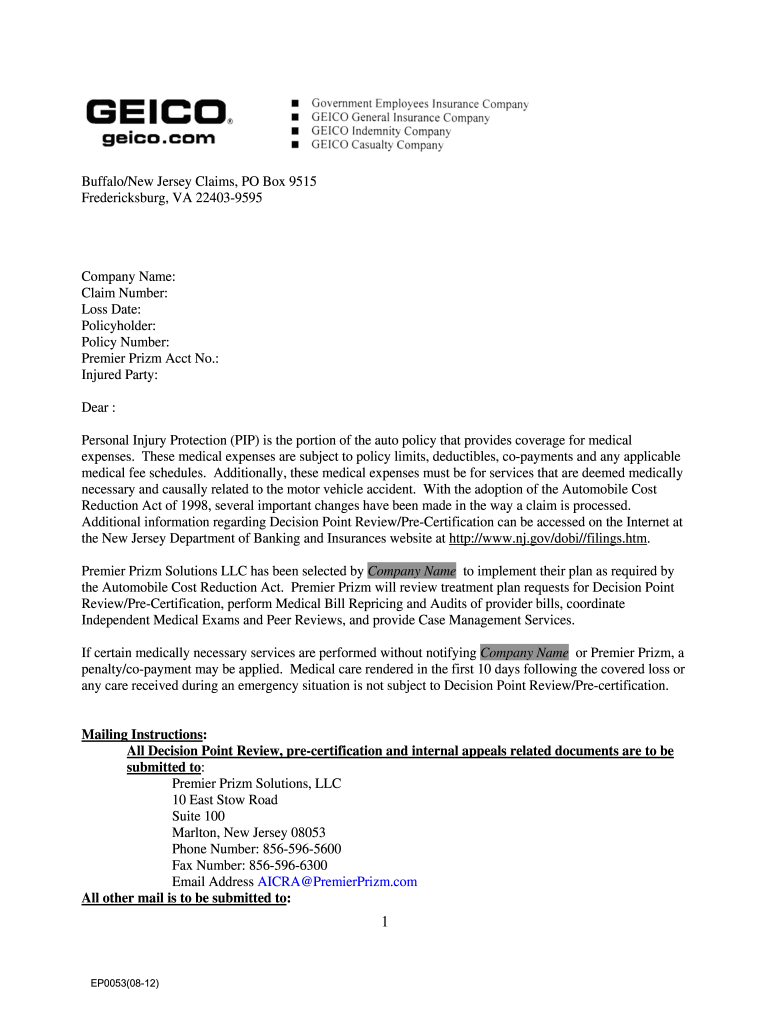
No Claims Document Geico Form 2012


What is the No Claims Document Geico Form
The No Claims Document Geico Form is a specific document used by policyholders to certify that they have not made any claims during a defined period. This form is often required when switching insurance providers or seeking discounts on premiums. It serves as an official record that can influence the terms and conditions of a new insurance policy, as well as potential savings for the policyholder.
How to use the No Claims Document Geico Form
Using the No Claims Document Geico Form involves several straightforward steps. First, obtain the form from Geico's official website or customer service. Next, fill in the required personal information, including your policy number and the period during which no claims were made. After completing the form, you may need to submit it directly to your new insurance provider or retain it for your records. Ensure that all information is accurate to avoid any complications.
Steps to complete the No Claims Document Geico Form
Completing the No Claims Document Geico Form requires careful attention to detail. Follow these steps:
- Download or request the No Claims Document Geico Form.
- Fill in your personal details, including name, address, and policy number.
- Indicate the time frame for which you are claiming no accidents or claims.
- Review the information for accuracy.
- Sign and date the form to validate your claim.
- Submit the form as required by your new insurance provider or keep it for your records.
Legal use of the No Claims Document Geico Form
The No Claims Document Geico Form holds legal significance as it serves as a declaration of your claims history. When filled out and signed, it can be used as evidence of your insurance record. This form must comply with relevant state laws and regulations regarding insurance documentation. It is essential to ensure that the information provided is truthful, as any discrepancies could lead to legal repercussions or denial of coverage.
Key elements of the No Claims Document Geico Form
Several key elements are essential to the No Claims Document Geico Form. These include:
- Your full name and contact information.
- Your Geico policy number.
- The specific time frame during which no claims were made.
- A declaration statement affirming the accuracy of the information.
- Your signature and date to validate the document.
Form Submission Methods
The No Claims Document Geico Form can be submitted through various methods, depending on the requirements of your new insurance provider. Common submission methods include:
- Online submission through the insurance provider's website.
- Mailing the completed form to the designated address.
- In-person delivery at a local office, if applicable.
Who Issues the Form
The No Claims Document Geico Form is issued by Geico, a well-known insurance provider in the United States. Policyholders can obtain this form directly from Geico's website or by contacting their customer service department. It is crucial to ensure that you are using the most current version of the form to comply with any updated regulations or requirements.
Quick guide on how to complete no claims document geico form
The simplest method to locate and sign No Claims Document Geico Form
On a business-wide scale, ineffective procedures surrounding paper approval can take up a signNow amount of working hours. Signing documents such as No Claims Document Geico Form is an inherent aspect of operations in any organization, which is why the efficiency of each agreement's lifecycle is crucial to the overall effectiveness of the company. With airSlate SignNow, signing your No Claims Document Geico Form can be as simple and quick as possible. This platform provides you with the most recent version of virtually any document. Even better, you can sign it immediately without needing to install any third-party applications on your computer or print anything as physical copies.
Steps to access and sign your No Claims Document Geico Form
- Explore our collection by category or use the search bar to locate the document you require.
- Check the document preview by clicking on Learn more to make sure it's the correct one.
- Select Get form to begin editing right away.
- Fill out your document and insert any necessary details using the toolbar.
- When finished, click the Sign tool to sign your No Claims Document Geico Form.
- Choose the signature method that is most suitable for you: Draw, Generate initials, or upload an image of your handwritten signature.
- Click Done to finish editing and proceed to document-sharing options as needed.
With airSlate SignNow, you possess everything required to manage your documents efficiently. You can find, complete, edit, and even send your No Claims Document Geico Form all in one tab with no complications. Optimize your processes by utilizing a single, intelligent eSignature solution.
Create this form in 5 minutes or less
Find and fill out the correct no claims document geico form
FAQs
-
Which type of document do we need to fill out the KVPY application form or entrance form?
The students applying for KVPY Application Form need to upload the following documents:Scanned Image of Photograph and SignatureCaste Certificate for SC/ST StudentsMedical Certificate in case of PWD candidates
-
How should I fill out Form W-8BEN from Nepal (no tax treaty) for a receipt royalty of a documentary film?
You are required to complete a Form W-8BEN if you are a non-resident alien and earned Royalty income (in this case) from a US-based source.The purpose of the form is to alert the IRS to the fact you are earning income from the US, even though you are not a citizen or a resident of the US. The US is entitled to tax revenues from your US-based earnings and would, without the form, have no way of knowing about you or your income.To ensure they receive their “fair” share, they require the payor to withhold 30% of the payment due to you, before issuing a check for the remainder to you. If they don’t withhold and/don’t report the payment to you, they may not be able to deduct the payment as an expense, and are subject to penalties for failing to withhold - not to mention forced to pay the 30% amount over and above what they pay to you. They therefore will not release any payment without receiving the Form W-8BEN.Now, Nepal happens not to have a tax treaty with the US. If it did and you were subject to Nepalese taxes on that income, you could claim a credit for the taxes paid to another country, up to the entire amount of the tax. Even still, you are entitled to file a US Form 1040N, as the withholding is charged on the gross proceeds and there may be expenses that can be deducted from that amount before arriving at the actual tax due. In that way, you may be entitled to a refund of some or all of the backup withholding.That is another reason why you file the form - it allows you to file a return in order to apply for a refund.In order to complete the form, you can go to the IRS website to read the instructions, or simply go here: https://www.irs.gov/pub/irs-pdf/...
-
Which documents are required to fill out the AIT Pune admission form?
There are number of documents that are required. You will get an idea about them by visiting the official website of AIT, and going through the notice they have given out for students who are aspiring to take admission in AIT.
-
What documents are required to fill out the form of the JEE Main and Advanced?
High school marksheet , if you are dropper then required in 12th marksheet and 2 photo and adhar card and your scanned signatureImporyant point is requirement in current photos
-
What are the required documents for MHT-CET registration?
All documents are required at the time of counselling but may be Roll no. of 10th and 12 th class needs to be provided during form filling. Also Aadhar number may be required because almost everywhere it is now a days compulsary.
Create this form in 5 minutes!
How to create an eSignature for the no claims document geico form
How to make an eSignature for the No Claims Document Geico Form online
How to generate an electronic signature for the No Claims Document Geico Form in Google Chrome
How to generate an eSignature for putting it on the No Claims Document Geico Form in Gmail
How to create an eSignature for the No Claims Document Geico Form right from your smart phone
How to generate an eSignature for the No Claims Document Geico Form on iOS
How to generate an electronic signature for the No Claims Document Geico Form on Android devices
People also ask
-
What is the No Claims Document Geico Form?
The No Claims Document Geico Form is a document that confirms you have not made any claims on your insurance policy. Completing this form can be essential for obtaining specific benefits or discounts with Geico. Using airSlate SignNow, you can easily create and send this form for electronic signatures, streamlining the entire process.
-
How can I efficiently fill out the No Claims Document Geico Form?
To fill out the No Claims Document Geico Form efficiently, you can utilize airSlate SignNow’s user-friendly interface. The platform allows you to complete the form digitally, reducing the time spent on paperwork. Once filled out, you can send it for eSignature instantly, making the submission process quick and hassle-free.
-
Is there a fee for using airSlate SignNow to handle the No Claims Document Geico Form?
Using airSlate SignNow to manage the No Claims Document Geico Form comes with a cost-effective pricing model. Our plans are designed to accommodate various business needs, ensuring you get value for your investment. You can check our website for detailed pricing information and choose a plan that suits you best.
-
What benefits does airSlate SignNow provide when using the No Claims Document Geico Form?
airSlate SignNow offers numerous benefits for managing the No Claims Document Geico Form, including streamlined document workflows and enhanced security. With our platform, you can track the status of your form and ensure it’s signed promptly. Additionally, our integration capabilities allow you to connect with various applications, improving your overall efficiency.
-
Can I integrate other applications with airSlate SignNow while working with the No Claims Document Geico Form?
Yes, airSlate SignNow supports integration with various applications, enhancing your experience while using the No Claims Document Geico Form. You can connect with tools like Google Drive, Salesforce, and others to streamline your document management process. This integration helps in maintaining seamless workflows and easy access to your documents.
-
How does airSlate SignNow ensure the security of my No Claims Document Geico Form?
The security of your No Claims Document Geico Form is a top priority for airSlate SignNow. We utilize bank-level encryption and secure servers to protect your documents during transmission and storage. Additionally, our authentication features ensure that only authorized users can access and sign your documents.
-
What types of documents can I send for eSignature other than the No Claims Document Geico Form?
In addition to the No Claims Document Geico Form, airSlate SignNow allows you to send various types of documents for eSignature, including contracts, agreements, and other forms. Our platform is versatile and can cater to different industries and business needs. This flexibility enables you to manage all your document signing processes in one place.
Get more for No Claims Document Geico Form
- Marriott employee discount form pdf
- Registration application for internresidentfellow or house physician form
- Government of the district of columbia notice washington dc otr cfo dc form
- Nj designation form
- Certificate of deposit assignment agreementdoc form
- Ex parte motion to reinstate complaint for divorce and declaration form
- Fs 48s form
Find out other No Claims Document Geico Form
- Electronic signature West Virginia Orthodontists Living Will Online
- Electronic signature Legal PDF Vermont Online
- How Can I Electronic signature Utah Legal Separation Agreement
- Electronic signature Arizona Plumbing Rental Lease Agreement Myself
- Electronic signature Alabama Real Estate Quitclaim Deed Free
- Electronic signature Alabama Real Estate Quitclaim Deed Safe
- Electronic signature Colorado Plumbing Business Plan Template Secure
- Electronic signature Alaska Real Estate Lease Agreement Template Now
- Electronic signature Colorado Plumbing LLC Operating Agreement Simple
- Electronic signature Arizona Real Estate Business Plan Template Free
- Electronic signature Washington Legal Contract Safe
- How To Electronic signature Arkansas Real Estate Contract
- Electronic signature Idaho Plumbing Claim Myself
- Electronic signature Kansas Plumbing Business Plan Template Secure
- Electronic signature Louisiana Plumbing Purchase Order Template Simple
- Can I Electronic signature Wyoming Legal Limited Power Of Attorney
- How Do I Electronic signature Wyoming Legal POA
- How To Electronic signature Florida Real Estate Contract
- Electronic signature Florida Real Estate NDA Secure
- Can I Electronic signature Florida Real Estate Cease And Desist Letter