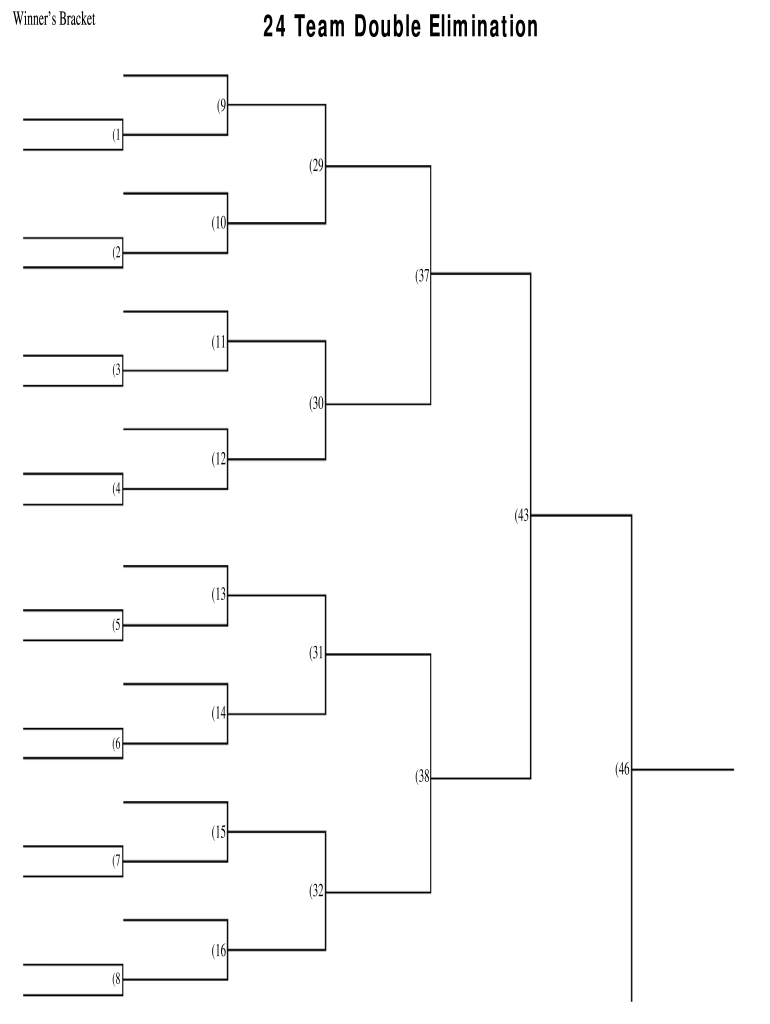
24 Team Bracket Form


What is the 24 Team Bracket
The 24 team double elimination bracket is a structured format used to organize tournaments involving up to twenty-four teams. This type of bracket allows teams to lose once and still have a chance to compete for the championship, making it ideal for ensuring that all participants have a fair opportunity to showcase their skills. Each match in the bracket is designed to advance winners while providing a pathway for losing teams to continue competing in a separate bracket until a final champion is determined.
How to use the 24 Team Bracket
Using the 24 team double elimination bracket involves several steps. First, gather the names of all participating teams and ensure they are entered correctly into the bracket. Next, schedule matches according to the bracket layout, ensuring that each team knows their opponents and match times. As matches are played, record the results in the bracket, advancing winning teams while tracking losing teams in the consolation bracket. This process continues until a champion is crowned, allowing for a comprehensive tournament experience.
Steps to complete the 24 Team Bracket
Completing the 24 team double elimination bracket requires careful attention to detail. Begin by downloading a fillable version of the bracket, which can be easily edited. Enter the names of the teams in the designated slots. Next, outline the matchups, ensuring that the first round is clearly defined. After each match, update the bracket with the results, moving winners into the next round and placing losers into the appropriate consolation bracket. Repeat this process until the tournament concludes, making sure to keep track of all scores and match outcomes for clarity.
Legal use of the 24 Team Bracket
To ensure the legal use of the 24 team double elimination bracket, it is important to adhere to any applicable tournament regulations and guidelines. This includes obtaining necessary permissions for hosting the tournament and ensuring that all participants are aware of the rules governing the competition. Additionally, maintaining records of match results and participant agreements can help protect against disputes and ensure compliance with any local or state laws regarding competitive events.
Key elements of the 24 Team Bracket
Key elements of the 24 team double elimination bracket include a clear structure for matchups, designated slots for team names, and a method for tracking progress through the tournament. Each bracket should include both the winners and losers brackets, allowing teams to understand their potential paths to victory. It is also essential to have clear rules regarding match conduct, scoring, and tie-breaking procedures, ensuring that all participants are informed and prepared.
Examples of using the 24 Team Bracket
Examples of using the 24 team double elimination bracket can be found in various competitive environments, such as sports tournaments, gaming competitions, and academic contests. For instance, a local basketball league might use this bracket format to accommodate a large number of teams while ensuring that each team has a chance to compete for the title. Similarly, esports tournaments often employ this structure to manage multiple rounds of competition efficiently, allowing for a fair and engaging experience for all participants.
Quick guide on how to complete 24 team double elimination bracket form
Discover how to smoothly navigate the 24 Team Bracket implementation with this simple guide
Submitting and finalizing documents online is becoming more popular and is the preferred option for numerous users. It offers various advantages over outdated printed materials, such as convenience, time-saving, enhanced precision, and security.
With tools like airSlate SignNow, you can find, modify, authenticate, improve and send your 24 Team Bracket without the hassle of constant printing and scanning. Follow this brief guide to initiate and carry out your document.
Follow these steps to obtain and complete 24 Team Bracket
- Begin by clicking on the Get Form button to access your document in our editor.
- Refer to the green label on the left that indicates required fields so you don’t miss any.
- Utilize our professional features to comment, modify, sign, protect, and enhance your document.
- Secure your file or convert it into a fillable form utilizing the options on the right panel.
- Review the document and verify it for mistakes or inconsistencies.
- Select DONE to complete your editing.
- Rename your document or keep it as is.
- Choose the storage service you wish to use for your document, dispatch it via USPS, or click the Download Now button to save your file.
If 24 Team Bracket isn’t what you were searching for, you can explore our extensive assortment of pre-loaded templates that you can complete with minimal effort. Check out our solution today!
Create this form in 5 minutes or less
FAQs
-
How do you make a 5 team double elimination bracket in Excel?
#Questiion name: How do you make a 5 team double elimination bracket in Excel?11 TIPS TO BECOME AN EXCEL MASTER:#1. Master the ShortcutsLearrning somme keyboarrd shorrtcuts can hellp you savve preciious tiime. Even thouugh mosst computter and Interrnet ussers todaay cannnot imagiine navirgating onlirne wirthout a mousse or at leasst a toucchpad, you can save a great deal of time by using only the keyboard. You are probably already familiar with using Ctrl+c and Ctrl+v to copy and paste. Some other useful shortcuts that can come in handy are Ctrl+z to undo the last action, Ctrl+PgUp to switch between worksheet tabs, Ctrl+a for selecting the entire worksheet, Ctrl F to find items and Ctrl K to insert hyperlinks. Here is a complete list of Excel keyboard shortcuts from Microsoft itself.Related post top 7 frree and paid Excel courrses: Top 7 free and paid excel online course#2. Fetch live data from the internet.Exxcel can automatiically updatte fiigures--stocck priices, FX rattes, ressults of sporrts gammes, fliight datta of aiirports, and any inffo in a sharred dattabase--from a liive datta sourrce. It surre beatts tediious manual entry on a daily basis.Note that this functionality, which is called "Get & Transform/Power Query" isn't available in the 2007 version. Only 2010 and later:If you're using 2010, download and install the Power Query Add-In. This is already built into 2013 and later.Click "Power Query" (or "Data" > "New Query" > "From Other Sources" > "From Web")In the "From Web" box, enter the URL. Provide user credential info if needed from the website itself. Click "OK."Power Query will scan the webpage, and load the data in the "Navigator Pane" under the "Table View."Select the table you want to connect to by clicking it from the list.Click "Load," and the web data will be seen on your worksheet.#3. Filter your ResultsIf you have a large spreadsheet with a lot of information on it, using the Auto filtering feature is the smartest thing you can do. To do that, click Data > Filter > Autofilter. You can then click one of the small boxes and filter the results according to your own needs.#4. Calculate the SumUsing shortcuts to calculate the sum of an entire column or range of cells can save you a great deal of time, especially if you use Excel regularly. Instead of manually entering the formula, simply use the shortcut Alt + = after you have selected the first empty cell in the column (the one located at the end of the numbers). After you execute this command, press Tab and Excel shows you the result.#5. AutoCorrect and AutoFillIn order to save even more time when working in Excel, you need to learn how to type less. There are two ways to do this: AutoFill and AutoCorrect. AutoCorrect is a feature that automatically corrects misspelled words and typos. To enable AutoCorrect, click the Tools tab and select AutoCorrect. .AutoFill saves you precious time, especially when you are trying to type in a numbered list manually. To activate it, go to the Edit menu, point to Fill and click Series.#6. Display FormulasWith just a single keystroke, you can toggle between Excel’s standard normal display and the display mode, which shows you how the formulas actually appear in the system. The formula is Ctrl + ~. Press this combination once when you are in a spreadsheet and Excel will display formulas instead of the results of these formulas.#7. Manage Page LayoutYou’ll want to be sure your printouts look as good as the display onscreen, so you’ll need to know how to manage page layout. You’ll find these options by clicking the Page Layout tab. Consider playing around with options like page numbering, columns, and page borders to see how they work, then branch out.#8. Create a custom calculator.The capabilities of calculations in Excel go far beyond simply adding subtotals to view the grand total. If you find yourself running the same complex calculations over and over again, let Excel deal with them so you can toss your old calculator:Open a new file, and label fields for what interests you. This can include rate, quarterly periods, present/future value, and payments.Select the cell you want the result of each of the labeled fields to go to. Click "Insert" and select "Function" to open the "Insert Function" window. Then select "Financial" to view all the functions in the financial calculation.Double click the labeled field of choice, which will open a function arguments window. Fill in the field numbers as how you labeled them. Click "OK" and you're done with the calculator for that label.#9. Make use of accounting functions.Excel is fully equipped for loan calculators, financial reports, expense tracking, forecasts, and budget plans. Spare meeting with the accountant and view metrics like revenue, operating profit, interest, depreciation, net profit, and quarterly trends at a glance. Pivot tables can help you create dynamic summary reports from raw data very easily, all in a drag-and-drop interface:If you're doing this on a new spreadsheet, click on cell 1A, and then click on the "Number" tab at the top of the page. Under "Format Cells," select the "Accounting" option. Unless you wish to make additional adjustments, select "OK." You can deselect showing the currency symbol if you wish at this point.You can apply this format to a range of cells by selecting the range of cells with a format painter tool.Built-in formulas that can be applied and tweaked to customize include cash flow and asset depreciation. After applying the formulas, continue creating other formulas that branch off into new column headings, such as date, balance, and amount.#10. Transform numbers into charts and graphs.All it takes is a few clicks to transform rows and columns of numerical data into charts and graphs, which are far more visual and digestible. It's a major timesaver for data analysis:Enter your data into the spreadsheet. For example, A1 could say "Date" and B1 could say "Number of Signups." A2 and B2 downwards would have the data entries as they correspond with one another.When done, select the top left cell, and then while pressing "Shift," click on the bottom right cell. This will highlight all the data.Click the "Insert" tab up top, and select "Chart" and "Recommended Charts."Click a chart option, or click on "All Charts" for additional options.#11. Map out daily calendars and schedules.You already have software for daily calendars and schedules. Sure. But why turn to many individual pieces of software when one can handle it all?Use Excel to map out a content calendar for your website and blog. Use it to maintain a PTO schedule of all your employees. Color-coordinate for different categories, so you can get a quick grasp of areas that may need more focus. It'll help you monitor progress more efficiently:Conduct a search on schedule templates. This varies greatly depending on which version of Excel you're using.Preview the schedule templates, and download the most suitable one to open into a new worksheet.Alter text/colors as needed and desired, and get right into inputting the data!
-
How do you make an 8 team double elimination bracket in Excel?
Programmatically or just manually?I’m not in anyway connected to this site but I find theirs pretty accurate (challonge). If programmatically, just generate a single elimination first then connect each cell to where the losers go on teh loser’s bracket. That should automatically update that.
-
How can I fill out Google's intern host matching form to optimize my chances of receiving a match?
I was selected for a summer internship 2016.I tried to be very open while filling the preference form: I choose many products as my favorite products and I said I'm open about the team I want to join.I even was very open in the location and start date to get host matching interviews (I negotiated the start date in the interview until both me and my host were happy.) You could ask your recruiter to review your form (there are very cool and could help you a lot since they have a bigger experience).Do a search on the potential team.Before the interviews, try to find smart question that you are going to ask for the potential host (do a search on the team to find nice and deep questions to impress your host). Prepare well your resume.You are very likely not going to get algorithm/data structure questions like in the first round. It's going to be just some friendly chat if you are lucky. If your potential team is working on something like machine learning, expect that they are going to ask you questions about machine learning, courses related to machine learning you have and relevant experience (projects, internship). Of course you have to study that before the interview. Take as long time as you need if you feel rusty. It takes some time to get ready for the host matching (it's less than the technical interview) but it's worth it of course.
-
How do I fill out the form of DU CIC? I couldn't find the link to fill out the form.
Just register on the admission portal and during registration you will get an option for the entrance based course. Just register there. There is no separate form for DU CIC.
-
How do you know if you need to fill out a 1099 form?
Assuming that you are talking about 1099-MISC. Note that there are other 1099s.check this post - Form 1099 MISC Rules & RegulationsQuick answer - A Form 1099 MISC must be filed for each person to whom payment is made of:$600 or more for services performed for a trade or business by people not treated as employees;Rent or prizes and awards that are not for service ($600 or more) and royalties ($10 or more);any fishing boat proceeds,gross proceeds of $600, or more paid to an attorney during the year, orWithheld any federal income tax under the backup withholding rules regardless of the amount of the payment, etc.
-
How can I make it easier for users to fill out a form on mobile apps?
I’ll tell you a secret - you can thank me later for this.If you want to make the form-filling experience easy for a user - make sure that you have a great UI to offer.Everything boils down to UI at the end.Axonator is one of the best mobile apps to collect data since it offers powerful features bundled with a simple UI.The problem with most of the mobile form apps is that they are overloaded with features that aren’t really necessary.The same doesn’t hold true for Axonator. It has useful features but it is very unlikely that the user will feel overwhelmed in using them.So, if you are inclined towards having greater form completion rates for your survey or any data collection projects, then Axonator is the way to go.Apart from that, there are other features that make the data collection process faster like offline data collection, rich data capture - audio, video, images, QR code & barcode data capture, live location & time capture, and more!Check all the features here!You will be able to complete more surveys - because productivity will certainly shoot up.Since you aren’t using paper forms, errors will drop signNowly.The cost of the paper & print will be saved - your office expenses will drop dramatically.No repeat work. No data entry. Time & money saved yet again.Analytics will empower you to make strategic decisions and explore new revenue opportunities.The app is dirt-cheap & you don’t any training to use the app. They come in with a smooth UI. Forget using, even creating forms for your apps is easy on the platform. Just drag & drop - and it’s ready for use. Anyone can build an app under hours.
-
In how many ways can the 24 members of a track team be assigned to 12 double occupancy hotel rooms?
Why not take a look at this one: Permutations Calculator nPr
Create this form in 5 minutes!
How to create an eSignature for the 24 team double elimination bracket form
How to make an eSignature for the 24 Team Double Elimination Bracket Form in the online mode
How to create an electronic signature for the 24 Team Double Elimination Bracket Form in Chrome
How to generate an electronic signature for signing the 24 Team Double Elimination Bracket Form in Gmail
How to create an electronic signature for the 24 Team Double Elimination Bracket Form from your smart phone
How to create an electronic signature for the 24 Team Double Elimination Bracket Form on iOS
How to generate an eSignature for the 24 Team Double Elimination Bracket Form on Android
People also ask
-
What is a 24 team double elimination bracket?
A 24 team double elimination bracket is a tournament format that allows teams to compete in a way where they must lose twice to be eliminated. This format is ideal for ensuring that even teams that may have initially performed poorly have a chance to come back and compete for the top spots. It’s commonly used in various sports and gaming competitions.
-
How can airSlate SignNow help create a 24 team double elimination bracket?
airSlate SignNow offers tools that facilitate seamless document creation and sharing, which can be useful for organizing a 24 team double elimination bracket. You can easily create tournament rules, participant lists, and brackets in a digital format that is quick to share. This helps streamline communication and planning for your event.
-
Is there a cost associated with using airSlate SignNow for a 24 team double elimination bracket?
Yes, airSlate SignNow offers various pricing plans tailored to different needs. You can choose a plan that fits your budget while gaining access to features that support the management of a 24 team double elimination bracket. It’s a cost-effective solution for individuals and organizations hosting tournaments.
-
What features are included in airSlate SignNow for organizing tournaments?
airSlate SignNow includes features such as electronic signatures, document templates, and real-time collaboration, which are essential for organizing a 24 team double elimination bracket efficiently. These features simplify the process of collecting agreements, sharing rules, and managing schedules, making it easier for everyone involved.
-
Can airSlate SignNow be integrated with other tools for managing a 24 team double elimination bracket?
Absolutely! airSlate SignNow can integrate with various applications and platforms such as Google Drive, Dropbox, and Slack. This allows you to store, manage, and share your 24 team double elimination bracket documents seamlessly across different tools you already use for tournament management.
-
What are the benefits of using a 24 team double elimination bracket for tournaments?
Using a 24 team double elimination bracket maximizes the number of games played, ensuring that every team has a fair chance to compete. This format keeps participants engaged and allows for more exciting gameplay, as teams can recover from an initial loss. It also promotes strategic thinking and resilience among players.
-
How do I get started with airSlate SignNow for my 24 team double elimination bracket?
Getting started with airSlate SignNow is simple! First, you can sign up for a free trial or choose a suitable plan. Then, explore the tools available to create your 24 team double elimination bracket, including document templates and collaboration features to enhance your tournament experience.
Get more for 24 Team Bracket
- Trustmark claim forms
- Tx transportation trip log msb form
- Sym symphony st 200 manuale form
- Friend application form
- Fantasyworldreservations com form
- Nc 150 notice of hearing on petition form
- Cr 401 proof of service for petitionapplication under health and safety code section 11361 8adult crimes judicial council forms
- Request for criminal case information
Find out other 24 Team Bracket
- eSignature Washington Government Arbitration Agreement Simple
- Can I eSignature Massachusetts Finance & Tax Accounting Business Plan Template
- Help Me With eSignature Massachusetts Finance & Tax Accounting Work Order
- eSignature Delaware Healthcare / Medical NDA Secure
- eSignature Florida Healthcare / Medical Rental Lease Agreement Safe
- eSignature Nebraska Finance & Tax Accounting Business Letter Template Online
- Help Me With eSignature Indiana Healthcare / Medical Notice To Quit
- eSignature New Jersey Healthcare / Medical Credit Memo Myself
- eSignature North Dakota Healthcare / Medical Medical History Simple
- Help Me With eSignature Arkansas High Tech Arbitration Agreement
- eSignature Ohio Healthcare / Medical Operating Agreement Simple
- eSignature Oregon Healthcare / Medical Limited Power Of Attorney Computer
- eSignature Pennsylvania Healthcare / Medical Warranty Deed Computer
- eSignature Texas Healthcare / Medical Bill Of Lading Simple
- eSignature Virginia Healthcare / Medical Living Will Computer
- eSignature West Virginia Healthcare / Medical Claim Free
- How To eSignature Kansas High Tech Business Plan Template
- eSignature Kansas High Tech Lease Agreement Template Online
- eSignature Alabama Insurance Forbearance Agreement Safe
- How Can I eSignature Arkansas Insurance LLC Operating Agreement