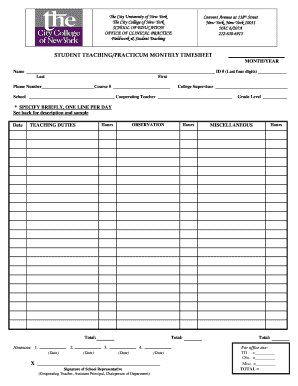
Ccny Fieldwork Timesheet Form


What is the city college fieldwork timesheet?
The city college fieldwork timesheet is a formal document used by students participating in fieldwork programs at City College. This timesheet records the hours spent on various fieldwork activities, ensuring that students meet their program requirements. It serves as an official record for both students and the institution, documenting the completion of necessary hours for academic credit. The timesheet typically includes sections for student information, supervisor details, and a log of hours worked, along with specific tasks performed during the fieldwork experience.
How to use the city college fieldwork timesheet
Using the city college fieldwork timesheet involves several straightforward steps. First, students should download the form from the appropriate college resource or website. Once obtained, the student fills in their personal details, including name, student ID, and contact information. Next, the student logs their hours worked, detailing the date, duration, and specific activities undertaken during each session. After completing the timesheet, it must be submitted to the designated supervisor for review and signature, confirming the accuracy of the recorded hours.
Steps to complete the city college fieldwork timesheet
Completing the city college fieldwork timesheet requires attention to detail. Here are the essential steps:
- Download the timesheet from the City College website or obtain a physical copy.
- Enter your full name, student ID, and contact information at the top of the form.
- Log the date and the number of hours worked for each fieldwork session.
- Provide a brief description of the tasks completed during those hours.
- Review the completed timesheet for accuracy and completeness.
- Submit the timesheet to your supervisor for their signature and approval.
Legal use of the city college fieldwork timesheet
The city college fieldwork timesheet holds legal significance as it serves as an official record of the hours completed by students. For the timesheet to be considered valid, it must be accurately filled out and signed by both the student and their supervisor. This ensures compliance with academic requirements and may be necessary for financial aid or program accreditation purposes. Additionally, maintaining a properly executed timesheet can protect students in case of disputes regarding their completed hours or academic standing.
Key elements of the city college fieldwork timesheet
Several key elements are essential for the city college fieldwork timesheet to be effective:
- Student Information: Includes the student's name, ID, and contact details.
- Supervisor Details: Information about the supervising faculty member or fieldwork coordinator.
- Date and Hours: A log of the specific dates worked and the total hours spent on fieldwork activities.
- Task Descriptions: Brief notes on the activities performed during each logged session.
- Signatures: Required signatures from both the student and the supervisor to validate the timesheet.
Form Submission Methods
The city college fieldwork timesheet can be submitted through various methods depending on the institution's guidelines. Common submission methods include:
- Online Submission: Many colleges allow students to submit the timesheet digitally through a secure portal.
- Email: Students may also be permitted to send a scanned copy of the signed timesheet via email to their supervisor.
- In-Person: Alternatively, students can hand in a physical copy of the timesheet directly to their supervisor or the administrative office.
Quick guide on how to complete ccny fieldwork timesheet 403402094
Effortlessly Complete Ccny Fieldwork Timesheet on Any Device
Digital document management has gained traction with businesses and individuals alike. It serves as an ideal eco-friendly alternative to traditional printed and signed paperwork, as you can locate the appropriate form and securely preserve it online. airSlate SignNow equips you with all the tools necessary to create, modify, and eSign your documents quickly without delays. Handle Ccny Fieldwork Timesheet across any platform using the airSlate SignNow Android or iOS applications and streamline your document-related tasks today.
Steps to Modify and eSign Ccny Fieldwork Timesheet with Ease
- Locate Ccny Fieldwork Timesheet and click on Acquire Form to begin.
- Utilize the tools we offer to finalize your document.
- Emphasize important sections of the documents or redact sensitive information using the tools that airSlate SignNow specifically provides for this purpose.
- Create your eSignature with the Sign tool, which takes mere moments and holds the same legal validity as a conventional handwritten signature.
- Review the information and click on the Finish button to save your modifications.
- Choose how you want to send your form, whether via email, text message (SMS), or invite link, or download it to your computer.
Eliminate concerns over lost or misfiled documents, tedious form searches, or mistakes that necessitate printing fresh document copies. airSlate SignNow fulfills all your document management needs in just a few clicks from any device you prefer. Modify and eSign Ccny Fieldwork Timesheet and maintain effective communication throughout the document preparation process with airSlate SignNow.
Create this form in 5 minutes or less
Create this form in 5 minutes!
How to create an eSignature for the ccny fieldwork timesheet 403402094
How to create an electronic signature for a PDF online
How to create an electronic signature for a PDF in Google Chrome
How to create an e-signature for signing PDFs in Gmail
How to create an e-signature right from your smartphone
How to create an e-signature for a PDF on iOS
How to create an e-signature for a PDF on Android
People also ask
-
What is a ccny fieldwork timesheet?
A ccny fieldwork timesheet is a document used by students and faculty at the City College of New York to track hours spent on fieldwork-related activities. This timesheet helps ensure accurate reporting and compliance with academic requirements. Using airSlate SignNow, these timesheets can be easily filled out, signed, and submitted electronically.
-
How can I create a ccny fieldwork timesheet using airSlate SignNow?
To create a ccny fieldwork timesheet with airSlate SignNow, simply log in to your account, select 'Create Document,' and choose a template for timesheets. You can customize the fields to include specific details like dates, hours worked, and supervisor signatures. Once finalized, you can easily share it with your colleagues or supervisors for electronic signatures.
-
Is there any cost associated with using airSlate SignNow for ccny fieldwork timesheets?
airSlate SignNow offers a variety of pricing plans to cater to different organizational needs. For individuals or small teams, there is a cost-effective option that allows unlimited document signing, which is ideal for managing ccny fieldwork timesheets. You can explore the pricing page on our website to find a plan that suits your requirements.
-
What features does airSlate SignNow offer for managing ccny fieldwork timesheets?
airSlate SignNow provides several features that simplify the management of ccny fieldwork timesheets, including customizable templates, eSignature capabilities, automated reminders, and secure storage. With these features, tracking and organizing timesheets becomes efficient and straightforward. You can also easily integrate these features into your existing workflows.
-
Can I integrate airSlate SignNow with other tools for ccny fieldwork timesheets?
Yes, airSlate SignNow offers integrations with a wide range of tools, making it easy to manage ccny fieldwork timesheets alongside other applications like Google Drive, Dropbox, and Microsoft Office. This integration flexibility allows you to streamline your workflow and keep all your important documents in sync across different platforms.
-
What are the benefits of using airSlate SignNow for ccny fieldwork timesheets?
Using airSlate SignNow for ccny fieldwork timesheets offers numerous benefits, including increased efficiency, reduced paperwork, and the ability to track document status in real-time. With an easy-to-use interface, users can complete and submit their timesheets quickly, helping to meet deadlines and improve overall productivity.
-
How secure is my data when using airSlate SignNow for ccny fieldwork timesheets?
Your data security is a top priority for airSlate SignNow. We employ advanced encryption and security protocols to protect your ccny fieldwork timesheets and personal information. With regular security updates and compliance with industry standards, you can trust that your documents are safe and confidential.
Get more for Ccny Fieldwork Timesheet
Find out other Ccny Fieldwork Timesheet
- eSign Michigan Government LLC Operating Agreement Online
- eSign Minnesota High Tech Rental Lease Agreement Myself
- eSign Minnesota High Tech Rental Lease Agreement Free
- eSign Michigan Healthcare / Medical Permission Slip Now
- eSign Montana High Tech Lease Agreement Online
- eSign Mississippi Government LLC Operating Agreement Easy
- eSign Ohio High Tech Letter Of Intent Later
- eSign North Dakota High Tech Quitclaim Deed Secure
- eSign Nebraska Healthcare / Medical LLC Operating Agreement Simple
- eSign Nebraska Healthcare / Medical Limited Power Of Attorney Mobile
- eSign Rhode Island High Tech Promissory Note Template Simple
- How Do I eSign South Carolina High Tech Work Order
- eSign Texas High Tech Moving Checklist Myself
- eSign Texas High Tech Moving Checklist Secure
- Help Me With eSign New Hampshire Government Job Offer
- eSign Utah High Tech Warranty Deed Simple
- eSign Wisconsin High Tech Cease And Desist Letter Fast
- eSign New York Government Emergency Contact Form Online
- eSign North Carolina Government Notice To Quit Now
- eSign Oregon Government Business Plan Template Easy