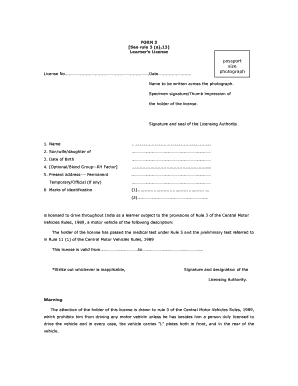
Learner License of a Driving School Form


What is the learner license of a driving school?
The learner license of a driving school is a permit that allows individuals to practice driving under specific conditions. This license is typically issued to new drivers who are preparing to take their driving tests. It serves as a legal document indicating that the holder is authorized to operate a vehicle while under the supervision of a licensed adult. The learner license is an essential step in the journey toward obtaining a full driving license, as it provides the necessary experience and training required by law.
How to obtain the learner license of a driving school
To obtain the learner license of a driving school, applicants must follow a series of steps, which may vary by state. Generally, the process includes:
- Meeting the minimum age requirement, usually between 15 and 16 years old.
- Completing a driver education course, which may include classroom instruction and behind-the-wheel training.
- Submitting an application form, often referred to as form 3 for driving licence, along with any required documentation.
- Paying the applicable fees associated with the application.
- Passing a vision test and, in some cases, a written knowledge test.
Steps to complete the learner license of a driving school
Completing the learner license of a driving school involves several key steps:
- Gather necessary documents, such as proof of identity, residency, and age.
- Fill out the application form accurately, ensuring all information is complete.
- Submit the application in person or online, depending on state regulations.
- Schedule and take any required tests, including vision and knowledge assessments.
- Receive the learner license, which may be issued on the same day or mailed to the applicant.
Legal use of the learner license of a driving school
The learner license of a driving school is legally binding and must be used in accordance with state regulations. This typically includes:
- Driving only with a licensed adult in the passenger seat.
- Adhering to any restrictions imposed by the issuing authority, such as time-of-day limitations.
- Carrying the learner license at all times while driving.
Failure to comply with these legal requirements can result in penalties, including fines or suspension of the learner license.
Key elements of the learner license of a driving school
Several key elements define the learner license of a driving school, including:
- The holder's name and address.
- The date of issuance and expiration.
- Restrictions and conditions for driving.
- Identification number and state seal or signature of the issuing authority.
These elements ensure that the learner license is valid and can be easily verified by law enforcement and other authorities.
State-specific rules for the learner license of a driving school
Each state has its own rules governing the learner license of a driving school. These rules can include:
- The minimum age for obtaining the learner license.
- Required hours of supervised driving.
- Specific documentation needed for application.
- Limitations on driving hours and passenger restrictions.
It is important for applicants to familiarize themselves with their state's regulations to ensure compliance and a smooth application process.
Quick guide on how to complete learner license of a driving school
Prepare Learner License Of A Driving School seamlessly on any device
Digital document management has become increasingly popular among businesses and individuals. It offers a perfect eco-friendly alternative to traditional paper and signed documents, as you can easily locate the right form and safely store it online. airSlate SignNow provides all the tools necessary for you to create, modify, and electronically sign your documents swiftly without interruptions. Handle Learner License Of A Driving School on any device using airSlate SignNow Android or iOS applications and simplify any document-related processes today.
How to alter and electronically sign Learner License Of A Driving School with ease
- Acquire Learner License Of A Driving School and click Get Form to begin.
- Utilize the tools we provide to complete your form.
- Highlight important sections of the documents or redact sensitive information using the tools that airSlate SignNow offers specifically for that purpose.
- Create your signature with the Sign tool, which takes mere seconds and carries the same legal validity as a conventional wet ink signature.
- Review the information and click the Done button to save your changes.
- Select your preferred method to submit your form, whether by email, text message (SMS), or an invitation link, or download it to your computer.
Forget about lost or misplaced documents, tedious form navigation, or mistakes that necessitate printing new document copies. airSlate SignNow manages all your document management needs in just a few clicks from any device you prefer. Edit and electronically sign Learner License Of A Driving School to ensure excellent communication at every stage of the form preparation process with airSlate SignNow.
Create this form in 5 minutes or less
Create this form in 5 minutes!
How to create an eSignature for the learner license of a driving school
How to create an electronic signature for a PDF online
How to create an electronic signature for a PDF in Google Chrome
How to create an e-signature for signing PDFs in Gmail
How to create an e-signature right from your smartphone
How to create an e-signature for a PDF on iOS
How to create an e-signature for a PDF on Android
People also ask
-
What is the form 3 for driving licence and how does it work?
The form 3 for driving licence is a specific document required for the application or renewal of a driving licence. It is designed to streamline the process, making it easier for applicants to submit necessary information. With airSlate SignNow, you can fill and eSign this form securely online, reducing paperwork and enhancing efficiency.
-
How can I fill out the form 3 for driving licence using airSlate SignNow?
Filling out the form 3 for driving licence with airSlate SignNow is straightforward. Simply upload the form to our platform, and use our intuitive editor to enter your information. Once complete, you can eSign the document and send it directly to the relevant authority.
-
Is there a cost to use the airSlate SignNow platform for the form 3 for driving licence?
Yes, airSlate SignNow offers various pricing plans tailored to different user needs. Our plans are cost-effective, providing excellent value for businesses and individuals looking to manage forms like the form 3 for driving licence. You can select a plan that fits your requirements and budget.
-
Can I track the status of my form 3 for driving licence submission?
Absolutely! airSlate SignNow provides real-time updates and tracking for your documents. Once you submit your form 3 for driving licence, you can monitor its progress and receive notifications once it has been viewed or signed by the necessary parties.
-
What are the benefits of using airSlate SignNow for the form 3 for driving licence?
Using airSlate SignNow for your form 3 for driving licence offers numerous benefits, including enhanced security, ease of use, and faster processing times. Our platform minimizes the need for physical paperwork, enables efficient collaboration, and keeps your data safe with advanced encryption.
-
Are there any integrations available for the form 3 for driving licence with airSlate SignNow?
Yes, airSlate SignNow integrates seamlessly with various applications, allowing you to streamline the process for the form 3 for driving licence. Whether you use CRM systems, cloud storage, or other business tools, our integrations help keep your workflow organized and efficient.
-
Can I use airSlate SignNow on mobile for the form 3 for driving licence?
Yes, airSlate SignNow is fully optimized for mobile devices. You can access the platform on your smartphone or tablet to fill out, eSign, and manage your form 3 for driving licence from anywhere, at any time. This mobility enhances convenience for users on the go.
Get more for Learner License Of A Driving School
Find out other Learner License Of A Driving School
- Can I Sign Michigan Home Loan Application
- Sign Arkansas Mortgage Quote Request Online
- Sign Nebraska Mortgage Quote Request Simple
- Can I Sign Indiana Temporary Employment Contract Template
- How Can I Sign Maryland Temporary Employment Contract Template
- How Can I Sign Montana Temporary Employment Contract Template
- How Can I Sign Ohio Temporary Employment Contract Template
- Sign Mississippi Freelance Contract Online
- Sign Missouri Freelance Contract Safe
- How Do I Sign Delaware Email Cover Letter Template
- Can I Sign Wisconsin Freelance Contract
- Sign Hawaii Employee Performance Review Template Simple
- Sign Indiana Termination Letter Template Simple
- Sign Michigan Termination Letter Template Free
- Sign Colorado Independent Contractor Agreement Template Simple
- How Can I Sign Florida Independent Contractor Agreement Template
- Sign Georgia Independent Contractor Agreement Template Fast
- Help Me With Sign Nevada Termination Letter Template
- How Can I Sign Michigan Independent Contractor Agreement Template
- Sign Montana Independent Contractor Agreement Template Simple