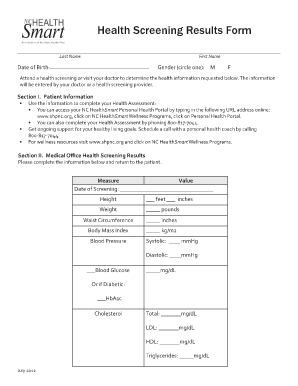
Health Screen Form


What is the Health Screen Form
The health screen form is a document used to collect essential health-related information from individuals. This form is often required by employers, healthcare providers, or organizations conducting health screenings. It typically includes questions about medical history, current health status, and any relevant symptoms. The information gathered is crucial for assessing an individual's health risks and determining necessary follow-up actions or interventions.
How to use the Health Screen Form
Using the health screen form involves several straightforward steps. First, ensure that you have the correct version of the form, which can often be obtained from your employer or healthcare provider. Next, fill out the form completely and accurately, providing all requested information. Once completed, review the form for any errors before submitting it. Depending on the requirements, you may need to submit the form electronically or in person. Always keep a copy for your records.
Steps to complete the Health Screen Form
Completing the health screen form can be done in a few simple steps:
- Obtain the form from the appropriate source.
- Read all instructions carefully before starting.
- Fill in personal details, including name, contact information, and date of birth.
- Answer health-related questions honestly and thoroughly.
- Review your responses to ensure accuracy.
- Sign and date the form as required.
- Submit the form according to the specified method.
Legal use of the Health Screen Form
The legal validity of the health screen form is determined by compliance with relevant laws and regulations. In the United States, electronic signatures are recognized under the ESIGN Act and UETA, provided that specific criteria are met. This includes ensuring that the signer has consented to use electronic records and signatures. Organizations must also maintain the integrity and confidentiality of the information collected through the form, adhering to privacy laws such as HIPAA.
Key elements of the Health Screen Form
Several key elements are typically included in a health screen form:
- Personal Information: Name, contact details, and demographic information.
- Medical History: Previous illnesses, surgeries, and chronic conditions.
- Current Health Status: Symptoms, medications, and lifestyle factors.
- Consent Section: Acknowledgment of understanding and agreement to the terms.
- Signature Line: Space for the individual to sign and date the form.
Form Submission Methods
The health screen form can be submitted through various methods, depending on the requirements of the requesting organization. Common submission methods include:
- Online Submission: Many organizations offer secure portals for electronic submission.
- Mail: Physical copies can be sent to the designated address.
- In-Person: Some organizations may require the form to be submitted directly at their office.
Quick guide on how to complete health screen form
Effortlessly Create Health Screen Form on Any Device
Digital document management has become increasingly favored by businesses and individuals. It offers an ideal eco-conscious alternative to traditional printed and signed documents, allowing you to obtain the necessary form and securely keep it online. airSlate SignNow provides all the resources you require to create, alter, and eSign your documents quickly and without holdups. Handle Health Screen Form on any device using airSlate SignNow Android or iOS applications and enhance any document-centric procedure today.
The simplest method to modify and eSign Health Screen Form with ease
- Find Health Screen Form and click on Get Form to begin.
- Utilize the tools we offer to fill out your document.
- Emphasize important sections of the documents or redact sensitive information using tools specifically designed by airSlate SignNow for that purpose.
- Create your eSignature with the Sign tool, which takes mere seconds and holds the same legal validity as a conventional ink signature.
- Review all the details and click on the Done button to save your modifications.
- Select how you wish to send your form, whether by email, text message (SMS), or invitation link, or download it to your computer.
Eliminate concerns about lost or misplaced documents, tedious form searches, or mistakes that necessitate printing new document copies. airSlate SignNow meets your document management needs in just a few clicks from any device of your choice. Alter and eSign Health Screen Form to ensure exceptional communication at every stage of the form creation process with airSlate SignNow.
Create this form in 5 minutes or less
Create this form in 5 minutes!
How to create an eSignature for the health screen form
How to create an electronic signature for a PDF online
How to create an electronic signature for a PDF in Google Chrome
How to create an e-signature for signing PDFs in Gmail
How to create an e-signature right from your smartphone
How to create an e-signature for a PDF on iOS
How to create an e-signature for a PDF on Android
People also ask
-
What is a health screen form and how can it be used?
A health screen form is a document used to collect health-related information from individuals. It can be utilized by healthcare providers and organizations to ensure the safety of employees or clients, especially in workplace settings or during events. With airSlate SignNow, you can easily create and send customizable health screen forms to streamline the data collection process.
-
How does airSlate SignNow facilitate the signing of health screen forms?
airSlate SignNow simplifies the process of obtaining signatures on health screen forms. Users can send documents for eSignature via email, text message, or a shareable link. This eliminates the need for physical paperwork and allows for faster processing of health screen forms.
-
Is there a cost associated with using airSlate SignNow for health screen forms?
Yes, airSlate SignNow offers different pricing plans to accommodate various business needs. You can choose a plan that best fits your usage frequency and the number of health screen forms you need to manage. The pricing is competitive and provides great value for businesses looking to streamline their document handling.
-
Can I customize the health screen form templates offered by airSlate SignNow?
Absolutely! airSlate SignNow provides customizable templates for health screen forms. Businesses can tailor the forms to fit their specific requirements, ensuring that all necessary information is collected effectively and efficiently.
-
What are the benefits of using airSlate SignNow for health screen forms?
Using airSlate SignNow for health screen forms offers numerous benefits, including increased efficiency and reduced paperwork. It allows for quicker data collection and processing, enhances compliance with health regulations, and improves user experience with an intuitive interface.
-
Does airSlate SignNow integrate with other software for managing health screen forms?
Yes, airSlate SignNow seamlessly integrates with various software applications, enabling businesses to manage health screen forms effectively. Integration with popular tools like Google Drive and Salesforce enhances workflow efficiency and centralizes document management.
-
How secure are health screen forms sent through airSlate SignNow?
Security is a top priority at airSlate SignNow. Health screen forms are protected with industry-standard encryption measures, ensuring that all data collected is secure and confidential. This means that your sensitive information remains protected throughout the signing and storage process.
Get more for Health Screen Form
- Agreement chief officer 497336469 form
- Sample employment agreement 497336470 form
- Sample employment agreement between telocity inc and customer care officer form
- Sample communications form
- 497336473 keyword campaignid 9756872528 adgroupid 100457409552 form
- Sample employment agreement form
- Employment agreement inc form
- Sample corporate form
Find out other Health Screen Form
- eSignature North Dakota Car Dealer Lease Agreement Safe
- eSignature Oklahoma Car Dealer Warranty Deed Easy
- eSignature Oregon Car Dealer Rental Lease Agreement Safe
- eSignature South Carolina Charity Confidentiality Agreement Easy
- Can I eSignature Tennessee Car Dealer Limited Power Of Attorney
- eSignature Utah Car Dealer Cease And Desist Letter Secure
- eSignature Virginia Car Dealer Cease And Desist Letter Online
- eSignature Virginia Car Dealer Lease Termination Letter Easy
- eSignature Alabama Construction NDA Easy
- How To eSignature Wisconsin Car Dealer Quitclaim Deed
- eSignature California Construction Contract Secure
- eSignature Tennessee Business Operations Moving Checklist Easy
- eSignature Georgia Construction Residential Lease Agreement Easy
- eSignature Kentucky Construction Letter Of Intent Free
- eSignature Kentucky Construction Cease And Desist Letter Easy
- eSignature Business Operations Document Washington Now
- How To eSignature Maine Construction Confidentiality Agreement
- eSignature Maine Construction Quitclaim Deed Secure
- eSignature Louisiana Construction Affidavit Of Heirship Simple
- eSignature Minnesota Construction Last Will And Testament Online