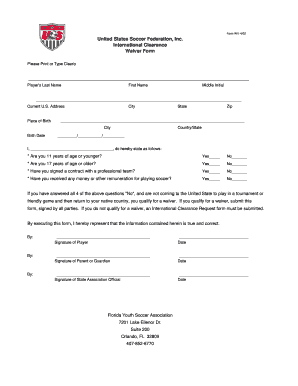
Soccer Clearance Form


What is the Soccer Clearance Form
The soccer clearance form is a document that facilitates the transfer of a player from one team to another, ensuring that all necessary approvals and legalities are addressed. This form is essential for maintaining transparency and compliance within the sport. It typically includes details about the player, the teams involved, and any conditions related to the transfer. Understanding this form is crucial for players, coaches, and administrators in the soccer community.
How to use the Soccer Clearance Form
Using the soccer clearance form involves several steps to ensure proper completion and submission. First, the player must fill out their personal information, including their name, age, and current team. Next, both the releasing and receiving teams need to provide their details and sign off on the transfer. Finally, the completed form should be submitted to the relevant soccer association or governing body for approval. This process helps to formalize the transfer and protect the rights of all parties involved.
Steps to complete the Soccer Clearance Form
Completing the soccer clearance form requires careful attention to detail. Here are the steps to follow:
- Gather all necessary player information, including identification and previous team details.
- Ensure both teams understand the terms of the transfer and agree to them.
- Fill out the form accurately, checking for any errors or omissions.
- Obtain signatures from authorized representatives of both teams.
- Submit the form to the appropriate governing body for processing.
Key elements of the Soccer Clearance Form
The soccer clearance form includes several key elements that are essential for its validity. These elements typically consist of:
- Player's full name and identification details.
- Current team and the team to which the player is transferring.
- Date of the transfer and any conditions related to it.
- Signatures from both teams' representatives.
- Approval sections for the governing body.
Legal use of the Soccer Clearance Form
The legal use of the soccer clearance form is vital to ensure that all transfers comply with the rules and regulations set forth by soccer governing bodies. This form serves as a legal document that protects the rights of players and teams. It is important to ensure that the form is filled out correctly and submitted in a timely manner to avoid any potential disputes or penalties.
Who Issues the Form
The soccer clearance form is typically issued by the governing body of the sport in a specific region, such as the United States Soccer Federation. This organization establishes the guidelines and requirements for completing the form, ensuring that all transfers are conducted fairly and transparently. Teams and players must adhere to these guidelines to maintain compliance with the sport's regulations.
Quick guide on how to complete soccer clearance form
Accomplish Soccer Clearance Form effortlessly on any gadget
Digital document management has become increasingly favored by organizations and individuals alike. It offers an ideal sustainable alternative to traditional printed and signed paperwork, as you can easily locate the necessary form and securely save it online. airSlate SignNow equips you with all the resources needed to create, adjust, and eSign your documents swiftly without delays. Manage Soccer Clearance Form on any device with airSlate SignNow's Android or iOS applications and streamline any document-related task today.
Steps to amend and eSign Soccer Clearance Form effortlessly
- Obtain Soccer Clearance Form and click on Get Form to begin.
- Utilize the tools we offer to complete your form.
- Mark important sections of your documents or obscure sensitive information with tools specifically provided by airSlate SignNow for that purpose.
- Generate your eSignature using the Sign tool, which takes moments and holds the same legal validity as a conventional wet ink signature.
- Review all the details and click on the Done button to save your modifications.
- Choose how you wish to send your form: via email, SMS, invitation link, or download it to your computer.
Eliminate concerns over lost or misplaced documents, tedious form searches, or mistakes that necessitate reprinting new document copies. airSlate SignNow fulfills all your document management needs with just a few clicks from a device of your choice. Alter and eSign Soccer Clearance Form to ensure outstanding communication at any step of your form preparation journey with airSlate SignNow.
Create this form in 5 minutes or less
Create this form in 5 minutes!
How to create an eSignature for the soccer clearance form
How to create an electronic signature for a PDF online
How to create an electronic signature for a PDF in Google Chrome
How to create an e-signature for signing PDFs in Gmail
How to create an e-signature right from your smartphone
How to create an e-signature for a PDF on iOS
How to create an e-signature for a PDF on Android
People also ask
-
What is a clearance in soccer?
A clearance in soccer refers to the act of kicking or heading the ball away from the defensive area to relieve pressure from the opposing team. It is a crucial defensive skill that helps prevent goals and regain control of the game. Understanding what is a clearance in soccer can signNowly impact a team's performance.
-
How does airSlate SignNow benefit soccer teams?
AirSlate SignNow streamlines the documentation process for soccer teams, allowing them to easily eSign contracts, player agreements, and sponsorship deals. By leveraging this easy-to-use solution, teams can save time and reduce the hassle of managing paperwork. Ultimately, it enhances organizational efficiency, making it easier to focus on what really matters—playing the game.
-
What features does airSlate SignNow offer for managing contracts?
AirSlate SignNow offers features such as templates for contracts, secure eSigning, and real-time tracking of document status. These tools ensure a smooth transaction process, fitting seamlessly into sports management. By understanding what is a clearance in soccer within your operational strategy, you can further optimize your team's administrative efficiency.
-
Is airSlate SignNow cost-effective for small soccer clubs?
Yes, airSlate SignNow offers a variety of pricing plans that cater to the needs of small soccer clubs. With competitive rates and the elimination of traditional paper processes, soccer clubs can access essential features at a fraction of the cost. This affordability allows clubs to allocate more resources towards player development and training.
-
Can airSlate SignNow integrate with other tools used in sports management?
Absolutely! AirSlate SignNow integrates with various tools used in sports management, such as CRM systems and project management platforms. These integrations streamline workflows by allowing teams to manage contracts and communications in one centralized location. Understanding what is a clearance in soccer is important in parallel with integrating operational tools effectively.
-
What benefits does eSigning provide for soccer organizations?
eSigning through airSlate SignNow accelerates the signing process, eliminating the need for physical documents and reducing turnaround time. Soccer organizations can finalize agreements quickly, which is particularly beneficial during transfer windows. Knowing what is a clearance in soccer can also metaphorically relate to clearing the administrative hurdles efficiently.
-
How secure is the document signing process with airSlate SignNow?
The document signing process with airSlate SignNow is highly secure, featuring advanced encryption and compliance with legal standards. This ensures that sensitive information related to contracts and player agreements is protected. Understanding what is a clearance in soccer reflects the need to maintain safety and integrity both on and off the field.
Get more for Soccer Clearance Form
Find out other Soccer Clearance Form
- How Do I eSign New Mexico Healthcare / Medical Word
- How To eSign Washington High Tech Presentation
- Help Me With eSign Vermont Healthcare / Medical PPT
- How To eSign Arizona Lawers PDF
- How To eSign Utah Government Word
- How Can I eSign Connecticut Lawers Presentation
- Help Me With eSign Hawaii Lawers Word
- How Can I eSign Hawaii Lawers Document
- How To eSign Hawaii Lawers PPT
- Help Me With eSign Hawaii Insurance PPT
- Help Me With eSign Idaho Insurance Presentation
- Can I eSign Indiana Insurance Form
- How To eSign Maryland Insurance PPT
- Can I eSign Arkansas Life Sciences PDF
- How Can I eSign Arkansas Life Sciences PDF
- Can I eSign Connecticut Legal Form
- How Do I eSign Connecticut Legal Form
- How Do I eSign Hawaii Life Sciences Word
- Can I eSign Hawaii Life Sciences Word
- How Do I eSign Hawaii Life Sciences Document