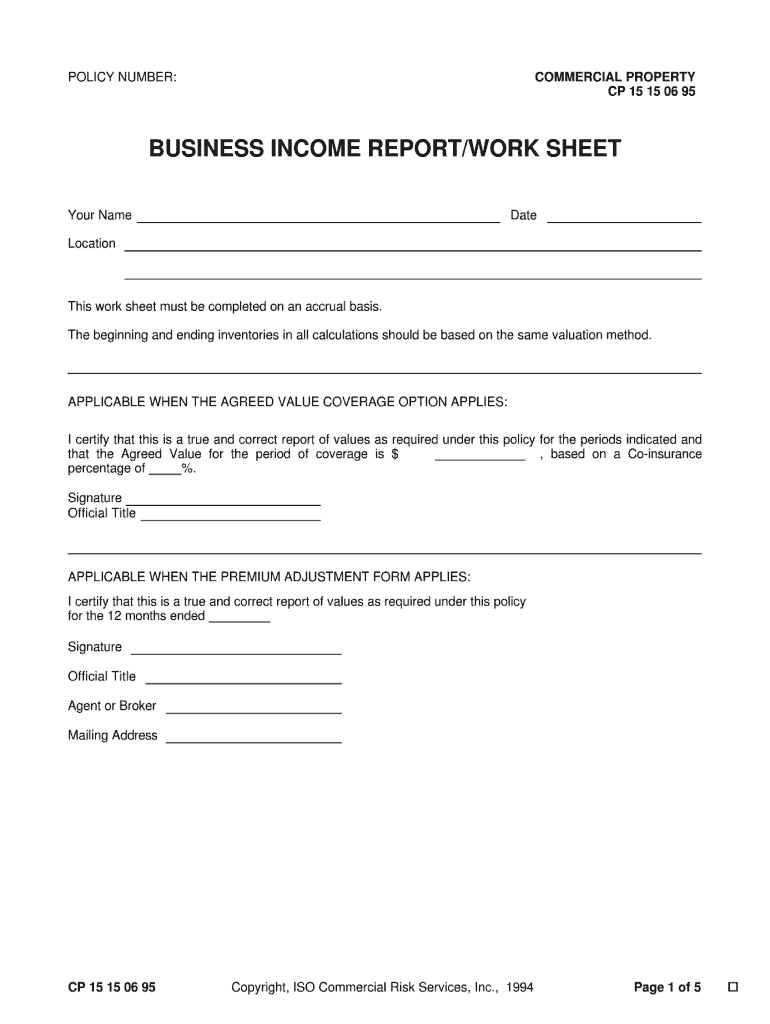
Business Income Worksheet Iso Form


What is the Business Income Worksheet ISO
The Business Income Worksheet ISO is a standardized form used primarily for calculating business income and determining the appropriate coverage for business income insurance. This form is essential for businesses to report their income accurately, especially in the context of insurance claims related to business interruptions. The ISO designation indicates that this form is developed by the Insurance Services Office, which provides essential data and analytics for the insurance industry. By using this worksheet, businesses can ensure they meet the requirements set forth by their insurance providers, facilitating smoother claims processing and ensuring adequate coverage.
How to use the Business Income Worksheet ISO
Using the Business Income Worksheet ISO involves several key steps that help ensure accurate reporting of income. First, gather all relevant financial documents, including income statements, balance sheets, and tax returns. Next, begin filling out the worksheet by entering the gross revenue figures, followed by any deductions for expenses such as operating costs and payroll. It is crucial to ensure that all figures are accurate and reflect the business's financial situation over the specified period. Once completed, the worksheet can be submitted to your insurance provider as part of the business income coverage application or claim process.
Steps to complete the Business Income Worksheet ISO
Completing the Business Income Worksheet ISO requires careful attention to detail. Here are the main steps involved:
- Gather necessary financial documents, including profit and loss statements and tax returns.
- Identify the coverage period for which you are reporting income.
- Input gross revenue figures into the designated sections of the worksheet.
- Deduct allowable expenses, ensuring that all deductions comply with your insurance policy.
- Review the completed worksheet for accuracy and completeness.
- Submit the worksheet to your insurance provider, along with any required supporting documentation.
Key elements of the Business Income Worksheet ISO
The Business Income Worksheet ISO contains several key elements that are crucial for accurately reporting business income. These elements typically include:
- Gross Revenue: Total income generated before any deductions.
- Operating Expenses: Costs incurred in the normal course of business, such as rent, utilities, and payroll.
- Net Income: The income remaining after all expenses have been deducted from gross revenue.
- Coverage Period: The specific time frame for which the income is being reported.
- Supporting Documentation: Additional documents required to substantiate the figures reported on the worksheet.
Legal use of the Business Income Worksheet ISO
The Business Income Worksheet ISO serves a legal purpose in the context of business income insurance claims. It provides a formalized method for businesses to document their income and expenses, ensuring compliance with insurance policy requirements. To be legally binding, the completed worksheet must be accurate and submitted in accordance with the terms of the insurance policy. Additionally, businesses should retain copies of the worksheet and any supporting documentation for their records, as these may be necessary in the event of a dispute or audit.
Examples of using the Business Income Worksheet ISO
Businesses may use the Business Income Worksheet ISO in various scenarios, such as:
- Filing a claim for lost income due to a natural disaster that interrupts operations.
- Determining the appropriate amount of business income coverage needed when applying for insurance.
- Preparing for audits by providing a clear record of income and expenses over a specified period.
Quick guide on how to complete business income worksheet iso
Easily prepare Business Income Worksheet Iso on any device
Online document management has become increasingly common among businesses and individuals. It serves as an ideal eco-friendly substitute for conventional printed and signed documents, allowing you to access the correct form and securely store it online. airSlate SignNow equips you with all the necessary tools to create, modify, and electronically sign your documents quickly and without delays. Manage Business Income Worksheet Iso on any device with airSlate SignNow's Android or iOS applications and enhance any document-centric process today.
How to alter and electronically sign Business Income Worksheet Iso effortlessly
- Obtain Business Income Worksheet Iso and then click Get Form to begin.
- Utilize the tools we provide to fill out your document.
- Emphasize pertinent sections of the documents or conceal sensitive details with tools that airSlate SignNow specifically offers for that purpose.
- Create your electronic signature using the Sign tool, which takes mere seconds and holds the same legal validity as a traditional handwritten signature.
- Review all the information carefully and then click the Done button to save your changes.
- Choose how you wish to send your form, via email, SMS, or invitation link, or download it to your computer.
Eliminate concerns about lost or misplaced documents, tedious form searches, or errors that necessitate printing new copies. airSlate SignNow addresses all your document management needs in just a few clicks from any device you choose. Modify and electronically sign Business Income Worksheet Iso and guarantee outstanding communication throughout your document preparation process with airSlate SignNow.
Create this form in 5 minutes or less
Create this form in 5 minutes!
How to create an eSignature for the business income worksheet iso
How to create an electronic signature for a PDF online
How to create an electronic signature for a PDF in Google Chrome
How to create an e-signature for signing PDFs in Gmail
How to create an e-signature right from your smartphone
How to create an e-signature for a PDF on iOS
How to create an e-signature for a PDF on Android
People also ask
-
What is a business income worksheet and how can it help my business?
A business income worksheet is a structured document that helps you track and analyze your business earnings and expenses. Utilizing a business income worksheet can provide you with insights into your financial health, making it easier to make informed decisions for growth.
-
How does airSlate SignNow integrate with my existing business income worksheet?
airSlate SignNow seamlessly integrates with various accounting software, allowing you to incorporate your business income worksheet directly into your document workflows. This integration enhances efficiency, ensuring that your financial documentation is always up to date.
-
Is there a cost associated with using airSlate SignNow for my business income worksheet?
Yes, airSlate SignNow offers various pricing plans to suit different business needs, including features specifically designed for managing your business income worksheet. You can choose a plan that aligns with your budget and the size of your operations.
-
Can I customize the business income worksheet in airSlate SignNow?
Absolutely! airSlate SignNow allows you to customize your business income worksheet to fit your specific needs. You can add fields, adjust formats, and personalize the layout, ensuring it aligns perfectly with your financial tracking requirements.
-
What are the benefits of using airSlate SignNow for my business income worksheet?
Using airSlate SignNow for your business income worksheet offers numerous benefits such as increased efficiency, easier eSignature capabilities, and enhanced accuracy in your financial reporting. It simplifies document management and allows you to access your financial data from anywhere.
-
How secure is my business income worksheet when using airSlate SignNow?
Security is a top priority at airSlate SignNow. Your business income worksheet is protected with advanced encryption protocols, ensuring that your sensitive financial information remains safe and secure during storage and transmission.
-
Can I share my business income worksheet with my team using airSlate SignNow?
Yes! airSlate SignNow allows you to easily share your business income worksheet with team members or collaborators. You can control access permissions, making it simple to collaborate securely and efficiently on your financial documents.
Get more for Business Income Worksheet Iso
Find out other Business Income Worksheet Iso
- Can I eSign Hawaii Education PDF
- How To eSign Hawaii Education Document
- Can I eSign Hawaii Education Document
- How Can I eSign South Carolina Doctors PPT
- How Can I eSign Kansas Education Word
- How To eSign Kansas Education Document
- How Do I eSign Maine Education PPT
- Can I eSign Maine Education PPT
- How To eSign Massachusetts Education PDF
- How To eSign Minnesota Education PDF
- Can I eSign New Jersey Education Form
- How Can I eSign Oregon Construction Word
- How Do I eSign Rhode Island Construction PPT
- How Do I eSign Idaho Finance & Tax Accounting Form
- Can I eSign Illinois Finance & Tax Accounting Presentation
- How To eSign Wisconsin Education PDF
- Help Me With eSign Nebraska Finance & Tax Accounting PDF
- How To eSign North Carolina Finance & Tax Accounting Presentation
- How To eSign North Dakota Finance & Tax Accounting Presentation
- Help Me With eSign Alabama Healthcare / Medical PDF