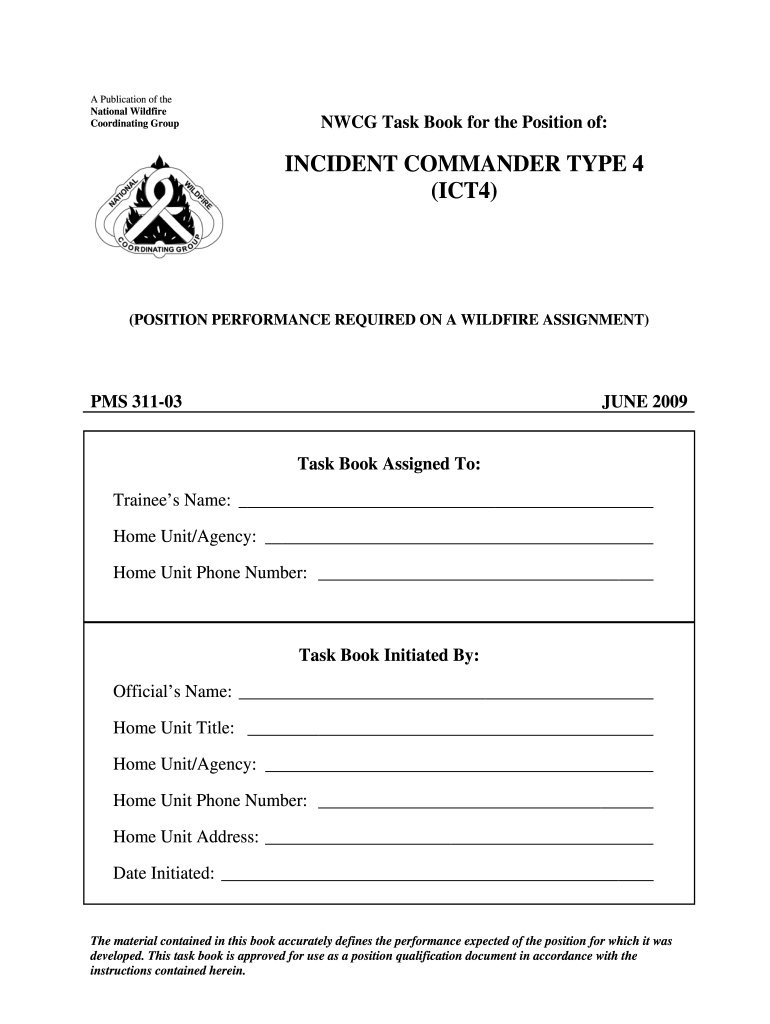
Incident Commander 2009-2026


What is the Incident Commander
The Incident Commander is a key role in emergency management and incident response, responsible for the overall coordination and management of an incident. This individual leads the response team, making critical decisions to protect life, property, and the environment. The Incident Commander ensures that all resources are effectively utilized and that communication flows smoothly among all parties involved. This role is essential in various scenarios, including natural disasters, public safety incidents, and large-scale emergencies.
How to use the Incident Commander
Utilizing the Incident Commander involves several steps to ensure effective management of an incident. First, the designated Incident Commander must assess the situation and establish objectives. This includes identifying hazards, determining resource needs, and establishing communication protocols. Next, the Incident Commander coordinates with various teams, such as law enforcement, fire services, and medical responders, to implement the response plan. Continuous evaluation and adjustment of strategies are vital to adapt to changing circumstances throughout the incident.
Key elements of the Incident Commander
Several key elements define the role of the Incident Commander. These include:
- Leadership: The Incident Commander must exhibit strong leadership skills to guide the response team effectively.
- Decision-making: Quick and informed decision-making is crucial for managing resources and responding to evolving situations.
- Communication: Clear communication with all stakeholders is necessary to ensure that everyone is informed and coordinated.
- Resource Management: The ability to allocate and manage resources efficiently is essential for a successful response.
Steps to complete the Incident Commander
Completing the responsibilities of the Incident Commander involves a structured approach:
- Assess the incident and establish a command post.
- Determine the objectives and priorities for the response.
- Identify and allocate resources, including personnel and equipment.
- Communicate with all response teams and stakeholders.
- Monitor the situation and adjust the response plan as necessary.
- Document actions taken and decisions made throughout the incident.
Legal use of the Incident Commander
The legal use of the Incident Commander role is governed by various regulations and guidelines. It is essential for the Incident Commander to operate within the framework of local, state, and federal laws. This includes adhering to safety regulations, reporting requirements, and compliance with emergency management policies. Understanding these legal parameters helps ensure that the response is not only effective but also lawful.
Examples of using the Incident Commander
Examples of the Incident Commander in action can be found in various situations, such as:
- Managing a wildfire response, coordinating firefighting efforts and evacuations.
- Overseeing a large public event, ensuring safety protocols are followed.
- Responding to a natural disaster, such as a hurricane, to direct recovery efforts.
Quick guide on how to complete incident commander type 4 ict4 ict4 position task book nwcg
A straightforward guide on how to create Incident Commander
Filling out electronic documents has shown to be more effective and safer than conventional pen and paper techniques. Unlike when you manually write on paper copies, correcting a mistake or entering information incorrectly is simple to fix. Such errors can be a signNow disadvantage when preparing applications and petitions. Think about using airSlate SignNow to complete your Incident Commander. Our all-inclusive, user-friendly, and compliant eSignature solution will streamline this process for you.
Follow our instructions on how to quickly fill out and sign your Incident Commander with airSlate SignNow:
- Confirm the purpose of your chosen document to ensure it meets your requirements, and click Get Form if it does.
- Locate your template in our editor and review what our tool provides for form customization.
- Complete empty fields with your information and check boxes using Check or Cross options.
- Insert Text boxes, modify existing content, and add Images wherever necessary.
- Utilize the Highlight feature to emphasize important details, and conceal irrelevant information for your recipient with the Blackout function.
- In the right panel, create additional fillable fields assigned to specific parties if needed.
- Secure your form with watermarks or establish a password once you have completed editing.
- Add Date, click Sign → Add signature and select your signing method.
- Draw, type, upload, or generate your legally binding eSignature with a QR code or by using your device's camera.
- Review your responses and click Done to finalize editing and move on to file sharing.
Utilize airSlate SignNow to complete your Incident Commander and work on other professional fillable forms securely and efficiently. Register today!
Create this form in 5 minutes or less
Create this form in 5 minutes!
How to create an eSignature for the incident commander type 4 ict4 ict4 position task book nwcg
How to create an eSignature for your Incident Commander Type 4 Ict4 Ict4 Position Task Book Nwcg in the online mode
How to make an eSignature for the Incident Commander Type 4 Ict4 Ict4 Position Task Book Nwcg in Chrome
How to generate an electronic signature for putting it on the Incident Commander Type 4 Ict4 Ict4 Position Task Book Nwcg in Gmail
How to create an electronic signature for the Incident Commander Type 4 Ict4 Ict4 Position Task Book Nwcg from your smartphone
How to generate an eSignature for the Incident Commander Type 4 Ict4 Ict4 Position Task Book Nwcg on iOS
How to make an electronic signature for the Incident Commander Type 4 Ict4 Ict4 Position Task Book Nwcg on Android devices
People also ask
-
What is a task book template?
A task book template is a structured document used to outline tasks and responsibilities in a project. It helps streamline workflows by providing a clear guide for users to follow. With airSlate SignNow, you can easily create and customize a task book template to suit your business needs.
-
How can I create a task book template using airSlate SignNow?
Creating a task book template in airSlate SignNow is simple and intuitive. You can start by selecting a pre-designed template or building one from scratch, tailoring it to your specific requirements. Once your task book template is ready, you can share it with your team for eSignature and collaboration.
-
Is airSlate SignNow's task book template customizable?
Yes, the task book template provided by airSlate SignNow is fully customizable. You can modify fields, add instructions, and adjust the layout to meet your project's unique demands. This customization ensures that your task book template fits seamlessly into your workflows.
-
What are the benefits of using a task book template?
Using a task book template simplifies project management by organizing tasks and tracking progress effectively. It promotes accountability and ensures everyone is on the same page. With airSlate SignNow, you can enhance collaboration, making it easier to gather signatures and approvals for completed tasks.
-
Are there any pricing options for airSlate SignNow's task book template?
airSlate SignNow offers flexible pricing plans that include access to task book templates. Depending on your business size and needs, you can choose from different subscription tiers to ensure you get the best value. Each plan grants you access to a variety of features, including the task book template.
-
Can I integrate the task book template with other tools?
Yes, airSlate SignNow allows seamless integration with various third-party applications, enhancing the functionality of your task book template. This ensures that your workflows remain efficient as you connect to tools like CRM systems and project management software. Integration helps centralize tasks and improve overall productivity.
-
How does using a task book template improve efficiency?
Utilizing a task book template streamlines the documentation process, reducing the time spent on manual task tracking. With predefined structures, team members can quickly understand their responsibilities and deadlines. airSlate SignNow's task book template further enhances efficiency by enabling quick electronic signatures for task approvals.
Get more for Incident Commander
Find out other Incident Commander
- How To eSignature New Mexico Sports Executive Summary Template
- Can I eSignature Utah Real Estate Operating Agreement
- eSignature Vermont Real Estate Warranty Deed Online
- eSignature Vermont Real Estate Operating Agreement Online
- eSignature Utah Real Estate Emergency Contact Form Safe
- eSignature Washington Real Estate Lease Agreement Form Mobile
- How Can I eSignature New York Sports Executive Summary Template
- eSignature Arkansas Courts LLC Operating Agreement Now
- How Do I eSignature Arizona Courts Moving Checklist
- eSignature Wyoming Real Estate Quitclaim Deed Myself
- eSignature Wyoming Real Estate Lease Agreement Template Online
- How Can I eSignature Delaware Courts Stock Certificate
- How Can I eSignature Georgia Courts Quitclaim Deed
- Help Me With eSignature Florida Courts Affidavit Of Heirship
- Electronic signature Alabama Banking RFP Online
- eSignature Iowa Courts Quitclaim Deed Now
- eSignature Kentucky Courts Moving Checklist Online
- eSignature Louisiana Courts Cease And Desist Letter Online
- How Can I Electronic signature Arkansas Banking Lease Termination Letter
- eSignature Maryland Courts Rental Application Now