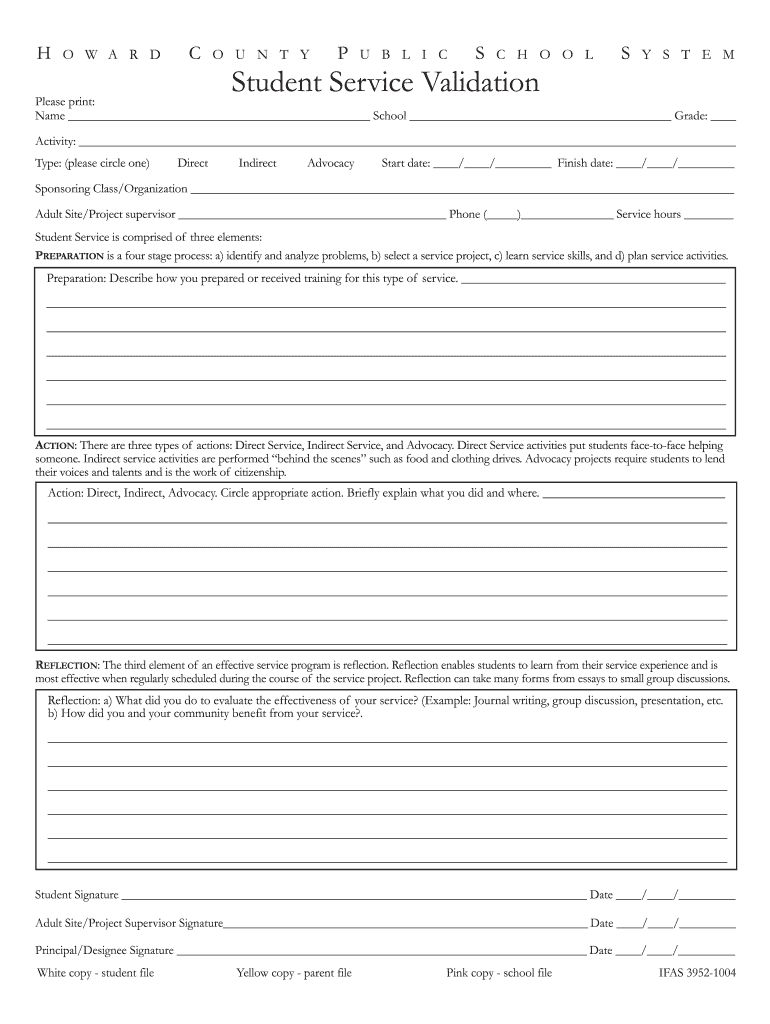
Hcpss Service Hours Form 2008


What is the Hcpss Student Service Validation Form
The Hcpss student service validation form is a document used by students in Howard County to validate their completion of service hours. This form is essential for students who participate in community service activities as part of their educational requirements. It serves as an official record that confirms the hours worked and the nature of the service provided. By accurately documenting these hours, students can ensure that their contributions are recognized and credited appropriately.
How to Use the Hcpss Student Service Validation Form
Using the Hcpss student service validation form involves several key steps. First, students should obtain the form from their school or the Howard County Public School System website. After filling in the required information, including the type of service performed and the total hours completed, the form must be signed by an authorized representative from the organization where the service was conducted. Once completed, the form can be submitted to the school for validation.
Steps to Complete the Hcpss Student Service Validation Form
Completing the Hcpss student service validation form requires attention to detail. Follow these steps:
- Download or request the form from your school.
- Fill in your personal information, including your name, grade, and school.
- Provide details about the service activity, including the organization name and type of service.
- Document the total hours completed.
- Obtain a signature from the supervising adult at the organization.
- Submit the completed form to your school’s designated office.
Legal Use of the Hcpss Student Service Validation Form
The Hcpss student service validation form is legally recognized as a valid document for tracking service hours. To ensure its legality, the form must be completed accurately and include all necessary signatures. This validation process helps maintain the integrity of the service hours reported by students. Additionally, electronic submissions are accepted, provided they comply with relevant eSignature laws.
Key Elements of the Hcpss Student Service Validation Form
Several key elements must be included in the Hcpss student service validation form to ensure its effectiveness:
- Student Information: Name, grade, and school details.
- Service Activity Description: A brief overview of the service performed.
- Total Hours: The number of hours worked during the service.
- Supervisor Signature: Required for validation from the organization.
Form Submission Methods
The Hcpss student service validation form can be submitted through various methods to accommodate students' needs. Options include:
- Online Submission: Some schools may allow electronic submission through their portals.
- Mail: Students can mail the completed form to their school’s office.
- In-Person: Submitting the form directly to the school is also an option.
Quick guide on how to complete hcpss service hours form 43102352
Prepare Hcpss Service Hours Form effortlessly on any device
Web-based document management has become increasingly popular among businesses and individuals. It offers an excellent eco-friendly alternative to conventional printed and signed papers, allowing you to find the appropriate form and securely save it online. airSlate SignNow provides all the necessary tools to create, modify, and eSign your documents quickly without interruptions. Manage Hcpss Service Hours Form on any platform using airSlate SignNow's Android or iOS applications and enhance any document-driven process today.
The simplest way to edit and eSign Hcpss Service Hours Form with ease
- Obtain Hcpss Service Hours Form and click on Get Form to begin.
- Utilize the tools we offer to complete your form.
- Emphasize important sections of the documents or redact sensitive information with tools that airSlate SignNow provides specifically for that purpose.
- Generate your eSignature using the Sign tool, which takes moments and carries the same legal significance as a traditional handwritten signature.
- Review all the details and click on the Done button to save your changes.
- Choose how you wish to share your form, via email, text message (SMS), an invite link, or download it to your computer.
Eliminate worries about lost or misplaced files, tedious form searching, or mistakes that necessitate printing new document copies. airSlate SignNow meets your document management needs in just a few clicks from any device you prefer. Edit and eSign Hcpss Service Hours Form to ensure exceptional communication at every step of your form preparation journey with airSlate SignNow.
Create this form in 5 minutes or less
Find and fill out the correct hcpss service hours form 43102352
Create this form in 5 minutes!
How to create an eSignature for the hcpss service hours form 43102352
How to create an electronic signature for a PDF online
How to create an electronic signature for a PDF in Google Chrome
How to create an e-signature for signing PDFs in Gmail
How to create an e-signature right from your smartphone
How to create an e-signature for a PDF on iOS
How to create an e-signature for a PDF on Android
People also ask
-
What is the HCPSS student service validation form?
The HCPSS student service validation form is a required documentation that helps ensure students receive the appropriate services and support in the Howard County Public School System. It validates student eligibility and is crucial for accessing various educational resources.
-
How can airSlate SignNow assist with the HCPSS student service validation form?
airSlate SignNow simplifies the process of sending and eSigning the HCPSS student service validation form. With its intuitive interface, you can quickly complete and send documents securely, ensuring that essential forms are processed without delays.
-
What are the benefits of using airSlate SignNow for the HCPSS student service validation form?
Using airSlate SignNow for the HCPSS student service validation form provides several benefits, including enhanced document tracking, faster processing times, and a secure platform for sensitive information. You can streamline your workflow and make sure your form is always organized.
-
Is there a cost associated with using airSlate SignNow for the HCPSS student service validation form?
Yes, airSlate SignNow offers flexible pricing plans that cater to different needs, making it affordable for schools and parents alike to handle the HCPSS student service validation form. Explore our pricing options to find a plan that fits your budget.
-
Can I integrate airSlate SignNow with other tools when managing the HCPSS student service validation form?
Absolutely! airSlate SignNow integrates seamlessly with various applications, allowing you to manage the HCPSS student service validation form alongside your existing tools. This ensures a cohesive workflow and efficient data management.
-
What security measures does airSlate SignNow implement for the HCPSS student service validation form?
airSlate SignNow prioritizes security and compliance by employing advanced encryption and authentication protocols for the HCPSS student service validation form. You can trust that your data is protected throughout the signing and sending process.
-
How do I get started with airSlate SignNow for the HCPSS student service validation form?
Getting started with airSlate SignNow is easy! Simply sign up for an account, and you can start creating, sending, and signing the HCPSS student service validation form right away. Our user-friendly interface ensures a smooth onboarding experience.
Get more for Hcpss Service Hours Form
- Family roles worksheet form
- Cacfp daily meal count form
- General education and employment form
- Art club permission slip template form
- Lowes 401k withdrawal form
- Northampton osce materials form
- Direct deposit authorization form bdfsb ba1b b26rb frs ftp rol frs state fl
- Pdd cascata v1 final 13 02 07 dc ma pdf dnv form
Find out other Hcpss Service Hours Form
- eSignature Arkansas Life Sciences LLC Operating Agreement Mobile
- eSignature California Life Sciences Contract Safe
- eSignature California Non-Profit LLC Operating Agreement Fast
- eSignature Delaware Life Sciences Quitclaim Deed Online
- eSignature Non-Profit Form Colorado Free
- eSignature Mississippi Lawers Residential Lease Agreement Later
- How To eSignature Mississippi Lawers Residential Lease Agreement
- Can I eSignature Indiana Life Sciences Rental Application
- eSignature Indiana Life Sciences LLC Operating Agreement Fast
- eSignature Kentucky Life Sciences Quitclaim Deed Fast
- Help Me With eSignature Georgia Non-Profit NDA
- How Can I eSignature Idaho Non-Profit Business Plan Template
- eSignature Mississippi Life Sciences Lease Agreement Myself
- How Can I eSignature Mississippi Life Sciences Last Will And Testament
- How To eSignature Illinois Non-Profit Contract
- eSignature Louisiana Non-Profit Business Plan Template Now
- How Do I eSignature North Dakota Life Sciences Operating Agreement
- eSignature Oregon Life Sciences Job Offer Myself
- eSignature Oregon Life Sciences Job Offer Fast
- eSignature Oregon Life Sciences Warranty Deed Myself