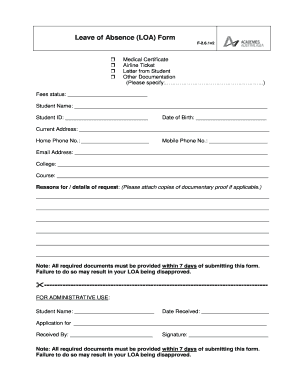
Medical Absence Form


What is the Medical Absence Form
The medical absence form is a formal document that allows employees to request time off from work due to health-related issues. This form serves as a notification to employers about the need for leave, ensuring that both parties are aware of the situation. It typically includes essential details such as the employee's name, the dates of absence, and a brief description of the medical condition. By submitting this form, employees can maintain transparency with their employers while protecting their rights under various labor laws.
How to use the Medical Absence Form
Using the medical absence form involves several straightforward steps. First, the employee should obtain the form, which can often be found on the company's internal website or through the human resources department. After filling in the required information, the employee should submit the form according to company policy, which may include electronic submission or handing it in person. It is important to keep a copy for personal records. Additionally, employees may need to provide supporting documentation, such as a doctor's note, to validate the request.
Steps to complete the Medical Absence Form
Completing the medical absence form requires careful attention to detail. Here are the typical steps involved:
- Obtain the form from your employer or HR department.
- Fill in your personal information, including your name, position, and department.
- Specify the dates you will be absent and the reason for your medical leave.
- If required, attach any supporting documents, such as a medical certificate.
- Review the form for accuracy and completeness.
- Submit the form according to your employer's guidelines.
Key elements of the Medical Absence Form
Several key elements should be included in a medical absence form to ensure it is comprehensive and effective. These elements typically include:
- Employee Information: Name, job title, and department.
- Dates of Absence: Start and end dates of the requested leave.
- Reason for Leave: A brief description of the medical condition.
- Doctor's Information: Contact details of the healthcare provider, if applicable.
- Signature: The employee's signature to validate the request.
Legal use of the Medical Absence Form
The medical absence form must comply with various legal standards to be considered valid. In the United States, laws such as the Family and Medical Leave Act (FMLA) provide guidelines on how medical leave should be managed. Employers are required to respect the confidentiality of the information provided in the form and cannot discriminate against employees for taking medical leave. Proper usage of this form not only protects the employee's rights but also helps employers manage their workforce effectively.
Form Submission Methods
Submitting the medical absence form can typically be done through various methods, depending on the employer's policies. Common submission methods include:
- Online Submission: Many companies offer electronic forms that can be filled out and submitted through their HR portals.
- Email: Employees may be allowed to send the completed form via email to their supervisor or HR department.
- In-Person Submission: Some employees may prefer to submit the form directly to HR or their supervisor during a meeting.
Quick guide on how to complete medical absence form
Prepare Medical Absence Form seamlessly on any device
Managing documents online has become increasingly popular among businesses and individuals. It offers an excellent eco-friendly replacement for conventional printed and signed materials, allowing you to locate the necessary form and securely keep it online. airSlate SignNow provides you with all the resources required to create, modify, and electronically sign your documents quickly without delays. Handle Medical Absence Form on any device with airSlate SignNow Android or iOS applications and enhance any document-related process today.
The easiest way to modify and eSign Medical Absence Form without hassle
- Locate Medical Absence Form and then click Get Form to begin.
- Utilize the tools we provide to complete your document.
- Emphasize important sections of your documents or conceal sensitive information with tools that airSlate SignNow offers specifically for that purpose.
- Create your signature using the Sign tool, which takes mere seconds and holds the same legal validity as a traditional handwritten signature.
- Verify the information and then click on the Done button to save your updates.
- Select how you wish to send your form, either by email, text message (SMS), or invitation link, or download it to your computer.
Eliminate concerns over lost or misplaced documents, tedious form searches, or mistakes that require printing new copies. airSlate SignNow meets your document management needs in just a few clicks from a device of your choice. Modify and eSign Medical Absence Form and ensure excellent communication at any phase of the form preparation process with airSlate SignNow.
Create this form in 5 minutes or less
Create this form in 5 minutes!
How to create an eSignature for the medical absence form
How to create an electronic signature for a PDF online
How to create an electronic signature for a PDF in Google Chrome
How to create an e-signature for signing PDFs in Gmail
How to create an e-signature right from your smartphone
How to create an e-signature for a PDF on iOS
How to create an e-signature for a PDF on Android
People also ask
-
What is loa paperwork and why is it important?
LOA paperwork, or Letter of Authorization paperwork, is crucial for businesses as it grants permission for specific actions or transactions. It helps establish trust between parties and ensures compliance with legal regulations. By utilizing efficient LOA paperwork processes, companies can streamline their operations and avoid costly delays.
-
How can airSlate SignNow help with LOA paperwork?
airSlate SignNow offers an intuitive platform to easily create, send, and eSign LOA paperwork. Its user-friendly interface allows you to customize templates according to your needs, making the process faster and more efficient. By automating LOA paperwork, businesses can save time and reduce errors.
-
What features does airSlate SignNow provide for managing LOA paperwork?
airSlate SignNow includes features such as document templates, real-time tracking, and multi-party signing options for managing LOA paperwork. These tools simplify collaboration and enhance transparency during the signing process. Additionally, you can securely store and access all your LOA paperwork in one centralized location.
-
Is there a free trial available for airSlate SignNow to manage LOA paperwork?
Yes, airSlate SignNow offers a free trial that allows you to explore its features for managing LOA paperwork without any commitment. This trial is a great opportunity to see how the platform can simplify your eSigning process. Sign up today to test the capabilities of airSlate SignNow for your LOA paperwork needs.
-
Are there any integrations available for airSlate SignNow to enhance LOA paperwork management?
airSlate SignNow integrates seamlessly with various applications such as Google Drive, Salesforce, and Dropbox, enhancing the management of LOA paperwork. These integrations allow you to access documents from different platforms and streamline your workflow. By connecting your tools, you can optimize the entire process of handling LOA paperwork.
-
How does airSlate SignNow ensure security for LOA paperwork?
Security is a top priority for airSlate SignNow, especially when it comes to sensitive LOA paperwork. The platform employs industry-standard encryption and complies with privacy regulations to protect your documents. With robust authentication processes, you can ensure that only authorized users have access to your LOA paperwork.
-
Can I customize LOA paperwork templates on airSlate SignNow?
Absolutely! airSlate SignNow allows you to customize LOA paperwork templates to meet your specific requirements. You can add your branding, adjust layout elements, and include the necessary fields for signatures. This level of customization ensures that your LOA paperwork reflects your business's unique identity.
Get more for Medical Absence Form
- Waiver and release from liability for adult for laser tag facility form
- Waiver and release from liability for minor child for laser tag facility form
- Waiver and release from liability for adult for rugby club form
- Waiver and release from liability for minor child for rugby club form
- Waiver and release from liability for adult for squash club form
- Waiver release liability club form
- Waiver and release from liability for adult for tennis club form
- Waiver and release from liability for minor child for tennis club form
Find out other Medical Absence Form
- Sign West Virginia Real Estate Living Will Online
- How Can I Sign West Virginia Real Estate Confidentiality Agreement
- Sign West Virginia Real Estate Quitclaim Deed Computer
- Can I Sign West Virginia Real Estate Affidavit Of Heirship
- Sign West Virginia Real Estate Lease Agreement Template Online
- How To Sign Louisiana Police Lease Agreement
- Sign West Virginia Orthodontists Business Associate Agreement Simple
- How To Sign Wyoming Real Estate Operating Agreement
- Sign Massachusetts Police Quitclaim Deed Online
- Sign Police Word Missouri Computer
- Sign Missouri Police Resignation Letter Fast
- Sign Ohio Police Promissory Note Template Easy
- Sign Alabama Courts Affidavit Of Heirship Simple
- How To Sign Arizona Courts Residential Lease Agreement
- How Do I Sign Arizona Courts Residential Lease Agreement
- Help Me With Sign Arizona Courts Residential Lease Agreement
- How Can I Sign Arizona Courts Residential Lease Agreement
- Sign Colorado Courts LLC Operating Agreement Mobile
- Sign Connecticut Courts Living Will Computer
- How Do I Sign Connecticut Courts Quitclaim Deed