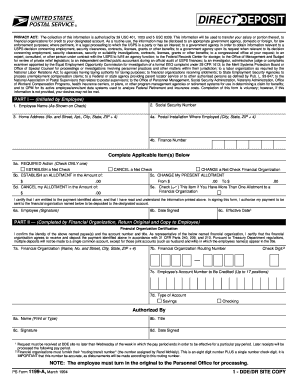
Ps Form 1199a


What is the Ps Form 1199a
The Ps Form 1199a is a critical document used primarily for the electronic funds transfer of federal payments. This form is essential for individuals who receive benefits from the U.S. government, such as Social Security or veterans' benefits. By completing this form, recipients authorize the U.S. Department of the Treasury to deposit payments directly into their bank accounts, ensuring timely and secure transactions.
How to use the Ps Form 1199a
Using the Ps Form 1199a involves several straightforward steps. First, gather the necessary information, including your bank account details and personal identification information. Next, fill out the form accurately, ensuring that all required fields are completed. After completing the form, submit it to the appropriate federal agency that manages your benefits. This submission can often be done electronically, which simplifies the process and speeds up the approval time.
Steps to complete the Ps Form 1199a
Completing the Ps Form 1199a requires careful attention to detail. Follow these steps:
- Obtain the form from an official source or download it from the U.S. government's website.
- Provide your personal information, including your name, address, and Social Security number.
- Enter your banking information, including the account number and routing number.
- Review your entries for accuracy to prevent delays.
- Sign and date the form to validate your authorization.
- Submit the completed form to the relevant agency, ensuring you keep a copy for your records.
Legal use of the Ps Form 1199a
The legal use of the Ps Form 1199a is governed by federal regulations that ensure the protection of personal information and the integrity of electronic funds transfers. This form must be completed accurately to avoid any potential legal issues, such as unauthorized transactions. Compliance with the relevant laws, including the Electronic Signatures in Global and National Commerce Act (ESIGN), is essential for the form to be considered valid.
Key elements of the Ps Form 1199a
Several key elements must be included in the Ps Form 1199a for it to be processed correctly:
- Personal Information: Full name, address, and Social Security number.
- Banking Details: Account number and routing number of the bank where funds will be deposited.
- Signature: The signature of the individual authorizing the electronic transfer.
- Date: The date on which the form is completed and signed.
Who Issues the Form
The Ps Form 1199a is issued by the U.S. Department of the Treasury. This department is responsible for managing federal payments and ensuring that recipients receive their funds securely and efficiently. Individuals must submit the form to the appropriate federal agency that administers their benefits, which will then process the form through the Treasury.
Quick guide on how to complete ps form 1199a
Complete Ps Form 1199a seamlessly on any device
Digital document management has become increasingly popular among businesses and individuals. It offers an ideal environmentally friendly alternative to traditional printed and signed documents, allowing you to locate the correct form and securely store it online. airSlate SignNow equips you with all the necessary tools to create, modify, and eSign your documents swiftly and without interruptions. Manage Ps Form 1199a on any device using airSlate SignNow's Android or iOS applications and enhance any document-centric process today.
How to modify and eSign Ps Form 1199a effortlessly
- Locate Ps Form 1199a and click Get Form to begin.
- Utilize the tools we offer to fill out your form.
- Emphasize pertinent sections of your documents or obscure sensitive data with tools that airSlate SignNow specifically offers for this purpose.
- Create your eSignature using the Sign tool, which takes seconds and holds the same legal validity as a conventional wet ink signature.
- Carefully review all the information and click on the Done button to preserve your modifications.
- Select how you would prefer to share your form, via email, SMS, or invitation link, or download it to your computer.
Eliminate concerns about lost or misplaced documents, tedious form searches, or mistakes that necessitate printing new document copies. airSlate SignNow satisfies your document management needs in just a few clicks from any device you choose. Modify and eSign Ps Form 1199a to ensure effective communication at every stage of your form preparation process with airSlate SignNow.
Create this form in 5 minutes or less
Create this form in 5 minutes!
How to create an eSignature for the ps form 1199a
How to create an electronic signature for a PDF online
How to create an electronic signature for a PDF in Google Chrome
How to create an e-signature for signing PDFs in Gmail
How to create an e-signature right from your smartphone
How to create an e-signature for a PDF on iOS
How to create an e-signature for a PDF on Android
People also ask
-
What is Ps Form 1199a?
Ps Form 1199a is a specific form used by the U.S. Postal Service to authorize direct deposits for federal payments. airSlate SignNow simplifies the completion and signing of Ps Form 1199a, allowing users to quickly and easily manage their direct deposit authorizations online.
-
How can I fill out Ps Form 1199a using airSlate SignNow?
Filling out Ps Form 1199a on airSlate SignNow is straightforward. Simply upload the document to our platform, use our intuitive editor to complete the necessary fields, and then send it for electronic signatures, ensuring a smooth and efficient process.
-
Is there a cost associated with using airSlate SignNow for Ps Form 1199a?
Yes, airSlate SignNow offers various pricing plans that cater to different business needs. These plans include features that allow for streamlined processing of Ps Form 1199a, making it a cost-effective solution for managing important documentation.
-
What features does airSlate SignNow offer for managing Ps Form 1199a?
airSlate SignNow provides robust features for managing Ps Form 1199a, including document templates, electronic signatures, and real-time tracking of your form’s status. These features enhance efficiency and ensure that your forms are completed accurately and promptly.
-
Can I integrate airSlate SignNow with other applications for processing Ps Form 1199a?
Absolutely! airSlate SignNow offers seamless integrations with various applications, enabling users to streamline the workflow of Ps Form 1199a. This can help ensure that your direct deposit authorizations are part of your larger business processes.
-
What are the benefits of using airSlate SignNow for Ps Form 1199a?
Using airSlate SignNow for Ps Form 1199a provides numerous benefits such as reduced paper waste, faster processing times, and increased security for your sensitive information. This digital solution enhances overall productivity while ensuring compliance with federal requirements.
-
Is airSlate SignNow secure for handling Ps Form 1199a?
Yes, airSlate SignNow prioritizes security, employing advanced encryption and authentication methods to protect your Ps Form 1199a and other documents. You can confidently manage sensitive information with our secure platform.
Get more for Ps Form 1199a
- Letter from tenant to landlord about landlords failure to make repairs utah form
- Letter from landlord to tenant as notice that rent was voluntarily lowered in exchange for tenant agreeing to make repairs 497427444 form
- Letter from tenant to landlord about landlord using unlawful self help to gain possession utah form
- Letter from tenant to landlord about illegal entry by landlord utah form
- Letter from landlord to tenant about time of intent to enter premises utah form
- Letter from tenant to landlord containing notice to cease unjustified nonacceptance of rent utah form
- Letter from tenant to landlord about sexual harassment utah form
- Letter from tenant to landlord about fair housing reduction or denial of services to family with children utah form
Find out other Ps Form 1199a
- eSignature Utah Legal Promissory Note Template Free
- eSignature Louisiana Lawers Living Will Free
- eSignature Louisiana Lawers Last Will And Testament Now
- How To eSignature West Virginia Legal Quitclaim Deed
- eSignature West Virginia Legal Lease Agreement Template Online
- eSignature West Virginia Legal Medical History Online
- eSignature Maine Lawers Last Will And Testament Free
- eSignature Alabama Non-Profit Living Will Free
- eSignature Wyoming Legal Executive Summary Template Myself
- eSignature Alabama Non-Profit Lease Agreement Template Computer
- eSignature Arkansas Life Sciences LLC Operating Agreement Mobile
- eSignature California Life Sciences Contract Safe
- eSignature California Non-Profit LLC Operating Agreement Fast
- eSignature Delaware Life Sciences Quitclaim Deed Online
- eSignature Non-Profit Form Colorado Free
- eSignature Mississippi Lawers Residential Lease Agreement Later
- How To eSignature Mississippi Lawers Residential Lease Agreement
- Can I eSignature Indiana Life Sciences Rental Application
- eSignature Indiana Life Sciences LLC Operating Agreement Fast
- eSignature Kentucky Life Sciences Quitclaim Deed Fast