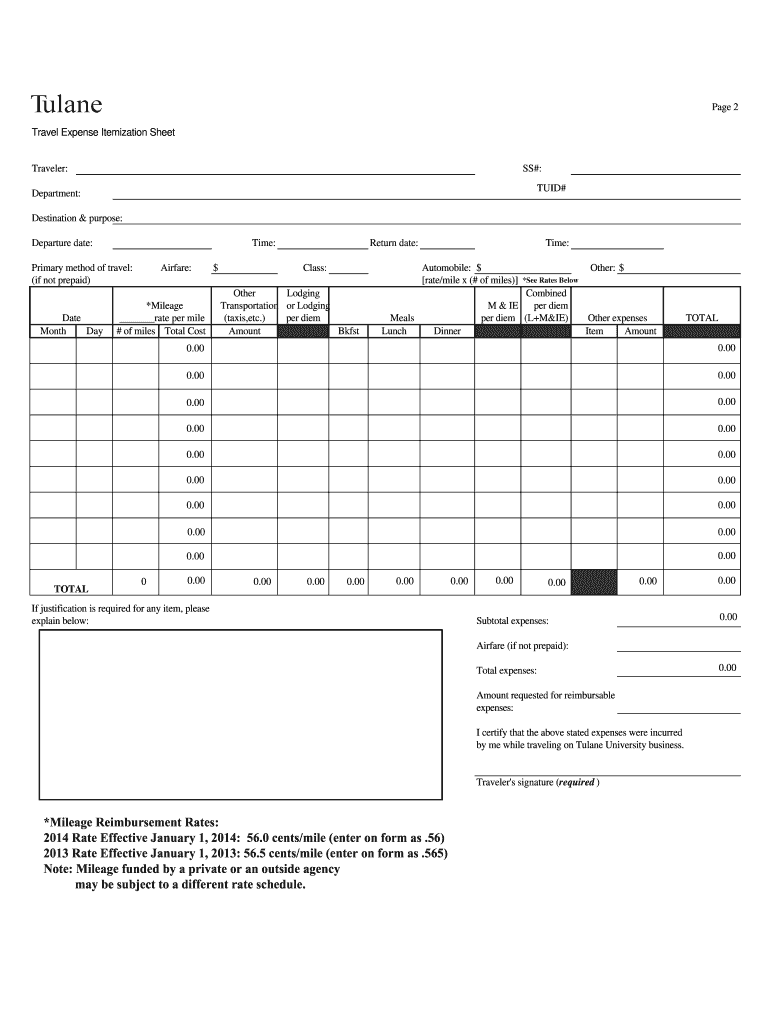
Travel Expense Itemization Sheet Tulane University Tulane 2014


What is the Travel Expense Itemization Sheet Tulane University Tulane
The Travel Expense Itemization Sheet Tulane University Tulane is a specific document designed for students, faculty, and staff to itemize and report travel-related expenses incurred during university-related activities. This form is essential for ensuring that all expenses are documented accurately and in compliance with university policies. It typically includes sections for personal information, travel dates, destinations, and detailed listings of expenses such as transportation, lodging, meals, and incidentals.
How to use the Travel Expense Itemization Sheet Tulane University Tulane
Using the Travel Expense Itemization Sheet Tulane University Tulane involves several straightforward steps. First, download the form from the university’s official website or obtain a physical copy from the appropriate department. Next, fill in your personal details, including your name, department, and travel dates. Then, systematically list each expense, providing necessary details such as the date of the expense, the type of expense, and the amount. Ensure that all entries are clear and concise to facilitate the reimbursement process. Finally, submit the completed form along with any required receipts to the designated office for processing.
Steps to complete the Travel Expense Itemization Sheet Tulane University Tulane
Completing the Travel Expense Itemization Sheet Tulane University Tulane requires careful attention to detail. Follow these steps for effective completion:
- Download or obtain the Travel Expense Itemization Sheet.
- Enter your personal information at the top of the form.
- List all travel dates and destinations accurately.
- Document each expense in the designated sections, ensuring to include dates, descriptions, and amounts.
- Attach all relevant receipts to support your claims.
- Review the form for accuracy before submission.
Key elements of the Travel Expense Itemization Sheet Tulane University Tulane
The Travel Expense Itemization Sheet Tulane University Tulane includes several key elements necessary for proper documentation. These elements typically consist of:
- Personal Information: Name, department, and contact details.
- Travel Details: Dates of travel and destinations.
- Expense Categories: Sections for transportation, lodging, meals, and other expenses.
- Receipts: Requirement to attach proof of expenses.
- Signature: A signature affirming the accuracy of the information provided.
Legal use of the Travel Expense Itemization Sheet Tulane University Tulane
The legal use of the Travel Expense Itemization Sheet Tulane University Tulane is crucial for compliance with university policies and federal regulations. Properly completing and submitting this form ensures that individuals are reimbursed for legitimate expenses incurred during university-related travel. It is important to adhere to the guidelines set forth by the university to avoid any potential issues with reimbursement or compliance. Additionally, maintaining accurate records of expenses can protect individuals and the university from any legal disputes regarding financial accountability.
Form Submission Methods
The Travel Expense Itemization Sheet Tulane University Tulane can typically be submitted through various methods, depending on university policy. Common submission methods include:
- Online Submission: Uploading the completed form and supporting documents through the university’s designated online portal.
- Mail: Sending a physical copy of the form and receipts to the appropriate department via postal service.
- In-Person: Delivering the completed form directly to the relevant office on campus.
Quick guide on how to complete travel expense itemization sheet tulane university tulane
The optimal approach to obtain and sign Travel Expense Itemization Sheet Tulane University Tulane
On a business-wide scale, ineffective workflows concerning document approval can consume a signNow amount of working time. Signing documents such as Travel Expense Itemization Sheet Tulane University Tulane is a customary aspect of operations in any organization, which is why the effectiveness of each contract’s lifecycle has a major impact on the company's overall productivity. With airSlate SignNow, signing your Travel Expense Itemization Sheet Tulane University Tulane can be as straightforward and rapid as possible. You’ll discover with this platform the most recent version of virtually any form. Even better, you can sign it right away without the need for additional software on your computer or printing physical copies.
Steps to obtain and sign your Travel Expense Itemization Sheet Tulane University Tulane
- Browse our library by category or use the search feature to find the form you require.
- Check the form preview by clicking Learn more to ensure it’s the correct one.
- Click Get form to start editing instantly.
- Fill out your form and include any necessary information using the toolbar.
- When finished, click the Sign option to sign your Travel Expense Itemization Sheet Tulane University Tulane.
- Choose the signature method that suits you best: Draw, Create initials, or upload an image of your handwritten signature.
- Click Done to complete editing and move on to document-sharing choices as required.
With airSlate SignNow, you have everything necessary to manage your documents efficiently. You can find, complete, edit, and even send your Travel Expense Itemization Sheet Tulane University Tulane in a single tab without any complications. Simplify your workflows by utilizing one intelligent eSignature solution.
Create this form in 5 minutes or less
Find and fill out the correct travel expense itemization sheet tulane university tulane
FAQs
-
How do I fill out the form for admission to a BA (Honours) in English at Allahabad University?
English is an arts subject,Shruty.As you're applying for Bachelor of Arts programme, it will definitely come under arts. In a central university, every subject is having a separate department and that doesn't mean it will change the subject's credibility.
-
How can I apply to Thapar University if I haven't filled out the form, and the last date for filling it out has passed?
Form filling was the most important thing. So, now you have only one option:- Contact the authorities and if they tell you to visit the campus, then don’t look for any other chance. Just come to campus.
-
How do I get a B Pharm admission at Jamia Hamdard University? Do I need to fill out a form or is it through NEET?
Both who have given NEET or not given NEET are eligible for applying for b pharm in Jamia Hamdard. You can apply for the course through the given link:Jamia Hamdard Admissions 2018://admissions.jamiahamdard.eduAdmission in b pharm in Jamia Hamdard is based upon the personal interview conducted by the officials. The call for the interview is based upon the of aggregate of marks in PCB.
-
How can I claim the VAT amount for items purchased in the UK? Do I need to fill out any online forms or formalities to claim?
Easy to follow instructions can be found here Tax on shopping and servicesThe process works like this.Get a VAT 407 form from the retailer - they might ask for proof that you’re eligible, for example your passport.Show the goods, the completed form and your receipts to customs at the point when you leave the EU (this might not be in the UK).Customs will approve your form if everything is in order. You then take the approved form to get paid.The best place to get the form is from a retailer on the airport when leaving.
Create this form in 5 minutes!
How to create an eSignature for the travel expense itemization sheet tulane university tulane
How to make an electronic signature for your Travel Expense Itemization Sheet Tulane University Tulane in the online mode
How to make an electronic signature for the Travel Expense Itemization Sheet Tulane University Tulane in Google Chrome
How to create an electronic signature for putting it on the Travel Expense Itemization Sheet Tulane University Tulane in Gmail
How to create an electronic signature for the Travel Expense Itemization Sheet Tulane University Tulane from your smartphone
How to create an electronic signature for the Travel Expense Itemization Sheet Tulane University Tulane on iOS devices
How to create an electronic signature for the Travel Expense Itemization Sheet Tulane University Tulane on Android
People also ask
-
What is a Travel Expense Itemization Sheet Tulane University Tulane?
The Travel Expense Itemization Sheet Tulane University Tulane is a tool designed to help students and staff categorize and track their travel expenses efficiently. This sheet ensures clarity and organization in expense reporting, making it easier for users to submit their claims accurately.
-
How can I obtain the Travel Expense Itemization Sheet Tulane University Tulane?
You can easily obtain the Travel Expense Itemization Sheet Tulane University Tulane through the official Tulane University website or by contacting their financial office for guidance. Once you have access, it can be filled out digitally using airSlate SignNow for streamlined submission.
-
What features does the Travel Expense Itemization Sheet Tulane University Tulane offer?
The Travel Expense Itemization Sheet Tulane University Tulane offers features like customizable fields, pre-defined expense categories, and built-in calculators to simplify expense tracking. With airSlate SignNow, users can also sign and submit their sheets electronically, enhancing efficiency.
-
Is there a cost associated with using the Travel Expense Itemization Sheet Tulane University Tulane?
The Travel Expense Itemization Sheet Tulane University Tulane itself is provided by the university at no cost. However, to utilize advanced features like e-signing through airSlate SignNow, users may need to consider subscription options based on their organization's requirements.
-
What are the benefits of using the Travel Expense Itemization Sheet Tulane University Tulane?
Using the Travel Expense Itemization Sheet Tulane University Tulane allows users to keep better track of travel costs, ensuring all expenses are documented accurately. This not only simplifies the reimbursement process but also helps in budgeting for future travel expenses.
-
Can the Travel Expense Itemization Sheet Tulane University Tulane integrate with other tools?
Yes, the Travel Expense Itemization Sheet Tulane University Tulane can integrate seamlessly with platforms such as airSlate SignNow for enhanced workflow. This integration allows for easier document sharing and ensures that all travel expenses are recorded in a unified manner.
-
How do I fill out the Travel Expense Itemization Sheet Tulane University Tulane correctly?
To fill out the Travel Expense Itemization Sheet Tulane University Tulane correctly, start by gathering all related receipts and invoices. Make sure to categorize each expense accurately, and use airSlate SignNow to sign off digitally, ensuring a smooth submission process.
Get more for Travel Expense Itemization Sheet Tulane University Tulane
Find out other Travel Expense Itemization Sheet Tulane University Tulane
- How Do I Sign Wisconsin Legal Form
- Help Me With Sign Massachusetts Life Sciences Presentation
- How To Sign Georgia Non-Profit Presentation
- Can I Sign Nevada Life Sciences PPT
- Help Me With Sign New Hampshire Non-Profit Presentation
- How To Sign Alaska Orthodontists Presentation
- Can I Sign South Dakota Non-Profit Word
- Can I Sign South Dakota Non-Profit Form
- How To Sign Delaware Orthodontists PPT
- How Can I Sign Massachusetts Plumbing Document
- How To Sign New Hampshire Plumbing PPT
- Can I Sign New Mexico Plumbing PDF
- How To Sign New Mexico Plumbing Document
- How To Sign New Mexico Plumbing Form
- Can I Sign New Mexico Plumbing Presentation
- How To Sign Wyoming Plumbing Form
- Help Me With Sign Idaho Real Estate PDF
- Help Me With Sign Idaho Real Estate PDF
- Can I Sign Idaho Real Estate PDF
- How To Sign Idaho Real Estate PDF