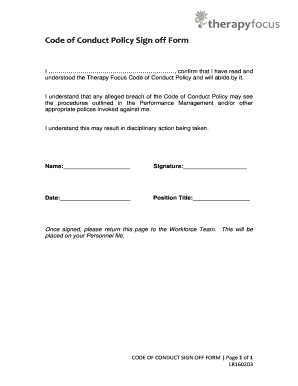
Code of Conduct Sign off Form


What is the code of conduct sign off form?
The code of conduct sign off form is a document that acknowledges an individual's understanding and agreement to adhere to a company's code of conduct. This form serves as a formal record that employees or stakeholders have read, comprehended, and accepted the ethical standards and behavioral expectations set forth by the organization. It is crucial for maintaining a professional environment and ensuring that all members are aware of their responsibilities and the consequences of non-compliance.
How to use the code of conduct sign off form
Using the code of conduct sign off form involves several straightforward steps. First, ensure the form is accessible to all relevant parties, whether through a digital platform or printed copies. Next, provide a clear explanation of the code of conduct, highlighting key sections that require attention. Once individuals have reviewed the document, they should fill out the form by providing their name, date, and signature, either physically or electronically. Finally, ensure that completed forms are collected and securely stored for future reference.
Steps to complete the code of conduct sign off form
Completing the code of conduct sign off form involves the following steps:
- Read the code of conduct thoroughly to understand its contents.
- Fill in personal information, including your name and position.
- Indicate the date of completion.
- Sign the form, either by hand or using a digital signature.
- Submit the completed form to the designated department or individual for record-keeping.
Legal use of the code of conduct sign off form
The legal use of the code of conduct sign off form hinges on its ability to serve as a binding agreement between the employee and the organization. For the form to be legally enforceable, it must meet specific criteria, such as clarity in the terms outlined in the code of conduct and proper documentation of the signatory's consent. Utilizing a trustworthy electronic signature solution can enhance the legal standing of the signed document, ensuring compliance with laws such as the ESIGN Act and UETA.
Key elements of the code of conduct sign off form
Key elements of the code of conduct sign off form include:
- Employee Information: Name, position, and department of the signer.
- Date: The date on which the form is completed.
- Signature: A space for the individual to sign, confirming their agreement.
- Code of Conduct Reference: A statement indicating that the signer has read and understood the code of conduct.
- Witness or Supervisor Signature: Optional, but can provide additional verification.
Examples of using the code of conduct sign off form
Examples of using the code of conduct sign off form can vary across different industries. In a corporate setting, it may be used during onboarding processes to ensure new employees acknowledge the company's ethical standards. In educational institutions, faculty and staff may be required to sign the form to confirm their commitment to maintaining a safe and respectful learning environment. Non-profit organizations may also utilize this form to ensure volunteers understand the organization's values and expectations.
Quick guide on how to complete code of conduct sign off form
Complete Code Of Conduct Sign Off Form seamlessly on any device
Digital document management has become increasingly sought after by businesses and individuals alike. It offers a perfect eco-friendly substitute for conventional printed and signed documents, as you can easily locate the appropriate form and securely save it online. airSlate SignNow equips you with all the tools necessary to create, modify, and eSign your documents swiftly without delays. Manage Code Of Conduct Sign Off Form on any device using airSlate SignNow's Android or iOS applications and enhance any document-related procedure today.
The easiest way to alter and eSign Code Of Conduct Sign Off Form effortlessly
- Find Code Of Conduct Sign Off Form and click Get Form to begin.
- Take advantage of the tools we provide to complete your form.
- Highlight important sections of your documents or redact sensitive information with tools specifically available from airSlate SignNow for that purpose.
- Create your eSignature using the Sign tool, which takes mere moments and holds the same legal validity as a conventional handwritten signature.
- Verify the details and click the Done button to save your changes.
- Select your preferred method to share your form, whether by email, SMS, or invitation link, or download it to your computer.
Eliminate concerns about lost or misplaced documents, tedious form searches, or mistakes that necessitate printing new copies. airSlate SignNow meets your document management needs with just a few clicks from any device of your choice. Edit and eSign Code Of Conduct Sign Off Form and ensure excellent communication at every step of the form preparation process with airSlate SignNow.
Create this form in 5 minutes or less
Create this form in 5 minutes!
How to create an eSignature for the code of conduct sign off form
How to create an electronic signature for a PDF online
How to create an electronic signature for a PDF in Google Chrome
How to create an e-signature for signing PDFs in Gmail
How to create an e-signature right from your smartphone
How to create an e-signature for a PDF on iOS
How to create an e-signature for a PDF on Android
People also ask
-
What is a code of conduct signature page?
A code of conduct signature page is a designated area in a document where individuals formally agree to abide by the principles outlined in the code of conduct. This page allows organizations to collect signatures digitally, ensuring that all parties understand and accept the terms. Utilizing airSlate SignNow simplifies the creation and management of these pages, enhancing compliance and accountability.
-
How can I create a code of conduct signature page using airSlate SignNow?
Creating a code of conduct signature page with airSlate SignNow is straightforward. Simply use our intuitive document editor to design your code of conduct and then add a signature block for each signer. You'll have a fully functional signature page ready for distribution in just a few clicks.
-
What are the benefits of using airSlate SignNow for my code of conduct signature page?
By using airSlate SignNow for your code of conduct signature page, you gain efficiencies in document management, faster turnaround times, and improved record-keeping. Our platform ensures secure signatures and easy access to signed documents, which enhances audit trails and compliance with organizational policies.
-
Are there any integrations with airSlate SignNow for my code of conduct signature page?
Yes, airSlate SignNow offers numerous integrations with popular cloud storage services, CRM platforms, and document management systems. This allows you to easily import or export your code of conduct signature page directly from other applications, streamlining your workflow and enhancing productivity.
-
Is airSlate SignNow cost-effective for creating code of conduct signature pages?
Absolutely, airSlate SignNow provides a cost-effective solution for creating code of conduct signature pages without sacrificing functionality. Our flexible pricing plans cater to businesses of all sizes, ensuring you can get the features you need at a price that fits your budget.
-
How is the security of signed code of conduct signature pages handled?
Security is a top priority for airSlate SignNow when it comes to your code of conduct signature pages. We employ industry-standard encryption, secure access controls, and robust authentication measures to protect both the signatures and sensitive information contained within your documents.
-
Can I customize my code of conduct signature page in airSlate SignNow?
Yes, you can fully customize your code of conduct signature page on airSlate SignNow. Our platform allows you to modify the content, format, and design elements to align with your brand's requirements, ensuring the signature page meets your organization's unique needs.
Get more for Code Of Conduct Sign Off Form
- Petition to appoint voluntary guardian for an infirm person vermont form
- List interested persons form
- Vt attorneys form
- Notice of hearing for minor to choose guardian vermont form
- Vermont minor form
- Guardians bond vermont form
- Quitclaim deed from husband and wife to corporation vermont form
- Warranty deed from husband and wife to corporation vermont form
Find out other Code Of Conduct Sign Off Form
- Electronic signature Oklahoma Warranty Deed Myself
- Can I Electronic signature Texas Warranty Deed
- How To Electronic signature Arkansas Quitclaim Deed
- Electronic signature Washington Toll Manufacturing Agreement Simple
- Can I Electronic signature Delaware Quitclaim Deed
- Electronic signature Iowa Quitclaim Deed Easy
- Electronic signature Kentucky Quitclaim Deed Safe
- Electronic signature Maine Quitclaim Deed Easy
- How Can I Electronic signature Montana Quitclaim Deed
- How To Electronic signature Pennsylvania Quitclaim Deed
- Electronic signature Utah Quitclaim Deed Now
- How To Electronic signature West Virginia Quitclaim Deed
- Electronic signature Indiana Postnuptial Agreement Template Later
- Electronic signature New York Postnuptial Agreement Template Secure
- How Can I Electronic signature Colorado Prenuptial Agreement Template
- Electronic signature California Divorce Settlement Agreement Template Free
- Electronic signature Virginia Prenuptial Agreement Template Free
- How Do I Electronic signature Maryland Affidavit of Residence
- Electronic signature Florida Child Support Modification Simple
- Electronic signature North Dakota Child Support Modification Easy