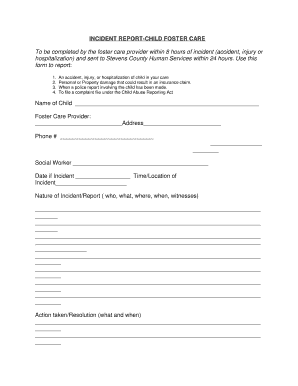
INCIDENT REPORT CHILD FOSTER CARE Form


What is the human incident report child foster?
The human incident report child foster is a formal document used to record incidents involving children in foster care settings. This report serves to ensure the safety and well-being of children by documenting any occurrences that may affect their care or living conditions. It is essential for foster parents, caseworkers, and agencies to maintain accurate records of incidents, which can include behavioral issues, accidents, or any other significant events that occur while a child is in foster care.
How to use the human incident report child foster
To effectively use the human incident report child foster, individuals should first familiarize themselves with the specific requirements set by their state or agency. The report should be completed as soon as possible after an incident occurs to ensure that all details are accurately captured. Users should provide clear and concise descriptions of the incident, including the date, time, location, individuals involved, and any immediate actions taken. This documentation is crucial for ongoing evaluations and any necessary follow-up actions.
Key elements of the human incident report child foster
When completing a human incident report child foster, several key elements must be included to ensure comprehensive documentation:
- Date and time: Record when the incident occurred.
- Location: Specify where the incident took place.
- Individuals involved: List all parties involved, including the child, foster parents, and any witnesses.
- Description of the incident: Provide a detailed account of what happened, including any relevant context.
- Actions taken: Document any immediate responses or interventions that were implemented following the incident.
- Follow-up recommendations: Suggest any necessary steps for further action or monitoring.
Steps to complete the human incident report child foster
Completing the human incident report child foster involves several important steps:
- Gather all relevant information about the incident.
- Fill out the report form accurately, ensuring all required fields are completed.
- Review the report for clarity and completeness before submission.
- Submit the report to the appropriate agency or caseworker as per local guidelines.
- Keep a copy of the report for your records.
Legal use of the human incident report child foster
The human incident report child foster is not only a tool for documentation but also serves legal purposes. It may be used in court proceedings or investigations related to child welfare. Accurate and timely reporting can protect the rights of the child, foster parents, and the agency involved. It is essential for all parties to understand their responsibilities regarding the completion and submission of these reports to comply with state laws and regulations.
State-specific rules for the human incident report child foster
Each state in the U.S. may have specific rules and regulations governing the use of the human incident report child foster. It is important for foster parents and caseworkers to be aware of these rules, which can dictate how reports should be filed, the timeline for submission, and the types of incidents that must be reported. Familiarizing oneself with state-specific guidelines ensures compliance and enhances the safety and welfare of children in foster care.
Quick guide on how to complete incident report child foster care
Complete INCIDENT REPORT CHILD FOSTER CARE effortlessly on any device
Digital document management has gained popularity among businesses and individuals. It offers an excellent eco-friendly option to traditional printed and signed documents, as you can obtain the right form and securely preserve it online. airSlate SignNow provides all the resources you need to create, modify, and eSign your documents quickly and without delays. Manage INCIDENT REPORT CHILD FOSTER CARE on any device using airSlate SignNow's Android or iOS applications and simplify any document-related tasks today.
The easiest way to transform and eSign INCIDENT REPORT CHILD FOSTER CARE without hassle
- Find INCIDENT REPORT CHILD FOSTER CARE and click Get Form to begin.
- Utilize the tools available to complete your document.
- Emphasize important sections of the documents or conceal sensitive details with tools specifically provided by airSlate SignNow for that purpose.
- Create your signature using the Sign tool, which takes just seconds and holds the same legal validity as a traditional handwritten signature.
- Verify the details and click on the Done button to save your updates.
- Select how you wish to deliver your form, via email, SMS, invitation link, or download it to your computer.
Eliminate concerns over lost or misplaced files, tedious form searches, or mistakes that necessitate printing new document copies. airSlate SignNow fulfills all your document management needs in just a few clicks from any device of your choice. Transform and eSign INCIDENT REPORT CHILD FOSTER CARE and ensure outstanding communication at every stage of your document preparation with airSlate SignNow.
Create this form in 5 minutes or less
Create this form in 5 minutes!
How to create an eSignature for the incident report child foster care
How to create an electronic signature for a PDF online
How to create an electronic signature for a PDF in Google Chrome
How to create an e-signature for signing PDFs in Gmail
How to create an e-signature right from your smartphone
How to create an e-signature for a PDF on iOS
How to create an e-signature for a PDF on Android
People also ask
-
What is a human incident report child foster?
A human incident report child foster is a formal document used to record incidents involving children in foster care. It helps ensure that all relevant details are captured for review and action. This report is crucial for maintaining the safety and well-being of children in foster care.
-
How can airSlate SignNow help with human incident report child foster?
airSlate SignNow provides an efficient platform for creating, sending, and eSigning human incident report child foster documents. With its user-friendly interface, you can streamline the reporting process, ensuring that all incidents are documented accurately and promptly. This enhances communication and accountability among foster care providers.
-
What features does airSlate SignNow offer for human incident report child foster?
airSlate SignNow offers features such as customizable templates, secure eSigning, and real-time tracking for human incident report child foster documents. These features allow users to create tailored reports that meet specific needs while ensuring compliance and security. Additionally, the platform supports collaboration among multiple stakeholders.
-
Is airSlate SignNow cost-effective for managing human incident report child foster?
Yes, airSlate SignNow is a cost-effective solution for managing human incident report child foster documents. With flexible pricing plans, organizations can choose a package that fits their budget while still accessing essential features. This affordability makes it accessible for various foster care agencies and organizations.
-
Can I integrate airSlate SignNow with other tools for human incident report child foster?
Absolutely! airSlate SignNow offers integrations with various tools and platforms, enhancing the management of human incident report child foster documents. Whether you use CRM systems, cloud storage, or project management tools, you can seamlessly connect them to streamline your workflow.
-
What are the benefits of using airSlate SignNow for human incident report child foster?
Using airSlate SignNow for human incident report child foster provides numerous benefits, including improved efficiency, enhanced security, and better compliance. The platform allows for quick document turnaround times, ensuring that reports are filed promptly. Additionally, the secure eSigning feature protects sensitive information.
-
How does airSlate SignNow ensure the security of human incident report child foster documents?
airSlate SignNow prioritizes the security of human incident report child foster documents through advanced encryption and secure storage. All documents are protected during transmission and at rest, ensuring that sensitive information remains confidential. Compliance with industry standards further enhances the security measures in place.
Get more for INCIDENT REPORT CHILD FOSTER CARE
- Jenny eather writing form
- They are likely up at any time form
- Summery adminstrtion mn form
- Nutrient manager for rice philippines version 2 form
- Blank buddhism crossword form
- Stock market sell report form
- Windscreen claim form mayfair insurance
- Gs 10b 43 notarial certificate for an oath or affirmation form
Find out other INCIDENT REPORT CHILD FOSTER CARE
- How To Integrate Sign in Banking
- How To Use Sign in Banking
- Help Me With Use Sign in Banking
- Can I Use Sign in Banking
- How Do I Install Sign in Banking
- How To Add Sign in Banking
- How Do I Add Sign in Banking
- How Can I Add Sign in Banking
- Can I Add Sign in Banking
- Help Me With Set Up Sign in Government
- How To Integrate eSign in Banking
- How To Use eSign in Banking
- How To Install eSign in Banking
- How To Add eSign in Banking
- How To Set Up eSign in Banking
- How To Save eSign in Banking
- How To Implement eSign in Banking
- How To Set Up eSign in Construction
- How To Integrate eSign in Doctors
- How To Use eSign in Doctors