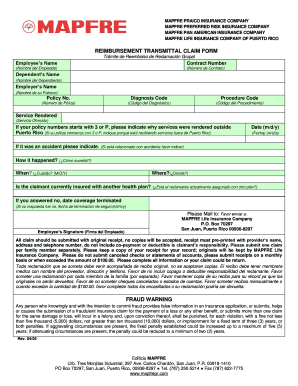
REIMBURSEMENT TRANSMITTAL CLAIM FORM 2004


What is the Reimbursement Transmittal Claim Form
The Reimbursement Transmittal Claim Form is a crucial document used primarily in the United States for submitting claims for reimbursement of expenses incurred by employees or contractors. This form serves as a formal request for the reimbursement process, detailing the nature of the expenses and providing necessary documentation to support the claim. It is essential for businesses to maintain accurate records of these claims to ensure compliance with financial regulations and internal policies.
How to Use the Reimbursement Transmittal Claim Form
Using the Reimbursement Transmittal Claim Form involves several key steps. First, gather all relevant receipts and documentation that substantiate the expenses being claimed. Next, accurately fill out the form, ensuring that all fields are completed with precise information. This includes the date of the expense, the amount, and a brief description of each item. Once the form is completed, it should be submitted to the appropriate department within the organization for processing. Utilizing digital tools can streamline this process, allowing for easy submission and tracking of the claim.
Steps to Complete the Reimbursement Transmittal Claim Form
Completing the Reimbursement Transmittal Claim Form requires careful attention to detail. Follow these steps:
- Collect all necessary receipts and documentation related to the expenses.
- Fill in your personal and contact information at the top of the form.
- List each expense in the designated sections, ensuring to include dates, amounts, and descriptions.
- Attach copies of all receipts to support your claims.
- Review the completed form for accuracy before submission.
- Submit the form according to your organization's guidelines, whether digitally or in paper format.
Legal Use of the Reimbursement Transmittal Claim Form
The legal use of the Reimbursement Transmittal Claim Form is governed by various regulations that ensure proper documentation and compliance. It is essential for the form to be filled out accurately to avoid potential disputes or issues with reimbursement. Businesses must adhere to internal policies and state regulations regarding expense claims. Additionally, maintaining a clear audit trail of submitted forms and supporting documents is vital for legal and financial accountability.
Required Documents
When submitting the Reimbursement Transmittal Claim Form, certain documents are typically required to validate the claim. These may include:
- Original receipts for all expenses being claimed.
- Invoices or statements if applicable.
- Any prior approvals or authorizations related to the expenses.
- Proof of payment, such as bank statements or credit card statements.
Form Submission Methods
The Reimbursement Transmittal Claim Form can be submitted through various methods depending on the organization’s policies. Common submission methods include:
- Online submission through a designated portal or email.
- Mailing a physical copy of the form to the finance department.
- In-person submission to the appropriate administrative office.
Quick guide on how to complete reimbursement transmittal claim form
Effortlessly prepare REIMBURSEMENT TRANSMITTAL CLAIM FORM on any device
Digital document management has gained traction among businesses and individuals alike. It serves as an ideal environmentally friendly alternative to traditional printed and signed documents, allowing you to obtain the right template and securely store it online. airSlate SignNow equips you with all the tools necessary to create, modify, and eSign your documents swiftly without delays. Handle REIMBURSEMENT TRANSMITTAL CLAIM FORM on any platform with airSlate SignNow's Android or iOS applications and simplify any document-related process today.
How to modify and eSign REIMBURSEMENT TRANSMITTAL CLAIM FORM with ease
- Obtain REIMBURSEMENT TRANSMITTAL CLAIM FORM and select Get Form to begin.
- Utilize the tools we provide to fill out your form.
- Emphasize important sections of the documents or hide sensitive information with tools specifically offered by airSlate SignNow for that purpose.
- Create your eSignature using the Sign tool, which takes seconds and holds the same legal validity as a conventional wet ink signature.
- Review the details and click on the Done button to save your updates.
- Choose your preferred method for sending your form—via email, text message (SMS), invitation link, or download it to your computer.
Eliminate the hassle of lost or misplaced files, tedious form searches, or mistakes that necessitate printing new document copies. airSlate SignNow meets all your document management needs with just a few clicks from any device you choose. Modify and eSign REIMBURSEMENT TRANSMITTAL CLAIM FORM while ensuring exceptional communication at every stage of the form preparation process with airSlate SignNow.
Create this form in 5 minutes or less
Find and fill out the correct reimbursement transmittal claim form
Create this form in 5 minutes!
How to create an eSignature for the reimbursement transmittal claim form
How to create an electronic signature for a PDF online
How to create an electronic signature for a PDF in Google Chrome
How to create an e-signature for signing PDFs in Gmail
How to create an e-signature right from your smartphone
How to create an e-signature for a PDF on iOS
How to create an e-signature for a PDF on Android
People also ask
-
What is a REIMBURSEMENT TRANSMITTAL CLAIM FORM?
A REIMBURSEMENT TRANSMITTAL CLAIM FORM is a document used by organizations to process reimbursement requests from employees. This form simplifies the submission of expenses and helps ensure that all claims are properly documented and approved. By using airSlate SignNow, businesses can easily manage this process digitally, reducing paperwork and streamlining approvals.
-
How can airSlate SignNow improve the submission process for a REIMBURSEMENT TRANSMITTAL CLAIM FORM?
airSlate SignNow offers a seamless online solution for submitting REIMBURSEMENT TRANSMITTAL CLAIM FORMs. With features such as e-signatures and document tracking, employees can submit their claims quickly, while managers can approve them efficiently. This reduces delays and enhances the overall reimbursement experience.
-
Is there a cost associated with using the REIMBURSEMENT TRANSMITTAL CLAIM FORM feature in airSlate SignNow?
AirSlate SignNow provides various pricing plans that include features for creating and processing a REIMBURSEMENT TRANSMITTAL CLAIM FORM. Our plans are designed to meet the needs of businesses of all sizes, ensuring you get the best value for your investment. Please check our pricing page for detailed information on the available options.
-
What are the benefits of using a digital REIMBURSEMENT TRANSMITTAL CLAIM FORM?
Using a digital REIMBURSEMENT TRANSMITTAL CLAIM FORM offers numerous benefits, including faster processing times, reduced paperwork, and lower error rates. By automating the workflow, airSlate SignNow allows for easy tracking and management of claims, which enhances transparency and accountability. Companies can also save on administrative costs by streamlining their processes.
-
Can the REIMBURSEMENT TRANSMITTAL CLAIM FORM be customized?
Yes, airSlate SignNow allows users to customize the REIMBURSEMENT TRANSMITTAL CLAIM FORM to fit their specific needs. You can add your company logo, modify the fields, and adjust the layout to ensure it aligns with your branding. This flexibility makes it easy to create a form that works best for your organization.
-
What types of integrations does airSlate SignNow offer for the REIMBURSEMENT TRANSMITTAL CLAIM FORM?
airSlate SignNow integrates with a variety of applications, including popular accounting and HR software, which makes managing the REIMBURSEMENT TRANSMITTAL CLAIM FORM simpler. These integrations help in synchronizing data and reducing the need for duplicate entries, facilitating a smoother workflow across your organization. Check our integrations page for a list of compatible platforms.
-
How secure is the information submitted through the REIMBURSEMENT TRANSMITTAL CLAIM FORM?
Security is a priority at airSlate SignNow. All information submitted through the REIMBURSEMENT TRANSMITTAL CLAIM FORM is protected with advanced encryption and complies with industry standards. This ensures that sensitive employee data is safe and secure throughout the submission and approval processes.
Get more for REIMBURSEMENT TRANSMITTAL CLAIM FORM
- Commercial building or space lease vermont form
- Vermont relative caretaker legal documents package vermont form
- Vt legal form
- Vermont 13 form
- Bill of sale with warranty by individual seller vermont form
- Bill of sale with warranty for corporate seller vermont form
- Bill of sale without warranty by individual seller vermont form
- Bill of sale without warranty by corporate seller vermont form
Find out other REIMBURSEMENT TRANSMITTAL CLAIM FORM
- eSign Georgia Car Dealer POA Mobile
- Sign Nebraska Courts Warranty Deed Online
- Sign Nebraska Courts Limited Power Of Attorney Now
- eSign Car Dealer Form Idaho Online
- How To eSign Hawaii Car Dealer Contract
- How To eSign Hawaii Car Dealer Living Will
- How Do I eSign Hawaii Car Dealer Living Will
- eSign Hawaii Business Operations Contract Online
- eSign Hawaii Business Operations LLC Operating Agreement Mobile
- How Do I eSign Idaho Car Dealer Lease Termination Letter
- eSign Indiana Car Dealer Separation Agreement Simple
- eSign Iowa Car Dealer Agreement Free
- eSign Iowa Car Dealer Limited Power Of Attorney Free
- eSign Iowa Car Dealer Limited Power Of Attorney Fast
- eSign Iowa Car Dealer Limited Power Of Attorney Safe
- How Can I eSign Iowa Car Dealer Limited Power Of Attorney
- How To eSign Illinois Business Operations Stock Certificate
- Can I eSign Louisiana Car Dealer Quitclaim Deed
- eSign Michigan Car Dealer Operating Agreement Mobile
- Can I eSign Mississippi Car Dealer Resignation Letter