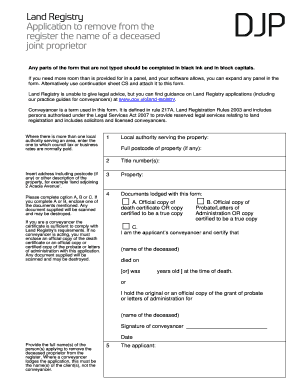
Djp Form


What is the DJP Form
The DJP form, or Deceased Joint Proprietor form, is a legal document used in the United States to transfer ownership of property from a deceased joint owner to the surviving joint owner. This form is essential in ensuring that the property title is updated to reflect the change in ownership following the death of one of the joint proprietors. It serves as a formal request to the relevant land registry authority to recognize the surviving owner as the sole proprietor of the property.
How to Obtain the DJP Form
The DJP form can typically be obtained through the official website of the land registry in your state or local jurisdiction. Many land registries provide the form in a downloadable PDF format, allowing users to print and fill it out. Alternatively, individuals can visit the local land registry office in person to request a physical copy of the form. It is important to ensure that you are using the most current version of the form to avoid any issues during submission.
Steps to Complete the DJP Form
Completing the DJP form involves several key steps:
- Begin by entering the full names and addresses of both the deceased joint proprietor and the surviving joint proprietor.
- Provide details about the property, including its address and legal description.
- Include the date of death of the deceased joint proprietor.
- Sign and date the form, ensuring that all information is accurate and complete.
- Gather any required supporting documents, such as a death certificate, to accompany the form.
Legal Use of the DJP Form
The DJP form is legally recognized when it is properly completed and submitted to the appropriate land registry office. It is crucial that the form is signed by the surviving joint proprietor, as this signature affirms their claim to the property. Additionally, compliance with local laws and regulations is necessary to ensure that the transfer of ownership is valid. The form must also be accompanied by any required documentation to support the claim, such as proof of death.
Key Elements of the DJP Form
Several key elements must be included in the DJP form for it to be valid:
- Full names and addresses of both joint proprietors.
- Legal description of the property.
- Date of death of the deceased proprietor.
- Signature of the surviving joint proprietor.
- Any additional documentation required by the land registry.
Form Submission Methods
The DJP form can be submitted through various methods depending on the local land registry's requirements:
- Online: Some jurisdictions allow for electronic submission of the DJP form through their official website.
- Mail: The completed form can often be mailed to the land registry office along with any supporting documents.
- In-Person: Individuals may also choose to submit the form in person at their local land registry office.
Quick guide on how to complete djp form
Effortlessly Prepare Djp Form on Any Device
Digital document management has become increasingly popular among businesses and individuals. It provides an ideal environmentally friendly alternative to traditional printed and signed documents, as you can acquire the appropriate form and securely store it online. airSlate SignNow equips you with all the tools necessary to create, modify, and eSign your documents swiftly without delays. Manage Djp Form on any device using the airSlate SignNow applications for Android or iOS and enhance your document-based processes today.
How to Modify and eSign Djp Form with Ease
- Find Djp Form and click Get Form to begin.
- Use the tools we offer to fill out your document.
- Select relevant portions of your documents or obscure sensitive information with tools that airSlate SignNow provides specifically for that purpose.
- Create your signature using the Sign tool, which takes just seconds and holds the same legal weight as a conventional handwritten signature.
- Review the information and click the Done button to save your changes.
- Choose your preferred method of sending your form, whether by email, text message (SMS), invite link, or download it to your computer.
Eliminate concerns about lost or mislaid files, tedious form searching, or mistakes that require reprinting new document copies. airSlate SignNow meets your document management needs in just a few clicks from any device you prefer. Modify and eSign Djp Form to ensure effective communication at every stage of your document preparation process with airSlate SignNow.
Create this form in 5 minutes or less
Create this form in 5 minutes!
How to create an eSignature for the djp form
How to create an electronic signature for a PDF online
How to create an electronic signature for a PDF in Google Chrome
How to create an e-signature for signing PDFs in Gmail
How to create an e-signature right from your smartphone
How to create an e-signature for a PDF on iOS
How to create an e-signature for a PDF on Android
People also ask
-
What is a DJP form in airSlate SignNow?
A DJP form in airSlate SignNow refers to a specific type of document that is designed for digital signatures and e-signature workflows. It streamlines the process of obtaining signatures for legal and business documents, making it efficient and user-friendly.
-
How does airSlate SignNow enhance the DJP form signing process?
airSlate SignNow enhances the DJP form signing process by providing a seamless electronic signature experience. Users can easily upload, send, and track their DJP forms, ensuring that documents are signed promptly and securely.
-
What are the pricing options for using DJP forms with airSlate SignNow?
airSlate SignNow offers various pricing tiers for users looking to utilize DJP forms. Plans are designed to cater to businesses of all sizes, providing cost-effective solutions to manage your e-signature needs efficiently.
-
Can I integrate DJP forms with other applications using airSlate SignNow?
Yes, airSlate SignNow allows for seamless integration of DJP forms with various applications. This capability enables businesses to streamline their workflows and enhance productivity by connecting their favorite software tools.
-
What features does airSlate SignNow provide for managing DJP forms?
airSlate SignNow offers a range of features for managing DJP forms, including template creation, automated reminders, and status tracking. These features simplify the entire document signing process, making it more efficient for users.
-
Are DJP forms secure when using airSlate SignNow?
Absolutely, DJP forms are secure with airSlate SignNow. The platform employs advanced encryption and security protocols to ensure that all signed documents are protected and comply with industry regulations.
-
What benefits do businesses gain from using DJP forms in airSlate SignNow?
Businesses using DJP forms in airSlate SignNow experience increased efficiency and reduced turnaround times. The platform allows for faster signature collection, enhanced collaboration, and improved overall document management.
Get more for Djp Form
Find out other Djp Form
- How To eSign Wisconsin Real Estate Contract
- How To eSign West Virginia Real Estate Quitclaim Deed
- eSign Hawaii Police Permission Slip Online
- eSign New Hampshire Sports IOU Safe
- eSign Delaware Courts Operating Agreement Easy
- eSign Georgia Courts Bill Of Lading Online
- eSign Hawaii Courts Contract Mobile
- eSign Hawaii Courts RFP Online
- How To eSign Hawaii Courts RFP
- eSign Hawaii Courts Letter Of Intent Later
- eSign Hawaii Courts IOU Myself
- eSign Hawaii Courts IOU Safe
- Help Me With eSign Hawaii Courts Cease And Desist Letter
- How To eSign Massachusetts Police Letter Of Intent
- eSign Police Document Michigan Secure
- eSign Iowa Courts Emergency Contact Form Online
- eSign Kentucky Courts Quitclaim Deed Easy
- How To eSign Maryland Courts Medical History
- eSign Michigan Courts Lease Agreement Template Online
- eSign Minnesota Courts Cease And Desist Letter Free