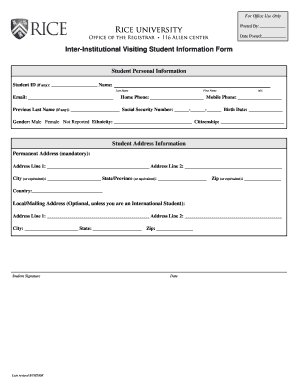
Visiting Student Registration Form Rice University


What is the Visiting Student Registration Form at Rice University
The Visiting Student Registration Form at Rice University is a crucial document designed for students who wish to enroll temporarily at the institution. This form facilitates the registration process for students from other universities or colleges who want to take courses at Rice for a specific term or academic year. By completing this form, visiting students can gain access to Rice's academic resources and participate in its vibrant campus life while maintaining their home institution's enrollment.
How to Use the Visiting Student Registration Form at Rice University
To use the Visiting Student Registration Form, students should first ensure they meet the eligibility criteria set by Rice University. Once eligibility is confirmed, students can access the form online through the university's official website. After filling out the required information, including personal details and course selections, students should review the form for accuracy before submission. It is important to follow the specific instructions provided to ensure a smooth registration process.
Steps to Complete the Visiting Student Registration Form at Rice University
Completing the Visiting Student Registration Form involves several key steps:
- Gather necessary personal information, including contact details and academic history.
- Select the courses you wish to take during your visit.
- Review the eligibility requirements to ensure compliance.
- Fill out the form accurately, paying attention to all required fields.
- Submit the form according to the guidelines provided on the Rice University website.
Key Elements of the Visiting Student Registration Form at Rice University
Several key elements are essential to the Visiting Student Registration Form. These include:
- Personal Information: Full name, contact details, and date of birth.
- Academic Background: Information about the home institution and current enrollment status.
- Course Selection: A list of courses the student intends to enroll in during their visit.
- Signature: A declaration of the information's accuracy and agreement to the university's policies.
Eligibility Criteria for the Visiting Student Registration Form at Rice University
Eligibility to complete the Visiting Student Registration Form typically requires students to be currently enrolled at an accredited college or university. Additionally, students should have a good academic standing and meet any specific prerequisites for the courses they wish to take at Rice. It is advisable for students to consult their home institution's policies regarding visiting students to ensure compliance.
Form Submission Methods for the Visiting Student Registration Form at Rice University
The Visiting Student Registration Form can be submitted through various methods, depending on the university's guidelines. Common submission methods include:
- Online Submission: Completing and submitting the form directly through the Rice University website.
- Mail: Printing the completed form and sending it to the designated office via postal service.
- In-Person: Delivering the form directly to the appropriate office on campus.
Quick guide on how to complete visiting student registration form rice university
Prepare Visiting Student Registration Form Rice University with ease on any device
Digital document management has gained traction among businesses and individuals alike. It offers an ideal environmentally friendly alternative to traditional printed and signed files, allowing you to access the appropriate form and securely store it online. airSlate SignNow equips you with all the tools necessary to create, alter, and eSign your documents swiftly without any hold-ups. Manage Visiting Student Registration Form Rice University on any platform using airSlate SignNow Android or iOS applications and simplify any document-centric task today.
How to alter and eSign Visiting Student Registration Form Rice University effortlessly
- Locate Visiting Student Registration Form Rice University and click on Get Form to begin.
- Utilize the tools we provide to complete your document.
- Emphasize pertinent sections of the documents or redact sensitive information with the tools that airSlate SignNow offers specifically for that purpose.
- Create your eSignature using the Sign tool, which takes mere seconds and carries the same legal validity as a conventional wet ink signature.
- Review all the information and click on the Done button to save your adjustments.
- Choose how you want to share your form, via email, SMS, invitation link, or download it to your computer.
Eliminate concerns about lost or misplaced files, tedious form searching, or errors that necessitate printing new document copies. airSlate SignNow manages your document needs in just a few clicks from any device of your choice. Modify and eSign Visiting Student Registration Form Rice University and maintain outstanding communication at every stage of the form preparation process with airSlate SignNow.
Create this form in 5 minutes or less
Create this form in 5 minutes!
How to create an eSignature for the visiting student registration form rice university
How to create an electronic signature for a PDF online
How to create an electronic signature for a PDF in Google Chrome
How to create an e-signature for signing PDFs in Gmail
How to create an e-signature right from your smartphone
How to create an e-signature for a PDF on iOS
How to create an e-signature for a PDF on Android
People also ask
-
What is the Visiting Student Registration Form Rice University?
The Visiting Student Registration Form Rice University is a document that allows students from other institutions to apply for temporary enrollment at Rice University. This form is essential for ensuring that visiting students meet the necessary requirements and can seamlessly integrate into the academic environment.
-
How can I access the Visiting Student Registration Form Rice University?
You can access the Visiting Student Registration Form Rice University through the official Rice University website or by contacting the admissions office. The form is typically available online, making it easy for prospective students to fill out and submit their applications.
-
What are the benefits of using the Visiting Student Registration Form Rice University?
Using the Visiting Student Registration Form Rice University allows students to experience the unique academic offerings of Rice University. It provides an opportunity to engage with diverse courses and faculty, enhancing their educational journey while earning credits that may transfer back to their home institution.
-
Are there any fees associated with the Visiting Student Registration Form Rice University?
Yes, there may be application fees associated with the Visiting Student Registration Form Rice University. These fees can vary, so it is advisable to check the official Rice University website for the most current information regarding costs and payment options.
-
What documents are required to complete the Visiting Student Registration Form Rice University?
To complete the Visiting Student Registration Form Rice University, you typically need to provide transcripts, a letter of recommendation, and proof of enrollment at your home institution. Additional documents may be required depending on your specific situation, so it's best to review the guidelines provided by Rice University.
-
How long does it take to process the Visiting Student Registration Form Rice University?
The processing time for the Visiting Student Registration Form Rice University can vary, but it generally takes a few weeks. It is recommended to submit your application well in advance of the desired semester to ensure timely processing and enrollment.
-
Can I track the status of my Visiting Student Registration Form Rice University application?
Yes, once you submit the Visiting Student Registration Form Rice University, you should receive information on how to track your application status. This allows you to stay informed about any updates or additional requirements needed for your enrollment.
Get more for Visiting Student Registration Form Rice University
Find out other Visiting Student Registration Form Rice University
- How To Integrate Sign in Banking
- How To Use Sign in Banking
- Help Me With Use Sign in Banking
- Can I Use Sign in Banking
- How Do I Install Sign in Banking
- How To Add Sign in Banking
- How Do I Add Sign in Banking
- How Can I Add Sign in Banking
- Can I Add Sign in Banking
- Help Me With Set Up Sign in Government
- How To Integrate eSign in Banking
- How To Use eSign in Banking
- How To Install eSign in Banking
- How To Add eSign in Banking
- How To Set Up eSign in Banking
- How To Save eSign in Banking
- How To Implement eSign in Banking
- How To Set Up eSign in Construction
- How To Integrate eSign in Doctors
- How To Use eSign in Doctors