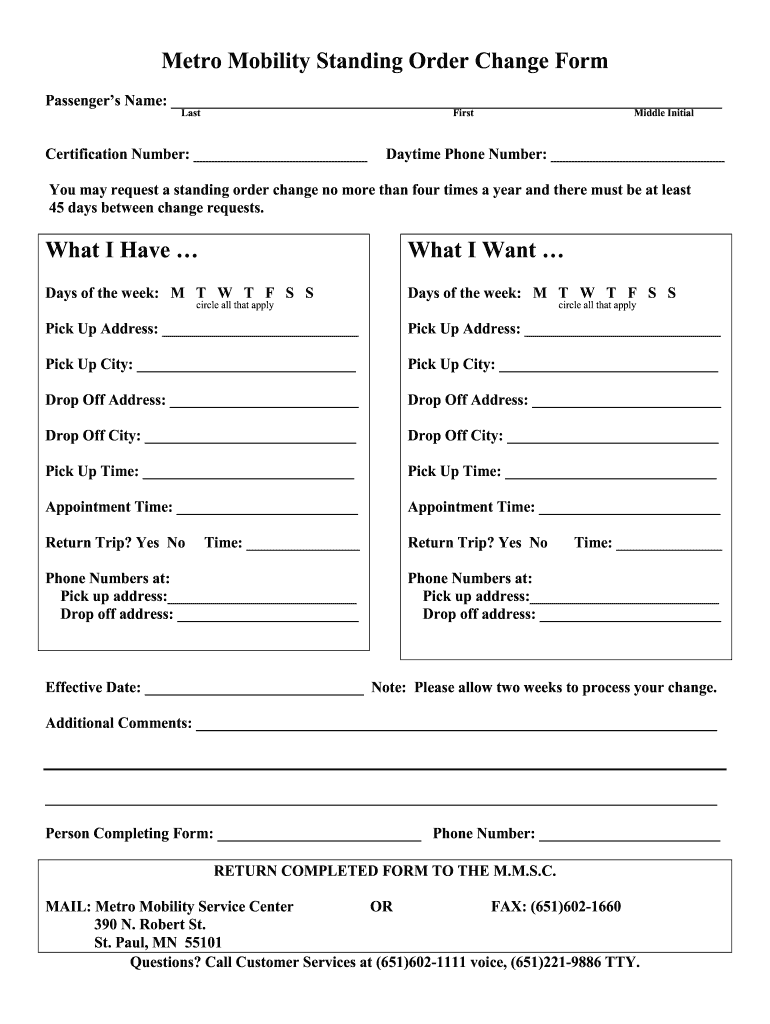
Metro Mobility Standing Order Form


What is the Metro Mobility Standing Order
The Metro Mobility Standing Order is a formal document that allows eligible individuals to request ongoing transportation services through the Metro Mobility program. This program is designed to assist those with disabilities or other qualifying conditions in accessing essential transportation options. The standing order ensures that users can receive consistent and reliable transport without needing to request rides on a case-by-case basis.
Steps to Complete the Metro Mobility Standing Order
Filling out the Metro Mobility Standing Order form involves several key steps to ensure accuracy and compliance. Begin by gathering necessary personal information, including your full name, address, and contact details. Next, specify the type of services you require, such as regular pick-up times and locations. After completing the form, review it carefully for any errors before submitting it. This can be done electronically through a secure platform, ensuring that your information is protected and processed efficiently.
Legal Use of the Metro Mobility Standing Order
To ensure the Metro Mobility Standing Order is legally binding, it must adhere to specific regulations governing electronic signatures and documentation. Laws such as the ESIGN Act and UETA provide a framework for the validity of electronically signed documents. It is essential to understand these legal requirements to ensure that your standing order is recognized and enforceable. Utilizing a reputable eSignature platform can help maintain compliance with these legal standards.
Key Elements of the Metro Mobility Standing Order
Several key elements must be included in the Metro Mobility Standing Order to ensure it meets all necessary requirements. These elements typically include the applicant's identification details, a clear description of the requested services, and any supporting documentation that verifies eligibility. Additionally, the form should contain a section for the applicant's signature, confirming their agreement to the terms outlined in the order.
Form Submission Methods
The Metro Mobility Standing Order can be submitted through various methods to accommodate different preferences. Users can choose to submit the form online via a secure digital platform, ensuring quick processing. Alternatively, the form may also be mailed to the appropriate Metro Mobility office or delivered in person. Each submission method has its advantages, so it is important to select the one that best fits your needs.
Eligibility Criteria
To qualify for the Metro Mobility Standing Order, applicants must meet specific eligibility criteria set by the Metro Mobility program. Generally, this includes having a documented disability or condition that limits mobility. Applicants may also need to provide medical documentation or other proof of their eligibility. Understanding these criteria is crucial for ensuring a successful application process.
Quick guide on how to complete metro mobility standing order change form metro mobility standing order change form metrocouncil
Learn how to effortlessly navigate the Metro Mobility Standing Order implementation with this simple guide
Filing and finalizing documents electronically is gaining traction and becoming the preferred choice for many clients. It offers multiple advantages over outdated printed paperwork, such as convenience, time savings, enhanced precision, and security.
With tools like airSlate SignNow, you can locate, modify, endorse, enhance, and transmit your Metro Mobility Standing Order without getting entangled in endless printing and scanning. Follow this brief guide to initiate and complete your document.
Follow these instructions to obtain and complete Metro Mobility Standing Order
- Begin by clicking the Get Form button to access your document in our editor.
- Pay attention to the green label on the left that indicates mandatory fields to ensure you don’t miss them.
- Utilize our advanced features to comment, modify, endorse, protect, and enhance your document.
- Secure your document or convert it into a fillable form by using the appropriate tab options.
- Go through the document and review it for errors or inconsistencies.
- Hit DONE to conclude the editing process.
- Change the name of your document or keep it the same.
- Choose the storage service where you wish to keep your document, send it via USPS, or click the Download Now button to save your form.
If Metro Mobility Standing Order isn’t what you were looking for, explore our extensive library of pre-uploaded templates that you can fill in with minimal effort. Check out our service today!
Create this form in 5 minutes or less
FAQs
-
Why is it that despite there being an orderly queue formed by people at the either sides of the doors of the metro some people even those who are educated wearing office attire would still choose to act rude and stand right in the middle?
Hmm. Are these people standing in the middle not letting others go trough and pushing others or trying to get before everyone?In that case that's totally wrong.The reason why they do it could be that they think they are oversmart and can get away with it.Or they are in an emergency situation.I have seen that some people dislike standing in queue ,however they do not block the way for others or try to cut the queue .In that case I am totally okay with it.Could be they think their dress might be soiled or something or are crowd phobic who knows.
Create this form in 5 minutes!
How to create an eSignature for the metro mobility standing order change form metro mobility standing order change form metrocouncil
How to create an electronic signature for the Metro Mobility Standing Order Change Form Metro Mobility Standing Order Change Form Metrocouncil online
How to make an eSignature for your Metro Mobility Standing Order Change Form Metro Mobility Standing Order Change Form Metrocouncil in Chrome
How to generate an electronic signature for putting it on the Metro Mobility Standing Order Change Form Metro Mobility Standing Order Change Form Metrocouncil in Gmail
How to create an electronic signature for the Metro Mobility Standing Order Change Form Metro Mobility Standing Order Change Form Metrocouncil from your smart phone
How to create an electronic signature for the Metro Mobility Standing Order Change Form Metro Mobility Standing Order Change Form Metrocouncil on iOS devices
How to create an eSignature for the Metro Mobility Standing Order Change Form Metro Mobility Standing Order Change Form Metrocouncil on Android OS
People also ask
-
What is a metro mobility standing order form?
A metro mobility standing order form is a document that allows individuals to authorize regular transportation services for metro mobility. This form simplifies the process of scheduling rides and ensures that users receive consistent transport according to their needs.
-
How can the airSlate SignNow platform help with metro mobility standing order forms?
The airSlate SignNow platform streamlines the process of creating, sending, and signing metro mobility standing order forms. Our user-friendly interface and electronic signature technology make it easy for both businesses and individuals to manage these forms efficiently.
-
Are there any costs associated with using the metro mobility standing order form in airSlate SignNow?
While the cost of using the metro mobility standing order form through airSlate SignNow may vary based on subscription plans, it offers a cost-effective solution for both individuals and organizations. Choosing our platform ensures that you get the best value for your electronic document signing needs.
-
What features does airSlate SignNow offer for metro mobility standing order forms?
Our platform includes a variety of features for metro mobility standing order forms, including customizable templates, document tracking, automatic reminders, and secure eSigning. These features make it simple to manage and complete transportation authorization efficiently.
-
Can I integrate airSlate SignNow with other applications for managing metro mobility standing order forms?
Yes, airSlate SignNow offers seamless integrations with popular business applications. This allows users to manage their metro mobility standing order forms alongside other essential tools, enhancing workflow and productivity.
-
How does using airSlate SignNow enhance the security of metro mobility standing order forms?
airSlate SignNow employs advanced security measures to protect your metro mobility standing order forms. With encryption, secure cloud storage, and compliance with legal standards, your sensitive information remains safe throughout the signing process.
-
Who can benefit from using the metro mobility standing order form in airSlate SignNow?
Individuals, families, and organizations that utilize metro mobility services can benefit from the metro mobility standing order form in airSlate SignNow. By simplifying the authorization process, we accommodate a wide range of users looking for reliable transportation solutions.
Get more for Metro Mobility Standing Order
- Mandatory problem reporting procedure template form
- North carolina central university application form
- Military fiance form
- Legal aid application form namibia
- Letter to an elected official example 286094917 form
- Carl albert state college transcript request form
- Southern doodles and poodles form
- Delaware justice of the peace court civil appeals form
Find out other Metro Mobility Standing Order
- Can I Electronic signature Michigan Trademark License Agreement
- Electronic signature Indiana Letter Bankruptcy Inquiry Now
- eSignature Oklahoma Payroll Deduction Authorization Easy
- How To eSignature Texas Payroll Deduction Authorization
- Can I Electronic signature Connecticut Retainer for Attorney
- How Do I Electronic signature Idaho Assignment of License
- Electronic signature New Jersey Lease Renewal Free
- Electronic signature Texas Lease Renewal Fast
- How Can I Electronic signature Colorado Notice of Intent to Vacate
- eSignature Delaware Employee Compliance Survey Later
- eSignature Kansas Employee Compliance Survey Myself
- Can I Electronic signature Colorado Bill of Sale Immovable Property
- How Can I Electronic signature West Virginia Vacation Rental Short Term Lease Agreement
- How Do I Electronic signature New Hampshire Bill of Sale Immovable Property
- Electronic signature North Dakota Bill of Sale Immovable Property Myself
- Can I Electronic signature Oregon Bill of Sale Immovable Property
- How To Electronic signature West Virginia Bill of Sale Immovable Property
- Electronic signature Delaware Equipment Sales Agreement Fast
- Help Me With Electronic signature Louisiana Assignment of Mortgage
- Can I Electronic signature Minnesota Assignment of Mortgage