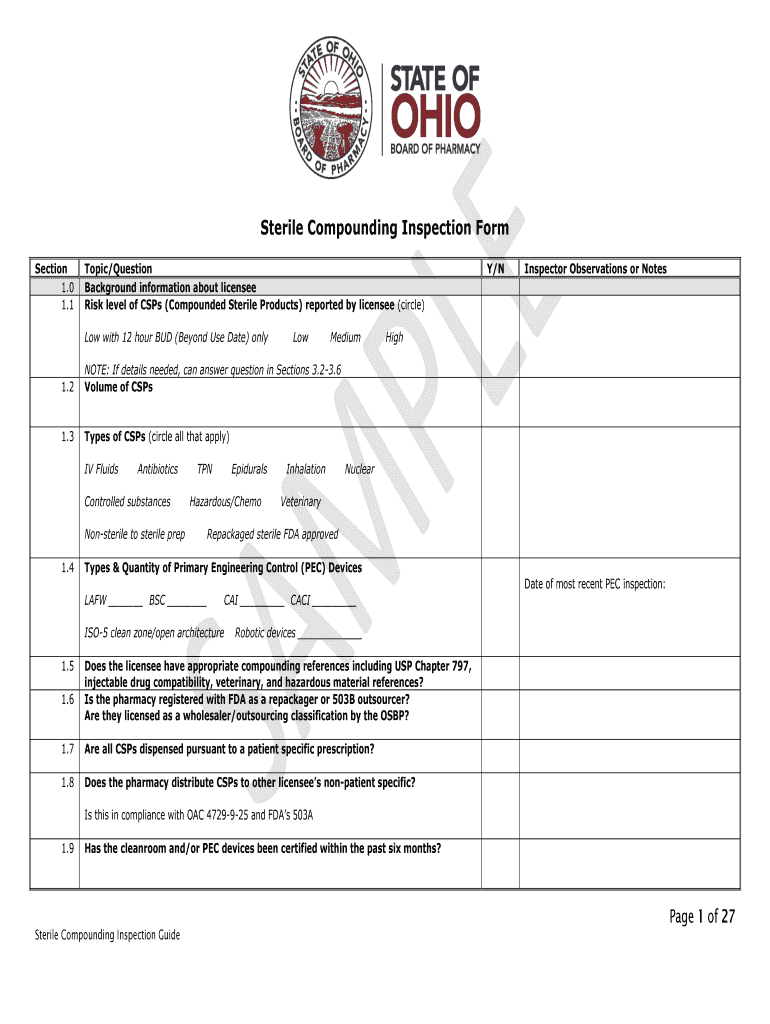
Sterile Compounding Inspection Form Board of Pharmacy Pharmacy Ohio


What is the Sterile Compounding Inspection Form Board Of Pharmacy Ohio
The Sterile Compounding Inspection Form is a critical document used by the Board of Pharmacy in Ohio to ensure compliance with state regulations regarding sterile compounding practices. This form assesses the standards and procedures followed by pharmacies that engage in the preparation of sterile medications. It is designed to protect patient safety by verifying that pharmacies adhere to established guidelines for cleanliness, equipment, and staff training. The form is essential for maintaining the integrity of compounded sterile products and is a key component of the inspection process conducted by state regulators.
How to use the Sterile Compounding Inspection Form Board Of Pharmacy Ohio
Using the Sterile Compounding Inspection Form involves several steps to ensure that all necessary information is accurately captured. First, the pharmacy must complete the form with details about their sterile compounding practices, including the types of products compounded and the procedures followed. Next, the pharmacy should submit the completed form to the Board of Pharmacy for review. This submission can often be done electronically, streamlining the process. It is important to keep a copy of the submitted form for the pharmacy's records, as it may be referenced during future inspections or audits.
Steps to complete the Sterile Compounding Inspection Form Board Of Pharmacy Ohio
Completing the Sterile Compounding Inspection Form requires careful attention to detail. Follow these steps to ensure accuracy:
- Gather all relevant information about your pharmacy’s sterile compounding practices.
- Fill out each section of the form, providing clear and concise responses.
- Review the form for completeness and accuracy before submission.
- Submit the form to the Board of Pharmacy, ensuring you adhere to any specified deadlines.
- Keep a copy of the submitted form for your records.
Key elements of the Sterile Compounding Inspection Form Board Of Pharmacy Ohio
The Sterile Compounding Inspection Form includes several key elements that are crucial for compliance. These elements typically encompass:
- Identification of the pharmacy and its location.
- Details about the sterile compounding area, including equipment and environmental controls.
- Staff training and qualifications related to sterile compounding.
- Procedures for handling and storing compounded sterile products.
- Documentation of past inspections and any corrective actions taken.
Legal use of the Sterile Compounding Inspection Form Board Of Pharmacy Ohio
The legal use of the Sterile Compounding Inspection Form is governed by state pharmacy laws and regulations. Pharmacies must ensure that the form is completed accurately and submitted within the designated timeframes to avoid penalties. The form serves as a legal record of compliance with state standards, and failure to adhere to these regulations can result in disciplinary action, including fines or loss of licensure. It is essential for pharmacies to understand their legal obligations regarding the use of this form and to maintain thorough records of all submissions and inspections.
State-specific rules for the Sterile Compounding Inspection Form Board Of Pharmacy Ohio
Ohio has specific rules and regulations that govern the use of the Sterile Compounding Inspection Form. These rules outline the requirements for pharmacies engaged in sterile compounding, including the necessary qualifications for personnel, the standards for the compounding environment, and the protocols for documentation and reporting. Pharmacies must stay informed about any changes to these regulations to ensure ongoing compliance. Regular training and updates for staff on state-specific rules are recommended to maintain high standards of practice.
Quick guide on how to complete sterile compounding inspection form board of pharmacy pharmacy ohio
Complete Sterile Compounding Inspection Form Board Of Pharmacy Pharmacy Ohio effortlessly on any device
Digital document management has become increasingly popular with businesses and individuals alike. It serves as an ideal eco-friendly alternative to traditional printed and signed documents, allowing you to find the correct template and securely store it online. airSlate SignNow equips you with all the necessary tools to create, edit, and electronically sign your documents quickly without any delays. Manage Sterile Compounding Inspection Form Board Of Pharmacy Pharmacy Ohio on any device using airSlate SignNow’s Android or iOS applications and enhance any document-related process today.
How to modify and electronically sign Sterile Compounding Inspection Form Board Of Pharmacy Pharmacy Ohio with ease
- Obtain Sterile Compounding Inspection Form Board Of Pharmacy Pharmacy Ohio and click on Get Form to begin.
- Utilize the tools we offer to fill out your form.
- Highlight important sections of your documents or redact sensitive information with specific tools provided by airSlate SignNow.
- Create your electronic signature with the Sign tool, which takes mere seconds and holds the same legal validity as a conventional handwritten signature.
- Review the information and click on the Done button to save your modifications.
- Select your preferred method to send your form, either via email, text message (SMS), an invitation link, or download it to your computer.
Say goodbye to lost or misplaced files, tedious form searching, or mistakes that require printing new document copies. airSlate SignNow meets your document management needs in just a few clicks from any device you choose. Modify and electronically sign Sterile Compounding Inspection Form Board Of Pharmacy Pharmacy Ohio to ensure outstanding communication at every step of the form preparation process with airSlate SignNow.
Create this form in 5 minutes or less
FAQs
-
Why, in the digital age, do so many doctors offices require us to fill out paper intake forms that require an incredible amount of unnecessary information (e.g. the street address of my pharmacy)?
They don’t have electronics to hand out for you to do it electronically. Some will allow it to be done on line but they MUST have a secure data portal. Data like your pharmacy allows the practice to know where to call in scripts. In my town there are perhaps 7 each of Walgreen's, CVS etc. and a myriad of independent pharmacy. There are at least 4 of each on the same street 1/3 of a mile apart.Imagine you need a script and the practice calls it into the wrong pharmacy (many are electronically sent these days). If the prescription goes to the wrong pharmacy you will likely be unable to get it.In today’s insurance world your insurance may require a certain pharmacy. Two or more major chains may be right next to each other.Such data makes your care easier and less prone to error.
Create this form in 5 minutes!
How to create an eSignature for the sterile compounding inspection form board of pharmacy pharmacy ohio
How to make an electronic signature for your Sterile Compounding Inspection Form Board Of Pharmacy Pharmacy Ohio in the online mode
How to make an electronic signature for the Sterile Compounding Inspection Form Board Of Pharmacy Pharmacy Ohio in Chrome
How to generate an electronic signature for signing the Sterile Compounding Inspection Form Board Of Pharmacy Pharmacy Ohio in Gmail
How to generate an electronic signature for the Sterile Compounding Inspection Form Board Of Pharmacy Pharmacy Ohio straight from your smartphone
How to create an eSignature for the Sterile Compounding Inspection Form Board Of Pharmacy Pharmacy Ohio on iOS devices
How to create an electronic signature for the Sterile Compounding Inspection Form Board Of Pharmacy Pharmacy Ohio on Android OS
People also ask
-
What is the process to get documents signed for the board of pharmacy Ohio?
To get documents signed for the board of pharmacy Ohio, you can use airSlate SignNow's intuitive platform to upload any document you need. Simply add the necessary signers and send the document for eSignature. Our tool streamlines the signing process, ensuring you meet all regulatory requirements efficiently.
-
How does airSlate SignNow ensure compliance with the board of pharmacy Ohio regulations?
airSlate SignNow prioritizes compliance by providing secure eSigning solutions that adhere to the legal standards established by the board of pharmacy Ohio. Our platform utilizes advanced encryption and audit trail features to ensure that every signed document is legally binding and compliant, giving you peace of mind.
-
What are the pricing plans available for airSlate SignNow users in Ohio?
airSlate SignNow offers flexible pricing plans that cater to businesses of all sizes in Ohio, especially for those needing to comply with the board of pharmacy Ohio. Our plans are designed to be cost-effective, ensuring you can choose one that best fits your budget while availing of all necessary features.
-
What features does airSlate SignNow offer to support the board of pharmacy Ohio?
airSlate SignNow provides a range of features tailored to support the board of pharmacy Ohio, including customizable templates, real-time tracking, and automated workflows. These tools help streamline document management and eSigning processes, making it easier for pharmacy businesses to stay organized and efficient.
-
Can airSlate SignNow integrate with other software used by the board of pharmacy Ohio?
Yes, airSlate SignNow offers seamless integrations with various software systems commonly used in the healthcare and pharmacy sectors. This is particularly beneficial for users in Ohio, as it enables them to connect their existing tools with our platform to manage document workflows effectively for the board of pharmacy Ohio.
-
How does airSlate SignNow improve document turnaround times for the board of pharmacy Ohio?
By using airSlate SignNow, businesses can signNowly reduce document turnaround times for the board of pharmacy Ohio. Our platform allows for instant sending and receiving of eSignatures, thus eliminating the delays often caused by traditional signing methods and ensuring timely document completion.
-
Is airSlate SignNow user-friendly for those unfamiliar with eSigning processes in Ohio?
Absolutely! airSlate SignNow is designed with user-friendliness in mind, making it accessible even for those unfamiliar with eSigning processes. We provide easy-to-follow instructions and support resources to help users in Ohio navigate the platform efficiently while complying with board of pharmacy Ohio regulations.
Get more for Sterile Compounding Inspection Form Board Of Pharmacy Pharmacy Ohio
- Presentation evaluation form ohio pharmacy resident conference
- Wells fargo affidavit of domicile form
- Modello 600 13 ama editabile form
- Change of family compositionadd member san antonio housing saha form
- Hb3560 3 appendix 4 letter 304 fiilable form
- Pizza hut book it reading log form
- Ps form 8191
- Fl 356 confidential request for special immigrant juvenile findings family law judicial council forms
Find out other Sterile Compounding Inspection Form Board Of Pharmacy Pharmacy Ohio
- Electronic signature Indiana Cease and Desist Letter Free
- Electronic signature Arkansas Hold Harmless (Indemnity) Agreement Fast
- Electronic signature Kentucky Hold Harmless (Indemnity) Agreement Online
- How To Electronic signature Arkansas End User License Agreement (EULA)
- Help Me With Electronic signature Connecticut End User License Agreement (EULA)
- Electronic signature Massachusetts Hold Harmless (Indemnity) Agreement Myself
- Electronic signature Oklahoma Hold Harmless (Indemnity) Agreement Free
- Electronic signature Rhode Island Hold Harmless (Indemnity) Agreement Myself
- Electronic signature California Toll Manufacturing Agreement Now
- How Do I Electronic signature Kansas Toll Manufacturing Agreement
- Can I Electronic signature Arizona Warranty Deed
- How Can I Electronic signature Connecticut Warranty Deed
- How To Electronic signature Hawaii Warranty Deed
- Electronic signature Oklahoma Warranty Deed Myself
- Can I Electronic signature Texas Warranty Deed
- How To Electronic signature Arkansas Quitclaim Deed
- Electronic signature Washington Toll Manufacturing Agreement Simple
- Can I Electronic signature Delaware Quitclaim Deed
- Electronic signature Iowa Quitclaim Deed Easy
- Electronic signature Kentucky Quitclaim Deed Safe