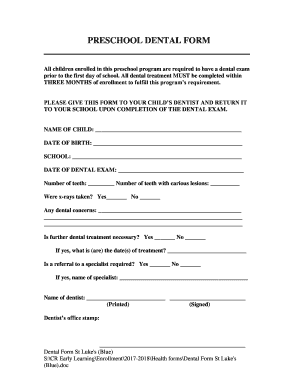
Preschool Dental Form


What is the Preschool Dental Form
The preschool dental form is a document that collects essential information regarding a child's dental health. This form is typically required by schools and childcare facilities to ensure that children receive appropriate dental care and to maintain records of their dental health status. It includes details such as the child's name, date of birth, dental history, and any specific dental concerns or treatments received. This information is vital for schools to promote healthy dental habits among students and to facilitate communication between parents and dental professionals.
How to Use the Preschool Dental Form
Using the preschool dental form involves several straightforward steps. First, parents or guardians need to obtain the form from the school or childcare facility. Once received, they should fill out the required information accurately, ensuring that all sections are completed. After filling out the form, it can be submitted electronically or printed and handed in to the school administration. Digital submission is often preferred for its convenience and speed, allowing for quick processing and record-keeping.
Steps to Complete the Preschool Dental Form
Completing the preschool dental form requires careful attention to detail. Follow these steps to ensure accuracy:
- Gather necessary information, such as the child's dental history and any relevant medical conditions.
- Fill in the child's personal details, including their full name and date of birth.
- Provide information about the child's dental care provider, including contact details.
- Detail any previous dental treatments or issues the child has experienced.
- Review the completed form for accuracy before submission.
Legal Use of the Preschool Dental Form
The preschool dental form is legally binding when filled out and submitted according to the relevant regulations. This means that the information provided must be truthful and complete, as it may be used for health assessments and emergency situations. Compliance with privacy laws, such as HIPAA, is crucial to protect the child's health information. Schools and childcare facilities are required to handle this data responsibly and ensure it is used solely for its intended purpose.
Key Elements of the Preschool Dental Form
Several key elements should be included in the preschool dental form to ensure it serves its purpose effectively:
- Child's Information: Full name, date of birth, and contact information.
- Dental History: Previous dental treatments, allergies, and any ongoing dental issues.
- Emergency Contact: Information for a parent or guardian who can be reached in case of dental emergencies.
- Dental Provider Details: Name and contact information of the child's dentist.
How to Obtain the Preschool Dental Form
Obtaining the preschool dental form is a simple process. Parents can request the form directly from the school or childcare center. Many institutions also provide the form online, allowing for easy access and download. If the form is not readily available, contacting the school's administration office can help facilitate the process. It is advisable to obtain the form well in advance of any deadlines to ensure ample time for completion and submission.
Quick guide on how to complete dental form for school
Complete dental form for school effortlessly on any device
Digital document management has gained traction among enterprises and individuals alike. It offers a superb eco-friendly substitute for traditional printed and signed documents, allowing you to obtain the correct form and securely store it online. airSlate SignNow equips you with all necessary tools to create, modify, and eSign your documents rapidly without delays. Manage dental form for school on any device using airSlate SignNow's Android or iOS applications and simplify any document-related task today.
How to alter and eSign preschool dental form with ease
- Find dental form for school and click on Get Form to begin.
- Make use of the tools provided to fill out your form.
- Highlight essential parts of your documents or redact sensitive information with tools that airSlate SignNow provides specifically for that purpose.
- Create your signature using the Sign tool, which requires seconds and has the same legal validity as a conventional handwritten signature.
- Review all information carefully and click on the Done button to save your changes.
- Choose how you wish to share your form, by email, text message (SMS), or invite link, or download it to your computer.
Eliminate concerns about lost or misplaced documents, tedious form navigation, or mistakes that necessitate printing new document copies. airSlate SignNow meets your document management needs in just a few clicks from any device you prefer. Modify and eSign preschool dental form and ensure smooth communication at any stage of the form preparation process with airSlate SignNow.
Create this form in 5 minutes or less
Related searches to dental form for school
Create this form in 5 minutes!
How to create an eSignature for the preschool dental form
How to create an electronic signature for a PDF online
How to create an electronic signature for a PDF in Google Chrome
How to create an e-signature for signing PDFs in Gmail
How to create an e-signature right from your smartphone
How to create an e-signature for a PDF on iOS
How to create an e-signature for a PDF on Android
People also ask preschool dental form
-
What is a dental form for school?
A dental form for school is a document that parents or guardians complete to provide necessary health information regarding their child's dental care. It often includes consent for dental treatments and important medical history. Using airSlate SignNow, schools can easily create, send, and manage these forms electronically.
-
How can airSlate SignNow help with dental forms for school?
airSlate SignNow streamlines the process of creating and managing dental forms for school by allowing schools to design customizable templates. The platform simplifies gathering signatures electronically, ensuring compliance and efficiency. Schools can save time and resources while ensuring all necessary forms are readily accessible.
-
Is the airSlate SignNow service cost-effective for schools?
Yes, airSlate SignNow is a cost-effective solution for schools looking to manage dental forms for school. The pricing is competitive, allowing educational institutions to efficiently handle their documentation without incurring high costs. Schools can choose a plan that fits their budget while enjoying robust features.
-
What features does airSlate SignNow offer for dental forms for school?
airSlate SignNow offers features such as customizable templates, electronic signatures, and real-time tracking for dental forms for school. Users can also automate reminders and notifications to keep parents engaged. This functionality enhances communication and ensures timely completion of necessary documentation.
-
Can I integrate airSlate SignNow with other school management systems?
Yes, airSlate SignNow seamlessly integrates with various school management systems, allowing for easy access and management of dental forms for school. This integration ensures data consistency and security across platforms. Users can streamline workflows, making the documentation process more efficient.
-
What are the benefits of using airSlate SignNow for dental forms for school?
The primary benefits of using airSlate SignNow for dental forms for school include enhanced efficiency, reduced paperwork, and improved compliance. By digitizing the documentation process, schools can minimize errors and ensure faster turnaround times. Additionally, the platform's security features protect sensitive information.
-
How secure is airSlate SignNow when handling dental forms for school?
airSlate SignNow prioritizes security, ensuring that all dental forms for school are handled with the utmost care. The platform uses encryption and secure data storage to protect sensitive information. Schools can trust that their documents are safe and compliant with relevant regulations.
Get more for dental form for school
- Kbc plan review fee worksheet form
- Generic will pdf form
- Bayer abandoned unit program return form
- Form t 19c
- Federal hotel and motel fire safety declaration form propertyware
- Student information form
- Fitness training registration form paul lacoste sports
- Bio 102 practice problems chromosomes and dna replication depts noctrl form
Find out other preschool dental form
- Help Me With eSign Rhode Island Accident Medical Claim Form
- eSignature Colorado Demand for Payment Letter Mobile
- eSignature Colorado Demand for Payment Letter Secure
- eSign Delaware Shareholder Agreement Template Now
- eSign Wyoming Shareholder Agreement Template Safe
- eSign Kentucky Strategic Alliance Agreement Secure
- Can I eSign Alaska Equipment Rental Agreement Template
- eSign Michigan Equipment Rental Agreement Template Later
- Help Me With eSignature Washington IOU
- eSign Indiana Home Improvement Contract Myself
- eSign North Dakota Architectural Proposal Template Online
- How To eSignature Alabama Mechanic's Lien
- Can I eSign Alabama Car Insurance Quotation Form
- eSign Florida Car Insurance Quotation Form Mobile
- eSign Louisiana Car Insurance Quotation Form Online
- Can I eSign Massachusetts Car Insurance Quotation Form
- eSign Michigan Car Insurance Quotation Form Online
- eSign Michigan Car Insurance Quotation Form Mobile
- eSignature Massachusetts Mechanic's Lien Online
- eSignature Massachusetts Mechanic's Lien Free