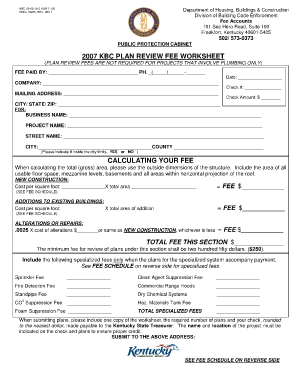
Kbc Plan Review Fee Worksheet Form


What is the Kbc Plan Review Fee Worksheet Form
The Kbc Plan Review Fee Worksheet Form is a document used to assess and outline the fees associated with plan reviews. This form is essential for individuals and businesses seeking to understand the financial implications of their project plans. It typically includes various sections to detail the specific fees for different types of reviews, ensuring transparency and clarity in the financial aspects of the planning process.
How to use the Kbc Plan Review Fee Worksheet Form
To effectively use the Kbc Plan Review Fee Worksheet Form, begin by gathering all necessary project details. This includes information about the type of project, the scope of work, and any specific requirements that may influence the fee structure. Fill out the form by accurately entering the relevant data in each section. Once completed, review the information for accuracy before submitting it to the appropriate authority or department for processing.
Steps to complete the Kbc Plan Review Fee Worksheet Form
Completing the Kbc Plan Review Fee Worksheet Form involves several key steps:
- Gather project information, including type and scope.
- Access the form, either digitally or in print.
- Fill in the required fields, ensuring all information is accurate.
- Review the completed form for any errors or omissions.
- Submit the form to the designated authority or department.
Legal use of the Kbc Plan Review Fee Worksheet Form
The Kbc Plan Review Fee Worksheet Form is legally binding when filled out and submitted according to the relevant regulations. To ensure its legal standing, it is crucial to comply with any local, state, or federal guidelines that govern the use of such forms. Electronic submission methods may also require adherence to specific eSignature laws to validate the document.
Key elements of the Kbc Plan Review Fee Worksheet Form
Key elements of the Kbc Plan Review Fee Worksheet Form typically include:
- Project description and scope.
- Detailed fee breakdown for various review types.
- Contact information for the applicant.
- Signature line for authorization.
- Submission date and any relevant deadlines.
Form Submission Methods (Online / Mail / In-Person)
The Kbc Plan Review Fee Worksheet Form can generally be submitted through various methods, depending on the requirements of the issuing authority. Common submission methods include:
- Online submission via a designated portal.
- Mailing a physical copy to the appropriate office.
- In-person delivery to the relevant department.
Quick guide on how to complete kbc plan review fee worksheet form
Effortlessly Complete Kbc Plan Review Fee Worksheet Form on Any Device
Digital document management has gained traction among companies and individuals alike. It serves as an ideal eco-friendly alternative to traditional printed and signed documents, enabling you to find the correct form and securely store it online. airSlate SignNow provides you with all the tools necessary to create, modify, and electronically sign your documents swiftly without any hold-ups. Manage Kbc Plan Review Fee Worksheet Form on any device with the airSlate SignNow Android or iOS applications and enhance any document-oriented workflow today.
How to Alter and Electronically Sign Kbc Plan Review Fee Worksheet Form with Ease
- Find Kbc Plan Review Fee Worksheet Form and click Get Form to begin.
- Utilize the tools available to complete your form.
- Highlight pertinent sections of the documents or obscure sensitive information using tools specifically designed for that purpose by airSlate SignNow.
- Create your signature with the Sign feature, which takes mere seconds and carries the same legal validity as a conventional handwritten signature.
- Verify all the details and then click on the Done button to save your modifications.
- Select how you would like to share your form, whether by email, text message (SMS), invitation link, or download it to your computer.
Say goodbye to lost or misplaced documents, tedious form searching, or errors that necessitate printing new document copies. airSlate SignNow addresses all your document management needs in just a few clicks from any device you choose. Modify and electronically sign Kbc Plan Review Fee Worksheet Form and ensure effective communication at every stage of the form preparation process with airSlate SignNow.
Create this form in 5 minutes or less
Create this form in 5 minutes!
How to create an eSignature for the kbc plan review fee worksheet form
How to create an electronic signature for a PDF online
How to create an electronic signature for a PDF in Google Chrome
How to create an e-signature for signing PDFs in Gmail
How to create an e-signature right from your smartphone
How to create an e-signature for a PDF on iOS
How to create an e-signature for a PDF on Android
People also ask
-
What is the Kbc Plan Review Fee Worksheet Form?
The Kbc Plan Review Fee Worksheet Form is a comprehensive tool designed to help businesses assess and document their fee structure during the Kbc Plan review process. This form allows users to ensure all relevant fees are accounted for, making it easier to maintain transparency and streamline financial evaluations.
-
How can I access the Kbc Plan Review Fee Worksheet Form?
You can easily access the Kbc Plan Review Fee Worksheet Form through the airSlate SignNow platform. Simply log in to your account, navigate to the document templates, and search for the Kbc Plan Review Fee Worksheet Form to start using it in your processes.
-
Is there a cost associated with using the Kbc Plan Review Fee Worksheet Form?
The cost of using the Kbc Plan Review Fee Worksheet Form depends on your subscription plan with airSlate SignNow. Many plans offer this form as part of their service, allowing you access to various tools and features designed to streamline document management and eSigning.
-
What features does the Kbc Plan Review Fee Worksheet Form offer?
The Kbc Plan Review Fee Worksheet Form includes essential features such as customizable fields, automated calculations, and eSignature capabilities. These features enhance the efficiency of your fee review process and ensure accurate documentation.
-
How does the Kbc Plan Review Fee Worksheet Form benefit my business?
Using the Kbc Plan Review Fee Worksheet Form can signNowly improve your business operations by simplifying financial assessments and enhancing accuracy. It promotes transparency and allows you to make informed decisions based on well-documented fees.
-
Can the Kbc Plan Review Fee Worksheet Form be integrated with other tools?
Yes, the Kbc Plan Review Fee Worksheet Form can be seamlessly integrated with various business tools and applications available on the airSlate SignNow platform. This integration ensures a smooth workflow, enabling easy data transfer and enhanced operational efficiency.
-
Is the Kbc Plan Review Fee Worksheet Form user-friendly?
Absolutely! The Kbc Plan Review Fee Worksheet Form is designed with user experience in mind. It features an intuitive interface that makes it easy for users of all technical levels to navigate and complete the form efficiently.
Get more for Kbc Plan Review Fee Worksheet Form
Find out other Kbc Plan Review Fee Worksheet Form
- eSignature Ohio Education Purchase Order Template Easy
- eSignature South Dakota Education Confidentiality Agreement Later
- eSignature South Carolina Education Executive Summary Template Easy
- eSignature Michigan Doctors Living Will Simple
- How Do I eSignature Michigan Doctors LLC Operating Agreement
- How To eSignature Vermont Education Residential Lease Agreement
- eSignature Alabama Finance & Tax Accounting Quitclaim Deed Easy
- eSignature West Virginia Education Quitclaim Deed Fast
- eSignature Washington Education Lease Agreement Form Later
- eSignature Missouri Doctors Residential Lease Agreement Fast
- eSignature Wyoming Education Quitclaim Deed Easy
- eSignature Alaska Government Agreement Fast
- How Can I eSignature Arizona Government POA
- How Do I eSignature Nevada Doctors Lease Agreement Template
- Help Me With eSignature Nevada Doctors Lease Agreement Template
- How Can I eSignature Nevada Doctors Lease Agreement Template
- eSignature Finance & Tax Accounting Presentation Arkansas Secure
- eSignature Arkansas Government Affidavit Of Heirship Online
- eSignature New Jersey Doctors Permission Slip Mobile
- eSignature Colorado Government Residential Lease Agreement Free