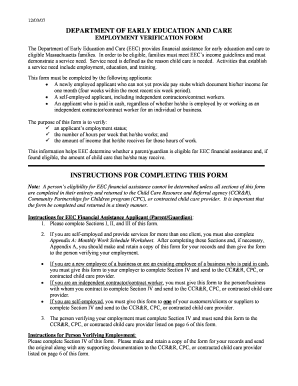
Eec Confirmation of Provider Form


What is the Eec Confirmation Of Provider Form
The Eec Confirmation of Provider Form is a crucial document used to verify the credentials and qualifications of service providers within the Early Education and Care (EEC) system. This form serves as an official acknowledgment of a provider's compliance with state regulations, ensuring that they meet the necessary standards for delivering quality care and education to children. It is essential for maintaining transparency and accountability in the EEC framework, contributing to the overall integrity of early childhood programs.
How to Use the Eec Confirmation Of Provider Form
Using the Eec Confirmation of Provider Form involves several straightforward steps. First, ensure that you have the most current version of the form, which can typically be obtained from the relevant state agency's website. Once you have the form, fill it out with accurate information regarding the provider's details, including their name, address, and the services they offer. After completing the form, it must be submitted to the appropriate regulatory body for review. This process helps confirm that the provider meets all necessary qualifications and standards.
Steps to Complete the Eec Confirmation Of Provider Form
Completing the Eec Confirmation of Provider Form requires careful attention to detail. Follow these steps for successful completion:
- Download the form from the official EEC website.
- Fill in the provider's name, address, and contact information.
- Provide details about the services offered and any relevant certifications.
- Review the information for accuracy and completeness.
- Sign and date the form as required.
- Submit the form to the designated regulatory agency, either online or by mail.
Legal Use of the Eec Confirmation Of Provider Form
The Eec Confirmation of Provider Form holds legal significance as it verifies that a provider complies with state regulations. This form is essential for ensuring that providers are qualified to offer services and that they adhere to the standards set forth by the EEC. Proper completion and submission of this form can protect both the provider and the families they serve, as it establishes a legally binding acknowledgment of the provider's qualifications.
Key Elements of the Eec Confirmation Of Provider Form
Several key elements must be included in the Eec Confirmation of Provider Form to ensure its validity:
- Provider Information: Name, address, and contact details.
- Service Details: Description of the services provided and any relevant certifications.
- Signature: The form must be signed by an authorized individual.
- Date: The date of completion and submission.
Who Issues the Form
The Eec Confirmation of Provider Form is typically issued by the state’s Early Education and Care agency. This agency is responsible for overseeing the compliance of early childhood programs and ensuring that providers meet the necessary qualifications. By issuing this form, the agency helps maintain a standard of quality in early education services across the state.
Quick guide on how to complete eec confirmation of provider form 11076159
Complete Eec Confirmation Of Provider Form seamlessly on any device
Digital document management has become increasingly preferred among businesses and individuals. It offers an ideal eco-friendly substitute for traditional printed and signed documents, as you can access the needed form and securely retain it online. airSlate SignNow provides you with all the resources necessary to create, modify, and eSign your documents swiftly without delays. Handle Eec Confirmation Of Provider Form on any device using airSlate SignNow's Android or iOS applications and enhance any document-based process today.
How to modify and eSign Eec Confirmation Of Provider Form effortlessly
- Find Eec Confirmation Of Provider Form and click on Get Form to begin.
- Use the available tools to complete your form.
- Highlight important sections of your documents or obscure sensitive information with tools that airSlate SignNow provides specifically for this purpose.
- Create your eSignature using the Sign tool, which takes only seconds and carries the same legal validity as a conventional wet ink signature.
- Review the details and then click on the Done button to save your modifications.
- Select your preferred method to share your form, whether by email, SMS, invitation link, or download it to your computer.
Say goodbye to lost or misplaced documents, cumbersome form navigation, or errors that necessitate printing new copies. airSlate SignNow fulfills your document management needs in just a few clicks from any device you choose. Modify and eSign Eec Confirmation Of Provider Form and ensure excellent communication at every stage of the document preparation process with airSlate SignNow.
Create this form in 5 minutes or less
Create this form in 5 minutes!
How to create an eSignature for the eec confirmation of provider form 11076159
How to create an electronic signature for a PDF online
How to create an electronic signature for a PDF in Google Chrome
How to create an e-signature for signing PDFs in Gmail
How to create an e-signature right from your smartphone
How to create an e-signature for a PDF on iOS
How to create an e-signature for a PDF on Android
People also ask
-
What is the eec confirmation of provider form and why is it important?
The eec confirmation of provider form is a crucial document that verifies a service provider's eligibility. It ensures compliance with regulations and maintains standards in service delivery. Properly completing this form is essential for businesses to qualify for funding and support.
-
How does airSlate SignNow facilitate the completion of the eec confirmation of provider form?
airSlate SignNow streamlines the process of completing the eec confirmation of provider form by providing an intuitive, user-friendly interface. Users can easily fill out, sign, and send the form electronically, minimizing errors and speeding up the submission process. This saves time and reduces frustration.
-
Is there a cost associated with using airSlate SignNow for the eec confirmation of provider form?
Yes, airSlate SignNow offers various pricing plans that cater to different business needs. Our plans include a range of features to optimize your experience with documents, including eSigning the eec confirmation of provider form. Pricing is competitive, ensuring you get a cost-effective solution.
-
Can you integrate airSlate SignNow with other tools for managing the eec confirmation of provider form?
Absolutely! airSlate SignNow integrates seamlessly with a variety of third-party applications. This means you can connect your workflow for managing the eec confirmation of provider form with CRM systems, project management tools, and more, enhancing efficiency and productivity.
-
What features does airSlate SignNow offer for managing eec confirmation of provider forms?
airSlate SignNow provides features like customizable templates, real-time tracking, and secure cloud storage for managing the eec confirmation of provider form. These functionalities streamline the process and ensure that all documents are handled securely and efficiently.
-
How secure is my information when using airSlate SignNow for the eec confirmation of provider form?
Security is a top priority at airSlate SignNow. We use advanced encryption methods to protect all data submitted through the eec confirmation of provider form. This ensures that sensitive information remains confidential and secure throughout the entire signing process.
-
Can airSlate SignNow help with storing eec confirmation of provider forms?
Yes, airSlate SignNow includes cloud storage for all signed documents, including the eec confirmation of provider form. Users can access their documents anytime, making it easy to manage and retrieve files when needed.
Get more for Eec Confirmation Of Provider Form
- Marital domestic separation and property settlement agreement adult children parties may have joint property or debts effective 497431846 form
- Wv dissolve form
- Wv llc 497431848 form
- Living trust for husband and wife with no children west virginia form
- West virginia trust 497431850 form
- Living trust for individual who is single divorced or widow or widower with children west virginia form
- Living trust for husband and wife with one child west virginia form
- Living trust for husband and wife with minor and or adult children west virginia form
Find out other Eec Confirmation Of Provider Form
- Can I eSign Colorado Banking Medical History
- eSign Connecticut Banking Quitclaim Deed Free
- eSign Connecticut Banking Business Associate Agreement Secure
- Sign Georgia Courts Moving Checklist Simple
- Sign Georgia Courts IOU Mobile
- How Can I Sign Georgia Courts Lease Termination Letter
- eSign Hawaii Banking Agreement Simple
- eSign Hawaii Banking Rental Application Computer
- eSign Hawaii Banking Agreement Easy
- eSign Hawaii Banking LLC Operating Agreement Fast
- eSign Hawaii Banking Permission Slip Online
- eSign Minnesota Banking LLC Operating Agreement Online
- How Do I eSign Mississippi Banking Living Will
- eSign New Jersey Banking Claim Mobile
- eSign New York Banking Promissory Note Template Now
- eSign Ohio Banking LLC Operating Agreement Now
- Sign Maryland Courts Quitclaim Deed Free
- How To Sign Massachusetts Courts Quitclaim Deed
- Can I Sign Massachusetts Courts Quitclaim Deed
- eSign California Business Operations LLC Operating Agreement Myself