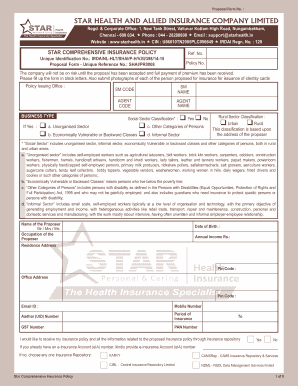
Star Health Claim Form


What is the Star Health Claim Form
The Star Health Claim Form is a crucial document used by policyholders to file claims for health insurance benefits. This form is essential for individuals seeking reimbursement for medical expenses incurred under their Star Health Insurance policy. It outlines the details of the medical services received, including the nature of the treatment, dates of service, and associated costs. Understanding the purpose and structure of this form is vital for ensuring a smooth claims process.
How to Use the Star Health Claim Form
Using the Star Health Claim Form involves several steps to ensure that all necessary information is accurately captured. First, gather all relevant documents, such as medical bills, treatment records, and your insurance policy details. Next, fill out the claim form with precise information, including your personal details, policy number, and specifics about the medical services received. After completing the form, review it for accuracy before submitting it to the insurance provider.
Steps to Complete the Star Health Claim Form
Completing the Star Health Claim Form requires careful attention to detail. Follow these steps:
- Begin by entering your personal information, including your name, address, and contact details.
- Provide your policy number and the details of the medical provider.
- List the medical services received, including dates, descriptions, and costs.
- Attach all necessary documentation, such as receipts and medical reports.
- Sign and date the form to validate your claim.
Required Documents
To successfully submit the Star Health Claim Form, certain documents must accompany your application. These typically include:
- Original medical bills detailing the services rendered.
- Receipts for any payments made.
- Medical reports or discharge summaries from healthcare providers.
- Your insurance policy document for reference.
Form Submission Methods
The Star Health Claim Form can be submitted through various methods, depending on the preferences of the policyholder and the requirements of the insurance provider. Common submission methods include:
- Online submission through the insurance provider's website or digital platform.
- Mailing a physical copy of the completed form and supporting documents.
- In-person submission at designated insurance office locations.
Legal Use of the Star Health Claim Form
The Star Health Claim Form is legally binding when completed and submitted in accordance with the insurance provider's guidelines. It is essential to ensure that all information provided is truthful and accurate, as any discrepancies may lead to claim denial or legal repercussions. Understanding the legal implications of submitting this form is crucial for policyholders seeking to protect their rights and ensure compliance with insurance regulations.
Quick guide on how to complete star health claim form 448566288
Prepare Star Health Claim Form seamlessly on any gadget
Digital document management has gained traction among enterprises and individuals alike. It serves as an ideal eco-friendly substitute for traditional printed and signed paperwork, enabling you to locate the right template and securely store it online. airSlate SignNow equips you with all the tools necessary to create, edit, and eSign your documents swiftly without delays. Manage Star Health Claim Form on any gadget with airSlate SignNow's Android or iOS applications and enhance any document-centric process today.
The easiest way to edit and eSign Star Health Claim Form without effort
- Locate Star Health Claim Form and click Get Form to begin.
- Utilize the tools we provide to complete your form.
- Emphasize pertinent sections of the documents or obscure sensitive information with tools that airSlate SignNow offers specifically for this purpose.
- Create your eSignature using the Sign feature, which takes mere seconds and carries the same legal authority as a traditional wet ink signature.
- Review all details and click on the Done button to save your updates.
- Choose how you wish to share your form, via email, SMS, invitation link, or download it to your computer.
Eliminate concerns about lost or misfiled documents, tedious form searching, or errors that require printing new copies. airSlate SignNow meets your document management needs in just a few clicks from any device you choose. Modify and eSign Star Health Claim Form to ensure exceptional communication at every stage of the form preparation process with airSlate SignNow.
Create this form in 5 minutes or less
Create this form in 5 minutes!
How to create an eSignature for the star health claim form 448566288
How to create an electronic signature for a PDF online
How to create an electronic signature for a PDF in Google Chrome
How to create an e-signature for signing PDFs in Gmail
How to create an e-signature right from your smartphone
How to create an e-signature for a PDF on iOS
How to create an e-signature for a PDF on Android
People also ask
-
What is the star health claim form?
The star health claim form is a specific document required to process health insurance claims with Star Health and Allied Insurance. This form collects essential information about the policyholder and the medical treatment received. Ensuring you fill out the star health claim form correctly can expedite your claim process.
-
How can I access the star health claim form?
You can easily access the star health claim form through the official Star Health website or by contacting customer support. Additionally, many insurance agents can provide this form to policyholders. airSlate SignNow also allows for the digital management of such forms, enhancing convenience.
-
What are the features of using airSlate SignNow for the star health claim form?
airSlate SignNow offers an intuitive platform for signing and sending the star health claim form digitally. Key features include e-signatures, document templates, and real-time tracking. These features simplify the process of submitting your claims and improve overall efficiency.
-
Is there a fee associated with submitting the star health claim form through airSlate SignNow?
Using airSlate SignNow may involve subscription fees depending on your chosen plan, but submitting the star health claim form itself typically incurs no additional costs. Consider the value of saved time and increased accuracy when processing your claims. Review pricing details on the airSlate website to find an option that suits your needs.
-
What benefits does airSlate SignNow provide for managing health claim forms?
With airSlate SignNow, managing health claim forms like the star health claim form becomes streamlined and efficient. You can create, send, and sign forms from anywhere, saving time. The platform also helps to maintain compliance with regulations by keeping records of every transaction.
-
Can I integrate airSlate SignNow with other applications to manage the star health claim form?
Yes, airSlate SignNow can integrate seamlessly with various applications, enhancing your ability to manage the star health claim form. Whether it’s CRM systems or document management tools, integrations enable better data flow and improved process efficiency. Explore integration options within the airSlate platform for a customized experience.
-
How long does it take to process the star health claim form?
Processing times for the star health claim form can vary based on the insurance provider’s policies and workload. However, submitting the form electronically through airSlate SignNow can signNowly reduce processing delays. Typically, you may expect a response within a few days to a couple of weeks.
Get more for Star Health Claim Form
Find out other Star Health Claim Form
- eSign Alabama Insurance LLC Operating Agreement Easy
- How Can I eSign Alabama Insurance LLC Operating Agreement
- eSign Virginia Government POA Simple
- eSign Hawaii Lawers Rental Application Fast
- eSign Hawaii Lawers Cease And Desist Letter Later
- How To eSign Hawaii Lawers Cease And Desist Letter
- How Can I eSign Hawaii Lawers Cease And Desist Letter
- eSign Hawaii Lawers Cease And Desist Letter Free
- eSign Maine Lawers Resignation Letter Easy
- eSign Louisiana Lawers Last Will And Testament Mobile
- eSign Louisiana Lawers Limited Power Of Attorney Online
- eSign Delaware Insurance Work Order Later
- eSign Delaware Insurance Credit Memo Mobile
- eSign Insurance PPT Georgia Computer
- How Do I eSign Hawaii Insurance Operating Agreement
- eSign Hawaii Insurance Stock Certificate Free
- eSign New Hampshire Lawers Promissory Note Template Computer
- Help Me With eSign Iowa Insurance Living Will
- eSign North Dakota Lawers Quitclaim Deed Easy
- eSign Ohio Lawers Agreement Computer