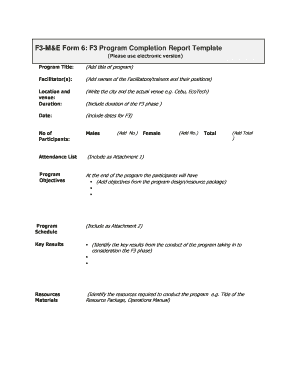
F3 M&E Form 6 F3 Program Completion Report Template


What is the F3 M&E Form 6 F3 Program Completion Report Template
The F3 M&E Form 6 F3 Program Completion Report Template is a crucial document used to summarize the outcomes and findings of a specific program. This template is designed to help organizations systematically report on the progress and effectiveness of their programs, ensuring that all relevant information is captured in a clear and concise manner. It typically includes sections for objectives, activities undertaken, results achieved, and recommendations for future actions. Utilizing this template can streamline the reporting process and enhance transparency in program evaluation.
How to use the F3 M&E Form 6 F3 Program Completion Report Template
Using the F3 M&E Form 6 F3 Program Completion Report Template involves several straightforward steps. First, gather all relevant data and documentation related to the program. This may include performance metrics, participant feedback, and financial reports. Next, fill out each section of the template, ensuring that you provide accurate and comprehensive information. It is important to clearly articulate the objectives and outcomes, as well as any challenges faced during the program. Finally, review the completed report for clarity and completeness before submitting it to the relevant stakeholders.
Steps to complete the F3 M&E Form 6 F3 Program Completion Report Template
Completing the F3 M&E Form 6 F3 Program Completion Report Template can be broken down into several key steps:
- Review the template to understand its structure and required information.
- Collect all necessary data related to the program's implementation and outcomes.
- Fill in the template, addressing each section thoroughly.
- Include quantitative and qualitative data to support your findings.
- Summarize lessons learned and recommendations for future programs.
- Proofread the report to ensure accuracy and clarity.
Key elements of the F3 M&E Form 6 F3 Program Completion Report Template
The key elements of the F3 M&E Form 6 F3 Program Completion Report Template include:
- Program Objectives: A clear statement of what the program aimed to achieve.
- Activities Conducted: A detailed description of the activities carried out during the program.
- Results and Outcomes: An analysis of the outcomes achieved compared to the initial objectives.
- Challenges Encountered: A discussion of any obstacles faced during implementation.
- Recommendations: Suggestions for improving future programs based on the findings.
Legal use of the F3 M&E Form 6 F3 Program Completion Report Template
The legal use of the F3 M&E Form 6 F3 Program Completion Report Template is essential for ensuring compliance with organizational and regulatory standards. To be considered legally valid, the report must accurately reflect the program's activities and outcomes. It should be completed in accordance with any applicable laws and regulations governing program reporting. Additionally, maintaining proper documentation and records related to the report can provide legal protection and support accountability.
Examples of using the F3 M&E Form 6 F3 Program Completion Report Template
Examples of using the F3 M&E Form 6 F3 Program Completion Report Template can vary widely across different sectors. For instance, a non-profit organization may use the template to report on the effectiveness of a community outreach program, detailing the number of participants served and the impact on community health. Similarly, a government agency might utilize the template to summarize the outcomes of a public education initiative, highlighting improvements in literacy rates. These examples illustrate the template's versatility in capturing program outcomes across various contexts.
Quick guide on how to complete f3 mampe form 6 f3 program completion report template
Complete F3 M&E Form 6 F3 Program Completion Report Template effortlessly on any device
Online document management has become increasingly popular among businesses and individuals. It offers an ideal eco-friendly alternative to traditional printed and signed documents, allowing you to find the appropriate form and securely store it online. airSlate SignNow equips you with all the tools necessary to create, modify, and electronically sign your documents quickly without delays. Manage F3 M&E Form 6 F3 Program Completion Report Template on any device using airSlate SignNow’s Android or iOS applications and simplify any document-related tasks today.
How to modify and electronically sign F3 M&E Form 6 F3 Program Completion Report Template with ease
- Find F3 M&E Form 6 F3 Program Completion Report Template and click on Get Form to begin.
- Use the tools we provide to fill out your document.
- Mark important sections of your documents or conceal sensitive information with tools that airSlate SignNow specifically provides for that purpose.
- Create your signature using the Sign tool, which only takes seconds and carries the same legal validity as a traditional handwritten signature.
- Review the information and click on the Done button to apply your changes.
- Choose how you want to send your form, via email, SMS, invitation link, or download it to your computer.
Say goodbye to lost or misfiled documents, tedious form searching, or mistakes that necessitate printing new document copies. airSlate SignNow meets your document management needs in just a few clicks from any device of your choice. Modify and electronically sign F3 M&E Form 6 F3 Program Completion Report Template and ensure effective communication at every stage of the form preparation process with airSlate SignNow.
Create this form in 5 minutes or less
Create this form in 5 minutes!
How to create an eSignature for the f3 mampe form 6 f3 program completion report template
How to create an electronic signature for a PDF online
How to create an electronic signature for a PDF in Google Chrome
How to create an e-signature for signing PDFs in Gmail
How to create an e-signature right from your smartphone
How to create an e-signature for a PDF on iOS
How to create an e-signature for a PDF on Android
People also ask
-
What is the F3 M&E Form 6 F3 Program Completion Report Template?
The F3 M&E Form 6 F3 Program Completion Report Template is a customizable document designed to efficiently capture and report on program outcomes. It helps organizations streamline their reporting processes while ensuring compliance with monitoring and evaluation standards. Using this template can enhance the quality and clarity of your reports.
-
How can I use the F3 M&E Form 6 F3 Program Completion Report Template?
You can easily use the F3 M&E Form 6 F3 Program Completion Report Template by downloading it from airSlate SignNow and editing it according to your specific project needs. The template is designed for ease of use, allowing you to fill in necessary data quickly. Additionally, it can be integrated into various workflows for seamless document management.
-
Is the F3 M&E Form 6 F3 Program Completion Report Template customizable?
Yes, the F3 M&E Form 6 F3 Program Completion Report Template is fully customizable. You can adjust sections, add or remove fields, and tailor it to meet your specific reporting requirements. This flexibility ensures that your reporting aligns perfectly with your organizational needs.
-
What are the benefits of using the F3 M&E Form 6 F3 Program Completion Report Template?
Using the F3 M&E Form 6 F3 Program Completion Report Template helps save time and reduce errors in your reporting process. It enhances clarity and organization, making it easier for stakeholders to understand the program's outcomes. Moreover, it supports accountability and transparency in reporting.
-
Can the F3 M&E Form 6 F3 Program Completion Report Template help with compliance?
Absolutely! The F3 M&E Form 6 F3 Program Completion Report Template is designed to meet essential compliance requirements in monitoring and evaluation. This means that by using it, you can ensure your program reports are standardized and comply with relevant regulations and industry best practices.
-
What features are included with the F3 M&E Form 6 F3 Program Completion Report Template?
The F3 M&E Form 6 F3 Program Completion Report Template includes features such as editable fields, user-friendly formatting, and the ability to integrate with eSignature solutions. Additionally, it allows for collaborative editing, making it easy for multiple stakeholders to contribute to the report.
-
Is there a cost associated with the F3 M&E Form 6 F3 Program Completion Report Template?
The F3 M&E Form 6 F3 Program Completion Report Template is available at a competitive pricing model through airSlate SignNow. Depending on the plan you choose, you may have access to additional features and document management tools, providing great value for your investment.
Get more for F3 M&E Form 6 F3 Program Completion Report Template
Find out other F3 M&E Form 6 F3 Program Completion Report Template
- eSignature Oregon Car Dealer Rental Lease Agreement Safe
- eSignature South Carolina Charity Confidentiality Agreement Easy
- Can I eSignature Tennessee Car Dealer Limited Power Of Attorney
- eSignature Utah Car Dealer Cease And Desist Letter Secure
- eSignature Virginia Car Dealer Cease And Desist Letter Online
- eSignature Virginia Car Dealer Lease Termination Letter Easy
- eSignature Alabama Construction NDA Easy
- How To eSignature Wisconsin Car Dealer Quitclaim Deed
- eSignature California Construction Contract Secure
- eSignature Tennessee Business Operations Moving Checklist Easy
- eSignature Georgia Construction Residential Lease Agreement Easy
- eSignature Kentucky Construction Letter Of Intent Free
- eSignature Kentucky Construction Cease And Desist Letter Easy
- eSignature Business Operations Document Washington Now
- How To eSignature Maine Construction Confidentiality Agreement
- eSignature Maine Construction Quitclaim Deed Secure
- eSignature Louisiana Construction Affidavit Of Heirship Simple
- eSignature Minnesota Construction Last Will And Testament Online
- eSignature Minnesota Construction Last Will And Testament Easy
- How Do I eSignature Montana Construction Claim