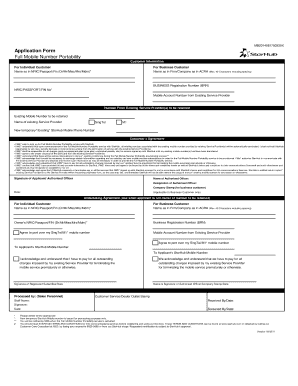
Fmnp Form M1


What is the FMNP Form M1
The FMNP Form M1 is a crucial document used in the United States to facilitate the Farmers' Market Nutrition Program (FMNP). This program aims to provide fresh, locally grown produce to eligible participants, including low-income families and seniors. The M1 form serves as an application for benefits under this program, allowing participants to access vouchers that can be redeemed at authorized farmers' markets. Understanding the FMNP Form M1 is essential for those looking to benefit from this initiative, as it outlines eligibility criteria and the necessary steps for completion.
How to Use the FMNP Form M1
Using the FMNP Form M1 involves several straightforward steps. First, applicants must ensure they meet the eligibility requirements set forth by the program. Once eligibility is confirmed, the form can be obtained from local agencies or online resources. After filling out the form with accurate personal information and any required documentation, it should be submitted according to the instructions provided. Participants will then receive their vouchers, which can be used at participating farmers' markets to purchase fresh produce.
Steps to Complete the FMNP Form M1
Completing the FMNP Form M1 requires careful attention to detail. Here are the key steps:
- Gather necessary documentation, including proof of income and residency.
- Obtain the FMNP Form M1 from an authorized source.
- Fill out the form, ensuring all information is accurate and complete.
- Review the form for any errors or omissions.
- Submit the completed form to the designated agency, either online or by mail, as specified in the instructions.
Legal Use of the FMNP Form M1
The FMNP Form M1 is legally binding when completed and submitted according to the guidelines established by the program. It is essential for applicants to provide truthful information, as any discrepancies may lead to penalties or disqualification from the program. The form must be signed and dated to confirm that the information provided is accurate, ensuring compliance with legal requirements. Understanding the legal implications of the FMNP Form M1 helps protect participants' rights and ensures they receive the benefits they are entitled to.
Eligibility Criteria
To qualify for benefits through the FMNP Form M1, applicants must meet specific eligibility criteria. Generally, participants must be low-income families, seniors, or individuals enrolled in certain assistance programs, such as the Supplemental Nutrition Assistance Program (SNAP). Each state may have additional requirements, so it is important for applicants to check local guidelines. Meeting these criteria is essential for successfully obtaining vouchers to access fresh produce at farmers' markets.
Form Submission Methods
The FMNP Form M1 can be submitted through various methods, depending on local agency guidelines. Common submission methods include:
- Online submission via designated state or local agency websites.
- Mailing the completed form to the appropriate agency address.
- In-person submission at local offices or designated locations.
Each method has its own processing times, so applicants should choose the option that best suits their needs and ensure timely submission.
Quick guide on how to complete fmnp form m1
Complete Fmnp Form M1 effortlessly on any device
Online document management has gained popularity among businesses and individuals alike. It serves as an ideal eco-friendly substitute for conventional printed and signed documents, as you can easily find the appropriate form and securely save it online. airSlate SignNow equips you with all the necessary tools to create, modify, and electronically sign your documents promptly without delays. Handle Fmnp Form M1 on any platform using the airSlate SignNow Android or iOS applications and streamline any document-centered procedure today.
The easiest way to modify and eSign Fmnp Form M1 without hassle
- Find Fmnp Form M1 and click on Get Form to begin.
- Utilize the tools we provide to complete your document.
- Highlight important sections of the documents or obscure sensitive information with tools that airSlate SignNow offers specifically for that purpose.
- Create your signature using the Sign tool, which takes seconds and carries the same legal validity as a conventional wet ink signature.
- Verify all the details and click on the Done button to save your changes.
- Choose how you want to send your form, via email, SMS, or invitation link, or download it to your computer.
Forget about lost or misplaced files, tedious form searches, or errors that necessitate printing new document copies. airSlate SignNow meets all your document management requirements in just a few clicks from any device of your choosing. Edit and eSign Fmnp Form M1 and ensure top-notch communication at every stage of your form preparation process with airSlate SignNow.
Create this form in 5 minutes or less
Create this form in 5 minutes!
How to create an eSignature for the fmnp form m1
How to create an electronic signature for a PDF online
How to create an electronic signature for a PDF in Google Chrome
How to create an e-signature for signing PDFs in Gmail
How to create an e-signature right from your smartphone
How to create an e-signature for a PDF on iOS
How to create an e-signature for a PDF on Android
People also ask
-
What is the fmnp form m1 used for?
The fmnp form m1 is a specific document used for managing and processing various applications in the FMNP program. It helps streamline the documentation process for participants, ensuring efficiency and compliance with program requirements. Understanding its use can signNowly enhance your experience with the airSlate SignNow platform.
-
How can I send the fmnp form m1 using airSlate SignNow?
Sending the fmnp form m1 with airSlate SignNow is straightforward. You simply upload the document, customize it if needed, and choose your recipients. The platform allows you to send it quickly while tracking its status throughout the signing process.
-
Is there a cost associated with using airSlate SignNow for the fmnp form m1?
Yes, airSlate SignNow offers various pricing plans depending on the features you need. For managing forms like the fmnp form m1, you can select a plan that fits your budget and required functionalities, ensuring you get value for your investment.
-
What features does airSlate SignNow provide for managing fmnp form m1?
airSlate SignNow provides features tailored for managing documents such as the fmnp form m1, including eSigning, document templates, and real-time tracking. These tools facilitate efficient document management while ensuring security and compliance with industry standards.
-
Can I integrate other software with airSlate SignNow when using the fmnp form m1?
Absolutely! airSlate SignNow supports integrations with various software applications, making it easy to use the fmnp form m1 alongside your favorite tools. This enhances your workflow by ensuring all systems work seamlessly together.
-
What are the benefits of using airSlate SignNow for the fmnp form m1?
Using airSlate SignNow for the fmnp form m1 brings numerous benefits including improved efficiency and reduced paperwork. The platform also offers a user-friendly interface and robust security features, ensuring that your documents are handled safely and conveniently.
-
How does airSlate SignNow ensure the security of my fmnp form m1?
airSlate SignNow prioritizes security and compliance when handling documents such as the fmnp form m1. The platform employs advanced encryption technologies and meets industry standards to ensure that your sensitive information is well protected throughout the signing process.
Get more for Fmnp Form M1
- Wyoming prenuptial premarital agreement without financial statements wyoming form
- Amendment to prenuptial or premarital agreement wyoming form
- Financial statements only in connection with prenuptial premarital agreement wyoming form
- Revocation of premarital or prenuptial agreement wyoming form
- No fault agreed uncontested divorce package for dissolution of marriage for persons with no children with or without property 497432105 form
- Wyoming corporation 497432106 form
- Wyoming pre incorporation agreement shareholders agreement and confidentiality agreement wyoming form
- Wy corporation form
Find out other Fmnp Form M1
- eSignature Delaware Charity Quitclaim Deed Computer
- eSignature Colorado Charity LLC Operating Agreement Now
- eSignature Missouri Car Dealer Purchase Order Template Easy
- eSignature Indiana Charity Residential Lease Agreement Simple
- How Can I eSignature Maine Charity Quitclaim Deed
- How Do I eSignature Michigan Charity LLC Operating Agreement
- eSignature North Carolina Car Dealer NDA Now
- eSignature Missouri Charity Living Will Mobile
- eSignature New Jersey Business Operations Memorandum Of Understanding Computer
- eSignature North Dakota Car Dealer Lease Agreement Safe
- eSignature Oklahoma Car Dealer Warranty Deed Easy
- eSignature Oregon Car Dealer Rental Lease Agreement Safe
- eSignature South Carolina Charity Confidentiality Agreement Easy
- Can I eSignature Tennessee Car Dealer Limited Power Of Attorney
- eSignature Utah Car Dealer Cease And Desist Letter Secure
- eSignature Virginia Car Dealer Cease And Desist Letter Online
- eSignature Virginia Car Dealer Lease Termination Letter Easy
- eSignature Alabama Construction NDA Easy
- How To eSignature Wisconsin Car Dealer Quitclaim Deed
- eSignature California Construction Contract Secure