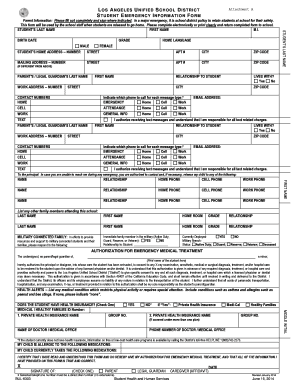
Lausd Student Emergency Information Form


What is the LAUSD Student Emergency Information Form
The LAUSD Student Emergency Information Form is a crucial document designed to gather essential information about students enrolled in the Los Angeles Unified School District. This form serves as a means for parents or guardians to provide contact details, medical information, and emergency contacts. It ensures that in the event of an emergency, school officials can quickly access vital information to ensure the safety and well-being of students.
How to Use the LAUSD Student Emergency Information Form
Using the LAUSD Student Emergency Information Form involves several straightforward steps. First, parents or guardians can obtain the form from the school's website or directly from the school office. Once the form is acquired, it should be filled out with accurate and up-to-date information regarding the student's health, emergency contacts, and any specific needs. After completing the form, it can be submitted electronically or in person at the school office, depending on the school's submission guidelines.
Steps to Complete the LAUSD Student Emergency Information Form
Completing the LAUSD Student Emergency Information Form requires careful attention to detail. Here are the steps to follow:
- Obtain the form from the school's website or office.
- Fill in the student's personal information, including full name, date of birth, and grade level.
- Provide emergency contact details, including names and phone numbers of individuals authorized to be contacted.
- Include any medical information, such as allergies or chronic conditions, that school staff should be aware of.
- Review the completed form for accuracy before submission.
- Submit the form as per the school's instructions, either electronically or in person.
Legal Use of the LAUSD Student Emergency Information Form
The LAUSD Student Emergency Information Form is legally recognized as a valid document when filled out correctly. It is essential for ensuring that the school has the necessary information to act in the best interest of the student during emergencies. Compliance with local regulations regarding student information privacy, such as FERPA, is maintained when handling this form. This legal framework protects the confidentiality of the information provided.
Key Elements of the LAUSD Student Emergency Information Form
Several key elements are included in the LAUSD Student Emergency Information Form to ensure comprehensive coverage of a student's needs. These elements typically include:
- Student's full name and identification number.
- Parent or guardian contact information.
- Emergency contacts with phone numbers and relationship to the student.
- Medical information, including allergies and medications.
- Authorization for emergency medical treatment if necessary.
Obtaining the LAUSD Student Emergency Information Form
The LAUSD Student Emergency Information Form can be obtained through multiple channels. Parents and guardians can visit the official LAUSD website to download a fillable PDF version of the form. Alternatively, they can request a physical copy directly from their child's school office. It is advisable to obtain the form at the beginning of the school year or whenever there are changes to the student's information.
Quick guide on how to complete lausd student emergency information form
Complete Lausd Student Emergency Information Form effortlessly on any device
Digital document management has become increasingly popular among businesses and individuals alike. It offers an ideal environmentally friendly alternative to traditional printed and signed documents, allowing you to find the necessary form and securely store it online. airSlate SignNow provides you with all the tools needed to create, modify, and electronically sign your documents swiftly and without hold-ups. Manage Lausd Student Emergency Information Form on any platform using airSlate SignNow's Android or iOS applications and enhance any document-centric process today.
The easiest way to alter and electronically sign Lausd Student Emergency Information Form with ease
- Find Lausd Student Emergency Information Form and click Get Form to begin.
- Utilize the tools we provide to complete your document.
- Highlight important sections of the documents or redact sensitive information with tools that airSlate SignNow provides specifically for that purpose.
- Create your signature using the Sign tool, which takes mere seconds and carries the same legal significance as a conventional wet ink signature.
- Review the information and click on the Done button to retain your changes.
- Select your preferred delivery method for your form, whether by email, SMS, or invite link, or download it to your computer.
Eliminate worries about lost or misplaced documents, tiring form searches, or mistakes that necessitate printing new copies. airSlate SignNow fulfills all your document management requirements in just a few clicks from any device of your choice. Modify and electronically sign Lausd Student Emergency Information Form and ensure outstanding communication at every stage of your form preparation process with airSlate SignNow.
Create this form in 5 minutes or less
Create this form in 5 minutes!
How to create an eSignature for the lausd student emergency information form
How to create an electronic signature for a PDF online
How to create an electronic signature for a PDF in Google Chrome
How to create an e-signature for signing PDFs in Gmail
How to create an e-signature right from your smartphone
How to create an e-signature for a PDF on iOS
How to create an e-signature for a PDF on Android
People also ask
-
What is the LAUSD emergency card?
The LAUSD emergency card is a crucial document that provides essential contact and medical information about a student to ensure their safety during emergencies. It contains details parents want school staff to know in case of a crisis. Having an up-to-date LAUSD emergency card is vital for every student.
-
How can I easily fill out the LAUSD emergency card?
You can fill out the LAUSD emergency card quickly using airSlate SignNow, which offers an intuitive interface for completing and eSigning documents. The platform simplifies the process, allowing you to enter necessary information, save it, and send it directly to the school. This ensures that your child's information is accurately recorded.
-
Is there a cost associated with using the LAUSD emergency card through airSlate SignNow?
Using airSlate SignNow for the LAUSD emergency card may have an associated fee, depending on the plan you choose. However, the value you receive from the quick and efficient eSigning process makes it a cost-effective solution for parents. Check our pricing page for more details on plans.
-
What features does airSlate SignNow offer for managing the LAUSD emergency card?
airSlate SignNow provides various features to simplify managing the LAUSD emergency card, including easy document uploading, customizable templates, and secure eSigning. Notifications keep you informed of status and changes, offering peace of mind for busy parents. Additionally, you can track history and edits to the document.
-
Can I integrate other tools with airSlate SignNow for the LAUSD emergency card?
Yes, airSlate SignNow allows integrations with multiple applications like Google Drive, Dropbox, and more, making it easy to manage your LAUSD emergency card. These integrations simplify accessing and sharing documents across platforms, ensuring you have your child's information readily available wherever you need it.
-
How does airSlate SignNow enhance the security of the LAUSD emergency card?
AirSlate SignNow prioritizes security, especially for sensitive documents like the LAUSD emergency card. It employs robust encryption and compliance with various regulations to protect your data. This means you can confidently share your child's information without worrying about unauthorized access.
-
How quickly can I submit the LAUSD emergency card using airSlate SignNow?
Submitting the LAUSD emergency card through airSlate SignNow is exceptionally fast, as the platform streamlines the entire process. Once you fill out and eSign the document, you can send it to the school within minutes. This efficiency ensures that your child's emergency information is always up-to-date.
Get more for Lausd Student Emergency Information Form
- Keller williams referral form
- Breast pump prescription form
- Laboratory results form
- E cert 1 certification of compliance with federal and state law respecting the reporting of compensation for certain employees form
- Alaska commercial fishing crew license form
- Organic processed food registration application california form
- Company share agreement template form
- Company shareholder agreement template form
Find out other Lausd Student Emergency Information Form
- How To Integrate Sign in Banking
- How To Use Sign in Banking
- Help Me With Use Sign in Banking
- Can I Use Sign in Banking
- How Do I Install Sign in Banking
- How To Add Sign in Banking
- How Do I Add Sign in Banking
- How Can I Add Sign in Banking
- Can I Add Sign in Banking
- Help Me With Set Up Sign in Government
- How To Integrate eSign in Banking
- How To Use eSign in Banking
- How To Install eSign in Banking
- How To Add eSign in Banking
- How To Set Up eSign in Banking
- How To Save eSign in Banking
- How To Implement eSign in Banking
- How To Set Up eSign in Construction
- How To Integrate eSign in Doctors
- How To Use eSign in Doctors