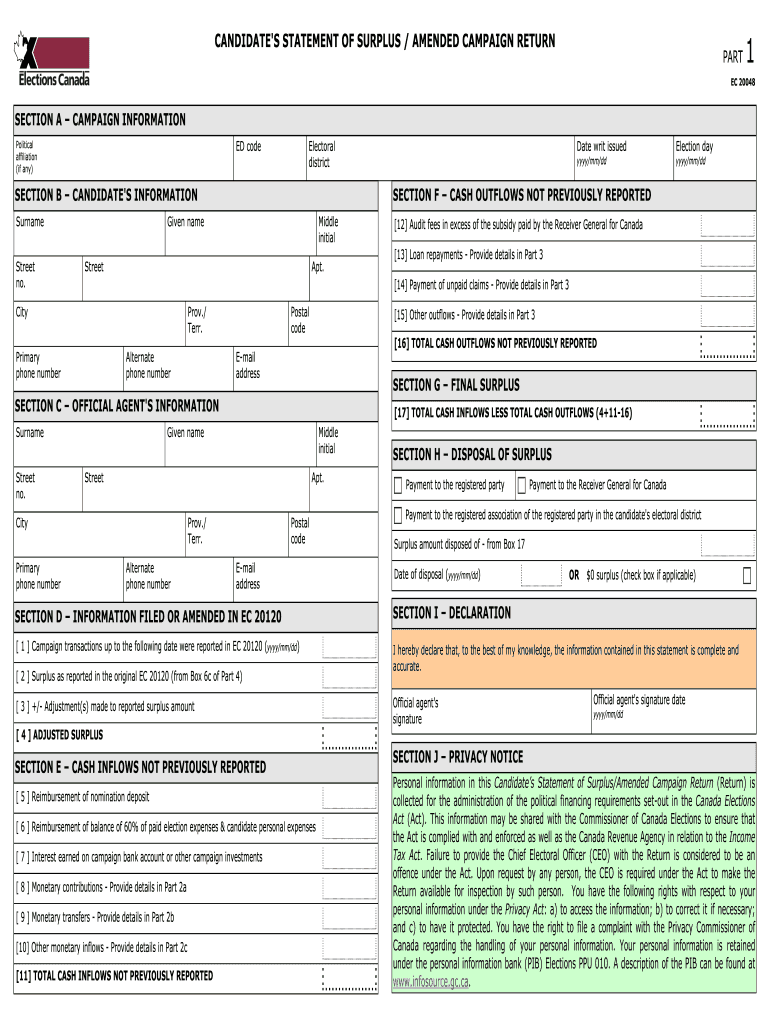
CANDIDATES STATEMENT of SURPLUS Elections in Canada 2015


What is the CANDIDATES STATEMENT OF SURPLUS Elections In Canada
The CANDIDATES STATEMENT OF SURPLUS is a formal document used in Canadian elections to report any surplus funds remaining after an election campaign. This statement is essential for candidates to ensure transparency and compliance with electoral regulations. It details the financial activities of the campaign, including contributions, expenditures, and the final balance. Understanding this document is crucial for candidates to fulfill their legal obligations and maintain the integrity of the electoral process.
Steps to complete the CANDIDATES STATEMENT OF SURPLUS Elections In Canada
Completing the CANDIDATES STATEMENT OF SURPLUS involves several key steps to ensure accuracy and compliance. First, gather all financial records related to the campaign, including receipts for expenses and records of contributions. Next, fill out the form by accurately reporting all income and expenditures. It is important to double-check all figures to avoid discrepancies. After completing the form, sign it to validate the information provided. Finally, submit the statement to the appropriate electoral authority by the specified deadline to avoid penalties.
Legal use of the CANDIDATES STATEMENT OF SURPLUS Elections In Canada
The legal use of the CANDIDATES STATEMENT OF SURPLUS is governed by electoral laws in Canada. This document must be completed truthfully and submitted in a timely manner to comply with regulations. Failing to report accurately can lead to legal consequences, including fines or disqualification from future elections. Candidates must ensure that all information is verifiable and that they retain supporting documents for potential audits. Adhering to these legal requirements helps uphold the democratic process.
Key elements of the CANDIDATES STATEMENT OF SURPLUS Elections In Canada
The key elements of the CANDIDATES STATEMENT OF SURPLUS include detailed sections for reporting contributions, campaign expenses, and the final surplus amount. Each section requires specific information, such as the source of contributions and the purpose of expenditures. Additionally, candidates must provide their contact information and declare the accuracy of the information submitted. These elements are designed to promote transparency and accountability in campaign financing.
How to obtain the CANDIDATES STATEMENT OF SURPLUS Elections In Canada
Obtaining the CANDIDATES STATEMENT OF SURPLUS is a straightforward process. Candidates can typically access the form through official electoral websites or local election offices. It is important to ensure that the correct version of the form is used, as updates may occur. Candidates should also check for any specific instructions or additional documentation required for submission. This ensures that they are fully compliant with the regulations governing their election campaign.
Form Submission Methods (Online / Mail / In-Person)
Submitting the CANDIDATES STATEMENT OF SURPLUS can be done through various methods, depending on the regulations of the specific electoral authority. Candidates may submit the form online through designated portals, which often provide a faster processing time. Alternatively, forms can be mailed to the appropriate election office or submitted in person. It is essential to follow the submission guidelines closely to ensure that the form is accepted and processed without delays.
Quick guide on how to complete candidates statement of surplus elections in canada
A Brief Handbook on How to Prepare Your CANDIDATES STATEMENT OF SURPLUS Elections In Canada
Finding the appropriate template can be a challenge when you need to provide formal international paperwork. Even if you have the necessary form, it can be cumbersome to quickly fill it out according to all the specifications if you use printed copies instead of managing everything digitally. airSlate SignNow is the online eSignature platform that assists you in overcoming all of that. It enables you to select your CANDIDATES STATEMENT OF SURPLUS Elections In Canada and swiftly complete and sign it on-site without the need to reprint documents in case of any typing errors.
Here are the actions you should take to prepare your CANDIDATES STATEMENT OF SURPLUS Elections In Canada with airSlate SignNow:
- Click the Get Form button to upload your document to our editor immediately.
- Begin with the first blank field, enter information, and continue with the Next option.
- Fill in the empty fields using the Cross and Check tools from the toolbar above.
- Select the Highlight or Line features to emphasize the most important details.
- Click on Image and upload one if your CANDIDATES STATEMENT OF SURPLUS Elections In Canada requires it.
- Utilize the right-side panel to add more fields for you or others to complete if necessary.
- Review your responses and authorize the template by clicking Date, Initials, and Sign.
- Sketch, type, upload your eSignature, or capture it using a camera or QR code.
- Conclude editing the form by clicking the Done button and selecting your file-sharing preferences.
Once your CANDIDATES STATEMENT OF SURPLUS Elections In Canada is prepared, you can share it however you prefer - send it to your recipients via email, SMS, fax, or even print it straight from the editor. You can also securely store all your finished documents in your account, organized in folders according to your preferences. Don’t spend time on manual document filling; try airSlate SignNow!
Create this form in 5 minutes or less
Find and fill out the correct candidates statement of surplus elections in canada
FAQs
-
Can I use broker statements to fill out form 8949 instead of a 1099-B?
Yes you can. Should you? Perhaps, but remember that the 1099 is what the IRS is going to receive. There could be differences.You may receive a 1099 which is missing basis information. You will indicate that, and use your records to fill in the missing information.My suggestion is to use the 1099, cross-referencing to your statements.
-
How many candidates applied for IBPS RRB 2018?
Fill rti you will come to know.
-
How can I fill out Google's intern host matching form to optimize my chances of receiving a match?
I was selected for a summer internship 2016.I tried to be very open while filling the preference form: I choose many products as my favorite products and I said I'm open about the team I want to join.I even was very open in the location and start date to get host matching interviews (I negotiated the start date in the interview until both me and my host were happy.) You could ask your recruiter to review your form (there are very cool and could help you a lot since they have a bigger experience).Do a search on the potential team.Before the interviews, try to find smart question that you are going to ask for the potential host (do a search on the team to find nice and deep questions to impress your host). Prepare well your resume.You are very likely not going to get algorithm/data structure questions like in the first round. It's going to be just some friendly chat if you are lucky. If your potential team is working on something like machine learning, expect that they are going to ask you questions about machine learning, courses related to machine learning you have and relevant experience (projects, internship). Of course you have to study that before the interview. Take as long time as you need if you feel rusty. It takes some time to get ready for the host matching (it's less than the technical interview) but it's worth it of course.
-
How do I fill out the form of DU CIC? I couldn't find the link to fill out the form.
Just register on the admission portal and during registration you will get an option for the entrance based course. Just register there. There is no separate form for DU CIC.
Create this form in 5 minutes!
How to create an eSignature for the candidates statement of surplus elections in canada
How to create an electronic signature for your Candidates Statement Of Surplus Elections In Canada in the online mode
How to generate an eSignature for the Candidates Statement Of Surplus Elections In Canada in Chrome
How to make an electronic signature for signing the Candidates Statement Of Surplus Elections In Canada in Gmail
How to make an electronic signature for the Candidates Statement Of Surplus Elections In Canada from your smartphone
How to make an eSignature for the Candidates Statement Of Surplus Elections In Canada on iOS devices
How to make an electronic signature for the Candidates Statement Of Surplus Elections In Canada on Android OS
People also ask
-
What is the CANDIDATES STATEMENT OF SURPLUS Elections In Canada?
The CANDIDATES STATEMENT OF SURPLUS Elections In Canada is a critical document that outlines the financial surplus or deficit of a candidate's election campaign. It helps ensure transparency and accountability in the electoral process. Understanding this statement is essential for candidates to comply with Canadian election regulations.
-
How can airSlate SignNow help with the CANDIDATES STATEMENT OF SURPLUS Elections In Canada?
airSlate SignNow provides an efficient platform for candidates to easily prepare and eSign their CANDIDATES STATEMENT OF SURPLUS Elections In Canada. Our user-friendly interface streamlines the document creation process, saving time and reducing the risk of errors. This ensures that candidates can focus more on their campaigns and less on paperwork.
-
Is there a cost associated with using airSlate SignNow for the CANDIDATES STATEMENT OF SURPLUS Elections In Canada?
Yes, airSlate SignNow offers competitive pricing plans that cater to various business needs. These plans provide access to features that simplify the processing of the CANDIDATES STATEMENT OF SURPLUS Elections In Canada, making it a cost-effective solution for candidates and their teams. You can choose a plan that best fits your budget and requirements.
-
What features does airSlate SignNow offer for managing election documents?
airSlate SignNow offers features such as document templates, secure eSigning, and real-time tracking for managing the CANDIDATES STATEMENT OF SURPLUS Elections In Canada. These tools enhance efficiency and ensure that all necessary documents are completed accurately and on time. Candidates can also collaborate seamlessly with their teams during the process.
-
Can I integrate airSlate SignNow with other software for my campaign?
Yes, airSlate SignNow integrates seamlessly with various software solutions, enhancing your campaign's productivity. Integrating with tools such as CRM systems and project management software can further streamline your management of the CANDIDATES STATEMENT OF SURPLUS Elections In Canada. Our API allows for customization to fit your specific needs.
-
How secure is the information shared on airSlate SignNow?
airSlate SignNow prioritizes the security of your data, implementing advanced encryption methods to protect the CANDIDATES STATEMENT OF SURPLUS Elections In Canada and other sensitive documents. Our platform conforms to industry standards to ensure that all information remains confidential and is accessible only to authorized users. We take data security seriously, giving candidates peace of mind.
-
What benefits can I expect from using airSlate SignNow for election documents?
Using airSlate SignNow for the CANDIDATES STATEMENT OF SURPLUS Elections In Canada offers numerous benefits, including time savings, improved accuracy, and ease of use. By automating document processes, you can reduce the administrative burden and focus more on your campaign strategies. The streamlined approach also enhances collaboration among your team members.
Get more for CANDIDATES STATEMENT OF SURPLUS Elections In Canada
Find out other CANDIDATES STATEMENT OF SURPLUS Elections In Canada
- eSign Education PDF Wyoming Mobile
- Can I eSign Nebraska Finance & Tax Accounting Business Plan Template
- eSign Nebraska Finance & Tax Accounting Business Letter Template Online
- eSign Nevada Finance & Tax Accounting Resignation Letter Simple
- eSign Arkansas Government Affidavit Of Heirship Easy
- eSign California Government LLC Operating Agreement Computer
- eSign Oklahoma Finance & Tax Accounting Executive Summary Template Computer
- eSign Tennessee Finance & Tax Accounting Cease And Desist Letter Myself
- eSign Finance & Tax Accounting Form Texas Now
- eSign Vermont Finance & Tax Accounting Emergency Contact Form Simple
- eSign Delaware Government Stock Certificate Secure
- Can I eSign Vermont Finance & Tax Accounting Emergency Contact Form
- eSign Washington Finance & Tax Accounting Emergency Contact Form Safe
- How To eSign Georgia Government Claim
- How Do I eSign Hawaii Government Contract
- eSign Hawaii Government Contract Now
- Help Me With eSign Hawaii Government Contract
- eSign Hawaii Government Contract Later
- Help Me With eSign California Healthcare / Medical Lease Agreement
- Can I eSign California Healthcare / Medical Lease Agreement