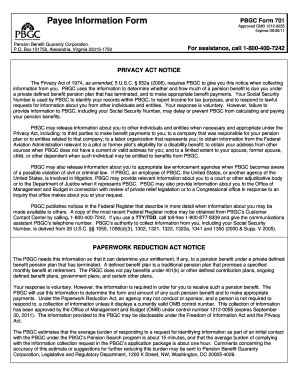
Pbgc Form701


What is the PBGC Form 701
The PBGC Form 701 is a document used by the Pension Benefit Guaranty Corporation (PBGC) to collect information regarding pension plans. This form is essential for plan sponsors to report certain details about their pension plans, ensuring compliance with federal regulations. The information gathered helps the PBGC monitor the financial health of pension plans and protect the benefits of participants. Understanding the purpose and requirements of this form is crucial for any organization managing a pension plan.
How to Use the PBGC Form 701
Using the PBGC Form 701 involves several steps to ensure accurate completion and submission. First, gather all necessary information about the pension plan, including plan identification numbers, participant data, and financial information. Next, fill out the form carefully, ensuring that all sections are completed accurately. It is important to review the form for any errors before submission. Once completed, the form can be submitted electronically or by mail, depending on the specific requirements set forth by the PBGC.
Steps to Complete the PBGC Form 701
Completing the PBGC Form 701 requires attention to detail. Follow these steps:
- Gather relevant plan documents and participant information.
- Access the PBGC Form 701 through the official PBGC website or other authorized sources.
- Fill out the form, ensuring all required fields are completed.
- Double-check for accuracy and completeness.
- Submit the form electronically or via mail as per PBGC guidelines.
Legal Use of the PBGC Form 701
The legal use of the PBGC Form 701 is governed by federal regulations that outline the responsibilities of plan sponsors. To ensure that the form is legally valid, it must be completed accurately and submitted within the designated timeframes. Compliance with the Employee Retirement Income Security Act (ERISA) is essential, as failure to submit the form or providing inaccurate information can lead to penalties. Understanding these legal implications is vital for maintaining the integrity of the pension plan.
Required Documents
When completing the PBGC Form 701, certain documents are required to provide the necessary information. These documents may include:
- Pension plan documents, including the plan's summary plan description.
- Financial statements that reflect the plan's current status.
- Participant information, including names and identification numbers.
- Any prior correspondence with the PBGC regarding the pension plan.
Form Submission Methods
The PBGC Form 701 can be submitted through various methods, ensuring flexibility for plan sponsors. The primary submission methods include:
- Electronic submission via the PBGC's online portal, which is the preferred method for many organizations.
- Mailing the completed form to the designated PBGC address, ensuring it is sent with sufficient time to meet deadlines.
- In-person submission at PBGC offices, if applicable, although this method is less common.
Quick guide on how to complete pbgc form701
Complete Pbgc Form701 effortlessly on any device
Web-based document management has become favored by businesses and individuals alike. It offers an ideal eco-friendly replacement for traditional printed and signed documents, allowing you to access the correct template and securely store it online. airSlate SignNow equips you with all the tools necessary to formulate, modify, and electronically sign your documents promptly without delays. Manage Pbgc Form701 on any device through airSlate SignNow’s Android or iOS applications and enhance any document-centric procedure today.
How to alter and electronically sign Pbgc Form701 with ease
- Locate Pbgc Form701 and click Get Form to begin.
- Utilize the tools we provide to finish your document.
- Select pertinent sections of the documents or obscure sensitive information with tools specifically designed by airSlate SignNow for that purpose.
- Create your eSignature using the Sign feature, which takes mere seconds and has the same legal validity as a conventional handwritten signature.
- Review the information and click the Done button to save your changes.
- Choose how you wish to send your form, whether by email, SMS, invite link, or download it to your computer.
Forget about misplaced or lost files, tedious document searches, or errors that necessitate printing new copies. airSlate SignNow fulfills all your requirements in document management with just a few clicks from your preferred device. Modify and electronically sign Pbgc Form701 while ensuring effective communication at every stage of your form preparation process with airSlate SignNow.
Create this form in 5 minutes or less
Create this form in 5 minutes!
How to create an eSignature for the pbgc form701
How to create an electronic signature for a PDF online
How to create an electronic signature for a PDF in Google Chrome
How to create an e-signature for signing PDFs in Gmail
How to create an e-signature right from your smartphone
How to create an e-signature for a PDF on iOS
How to create an e-signature for a PDF on Android
People also ask
-
What is the Pbgc Form701?
The Pbgc Form701 is a document required by the Pension Benefit Guaranty Corporation (PBGC) that reports information about pension plans. This form is essential for ensuring compliance and protecting the interests of pension plan participants. By using airSlate SignNow to manage this form, businesses can simplify the eSigning process and ensure timely submissions.
-
How do I fill out the Pbgc Form701 using airSlate SignNow?
Filling out the Pbgc Form701 with airSlate SignNow is straightforward. Simply upload the form, complete the required fields, and utilize our intuitive eSigning features to gather necessary signatures. The platform guides you through the process, making it efficient and hassle-free.
-
Is airSlate SignNow a cost-effective solution for handling the Pbgc Form701?
Yes, airSlate SignNow offers a cost-effective solution for managing the Pbgc Form701 and other documents. With various pricing plans available, businesses can choose an option that fits their budget while still accessing all essential features for document management and eSigning.
-
What features does airSlate SignNow offer for the Pbgc Form701?
AirSlate SignNow provides several features for the Pbgc Form701, including secure eSigning, document tracking, and cloud storage. Users can easily collaborate on the form, send reminders, and keep everything organized in one place. These features enhance efficiency and ensure that your forms are always up to date.
-
Can I integrate airSlate SignNow with other applications for managing the Pbgc Form701?
Absolutely! AirSlate SignNow offers integrations with popular applications such as Google Drive, Dropbox, and CRM systems. This allows users to streamline their workflow when managing the Pbgc Form701, easily accessing and managing documents from various platforms.
-
What are the benefits of using airSlate SignNow for the Pbgc Form701?
Using airSlate SignNow for the Pbgc Form701 enables businesses to save time and reduce paperwork. The platform enhances productivity by allowing users to electronically sign, send, and track documents seamlessly. Additionally, it ensures compliance and security for sensitive information associated with pension plans.
-
How secure is the process of signing the Pbgc Form701 with airSlate SignNow?
AirSlate SignNow prioritizes security, utilizing encryption and authentication protocols to protect all documents, including the Pbgc Form701. Users can trust that their sensitive information is handled securely throughout the signing process. Regular audits and compliance measures further enhance data protection.
Get more for Pbgc Form701
Find out other Pbgc Form701
- eSign Colorado Construction LLC Operating Agreement Simple
- Can I eSign Washington Charity LLC Operating Agreement
- eSign Wyoming Charity Living Will Simple
- eSign Florida Construction Memorandum Of Understanding Easy
- eSign Arkansas Doctors LLC Operating Agreement Free
- eSign Hawaii Construction Lease Agreement Mobile
- Help Me With eSign Hawaii Construction LLC Operating Agreement
- eSign Hawaii Construction Work Order Myself
- eSign Delaware Doctors Quitclaim Deed Free
- eSign Colorado Doctors Operating Agreement Computer
- Help Me With eSign Florida Doctors Lease Termination Letter
- eSign Florida Doctors Lease Termination Letter Myself
- eSign Hawaii Doctors Claim Later
- eSign Idaho Construction Arbitration Agreement Easy
- eSign Iowa Construction Quitclaim Deed Now
- How Do I eSign Iowa Construction Quitclaim Deed
- eSign Louisiana Doctors Letter Of Intent Fast
- eSign Maine Doctors Promissory Note Template Easy
- eSign Kentucky Construction Claim Online
- How Can I eSign Maine Construction Quitclaim Deed