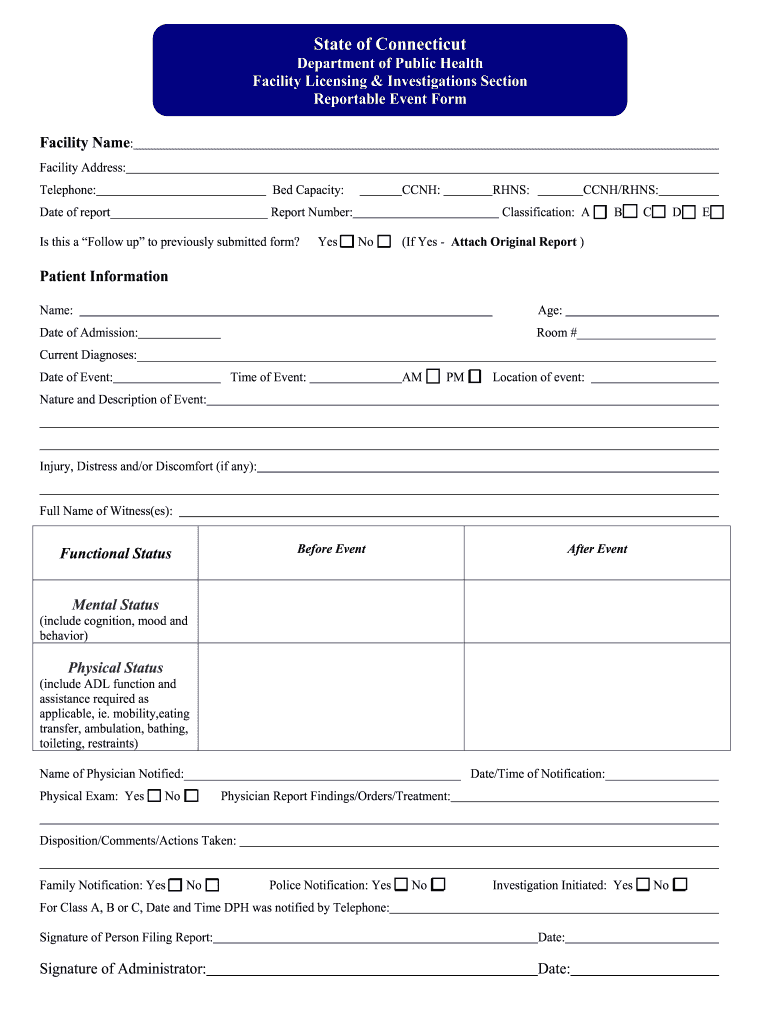
Ct Dph Reportable Events Form


What is the Ct Dph Reportable Events
The Connecticut Department of Public Health (CT DPH) reportable events refer to specific incidents that healthcare facilities must report to the state. These events include serious adverse occurrences, such as unexpected deaths, serious injuries, and other significant incidents that may affect patient safety or quality of care. The goal of reporting these events is to enhance patient safety and ensure that healthcare providers adhere to established standards of care.
How to use the Ct Dph Reportable Events
Using the CT DPH reportable events form involves several steps. First, healthcare facilities must identify any incidents that fall under the reportable events criteria. Once identified, the facility should gather all relevant information, including the nature of the event, the individuals involved, and any immediate actions taken. This information is then filled out in the state of Connecticut reportable event form, ensuring all required fields are completed accurately.
Steps to complete the Ct Dph Reportable Events
Completing the CT DPH reportable events form requires careful attention to detail. Follow these steps:
- Access the state of Connecticut reportable event form through the appropriate channels.
- Provide details about the event, including the date, time, and location.
- Describe the nature of the event, including any injuries or adverse outcomes.
- List the individuals involved and any witnesses present.
- Document the immediate response and any corrective actions taken.
- Review the form for accuracy before submission.
Legal use of the Ct Dph Reportable Events
The legal framework surrounding the CT DPH reportable events emphasizes the importance of transparency and accountability in healthcare. Facilities are required to report these events to comply with state regulations. Failure to report can result in penalties, including fines or other disciplinary actions. Ensuring that the report is completed accurately and submitted on time is crucial for legal compliance.
Required Documents
When filling out the CT DPH reportable events form, certain documents may be required to support the report. These can include:
- Incident reports detailing the event.
- Medical records of the individuals involved.
- Documentation of any immediate actions taken in response to the event.
- Witness statements or testimonies, if applicable.
Form Submission Methods
The state of Connecticut allows for multiple submission methods for the reportable event form. Facilities can submit the form online through the CT DPH portal, or they may choose to send it via mail or deliver it in person to the appropriate department. Each method has specific guidelines that must be followed to ensure proper processing.
Quick guide on how to complete ct dph reportable events
Manage Ct Dph Reportable Events effortlessly on any device
Web-based document administration has become increasingly favored by businesses and individuals. It serves as an excellent environmentally-friendly substitute for conventional printed and signed documents, allowing you to locate the appropriate form and securely store it online. airSlate SignNow equips you with all the tools necessary to create, alter, and electronically sign your documents quickly and without hassle. Handle Ct Dph Reportable Events on any device using airSlate SignNow apps for Android or iOS and simplify any document-related task today.
The simplest way to modify and electronically sign Ct Dph Reportable Events with ease
- Obtain Ct Dph Reportable Events and click Get Form to begin.
- Utilize the tools we provide to finalize your document.
- Emphasize essential sections of your documents or redact sensitive information using tools that airSlate SignNow specifically offers for this purpose.
- Create your electronic signature using the Sign feature, which only takes seconds and has the same legal validity as a traditional ink signature.
- Review all the details and click on the Done button to preserve your changes.
- Select your preferred method to share your form, whether by email, SMS, invite link, or download it to your computer.
Eliminate concerns about lost or misfiled documents, tedious form searches, or mistakes that necessitate the printing of new document copies. airSlate SignNow meets your document management needs in just a few clicks from your chosen device. Alter and electronically sign Ct Dph Reportable Events to ensure excellent communication at every stage of the form creation process with airSlate SignNow.
Create this form in 5 minutes or less
Create this form in 5 minutes!
How to create an eSignature for the ct dph reportable events
How to create an electronic signature for a PDF online
How to create an electronic signature for a PDF in Google Chrome
How to create an e-signature for signing PDFs in Gmail
How to create an e-signature right from your smartphone
How to create an e-signature for a PDF on iOS
How to create an e-signature for a PDF on Android
People also ask
-
What are ct dph reportable events?
CT DPH reportable events refer to specific incidents or occurrences that must be reported to the Connecticut Department of Public Health. These events typically include medical errors, certain communicable diseases, and unexpected deaths, among others. Understanding these events is crucial for compliance and improving healthcare quality.
-
How can airSlate SignNow help with managing ct dph reportable events?
AirSlate SignNow simplifies the documentation process for reporting ct dph reportable events. With our eSignature and document automation features, businesses can easily create, sign, and store reports securely. This ensures compliance and streamlines the communication with health authorities.
-
Is airSlate SignNow cost-effective for reporting ct dph reportable events?
Yes, airSlate SignNow offers competitive pricing plans that cater to businesses of all sizes. Our cost-effective solution for managing documents related to ct dph reportable events helps reduce overhead costs while ensuring compliance. You get value without compromising on features.
-
What features does airSlate SignNow offer for handling ct dph reportable events?
AirSlate SignNow provides a range of features such as customizable templates, audit trails, and secure cloud storage specifically designed to handle ct dph reportable events. Our platform also supports real-time collaboration, making it easier for teams to work together on reports seamlessly.
-
Can I integrate airSlate SignNow with other tools for ct dph reportable events?
Absolutely! AirSlate SignNow offers integrations with various third-party applications that can help streamline the reporting of ct dph reportable events. This enhances your workflow and allows for efficient data transfer between systems, ensuring nothing falls through the cracks.
-
What are the benefits of using airSlate SignNow for ct dph reportable events?
Using airSlate SignNow for ct dph reportable events improves efficiency, reduces paperwork, and minimizes the risk of errors. Our platform enables a faster response time and enhances accountability through electronic documentation. This not only adheres to compliance standards but also fosters a culture of transparency.
-
Is airSlate SignNow secure for handling ct dph reportable events?
Yes, security is a top priority for airSlate SignNow. Our platform employs advanced encryption protocols and complies with industry standards to ensure the safety of documents related to ct dph reportable events. You can trust us with your sensitive information.
Get more for Ct Dph Reportable Events
Find out other Ct Dph Reportable Events
- How Can I Sign Idaho Charity Presentation
- How Do I Sign Nebraska Charity Form
- Help Me With Sign Nevada Charity PDF
- How To Sign North Carolina Charity PPT
- Help Me With Sign Ohio Charity Document
- How To Sign Alabama Construction PDF
- How To Sign Connecticut Construction Document
- How To Sign Iowa Construction Presentation
- How To Sign Arkansas Doctors Document
- How Do I Sign Florida Doctors Word
- Can I Sign Florida Doctors Word
- How Can I Sign Illinois Doctors PPT
- How To Sign Texas Doctors PDF
- Help Me With Sign Arizona Education PDF
- How To Sign Georgia Education Form
- How To Sign Iowa Education PDF
- Help Me With Sign Michigan Education Document
- How Can I Sign Michigan Education Document
- How Do I Sign South Carolina Education Form
- Can I Sign South Carolina Education Presentation