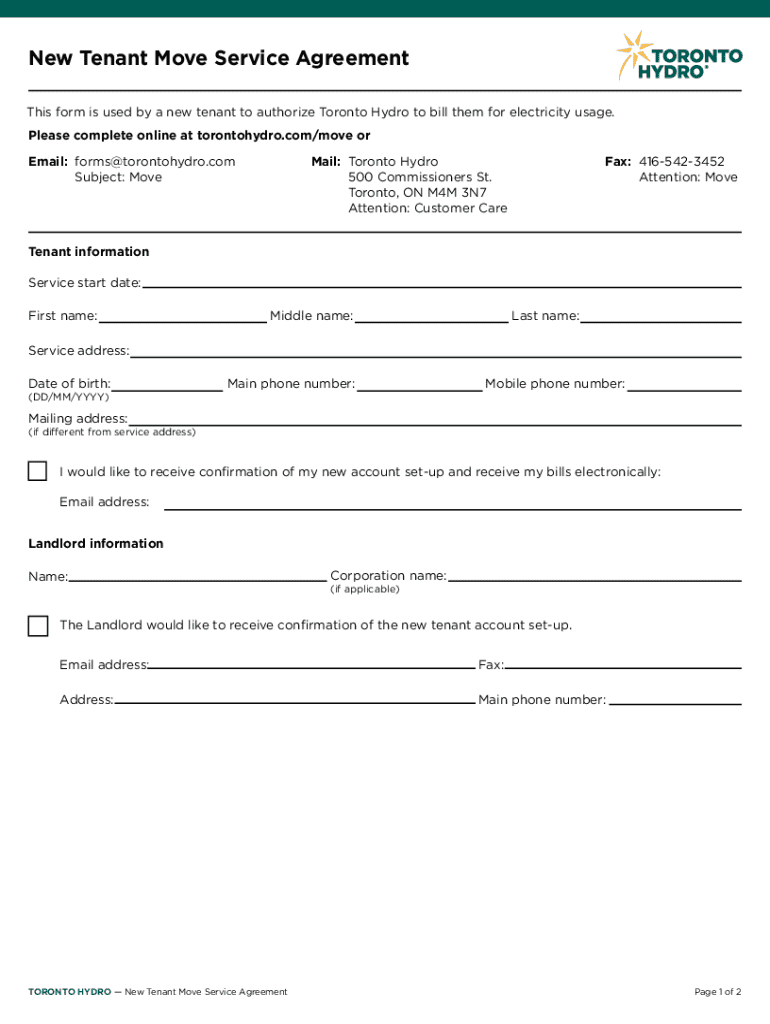
Toronto Hydro Tenant Form Fill Online, Printable, Fillable 2023-2026


Understanding the Toronto Hydro Tenant Form
The Toronto Hydro Tenant Form is a crucial document for new tenants moving into a property serviced by Toronto Hydro. This form facilitates the transfer of hydro services into the tenant's name, ensuring that electricity is available from the moment they move in. It is essential for establishing a billing account and is typically required by landlords and property management companies.
Steps to Complete the Toronto Hydro Tenant Form
Completing the Toronto Hydro Tenant Form involves several straightforward steps:
- Gather necessary information, including your identification, address, and previous utility account details.
- Access the form through the official Toronto Hydro website or designated service locations.
- Fill out the form accurately, ensuring all personal and property details are correct.
- Review the form for any errors before submission.
- Submit the completed form online, by mail, or in person, depending on your preference.
Obtaining the Toronto Hydro Tenant Form
The Toronto Hydro Tenant Form can be obtained from various sources:
- Visit the Toronto Hydro website, where the form is available for download.
- Request a physical copy from your landlord or property management office.
- Access community centers or local government offices that may provide the form.
Key Elements of the Toronto Hydro Tenant Form
When filling out the Toronto Hydro Tenant Form, it is essential to include key details such as:
- Your full name and contact information.
- The address of the property where the hydro service will be activated.
- The date you plan to move in.
- Any previous account numbers if you have been a customer of Toronto Hydro before.
Legal Use of the Toronto Hydro Tenant Form
The Toronto Hydro Tenant Form serves a legal purpose in establishing a service agreement between the tenant and Toronto Hydro. By submitting this form, tenants agree to the terms and conditions set forth by the utility provider. It is important to understand that providing false information on this form can lead to penalties or service interruptions.
Form Submission Methods
Tenants can submit the Toronto Hydro Tenant Form through several methods:
- Online submission via the Toronto Hydro website for quick processing.
- Mailing the completed form to the designated Toronto Hydro address.
- Delivering the form in person to a Toronto Hydro customer service center.
Quick guide on how to complete toronto hydro tenant form fill online printable fillable
Effortlessly Prepare Toronto Hydro Tenant Form Fill Online, Printable, Fillable on Any Device
Digital document management has become increasingly popular among businesses and individuals. It offers an excellent environmentally friendly alternative to traditional printed and signed paperwork, allowing you to easily find the necessary forms and securely store them online. airSlate SignNow equips you with all the tools required to swiftly create, modify, and eSign your documents without delays. Manage Toronto Hydro Tenant Form Fill Online, Printable, Fillable seamlessly across any platform using the airSlate SignNow apps for Android or iOS, and streamline your document-related processes today.
Your Ultimate Guide to Editing and eSigning Toronto Hydro Tenant Form Fill Online, Printable, Fillable with Ease
- Locate Toronto Hydro Tenant Form Fill Online, Printable, Fillable and click Get Form to begin.
- Utilize the tools we offer to fill out your document.
- Highlight important sections of your documents or redact sensitive information using the tools provided by airSlate SignNow for this purpose.
- Create your eSignature using the Sign tool, which only takes seconds and has the same legal validity as a traditional handwritten signature.
- Review the details and then click the Done button to save your changes.
- Choose how you wish to share your form—via email, SMS, invitation link, or download it to your computer.
Eliminate the worry of lost or misplaced documents, tedious form searching, or mistakes that necessitate the reprinting of new copies. airSlate SignNow meets your document management needs in just a few clicks from any device you prefer. Edit and eSign Toronto Hydro Tenant Form Fill Online, Printable, Fillable and ensure outstanding communication throughout the document preparation process with airSlate SignNow.
Create this form in 5 minutes or less
Find and fill out the correct toronto hydro tenant form fill online printable fillable
Create this form in 5 minutes!
How to create an eSignature for the toronto hydro tenant form fill online printable fillable
How to create an electronic signature for a PDF online
How to create an electronic signature for a PDF in Google Chrome
How to create an e-signature for signing PDFs in Gmail
How to create an e-signature right from your smartphone
How to create an e-signature for a PDF on iOS
How to create an e-signature for a PDF on Android
People also ask
-
What is the best way to signNow Toronto Hydro for customer support?
For customer support, the best way to signNow Toronto Hydro is through their official contact number or website. You can find the Toronto Hydro contact information easily online, ensuring you get the assistance you need promptly.
-
How can I inquire about my Toronto Hydro bill?
To inquire about your Toronto Hydro bill, you can use the Toronto Hydro contact options available on their website. They provide various methods, including phone and email, to help you understand your billing details.
-
What features does airSlate SignNow offer for document signing?
airSlate SignNow offers a range of features for document signing, including customizable templates and secure eSignature options. This makes it easy for businesses to manage their documents efficiently, complementing the services provided by Toronto Hydro contact.
-
Are there any costs associated with using airSlate SignNow?
Yes, airSlate SignNow offers various pricing plans to suit different business needs. You can choose a plan that fits your budget while enjoying the benefits of a seamless document signing experience, similar to how you would manage your Toronto Hydro contact.
-
Can I integrate airSlate SignNow with other applications?
Absolutely! airSlate SignNow supports integrations with various applications, enhancing your workflow. This flexibility allows you to streamline processes, just as you would when managing your Toronto Hydro contact.
-
What are the benefits of using airSlate SignNow for my business?
Using airSlate SignNow can signNowly improve your business efficiency by simplifying the document signing process. With its user-friendly interface and secure features, it provides a reliable solution, much like the reliable service you expect from Toronto Hydro contact.
-
How does airSlate SignNow ensure the security of my documents?
airSlate SignNow prioritizes document security by employing advanced encryption and compliance measures. This ensures that your sensitive information remains protected, similar to the security protocols you would expect when signNowing out to Toronto Hydro contact.
Get more for Toronto Hydro Tenant Form Fill Online, Printable, Fillable
- Flixbus luggage tag form
- City of winter park form
- Jump island form
- Uk pre employment questionnaire form
- Ansa template form
- Amended 540x form
- Missouri department of social services family support division for office use only date applied mo healthnet form
- Iowa department of human services child care provi form
Find out other Toronto Hydro Tenant Form Fill Online, Printable, Fillable
- eSign Maine Lawers Resignation Letter Easy
- eSign Louisiana Lawers Last Will And Testament Mobile
- eSign Louisiana Lawers Limited Power Of Attorney Online
- eSign Delaware Insurance Work Order Later
- eSign Delaware Insurance Credit Memo Mobile
- eSign Insurance PPT Georgia Computer
- How Do I eSign Hawaii Insurance Operating Agreement
- eSign Hawaii Insurance Stock Certificate Free
- eSign New Hampshire Lawers Promissory Note Template Computer
- Help Me With eSign Iowa Insurance Living Will
- eSign North Dakota Lawers Quitclaim Deed Easy
- eSign Ohio Lawers Agreement Computer
- eSign North Dakota Lawers Separation Agreement Online
- How To eSign North Dakota Lawers Separation Agreement
- eSign Kansas Insurance Moving Checklist Free
- eSign Louisiana Insurance Promissory Note Template Simple
- eSign Texas Lawers Contract Fast
- eSign Texas Lawers Lease Agreement Free
- eSign Maine Insurance Rental Application Free
- How Can I eSign Maryland Insurance IOU