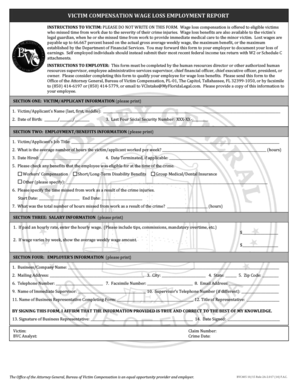
VICTIM COMPENSATION WAGE LOSS EMPLOYMENT REPORT Form


What is the victim compensation wage loss employment report?
The victim compensation wage loss employment report is a crucial document used to claim compensation for lost wages due to injuries sustained from a crime. This form serves to detail the financial impact of the incident on the victim's employment status and income. It typically includes information such as the victim's employment history, the nature of the injuries, and the duration of lost work time. Completing this report accurately is essential for victims seeking financial recovery through state victim compensation programs.
How to use the victim compensation wage loss employment report
Using the victim compensation wage loss employment report involves several steps to ensure all necessary information is captured. First, gather relevant documentation, including pay stubs, tax returns, and any medical records that substantiate your claim. Next, fill out the report by providing detailed information about your employment, including job title, employer contact details, and the dates you were unable to work due to your injuries. Once completed, submit the report to the appropriate state agency overseeing victim compensation claims.
Steps to complete the victim compensation wage loss employment report
Completing the victim compensation wage loss employment report requires careful attention to detail. Follow these steps:
- Gather all necessary documents, including proof of income and medical records.
- Provide personal information, including your name, address, and contact details.
- Detail your employment history, including job titles and employer information.
- Specify the dates you were unable to work and the reasons for your absence.
- Review the completed report for accuracy before submission.
Key elements of the victim compensation wage loss employment report
The key elements of the victim compensation wage loss employment report include:
- Personal Information: Name, address, and contact information of the victim.
- Employment Details: Job title, employer name, and duration of employment.
- Income Information: Documentation of wages, including pay stubs or tax returns.
- Injury Details: Description of injuries and their impact on the victim's ability to work.
- Loss Calculation: An estimation of total wages lost due to the inability to work.
Eligibility criteria for the victim compensation wage loss employment report
Eligibility for submitting the victim compensation wage loss employment report typically requires that the individual be a victim of a crime that resulted in injury. Additionally, victims must demonstrate that the injuries directly impacted their ability to work and cause financial loss. Each state may have specific criteria regarding the types of crimes covered and the documentation required, so it is essential to check local regulations.
Form submission methods for the victim compensation wage loss employment report
The victim compensation wage loss employment report can usually be submitted through various methods, including:
- Online: Many states allow electronic submission through their victim compensation program websites.
- Mail: Completed forms can often be sent via postal service to the designated agency.
- In-Person: Victims may also have the option to submit the report in person at local victim assistance offices.
Quick guide on how to complete victim compensation wage loss employment report
Complete VICTIM COMPENSATION WAGE LOSS EMPLOYMENT REPORT effortlessly on any device
Digital document management has gained popularity among businesses and individuals. It offers an excellent eco-friendly substitute for traditional printed and signed documents, as you can obtain the correct form and securely store it online. airSlate SignNow equips you with all the tools required to create, modify, and eSign your documents quickly without delays. Manage VICTIM COMPENSATION WAGE LOSS EMPLOYMENT REPORT on any device with the airSlate SignNow Android or iOS applications and simplify any document-related task today.
How to modify and eSign VICTIM COMPENSATION WAGE LOSS EMPLOYMENT REPORT with ease
- Find VICTIM COMPENSATION WAGE LOSS EMPLOYMENT REPORT and click Get Form to begin.
- Utilize the tools we provide to fill out your form.
- Emphasize important sections of your documents or obscure sensitive information with the tools that airSlate SignNow provides specifically for that purpose.
- Create your signature using the Sign tool, which takes seconds and carries the same legal significance as a conventional wet ink signature.
- Review the information and click the Done button to save your changes.
- Select how you wish to send your form, via email, SMS, or invitation link, or download it to your computer.
Eliminate the issues of lost or misplaced files, tedious form navigation, or mistakes that necessitate printing new document copies. airSlate SignNow meets all your document management needs in just a few clicks from your preferred device. Alter and eSign VICTIM COMPENSATION WAGE LOSS EMPLOYMENT REPORT and ensure effective communication at any phase of the document preparation process with airSlate SignNow.
Create this form in 5 minutes or less
Create this form in 5 minutes!
How to create an eSignature for the victim compensation wage loss employment report
How to create an electronic signature for a PDF online
How to create an electronic signature for a PDF in Google Chrome
How to create an e-signature for signing PDFs in Gmail
How to create an e-signature right from your smartphone
How to create an e-signature for a PDF on iOS
How to create an e-signature for a PDF on Android
People also ask
-
What is a VICTIM COMPENSATION WAGE LOSS EMPLOYMENT REPORT?
A VICTIM COMPENSATION WAGE LOSS EMPLOYMENT REPORT is a detailed document that outlines an individual's wage loss resulting from a crime or incident. This report is crucial for victims seeking compensation, as it provides comprehensive data regarding lost income due to employment disruption.
-
How can airSlate SignNow assist with creating a VICTIM COMPENSATION WAGE LOSS EMPLOYMENT REPORT?
airSlate SignNow simplifies the process of creating a VICTIM COMPENSATION WAGE LOSS EMPLOYMENT REPORT by providing customizable templates and electronic signature capabilities. With our solution, you can easily compile and send reports, ensuring they are completed and submitted efficiently.
-
Are there any costs associated with using airSlate SignNow for VICTIM COMPENSATION WAGE LOSS EMPLOYMENT REPORTS?
Yes, airSlate SignNow offers a range of pricing plans to fit different needs. Our plans are designed to be cost-effective while providing you with all the necessary tools to create and manage VICTIM COMPENSATION WAGE LOSS EMPLOYMENT REPORTS seamlessly.
-
What features does airSlate SignNow provide for managing VICTIM COMPENSATION WAGE LOSS EMPLOYMENT REPORTS?
airSlate SignNow provides features like document templates, electronic signatures, and secure cloud storage, making it easy to manage VICTIM COMPENSATION WAGE LOSS EMPLOYMENT REPORTS. Additionally, our platform allows for real-time collaboration, ensuring all stakeholders can access and review documents promptly.
-
Can airSlate SignNow integrate with other tools for VICTIM COMPENSATION WAGE LOSS EMPLOYMENT REPORTS?
Yes, airSlate SignNow offers integrations with various applications such as CRM systems and project management tools. These integrations enhance the functionality of your VICTIM COMPENSATION WAGE LOSS EMPLOYMENT REPORT management process, allowing for a seamless workflow.
-
How does using airSlate SignNow improve the efficiency of handling VICTIM COMPENSATION WAGE LOSS EMPLOYMENT REPORTS?
By utilizing airSlate SignNow, you can streamline the process of gathering information and obtaining signatures for VICTIM COMPENSATION WAGE LOSS EMPLOYMENT REPORTS. Our user-friendly interface ensures that you can create, send, and track documents quickly and effectively.
-
What are the benefits of eSigning a VICTIM COMPENSATION WAGE LOSS EMPLOYMENT REPORT with airSlate SignNow?
eSigning a VICTIM COMPENSATION WAGE LOSS EMPLOYMENT REPORT with airSlate SignNow provides legal validation and fast turnaround times. This not only simplifies the process but also ensures that all parties are committed to the document without unnecessary delays.
Get more for VICTIM COMPENSATION WAGE LOSS EMPLOYMENT REPORT
- Form 2525c
- Nursery application form fill online printable fillable
- Apply for a primary school placeplymouth gov uk form
- Name change request form hrci
- Mo 33 missouri tax form and publication order dor mo
- Proposition 130 constitutional property tax exemptions form
- Income tax revenue service adjusts monthly annual form
- Tcdsb excursion forms
Find out other VICTIM COMPENSATION WAGE LOSS EMPLOYMENT REPORT
- How Can I eSignature Kentucky Co-Branding Agreement
- How Can I Electronic signature Alabama Declaration of Trust Template
- How Do I Electronic signature Illinois Declaration of Trust Template
- Electronic signature Maryland Declaration of Trust Template Later
- How Can I Electronic signature Oklahoma Declaration of Trust Template
- Electronic signature Nevada Shareholder Agreement Template Easy
- Electronic signature Texas Shareholder Agreement Template Free
- Electronic signature Mississippi Redemption Agreement Online
- eSignature West Virginia Distribution Agreement Safe
- Electronic signature Nevada Equipment Rental Agreement Template Myself
- Can I Electronic signature Louisiana Construction Contract Template
- Can I eSignature Washington Engineering Proposal Template
- eSignature California Proforma Invoice Template Simple
- eSignature Georgia Proforma Invoice Template Myself
- eSignature Mississippi Proforma Invoice Template Safe
- eSignature Missouri Proforma Invoice Template Free
- Can I eSignature Mississippi Proforma Invoice Template
- eSignature Missouri Proforma Invoice Template Simple
- eSignature Missouri Proforma Invoice Template Safe
- eSignature New Hampshire Proforma Invoice Template Mobile