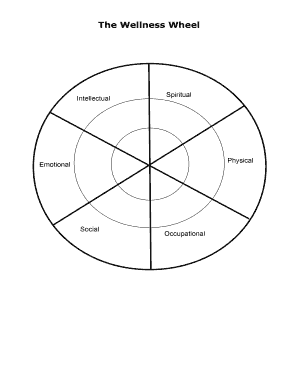
The Wellness Wheel Form


What is the wellness wheel?
The wellness wheel is a visual representation of the various dimensions of wellness that contribute to an individual's overall health. It typically comprises eight segments, each representing a different aspect of wellness: emotional, social, spiritual, intellectual, physical, environmental, occupational, and financial. By assessing each area, individuals can identify strengths and weaknesses in their lives, fostering a more balanced and fulfilling lifestyle. The wellness wheel serves as a useful tool for self-reflection and goal-setting, allowing users to visualize their progress and areas needing attention.
How to use the wellness wheel
Using the wellness wheel involves a few straightforward steps. First, print out a blank wellness wheel template or access a digital version. Next, evaluate each of the eight dimensions of wellness by rating your current satisfaction level in each area on a scale from one to ten. After rating, shade in the segments of the wheel to create a visual representation of your overall wellness. This exercise helps highlight areas that may require improvement and encourages proactive steps towards achieving a more balanced life.
Steps to complete the wellness wheel
Completing the wellness wheel is a simple yet effective process. Follow these steps:
- Obtain a blank wellness wheel template, either in printable or digital format.
- Reflect on each of the eight dimensions of wellness.
- Rate your satisfaction in each area from one to ten.
- Shade in the corresponding segments of the wheel based on your ratings.
- Analyze the completed wheel to identify areas for improvement.
- Set specific goals for enhancing your wellness in the identified areas.
Legal use of the wellness wheel
When utilizing the wellness wheel in a formal setting, such as in a workplace wellness program or as part of a health assessment, it is essential to ensure that the document meets specific legal requirements. Digital versions of the wellness wheel can be considered legally binding if they comply with eSignature laws, such as the ESIGN Act and UETA. Using a reliable platform, like airSlate SignNow, ensures that the document is executed securely and that all necessary signatures are captured, enhancing its legal validity.
Key elements of the wellness wheel
The wellness wheel consists of several key elements that contribute to its effectiveness as a self-assessment tool. These elements include:
- Dimensions of Wellness: Each segment represents a different aspect of wellness, allowing for a comprehensive assessment.
- Rating Scale: A scale from one to ten helps quantify satisfaction levels in each area.
- Visual Representation: The shaded segments provide a clear visual overview of one's overall wellness.
- Goal-Setting: The wheel encourages users to set actionable goals based on their assessments.
Examples of using the wellness wheel
The wellness wheel can be applied in various contexts to promote health and well-being. For instance, individuals may use it for personal reflection to identify areas needing improvement. Employers can incorporate the wellness wheel into employee wellness programs, facilitating discussions around work-life balance and overall health. Additionally, healthcare providers may use the wellness wheel during patient assessments to guide conversations about holistic health and lifestyle changes. These examples illustrate the versatility and utility of the wellness wheel in promoting wellness across different settings.
Quick guide on how to complete the wellness wheel
Complete The Wellness Wheel effortlessly on any device
Digital document management has gained immense popularity among businesses and individuals alike. It serves as a superb eco-friendly alternative to traditional printed and signed documents, allowing you to access the necessary form and securely save it online. airSlate SignNow equips you with all the functionalities required to create, modify, and eSign your documents swiftly and without delays. Manage The Wellness Wheel on any device with airSlate SignNow's Android or iOS applications and enhance any document-related process today.
How to modify and eSign The Wellness Wheel with ease
- Find The Wellness Wheel and click Get Form to begin.
- Utilize the tools we provide to complete your document.
- Emphasize important sections of your documents or obscure sensitive information with the tools specifically designed for that by airSlate SignNow.
- Generate your signature using the Sign tool, which takes mere seconds and holds the same legal authority as a traditional handwritten signature.
- Review the details and click the Done button to preserve your amendments.
- Choose how you wish to share your form, whether by email, SMS, or a link invitation, or download it to your computer.
Eliminate concerns about lost or misplaced documents, tiresome form searches, or errors requiring the printing of new document versions. airSlate SignNow addresses your document management needs in just a few clicks from any device you prefer. Edit and eSign The Wellness Wheel and ensure excellent communication at any point of your form preparation process with airSlate SignNow.
Create this form in 5 minutes or less
Create this form in 5 minutes!
How to create an eSignature for the the wellness wheel
How to create an electronic signature for a PDF online
How to create an electronic signature for a PDF in Google Chrome
How to create an e-signature for signing PDFs in Gmail
How to create an e-signature right from your smartphone
How to create an e-signature for a PDF on iOS
How to create an e-signature for a PDF on Android
People also ask
-
What is a wellness wheel template?
A wellness wheel template is a visual tool designed to help individuals assess various aspects of their well-being, including physical, emotional, social, and spiritual health. By using a wellness wheel template, users can identify areas for improvement and set goals for a more balanced life.
-
How can I customize the wellness wheel template?
You can easily customize the wellness wheel template to fit your unique needs by adding or removing categories that represent your personal wellness goals. This flexibility allows you to focus on the specific areas of well-being you wish to enhance, making it a practical and personalized tool.
-
Is the wellness wheel template available for free?
While some wellness wheel templates may be offered for free, airSlate SignNow provides a comprehensive solution that ensures ease of use at a competitive price. Our templates come with additional features that enhance the user experience, making them a worthwhile investment for your wellness journey.
-
Can I integrate the wellness wheel template with other apps?
Yes, the wellness wheel template can be integrated with various applications that you may already be using. This allows for seamless tracking of your wellness goals and progress, ensuring that you can manage your well-being efficiently and effectively.
-
What are the benefits of using a wellness wheel template?
Using a wellness wheel template helps you gain clarity on different areas of your life, allowing for better focus on self-improvement. It encourages proactive approaches to wellness, helping create a well-rounded lifestyle that promotes mental, emotional, and physical health.
-
How do I use the wellness wheel template for personal development?
To use the wellness wheel template for personal development, start by assessing each category of well-being. Identify strengths and weaknesses, then create actionable goals to enhance the areas that need attention. This structured approach motivates ongoing growth and self-awareness.
-
Is the wellness wheel template suitable for group use?
Absolutely, the wellness wheel template is perfect for group use, such as in workshops or team settings. It fosters discussions about well-being and allows participants to share their insights and experiences, promoting a supportive environment focused on collective growth.
Get more for The Wellness Wheel
Find out other The Wellness Wheel
- Electronic signature North Carolina Plumbing Business Letter Template Easy
- Electronic signature Kansas Real Estate Residential Lease Agreement Simple
- How Can I Electronic signature North Carolina Plumbing Promissory Note Template
- Electronic signature North Dakota Plumbing Emergency Contact Form Mobile
- Electronic signature North Dakota Plumbing Emergency Contact Form Easy
- Electronic signature Rhode Island Plumbing Business Plan Template Later
- Electronic signature Louisiana Real Estate Quitclaim Deed Now
- Electronic signature Louisiana Real Estate Quitclaim Deed Secure
- How Can I Electronic signature South Dakota Plumbing Emergency Contact Form
- Electronic signature South Dakota Plumbing Emergency Contact Form Myself
- Electronic signature Maryland Real Estate LLC Operating Agreement Free
- Electronic signature Texas Plumbing Quitclaim Deed Secure
- Electronic signature Utah Plumbing Last Will And Testament Free
- Electronic signature Washington Plumbing Business Plan Template Safe
- Can I Electronic signature Vermont Plumbing Affidavit Of Heirship
- Electronic signature Michigan Real Estate LLC Operating Agreement Easy
- Electronic signature West Virginia Plumbing Memorandum Of Understanding Simple
- Electronic signature Sports PDF Alaska Fast
- Electronic signature Mississippi Real Estate Contract Online
- Can I Electronic signature Missouri Real Estate Quitclaim Deed