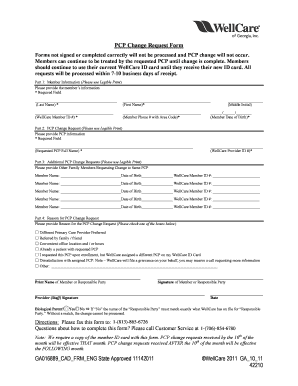
Wellcare Pcp Change Form 2011


What is the Wellcare PCP Change Form
The Wellcare PCP change form is a document used by members of Wellcare to officially request a change in their primary care physician (PCP). This form is essential for ensuring that members receive care from a physician who meets their needs and preferences. By submitting this form, members can update their healthcare provider information within the Wellcare system, facilitating a smoother transition to a new PCP. This process is particularly important when individuals relocate, change their healthcare needs, or seek a specialist within the Wellcare network.
How to Use the Wellcare PCP Change Form
Using the Wellcare PCP change form involves several straightforward steps. First, members need to obtain the form, which can typically be found on the Wellcare website or through customer service. Once in possession of the form, members should fill in their personal information, including their Wellcare member ID, current PCP details, and the name of the new PCP they wish to select. After completing the form, it should be submitted according to the instructions provided, either online, by mail, or in-person, depending on the options available. Ensuring accuracy in the information provided is crucial for a seamless transition.
Steps to Complete the Wellcare PCP Change Form
Completing the Wellcare PCP change form requires careful attention to detail. Here are the steps to follow:
- Download or request the Wellcare PCP change form from the official Wellcare website or customer service.
- Fill in your personal information, including your full name, address, and member ID.
- Provide details of your current PCP, including their name and contact information.
- Indicate the name and contact information of the new PCP you wish to designate.
- Review the form for accuracy to prevent any delays in processing.
- Submit the completed form according to the instructions provided, ensuring you keep a copy for your records.
Legal Use of the Wellcare PCP Change Form
The Wellcare PCP change form is legally recognized as a valid request to modify healthcare provider information. It is important to ensure that the form is filled out accurately and submitted through the appropriate channels. Compliance with Wellcare's policies and procedures is essential for the request to be processed without issues. Additionally, members should be aware that any changes made will be reflected in their healthcare records, and they should verify that the new PCP is within the Wellcare network to avoid disruptions in care.
Key Elements of the Wellcare PCP Change Form
Several key elements are essential for the Wellcare PCP change form to be valid and effective. These include:
- Member Information: Accurate personal details, including full name, address, and member ID.
- Current PCP Information: The name and contact details of the existing primary care physician.
- New PCP Selection: The name and contact information of the new physician, ensuring they are part of the Wellcare network.
- Signature: A signature or electronic acknowledgment may be required to validate the request.
- Date of Submission: The date on which the form is submitted, which may affect processing times.
Form Submission Methods
Members can submit the Wellcare PCP change form through various methods, depending on their preference and available options. Common submission methods include:
- Online Submission: Many members can complete and submit the form electronically through the Wellcare member portal.
- Mail: Members may print the form and send it to the designated Wellcare address.
- In-Person Submission: Some members may choose to visit a local Wellcare office to submit the form directly.
Quick guide on how to complete wellcare pcp change form
Complete Wellcare Pcp Change Form effortlessly on any device
Web-based document management has gained traction among businesses and individuals. It offers a perfect eco-friendly substitute to traditional printed and signed documents, allowing you to locate the right form and securely keep it online. airSlate SignNow provides all the resources necessary to create, modify, and eSign your documents quickly and without delays. Manage Wellcare Pcp Change Form on any platform using airSlate SignNow Android or iOS applications and simplify any document-related procedure today.
How to modify and eSign Wellcare Pcp Change Form with ease
- Find Wellcare Pcp Change Form and click Get Form to begin.
- Utilize the tools we offer to complete your document.
- Emphasize important sections of your documents or conceal sensitive data with tools that airSlate SignNow provides specifically for that reason.
- Generate your eSignature using the Sign tool, which takes moments and holds the same legal significance as a traditional wet ink signature.
- Review all the details and click on the Done button to save your modifications.
- Select how you would like to send your form, via email, SMS, invite link, or download it to your computer.
Eliminate concerns regarding lost or misplaced documents, tedious form searching, or errors that necessitate printing new copies. airSlate SignNow fulfills your requirements in document management in just a few clicks from any device you prefer. Adjust and eSign Wellcare Pcp Change Form and guarantee effective communication at any stage of the form preparation process with airSlate SignNow.
Create this form in 5 minutes or less
Find and fill out the correct wellcare pcp change form
Create this form in 5 minutes!
How to create an eSignature for the wellcare pcp change form
How to create an electronic signature for a PDF online
How to create an electronic signature for a PDF in Google Chrome
How to create an e-signature for signing PDFs in Gmail
How to create an e-signature right from your smartphone
How to create an e-signature for a PDF on iOS
How to create an e-signature for a PDF on Android
People also ask
-
What is the wellcare pcp change form?
The wellcare pcp change form is a document that allows members to change their primary care provider within the WellCare network. This form is essential for ensuring that members receive personalized and effective healthcare. Utilizing airSlate SignNow, you can complete and eSign this form quickly and securely.
-
How do I fill out the wellcare pcp change form?
Filling out the wellcare pcp change form is straightforward. Begin by downloading the form from the WellCare website or accessing it through airSlate SignNow. Ensure you have your current and new provider details handy, then follow the instructions provided to complete the form efficiently.
-
Can I submit the wellcare pcp change form electronically?
Yes, you can submit the wellcare pcp change form electronically using airSlate SignNow. This method allows for a seamless and quick submission to WellCare, ensuring your request is processed without delay. Just complete the form and click to eSign, making the change process hassle-free.
-
What are the benefits of using airSlate SignNow for the wellcare pcp change form?
Using airSlate SignNow for the wellcare pcp change form offers several benefits, including faster processing times and enhanced security. Our platform ensures that your personal information is protected with advanced encryption. Additionally, it simplifies the signing process, allowing you to manage forms from anywhere.
-
Is there a fee for changing my primary care provider using the wellcare pcp change form?
Typically, there are no fees associated with submitting a wellcare pcp change form. WellCare allows members to change their primary care providers as part of their benefits. However, always check with WellCare directly for the most accurate information regarding any potential charges.
-
How long does it take to update my provider after submitting the wellcare pcp change form?
Usually, it takes several days to process the wellcare pcp change form. The time frame may vary depending on the volume of requests at WellCare. However, once processed, you will receive confirmation of your new provider assignment via mail or email.
-
Can I use airSlate SignNow to track the status of my wellcare pcp change form?
Yes, airSlate SignNow offers tracking features that allow you to monitor the status of your wellcare pcp change form. You can easily check whether your form has been signed and submitted, ensuring peace of mind throughout the process.
Get more for Wellcare Pcp Change Form
- In july and august credita is too busy enjoying summer to shop q t pi fashions she is not too busy to realize that her new form
- Welcome to the pima air space museum form
- Veterinary release form template
- District award of merit fillable form
- Submit installment agreement electronically for ga dept of revemue form
- Refund request form manhattanville college mville
- Welder training ampamp testing institute cwi prep course form
- Transcript request form tri county community college
Find out other Wellcare Pcp Change Form
- eSign Hawaii Police Permission Slip Online
- eSign New Hampshire Sports IOU Safe
- eSign Delaware Courts Operating Agreement Easy
- eSign Georgia Courts Bill Of Lading Online
- eSign Hawaii Courts Contract Mobile
- eSign Hawaii Courts RFP Online
- How To eSign Hawaii Courts RFP
- eSign Hawaii Courts Letter Of Intent Later
- eSign Hawaii Courts IOU Myself
- eSign Hawaii Courts IOU Safe
- Help Me With eSign Hawaii Courts Cease And Desist Letter
- How To eSign Massachusetts Police Letter Of Intent
- eSign Police Document Michigan Secure
- eSign Iowa Courts Emergency Contact Form Online
- eSign Kentucky Courts Quitclaim Deed Easy
- How To eSign Maryland Courts Medical History
- eSign Michigan Courts Lease Agreement Template Online
- eSign Minnesota Courts Cease And Desist Letter Free
- Can I eSign Montana Courts NDA
- eSign Montana Courts LLC Operating Agreement Mobile