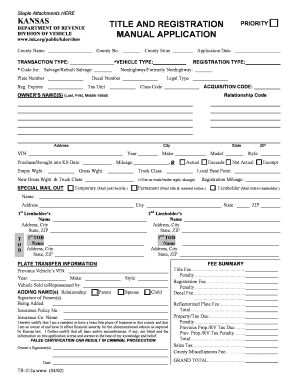
Title and Registration Manual Application Form


What is the Title and Registration Manual Application
The Title and Registration Manual Application, specifically the ks title form number jr d720b, is a crucial document used for registering vehicles in Kansas. This form is essential for individuals or businesses looking to obtain a title for a newly acquired vehicle or to transfer ownership of an existing one. The application captures vital information, including the vehicle's make, model, year, and identification number, as well as the owner's details. Completing this form accurately is necessary to ensure compliance with state regulations and to facilitate a smooth registration process.
Steps to Complete the Title and Registration Manual Application
Completing the ks title form number jr d720b involves several key steps to ensure accuracy and compliance. Begin by gathering all necessary information about the vehicle and the owner. This includes the vehicle identification number (VIN), previous title information, and personal identification details. Next, fill out the form carefully, ensuring that all sections are completed. Pay special attention to the accuracy of the VIN and other identifying information. Once the form is filled out, review it for any errors before submission. Finally, submit the application either online, by mail, or in person at your local county treasurer's office.
Legal Use of the Title and Registration Manual Application
The ks title form number jr d720b is legally recognized in the state of Kansas as the official application for vehicle title and registration. It is essential to understand that submitting this form incorrectly can lead to delays in obtaining a title or even legal complications. To ensure the form's legal validity, it must be filled out completely and accurately, and any required fees must be submitted alongside the application. Compliance with state laws regarding vehicle registration is critical to avoid penalties or issues with vehicle ownership.
Required Documents for the Title and Registration Manual Application
When completing the ks title form number jr d720b, certain documents are required to accompany the application. These typically include the previous title (if applicable), a bill of sale, proof of identity, and any lien release documents if the vehicle was financed. Additionally, if the vehicle is new, a Manufacturer's Certificate of Origin may be needed. Having these documents ready will streamline the application process and help ensure that your registration is processed without unnecessary delays.
Form Submission Methods
The ks title form number jr d720b can be submitted through various methods, providing flexibility for applicants. Individuals can choose to submit the form online via the Kansas Department of Revenue's website, which offers a convenient and efficient way to complete the process. Alternatively, the form can be mailed to the appropriate county treasurer's office or submitted in person. Each method has its own processing times, so applicants should consider their needs and deadlines when choosing how to submit their application.
State-Specific Rules for the Title and Registration Manual Application
Each state has specific rules governing the use of the ks title form number jr d720b. In Kansas, it is important to adhere to the state's regulations regarding vehicle registration, including deadlines for submission and the payment of applicable fees. Additionally, certain vehicles may have unique requirements, such as emissions testing or safety inspections, that must be completed prior to registration. Understanding these state-specific rules can help applicants avoid complications and ensure compliance with local laws.
Quick guide on how to complete title and registration manual application
Effortlessly prepare Title And Registration Manual Application on any device
Managing documents online has become increasingly popular among businesses and individuals. It offers an excellent environmentally friendly alternative to traditional printed and signed paperwork, allowing you to access the necessary form and securely store it online. airSlate SignNow equips you with all the tools needed to create, edit, and eSign your documents swiftly without any holdups. Access Title And Registration Manual Application on any platform with the airSlate SignNow applications available for Android or iOS and streamline any document-related process today.
How to edit and eSign Title And Registration Manual Application effortlessly
- Find Title And Registration Manual Application and click Get Form to begin.
- Utilize the tools we offer to complete your document.
- Mark important sections of your documents or obscure sensitive information using tools that airSlate SignNow provides for that specific purpose.
- Generate your eSignature using the Sign feature, which takes just seconds and holds the same legal validity as a traditional handwritten signature.
- Review the information and click the Done button to save your modifications.
- Choose your preferred method to share your form, whether by email, text message (SMS), or invitation link, or download it to your computer.
Say goodbye to lost or misplaced documents, tedious form searching, or mistakes that require printing new copies. airSlate SignNow addresses all your document management needs in just a few clicks from any device you prefer. Edit and eSign Title And Registration Manual Application and ensure outstanding communication at every stage of the form preparation process with airSlate SignNow.
Create this form in 5 minutes or less
Create this form in 5 minutes!
How to create an eSignature for the title and registration manual application
How to create an electronic signature for a PDF online
How to create an electronic signature for a PDF in Google Chrome
How to create an e-signature for signing PDFs in Gmail
How to create an e-signature right from your smartphone
How to create an e-signature for a PDF on iOS
How to create an e-signature for a PDF on Android
People also ask
-
What is the ks title form number jr d720b and how is it used?
The ks title form number jr d720b is a specific form used for title transfers in Kansas. It helps streamline the process of registering vehicle ownership changes. By using this form, you ensure that all necessary information is accurately recorded, facilitating a smooth transaction.
-
How can I eSign the ks title form number jr d720b using airSlate SignNow?
With airSlate SignNow, you can easily eSign the ks title form number jr d720b online. Simply upload the document, add the necessary fields for signatures, and send it to the required parties. This simplifies the signing process and eliminates delays associated with traditional paper signatures.
-
Are there any costs associated with using airSlate SignNow for the ks title form number jr d720b?
airSlate SignNow offers a competitive pricing structure that allows businesses to use the platform efficiently for the ks title form number jr d720b. Plans vary based on features and user needs, with options available for different budgets. You can choose a plan that suits your document signing and management needs without breaking the bank.
-
What features does airSlate SignNow provide for handling the ks title form number jr d720b?
airSlate SignNow offers features such as customizable eSigning, templates, and automated reminders, specifically beneficial for managing the ks title form number jr d720b. These tools help ensure that you never miss a deadline and can guide users through the signing process efficiently. Additionally, you get live tracking of the document status.
-
How does using airSlate SignNow for the ks title form number jr d720b benefit my business?
Using airSlate SignNow for the ks title form number jr d720b streamlines your document management, reducing time and increasing efficiency. It enhances accuracy and minimizes errors associated with manual processes. Moreover, you can save costs on printing and mailing, contributing to overall operational savings.
-
Can I integrate airSlate SignNow with other software I use for processing the ks title form number jr d720b?
Yes, airSlate SignNow supports integration with various popular software platforms, enhancing your ability to manage the ks title form number jr d720b. You can connect with tools like CRM systems, project management apps, and cloud storage solutions to create a seamless workflow. This interoperability ensures you can access all your tools in one place.
-
What security measures does airSlate SignNow implement for the ks title form number jr d720b?
airSlate SignNow prioritizes security for all documents, including the ks title form number jr d720b. It uses advanced encryption protocols to protect your files during transit and storage, ensuring that sensitive information remains confidential. Additionally, you can set permissions and access controls to limit who can view or edit the document.
Get more for Title And Registration Manual Application
- Dorgeorgiagov st 3 sales and use tax returnsst 3 sales and use tax returns and addendums georgia form
- Mi form 5081 sales use and withholding taxes annual returnget and sign 5081 sales use and withholding taxes annualget and sign
- Withholding forms ctgov connecticuts official state
- Wwwrevenuealabamagov faqs who must file anwho must file an alabama individual income tax return form
- 1099 misc and 1099 nec instructions to agencies form
- Wwwmichigangov media4580 michigan business tax unitary business group combined form
- Bulloch county clerk statesboro ga address and phone county office form
- Wwwgrandrapidsmigov files assetspo box 347 forms and instructions grand rapids michigan
Find out other Title And Registration Manual Application
- eSignature Washington Life Sciences Permission Slip Now
- eSignature West Virginia Life Sciences Quitclaim Deed Free
- Can I eSignature West Virginia Life Sciences Residential Lease Agreement
- eSignature New York Non-Profit LLC Operating Agreement Mobile
- How Can I eSignature Colorado Orthodontists LLC Operating Agreement
- eSignature North Carolina Non-Profit RFP Secure
- eSignature North Carolina Non-Profit Credit Memo Secure
- eSignature North Dakota Non-Profit Quitclaim Deed Later
- eSignature Florida Orthodontists Business Plan Template Easy
- eSignature Georgia Orthodontists RFP Secure
- eSignature Ohio Non-Profit LLC Operating Agreement Later
- eSignature Ohio Non-Profit LLC Operating Agreement Easy
- How Can I eSignature Ohio Lawers Lease Termination Letter
- Can I eSignature Ohio Lawers Lease Termination Letter
- Can I eSignature Oregon Non-Profit Last Will And Testament
- Can I eSignature Oregon Orthodontists LLC Operating Agreement
- How To eSignature Rhode Island Orthodontists LLC Operating Agreement
- Can I eSignature West Virginia Lawers Cease And Desist Letter
- eSignature Alabama Plumbing Confidentiality Agreement Later
- How Can I eSignature Wyoming Lawers Quitclaim Deed