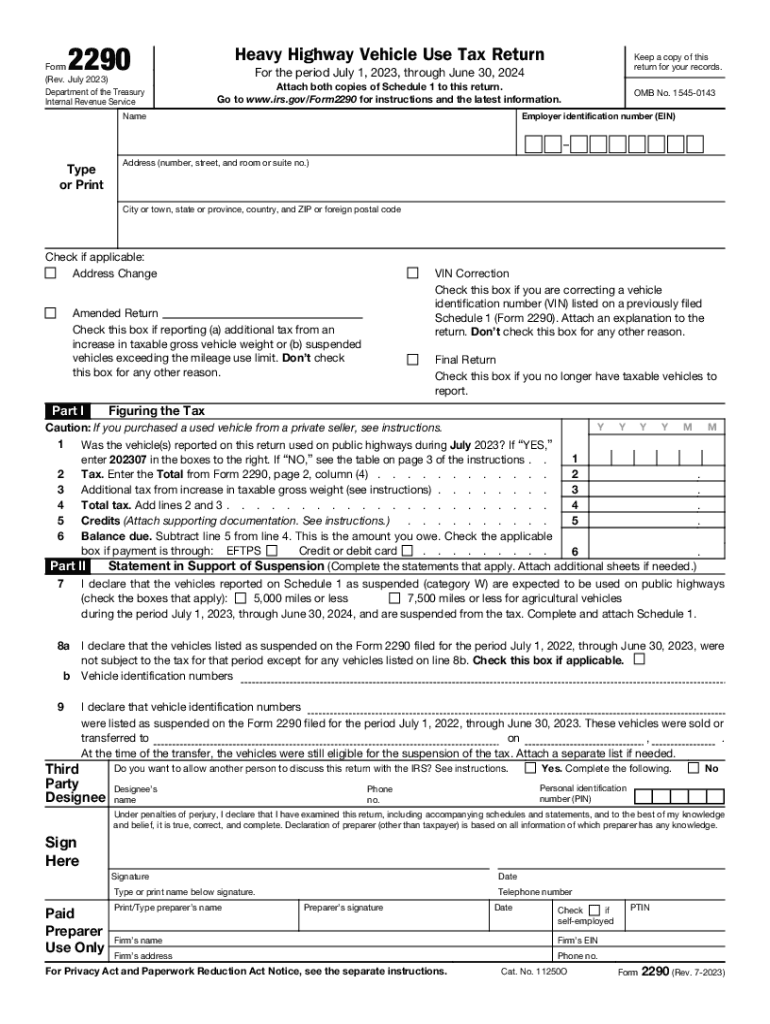
Form 2290 2023


What is the Form 2290
The Form 2290, officially known as the Heavy Highway Vehicle Use Tax Return, is a tax form used by businesses and individuals operating heavy vehicles on public highways in the United States. This form is primarily filed by owners of vehicles that have a gross weight of 55,000 pounds or more. The purpose of the form is to report and pay the federal highway use tax, which contributes to the maintenance and development of the nation's highways. The tax is due annually, and the form must be filed with the Internal Revenue Service (IRS).
How to use the Form 2290
Using the Form 2290 involves several steps to ensure compliance with IRS regulations. First, gather all necessary information about your vehicle, including its gross weight and the date it was first used during the tax year. Next, complete the form accurately, ensuring all details are correct. After filling out the form, submit it to the IRS either electronically or via mail. If you file electronically, you will receive a confirmation of your submission, which serves as proof of filing. Keep a copy of the form and all related documents for your records.
Steps to complete the Form 2290
Completing the Form 2290 requires careful attention to detail. Follow these steps:
- Obtain the Form 2290 from the IRS website or through authorized providers.
- Fill in your name, address, and Employer Identification Number (EIN).
- Provide details about your vehicle, including its gross weight and the first month of use.
- Calculate the tax owed based on the vehicle's weight and the applicable rates.
- Sign and date the form, certifying that the information is accurate.
- Submit the completed form to the IRS by the deadline.
Filing Deadlines / Important Dates
Understanding the filing deadlines for the Form 2290 is crucial for compliance. The due date for filing is typically the last day of the month following the month in which the vehicle was first used. For example, if a vehicle is first used in July, the Form 2290 must be filed by August 31. Additionally, if you are filing for the first time in a new tax year, be aware that the IRS often sets specific deadlines for new filings, which may differ from annual deadlines. Keeping track of these dates helps avoid penalties and ensures timely payment of taxes.
Penalties for Non-Compliance
Failing to file the Form 2290 or pay the associated tax on time can result in significant penalties. The IRS imposes a penalty of up to five percent of the unpaid tax for each month the return is late, with a maximum penalty of 25 percent. Additionally, interest accrues on any unpaid tax from the due date until it is paid in full. To avoid these penalties, it is essential to file the form accurately and on time, ensuring compliance with all IRS requirements.
Required Documents
Before completing the Form 2290, gather the necessary documents to streamline the process. You will need:
- Your Employer Identification Number (EIN).
- Details of the vehicle, including its make, model, and gross weight.
- Information about the first month the vehicle was used during the tax year.
- Any previous Form 2290 filings, if applicable.
Having these documents ready will help ensure that your filing is accurate and complete.
Quick guide on how to complete form 2290
Effortlessly Prepare Form 2290 on Any Device
Digital document management has become increasingly popular among businesses and individuals alike. It offers an ideal eco-friendly alternative to traditional printed and signed papers, allowing you to locate the necessary form and securely store it online. airSlate SignNow equips you with all the resources needed to swiftly create, modify, and eSign your documents without delays. Manage Form 2290 on any platform using the airSlate SignNow apps for Android or iOS, and simplify any document-based processes today.
How to Modify and eSign Form 2290 with Ease
- Locate Form 2290 and click on Get Form to begin.
- Make use of the tools we offer to complete your document.
- Mark important parts of your documents or obscure sensitive data with the specialized tools provided by airSlate SignNow.
- Create your signature using the Sign tool, which takes mere seconds and carries the same legal validity as a conventional wet ink signature.
- Review the information and click the Done button to finalize your changes.
- Select your preferred method of delivering the form, whether by email, SMS, invitation link, or download it to your computer.
Eliminate concerns about lost or misplaced documents, tedious form searching, or mistakes that require printing additional copies. airSlate SignNow meets all your document management needs in just a few clicks from any device you choose. Modify and eSign Form 2290 and guarantee excellent communication at every stage of your document preparation process with airSlate SignNow.
Create this form in 5 minutes or less
Find and fill out the correct form 2290
Create this form in 5 minutes!
How to create an eSignature for the form 2290
How to create an electronic signature for a PDF online
How to create an electronic signature for a PDF in Google Chrome
How to create an e-signature for signing PDFs in Gmail
How to create an e-signature right from your smartphone
How to create an e-signature for a PDF on iOS
How to create an e-signature for a PDF on Android
People also ask
-
What pricing options are available for airSlate SignNow in July?
In July, airSlate SignNow offers various pricing tiers tailored for businesses of all sizes. You can choose from individual plans, small business options, or enterprise solutions. Each plan includes essential features to help you efficiently manage eSigning and document workflows.
-
What key features does airSlate SignNow offer in July?
In July, airSlate SignNow provides a comprehensive set of features, including custom workflows, templates, and real-time tracking. These tools empower users to streamline their document signing processes effectively and enhance productivity. You’ll also have access to advanced security measures to protect your sensitive information.
-
How can airSlate SignNow benefit my business in July?
Using airSlate SignNow in July can signNowly improve your document management processes. It saves time and reduces paperwork, allowing your team to focus on core activities. Additionally, the intuitive interface makes it easy for anyone to send, sign, and manage documents efficiently.
-
Can airSlate SignNow integrate with other software I use in July?
Yes, airSlate SignNow offers seamless integrations with a variety of popular applications this July, including Google Workspace, Salesforce, and Microsoft 365. These integrations help you enhance your existing workflows and improve data transfer across your systems. This connectivity ensures that you can manage your documents efficiently across platforms.
-
Is it easy to use airSlate SignNow for new users in July?
Absolutely! In July, airSlate SignNow is designed with user-friendliness in mind. New users can quickly learn how to send and receive eSignatures, thanks to the intuitive interface and helpful resources. Our customer support team is also available to assist you throughout your onboarding experience.
-
What security features does airSlate SignNow offer in July?
In July, airSlate SignNow prioritizes your data security with industry-leading encryption and compliance. It offers features such as multi-factor authentication and detailed audit trails to help protect your documents. This ensures that your sensitive information remains safe while you streamline your signature processes.
-
How does the mobile experience work for airSlate SignNow in July?
In July, airSlate SignNow provides a robust mobile app allowing users to access and sign documents on-the-go. The mobile experience is optimized for both iOS and Android devices, ensuring convenience and flexibility. This means you can manage your eSigning needs from anywhere, enhancing productivity no matter where you are.
Get more for Form 2290
- Affidavit of repossession arkansas form
- Coordinators report oxford house oxfordhouse form
- Pdf msa 1680b form
- San bernardino county recorder clerk application certified copy form
- Letter of termination dps texas form
- Tsb a 9755s997new york state association of realtors inc form
- Farm cash rent agreement template form
- Farm management agreement template form
Find out other Form 2290
- Can I eSignature South Dakota Lawers Document
- Can I eSignature Oklahoma Orthodontists Document
- Can I eSignature Oklahoma Orthodontists Word
- How Can I eSignature Wisconsin Orthodontists Word
- How Do I eSignature Arizona Real Estate PDF
- How To eSignature Arkansas Real Estate Document
- How Do I eSignature Oregon Plumbing PPT
- How Do I eSignature Connecticut Real Estate Presentation
- Can I eSignature Arizona Sports PPT
- How Can I eSignature Wisconsin Plumbing Document
- Can I eSignature Massachusetts Real Estate PDF
- How Can I eSignature New Jersey Police Document
- How Can I eSignature New Jersey Real Estate Word
- Can I eSignature Tennessee Police Form
- How Can I eSignature Vermont Police Presentation
- How Do I eSignature Pennsylvania Real Estate Document
- How Do I eSignature Texas Real Estate Document
- How Can I eSignature Colorado Courts PDF
- Can I eSignature Louisiana Courts Document
- How To Electronic signature Arkansas Banking Document