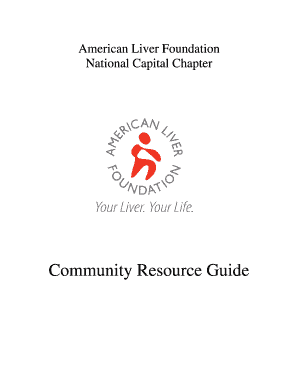
Resource Guide Template Form


What is the Resource Guide Template
The resource guide template serves as a structured document designed to compile and present essential information and resources for a specific community or organization. This template can include various elements such as contact information, service descriptions, and eligibility criteria for different programs. It is particularly useful for non-profits, educational institutions, and community organizations aiming to provide clear and accessible information to their members or clients.
How to use the Resource Guide Template
Using the resource guide template involves several straightforward steps. First, identify the target audience and the specific resources that will be most beneficial to them. Next, gather relevant information, including service descriptions, contact details, and any eligibility requirements. Once the information is compiled, organize it into sections that are easy to navigate. Finally, review the document for accuracy and clarity before distributing it to ensure that it meets the needs of the intended users.
Steps to complete the Resource Guide Template
Completing the resource guide template can be broken down into a series of manageable steps:
- Define the purpose of the guide and the audience it will serve.
- Collect data on available resources, including services, locations, and contact information.
- Organize the information into logical categories, such as health services, educational resources, and financial assistance.
- Format the document for clarity and ease of use, ensuring that it is visually appealing and user-friendly.
- Proofread the content to eliminate any errors and verify that all information is up to date.
- Distribute the completed guide through appropriate channels, such as community centers, websites, or social media.
Key elements of the Resource Guide Template
A well-structured resource guide template typically includes several key elements to enhance usability:
- Title Page: Clearly states the purpose of the guide.
- Table of Contents: Provides an overview of the sections included in the guide.
- Resource Listings: Detailed entries for each resource, including name, description, contact information, and eligibility criteria.
- Additional Resources: Links or references to related documents or websites for further information.
- Contact Information: Details for the organization or individual responsible for the guide, allowing users to seek further assistance.
Legal use of the Resource Guide Template
When creating a resource guide template, it is essential to ensure compliance with applicable laws and regulations. This includes adhering to privacy laws when collecting and sharing personal information. Additionally, it is important to verify that all resources listed are legitimate and that any claims made about services are accurate. Providing disclaimers regarding the information's accuracy and suggesting users verify details independently can help mitigate legal risks.
Examples of using the Resource Guide Template
Resource guide templates can be utilized in various contexts, including:
- Community Support: A guide for local residents detailing available social services, healthcare options, and educational programs.
- Non-Profit Organizations: A resource list for volunteers, outlining opportunities, training sessions, and support services.
- Educational Institutions: A guide for students and parents featuring academic resources, tutoring options, and extracurricular activities.
Quick guide on how to complete resource guide template
Effortlessly Prepare Resource Guide Template on Any Device
Digital document management has surged in popularity among businesses and individuals alike. It offers an ideal environmentally-friendly substitute for conventional printed and signed documents, allowing you to access the correct form and securely store it online. airSlate SignNow equips you with all the tools necessary to create, modify, and electronically sign your paperwork swiftly without any delays. Manage Resource Guide Template on any device using airSlate SignNow's Android or iOS applications and enhance any document-oriented workflow today.
The Simplest Method to Modify and Electronically Sign Resource Guide Template with Ease
- Find Resource Guide Template and click on Get Form to begin.
- Utilize the tools we provide to complete your document.
- Highlight pertinent sections of the documents or redact sensitive information with tools specifically designed for that purpose by airSlate SignNow.
- Create your signature using the Sign tool, which takes mere seconds and carries the same legal validity as a traditional handwritten signature.
- Review the information and click on the Done button to save your modifications.
- Choose how you wish to share your form, whether via email, SMS, or invite link, or download it to your computer.
Purge the hassle of lost or misfiled documents, tedious form searches, or errors that necessitate printing additional document copies. airSlate SignNow meets your document management requirements in just a few clicks from any device you prefer. Alter and electronically sign Resource Guide Template to ensure excellent communication at every step of the document preparation journey with airSlate SignNow.
Create this form in 5 minutes or less
Create this form in 5 minutes!
How to create an eSignature for the resource guide template
How to create an electronic signature for a PDF online
How to create an electronic signature for a PDF in Google Chrome
How to create an e-signature for signing PDFs in Gmail
How to create an e-signature right from your smartphone
How to create an e-signature for a PDF on iOS
How to create an e-signature for a PDF on Android
People also ask
-
What is a resource guide template?
A resource guide template is a structured document used to provide information and key resources on a specific topic. In the context of airSlate SignNow, it helps businesses understand how to efficiently use eSign and document management services.
-
How much does the resource guide template cost?
The resource guide template itself is typically free to download for users interested in airSlate SignNow's features. However, utilizing the full range of eSigning solutions comes with various pricing plans tailored to meet different business needs.
-
What features are included in the resource guide template?
The resource guide template includes detailed sections on eSignature workflows, integrations with popular applications, user tips, and best practices for maximizing the efficiency of airSlate SignNow. It serves as a comprehensive tool for both new and existing users.
-
How can a resource guide template benefit my business?
Implementing a resource guide template can signNowly enhance your understanding of eSigning and document workflows. It can streamline processes, improve compliance, and save time, ultimately leading to better resource management and increased productivity.
-
Can I customize the resource guide template?
Yes, the resource guide template provided by airSlate SignNow can be customized to suit your business's specific needs and branding. This allows you to tailor the content to highlight features that are most relevant to your organization.
-
Does the resource guide template offer integration details?
Absolutely! The resource guide template outlines various integrations available with airSlate SignNow, such as CRM software, cloud storage solutions, and productivity tools. This ensures that users can easily connect their existing workflows.
-
Is there customer support available for users of the resource guide template?
Yes, airSlate SignNow provides dedicated customer support for users of the resource guide template. Whether you have questions about the template itself or need assistance with eSigning, their support team is ready to help.
Get more for Resource Guide Template
- Oregon sex offender registration relief form
- Account separate form
- Ways of the world chapter 16 pdf form
- Mi 1040 v form
- Form 8801 entering credit for prior year minimum tax in
- Family trust agreement template form
- Family shareholders agreement template form
- Farm business tenancy agreement template form
Find out other Resource Guide Template
- How To Integrate Sign in Banking
- How To Use Sign in Banking
- Help Me With Use Sign in Banking
- Can I Use Sign in Banking
- How Do I Install Sign in Banking
- How To Add Sign in Banking
- How Do I Add Sign in Banking
- How Can I Add Sign in Banking
- Can I Add Sign in Banking
- Help Me With Set Up Sign in Government
- How To Integrate eSign in Banking
- How To Use eSign in Banking
- How To Install eSign in Banking
- How To Add eSign in Banking
- How To Set Up eSign in Banking
- How To Save eSign in Banking
- How To Implement eSign in Banking
- How To Set Up eSign in Construction
- How To Integrate eSign in Doctors
- How To Use eSign in Doctors