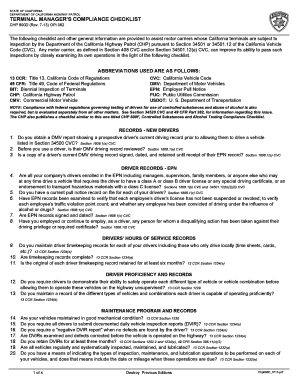
Bit Inspection Checklist 2013


What is the Bit Inspection Checklist
The bit inspection checklist is a crucial document used to ensure that vehicles meet safety and compliance standards before they are operated on public roads. This checklist is particularly important for commercial vehicles in California, where adherence to state regulations is mandatory. It encompasses various safety checks, including vehicle condition, equipment functionality, and adherence to emissions standards. The checklist serves as a record that the vehicle has undergone a thorough inspection, which is vital for both legal compliance and the safety of drivers and the public.
How to Use the Bit Inspection Checklist
Using the bit inspection checklist involves a systematic approach to inspecting a vehicle. Start by reviewing the checklist to familiarize yourself with the required items. As you conduct the inspection, mark off each item as you complete it. This process typically includes checking the vehicle’s lights, brakes, tires, and other essential components. It is important to document any issues found during the inspection and take corrective actions before the vehicle is put into service. Once the inspection is complete, ensure that all necessary signatures are obtained to validate the checklist.
Steps to Complete the Bit Inspection Checklist
Completing the bit inspection checklist involves several key steps:
- Prepare the vehicle for inspection by ensuring it is clean and accessible.
- Review the checklist items to understand what needs to be inspected.
- Conduct a thorough inspection of each component listed, such as brakes, lights, and tires.
- Document any findings, including defects or maintenance needs.
- Sign and date the checklist to confirm that the inspection has been completed.
- Store the completed checklist securely for future reference and compliance verification.
Legal Use of the Bit Inspection Checklist
The legal use of the bit inspection checklist is essential for compliance with state regulations. In California, the checklist serves as a legal document that demonstrates a vehicle's compliance with safety standards. It is important to ensure that the checklist is filled out accurately and completely, as any discrepancies could lead to penalties or legal issues. Additionally, maintaining records of completed checklists can provide protection in the event of an audit or inspection by regulatory authorities.
Key Elements of the Bit Inspection Checklist
Key elements of the bit inspection checklist include:
- Vehicle identification information, such as VIN and license plate number.
- A detailed list of inspection items, including brakes, lights, tires, and safety equipment.
- Space for documenting the condition of each inspected item.
- Signature lines for the inspector and any necessary witnesses.
- Date of inspection to establish compliance timelines.
State-Specific Rules for the Bit Inspection Checklist
In California, specific rules govern the use of the bit inspection checklist. These rules dictate the frequency of inspections, the qualifications of inspectors, and the requirements for documentation. For example, commercial vehicles may be required to undergo inspections every ninety days, while other vehicles may have different timelines. Understanding these state-specific regulations is crucial for ensuring compliance and avoiding penalties.
Quick guide on how to complete bit inspection checklist
Complete Bit Inspection Checklist effortlessly on any device
Online document management has become increasingly popular among businesses and individuals. It offers a perfect eco-friendly substitute to traditional printed and signed documents, allowing you to access the correct format and securely save it online. airSlate SignNow provides you with all the resources necessary to create, modify, and eSign your documents swiftly without delays. Manage Bit Inspection Checklist on any platform using airSlate SignNow's Android or iOS applications and enhance any document-related process today.
The easiest way to modify and eSign Bit Inspection Checklist effortlessly
- Find Bit Inspection Checklist and click on Get Form to begin.
- Utilize the tools we provide to complete your form.
- Emphasize signNow sections of the documents or redact sensitive information with tools that airSlate SignNow offers specifically for that purpose.
- Create your signature using the Sign tool, which takes only seconds and carries the same legal validity as a conventional wet ink signature.
- Review the details and click on the Done button to save your changes.
- Select your preferred method to submit your form, whether by email, SMS, invite link, or download it to your computer.
No more lost or misplaced documents, tedious form searches, or errors that require printing new copies. airSlate SignNow takes care of all your document management needs in just a few clicks from any device you choose. Modify and eSign Bit Inspection Checklist and ensure excellent communication at every stage of your form preparation process with airSlate SignNow.
Create this form in 5 minutes or less
Find and fill out the correct bit inspection checklist
Create this form in 5 minutes!
How to create an eSignature for the bit inspection checklist
How to create an electronic signature for a PDF online
How to create an electronic signature for a PDF in Google Chrome
How to create an e-signature for signing PDFs in Gmail
How to create an e-signature right from your smartphone
How to create an e-signature for a PDF on iOS
How to create an e-signature for a PDF on Android
People also ask
-
What is a bit inspection checklist?
A bit inspection checklist is a systematic tool used to ensure that all components of a bit are thoroughly examined for quality and safety before use. It facilitates consistency in inspections and helps maintain the integrity of equipment in various industries. Utilizing a bit inspection checklist can prevent costly errors and enhance operational efficiency.
-
How can airSlate SignNow help with creating a bit inspection checklist?
AirSlate SignNow provides a user-friendly platform that enables businesses to easily create and customize their bit inspection checklist. The software allows you to integrate interactive elements, making inspections more efficient. With airSlate SignNow, you can ensure that your checklists are accessible and securely signed by relevant personnel.
-
What features does airSlate SignNow offer for a bit inspection checklist?
AirSlate SignNow offers features such as customizable templates, secure eSignature capabilities, and cloud storage for your bit inspection checklist. You can also automate workflows and notifications to streamline the review process. These features help improve compliance and simplify document management.
-
Is there a cost associated with using airSlate SignNow for my bit inspection checklist?
Yes, airSlate SignNow offers different pricing plans to accommodate varying business needs, including options suitable for organizations focusing on a bit inspection checklist. The pricing is competitive, making it a cost-effective solution for managing and signing documents. You can also try it out with a free trial to assess its value.
-
Can I integrate airSlate SignNow with other tools for my bit inspection checklist?
Absolutely! AirSlate SignNow offers seamless integrations with popular business applications, enabling you to link your bit inspection checklist with tools like CRM, project management, and cloud storage services. This enhances productivity and ensures that your workflow for inspections is smooth and efficient.
-
What are the benefits of using a bit inspection checklist in airSlate SignNow?
Using a bit inspection checklist in airSlate SignNow improves accuracy and accountability by providing a clear standard for inspections. It helps in maintaining safety and compliance while also saving time with digital signatures. Furthermore, it ensures that teams collaborate effectively regardless of their locations.
-
How does airSlate SignNow ensure the security of my bit inspection checklist?
AirSlate SignNow complies with industry-standard security protocols to protect your bit inspection checklist. This includes data encryption, secure access controls, and audit trails to track changes and signatures. You can trust that your sensitive inspection data is kept safe and confidential.
Get more for Bit Inspection Checklist
- City of texas city building inspection department mygov us form
- Littleton profit shares form
- Theatricaltelevision taft hartley report background form
- Notice of residents option to request an initial inspection form
- Information subpoena with restraining notice
- E9 form 204329190
- Section 80g income tax deductions on donations form
- Form 2500 124 mobility device access application and permit for department lands
Find out other Bit Inspection Checklist
- How To eSign Rhode Island Sports Quitclaim Deed
- Help Me With eSign Oregon Courts LLC Operating Agreement
- eSign North Dakota Police Rental Lease Agreement Now
- eSign Tennessee Courts Living Will Simple
- eSign Utah Courts Last Will And Testament Free
- eSign Ohio Police LLC Operating Agreement Mobile
- eSign Virginia Courts Business Plan Template Secure
- How To eSign West Virginia Courts Confidentiality Agreement
- eSign Wyoming Courts Quitclaim Deed Simple
- eSign Vermont Sports Stock Certificate Secure
- eSign Tennessee Police Cease And Desist Letter Now
- Help Me With eSign Texas Police Promissory Note Template
- eSign Utah Police LLC Operating Agreement Online
- eSign West Virginia Police Lease Agreement Online
- eSign Wyoming Sports Residential Lease Agreement Online
- How Do I eSign West Virginia Police Quitclaim Deed
- eSignature Arizona Banking Moving Checklist Secure
- eSignature California Banking Warranty Deed Later
- eSignature Alabama Business Operations Cease And Desist Letter Now
- How To eSignature Iowa Banking Quitclaim Deed