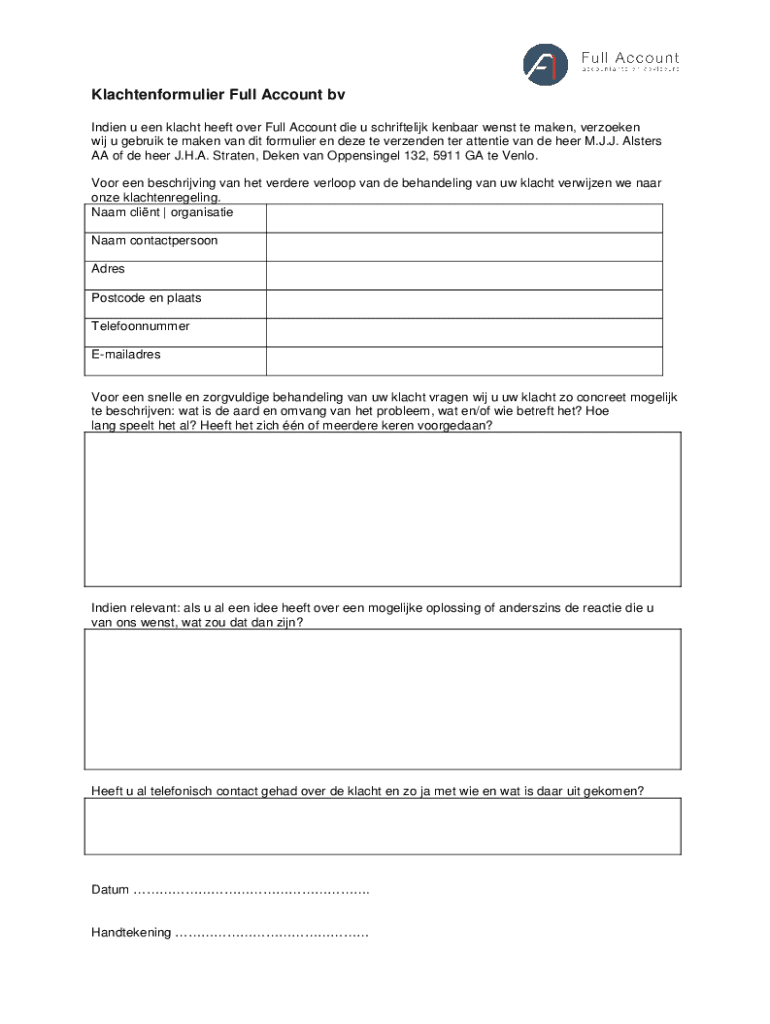
Klachtenformulier Voorbeeld


What is the klachtenformulier voorbeeld
The klachtenformulier voorbeeld is a template designed for individuals or organizations to formally express grievances or complaints. This document serves as a structured way to articulate issues, ensuring that all necessary information is included for proper handling. It typically outlines the nature of the complaint, relevant details, and any desired outcomes. Utilizing a standardized form helps streamline the complaint process, making it easier for recipients to understand and address the concerns raised.
How to use the klachtenformulier voorbeeld
To effectively use the klachtenformulier voorbeeld, start by carefully reading through the template to understand its structure. Fill in your personal information, including your name, contact details, and any relevant identification numbers. Clearly describe the issue you are experiencing, providing specific details such as dates, locations, and involved parties. It is crucial to state what resolution you seek, whether it be an apology, compensation, or corrective action. Once completed, review the form for clarity and accuracy before submitting it to the appropriate entity.
Steps to complete the klachtenformulier voorbeeld
Completing the klachtenformulier voorbeeld involves several key steps:
- Gather Information: Collect all relevant details related to your complaint, including dates, times, and any supporting documents.
- Fill Out the Form: Enter your personal information and describe your complaint in a clear and concise manner.
- Specify Desired Outcome: Indicate what resolution you are seeking, whether it be a refund, service correction, or another form of redress.
- Review Your Submission: Check the form for completeness and accuracy to ensure all necessary information is included.
- Submit the Form: Send your completed klachtenformulier to the designated recipient, following any specific submission guidelines provided.
Legal use of the klachtenformulier voorbeeld
The klachtenformulier voorbeeld can be legally binding if filled out and submitted correctly, adhering to relevant laws and regulations. When using this form, it is essential to ensure that it meets the requirements set forth by governing bodies, such as having the necessary signatures and documentation. By utilizing a reputable platform for electronic submission, you can enhance the form's legal standing. Compliance with laws such as the ESIGN Act and UETA is vital to ensure that your electronic submission is recognized as valid.
Key elements of the klachtenformulier voorbeeld
Several key elements should be included in the klachtenformulier voorbeeld to ensure its effectiveness:
- Contact Information: Your name, address, email, and phone number.
- Detailed Description: A clear and concise account of the complaint, including specific details and context.
- Desired Outcome: A statement of what you hope to achieve through your complaint.
- Supporting Documentation: Any evidence that supports your claim, such as receipts, photographs, or correspondence.
- Date of Submission: The date on which the form is completed and submitted.
Examples of using the klachtenformulier voorbeeld
There are various scenarios where the klachtenformulier voorbeeld can be effectively utilized:
- Consumer Complaints: Customers can use the form to report issues with products or services received.
- Employee Grievances: Employees may submit complaints regarding workplace conditions or treatment.
- Service Feedback: Clients can express dissatisfaction with services rendered by businesses or organizations.
In each case, using a structured form helps ensure that all relevant information is conveyed clearly, facilitating a more efficient resolution process.
Quick guide on how to complete klachtenformulier voorbeeld
Finalize Klachtenformulier Voorbeeld seamlessly on any device
Digital document management has become increasingly popular among businesses and individuals alike. It serves as an excellent environmentally friendly substitute for conventional printed and signed papers, allowing you to locate the necessary form and securely store it online. airSlate SignNow equips you with all the resources required to create, edit, and electronically sign your documents promptly without delays. Handle Klachtenformulier Voorbeeld on any device using airSlate SignNow's Android or iOS applications and enhance any document-driven workflow today.
The easiest way to modify and eSign Klachtenformulier Voorbeeld effortlessly
- Obtain Klachtenformulier Voorbeeld and click Get Form to begin.
- Use the tools we provide to complete your document.
- Mark important sections of the documents or redact sensitive details with tools that airSlate SignNow specifically offers for this purpose.
- Generate your eSignature using the Sign tool, which takes only seconds and holds the same legal validity as a traditional handwritten signature.
- Review the details and click on the Done button to save your changes.
- Select how you wish to send your form, whether by email, text message (SMS), or invite link, or download it to your computer.
Eliminate concerns about lost or misfiled documents, tedious form searching, or errors that require printing new copies. airSlate SignNow fulfills all your document management needs in just a few clicks from any device of your choice. Modify and eSign Klachtenformulier Voorbeeld and ensure outstanding communication throughout the document preparation process with airSlate SignNow.
Create this form in 5 minutes or less
Create this form in 5 minutes!
How to create an eSignature for the klachtenformulier voorbeeld
How to create an electronic signature for a PDF online
How to create an electronic signature for a PDF in Google Chrome
How to create an e-signature for signing PDFs in Gmail
How to create an e-signature right from your smartphone
How to create an e-signature for a PDF on iOS
How to create an e-signature for a PDF on Android
People also ask
-
What is a klachtenformulier voorbeeld and how can it benefit my business?
A klachtenformulier voorbeeld is a complaints form template that businesses can use to streamline the handling of customer complaints. By providing a clear and structured format, it helps improve response times and customer satisfaction, making it an essential tool for customer service.
-
How can I customize the klachtenformulier voorbeeld for my specific needs?
With airSlate SignNow, customizing your klachtenformulier voorbeeld is easy. You can add your branding, adjust fields to gather specific information, and even include additional features like checkboxes or dropdowns to suit your processes.
-
Is there a cost associated with using the klachtenformulier voorbeeld feature?
The use of a klachtenformulier voorbeeld within airSlate SignNow is included in our subscription plans. We offer various pricing tiers to accommodate businesses of all sizes, ensuring that everyone can access this functionality at an affordable rate.
-
What features are included with the klachtenformulier voorbeeld on airSlate SignNow?
Our klachtenformulier voorbeeld comes with a variety of features, including intuitive eSignature capabilities, document tracking, and seamless integration with other software tools. This comprehensive solution makes it easy to manage complaints effectively and efficiently.
-
Can I integrate the klachtenformulier voorbeeld with other applications?
Yes, airSlate SignNow allows for easy integration of your klachtenformulier voorbeeld with other applications you may already be using, such as CRMs and project management tools. These integrations help streamline your workflow and improve communication across your team.
-
How does using a klachtenformulier voorbeeld improve customer satisfaction?
By implementing a klachtenformulier voorbeeld, businesses can provide a structured way for customers to voice their concerns. This not only enhances transparency but also shows customers that their feedback is valued, ultimately leading to higher satisfaction rates.
-
Is the klachtenformulier voorbeeld mobile-friendly for on-the-go use?
Absolutely! The klachtenformulier voorbeeld created with airSlate SignNow is fully mobile-responsive. This ensures that both your team and your customers can access and fill out the form easily from any device, anywhere.
Get more for Klachtenformulier Voorbeeld
- Ar1 form pip
- Ffs referee form
- The ben and catherine ivy center for advanced brain tumor form
- Arba minch university institutional repository form
- House purchase receipt form
- Cor 14 2 cipc form
- Consumer behaviour implications for marketing strategy 7th edition pdf form
- Hyatt employment application hyatt survey form
Find out other Klachtenformulier Voorbeeld
- Can I eSignature New Hampshire Warranty Deed
- eSign Maryland Rental Invoice Template Now
- eSignature Utah Warranty Deed Free
- eSign Louisiana Assignment of intellectual property Fast
- eSign Utah Commercial Lease Agreement Template Online
- eSign California Sublease Agreement Template Safe
- How To eSign Colorado Sublease Agreement Template
- How Do I eSign Colorado Sublease Agreement Template
- eSign Florida Sublease Agreement Template Free
- How Do I eSign Hawaii Lodger Agreement Template
- eSign Arkansas Storage Rental Agreement Now
- How Can I eSign Texas Sublease Agreement Template
- eSign Texas Lodger Agreement Template Free
- eSign Utah Lodger Agreement Template Online
- eSign Hawaii Rent to Own Agreement Mobile
- How To eSignature Colorado Postnuptial Agreement Template
- How Do I eSignature Colorado Postnuptial Agreement Template
- Help Me With eSignature Colorado Postnuptial Agreement Template
- eSignature Illinois Postnuptial Agreement Template Easy
- eSignature Kentucky Postnuptial Agreement Template Computer