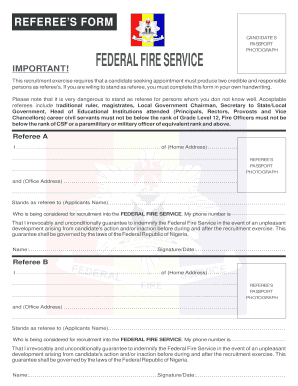
FFS REFEREE FORM


Understanding the Fire Service Referee Form
The fire service referee form, often referred to as the FFS referee form, is a crucial document used primarily in the evaluation process for candidates seeking positions within fire service organizations. This form serves to collect references from individuals who can vouch for the applicant's qualifications, character, and suitability for the role. It is essential for ensuring that candidates meet the necessary standards of professionalism and integrity required in the fire service.
Steps to Complete the Fire Service Referee Form
Completing the fire service referee form involves several straightforward steps:
- Gather Information: Collect the necessary details about the candidate, including their full name, contact information, and the position they are applying for.
- Select Referees: Choose individuals who can provide meaningful insights into the candidate's abilities and character. These should be people who have worked closely with the candidate.
- Fill Out the Form: Provide your information as a referee, including your name, title, and relationship to the candidate. Be honest and thorough in your responses.
- Submit the Form: Once completed, submit the form according to the instructions provided, ensuring it reaches the relevant fire service organization.
Legal Use of the Fire Service Referee Form
The fire service referee form is often subject to specific legal guidelines that govern its use. It is important to understand that the information provided on this form may be used in background checks and evaluations. Therefore, all referees must provide accurate and truthful information. Misrepresentation or falsification can lead to serious consequences for both the candidate and the referee.
Key Elements of the Fire Service Referee Form
Several key elements are typically included in the fire service referee form:
- Referee Information: This section collects details about the referee, including their name, position, and contact information.
- Candidate Information: It requires the name and position of the candidate being evaluated.
- Relationship to Candidate: Referees must specify their relationship to the candidate, which helps assess the credibility of their evaluation.
- Evaluation Questions: The form usually contains questions regarding the candidate's skills, work ethic, and character traits.
Obtaining the Fire Service Referee Form
The fire service referee form can typically be obtained through the official website of the fire service organization to which the candidate is applying. Many organizations provide downloadable PDF versions of the form, which can be filled out digitally or printed for manual completion. It is advisable to check for any specific instructions or requirements related to the form on the organization's website.
Examples of Using the Fire Service Referee Form
Utilizing the fire service referee form can vary based on the context of the application. For instance:
- A candidate applying for a firefighter position may need to provide references from previous employers or instructors.
- For promotional opportunities within a fire department, the form may require input from peers or supervisors who can speak to the candidate's performance.
These examples illustrate how the form facilitates a comprehensive evaluation process, ensuring that candidates are well-suited for their roles in the fire service.
Quick guide on how to complete ffs referee form
Complete FFS REFEREE FORM effortlessly on any device
Online document management has gained popularity among businesses and individuals. It provides an excellent eco-friendly alternative to traditional printed and signed documents, as you can easily locate the appropriate form and securely store it online. airSlate SignNow equips you with all the tools required to create, modify, and eSign your documents swiftly without any holdups. Handle FFS REFEREE FORM on any device using airSlate SignNow's Android or iOS applications and simplify any document-related task today.
The easiest way to edit and eSign FFS REFEREE FORM with ease
- Find FFS REFEREE FORM and click on Get Form to begin.
- Utilize the tools we provide to complete your form.
- Mark pertinent sections of the documents or obscure sensitive information with tools that airSlate SignNow specifically offers for that purpose.
- Generate your eSignature using the Sign feature, which takes mere seconds and holds the same legal validity as a conventional ink signature.
- Review all the information and click on the Done button to finalize your modifications.
- Choose how you would prefer to send your form, via email, text message (SMS), invitation link, or download it to your computer.
Eliminate concerns about lost or misplaced files, tedious form searches, or errors that necessitate printing new copies of documents. airSlate SignNow addresses all your document management needs in just a few clicks from any device you prefer. Modify and eSign FFS REFEREE FORM and guarantee outstanding communication at any phase of the document preparation process with airSlate SignNow.
Create this form in 5 minutes or less
Create this form in 5 minutes!
How to create an eSignature for the ffs referee form
How to create an electronic signature for a PDF online
How to create an electronic signature for a PDF in Google Chrome
How to create an e-signature for signing PDFs in Gmail
How to create an e-signature right from your smartphone
How to create an e-signature for a PDF on iOS
How to create an e-signature for a PDF on Android
People also ask
-
What is the fire service referee form?
The fire service referee form is an essential document used by fire departments to evaluate candidates for various positions. This form allows referees to provide reliable assessments of a candidate's qualifications and suitability for fire service roles. Utilizing airSlate SignNow simplifies the management of this form, ensuring it is easy to complete and submit.
-
How can I create a fire service referee form using airSlate SignNow?
To create a fire service referee form with airSlate SignNow, you can use our user-friendly template builder. This allows you to customize the content, formatting, and fields of the form to suit your needs. Once designed, you can easily send it out for electronic signatures, making the process efficient and streamlined.
-
What are the pricing options for using airSlate SignNow for fire service referee forms?
airSlate SignNow offers various pricing plans tailored to fit different business needs, including options for small teams to enterprise solutions. Each plan provides access to features that facilitate the creation and signing of documents, including the fire service referee form. Consider visiting our pricing page for details on subscription tiers and features.
-
Is the fire service referee form legally binding when signed with airSlate SignNow?
Yes, the fire service referee form signed through airSlate SignNow is legally binding and compliant with e-signature laws including the ESIGN Act. This ensures that all signed forms are valid and enforceable in a court of law. Our secure platform ensures the integrity and legitimacy of each signed document.
-
What integrations does airSlate SignNow offer for fire service referee forms?
airSlate SignNow integrates seamlessly with various platforms including Google Drive, Salesforce, and Microsoft Office, enhancing the functionality of your fire service referee form. These integrations allow for better workflow management and data synchronization. You can easily connect these tools to streamline your form processes.
-
Can I track the status of my fire service referee forms sent through airSlate SignNow?
Absolutely! airSlate SignNow provides real-time tracking of all documents, including fire service referee forms. You can monitor when the form is viewed, signed, and completed, which helps you stay organized and informed throughout the signing process.
-
What are the benefits of using airSlate SignNow for my fire service referee forms?
Using airSlate SignNow for your fire service referee forms offers numerous benefits, including reduced paperwork, faster processing time, and enhanced security. The platform's intuitive interface allows for easy navigation and form management, ultimately improving efficiency. It's a cost-effective solution that streamlines your hiring process.
Get more for FFS REFEREE FORM
Find out other FFS REFEREE FORM
- How To Integrate Sign in Banking
- How To Use Sign in Banking
- Help Me With Use Sign in Banking
- Can I Use Sign in Banking
- How Do I Install Sign in Banking
- How To Add Sign in Banking
- How Do I Add Sign in Banking
- How Can I Add Sign in Banking
- Can I Add Sign in Banking
- Help Me With Set Up Sign in Government
- How To Integrate eSign in Banking
- How To Use eSign in Banking
- How To Install eSign in Banking
- How To Add eSign in Banking
- How To Set Up eSign in Banking
- How To Save eSign in Banking
- How To Implement eSign in Banking
- How To Set Up eSign in Construction
- How To Integrate eSign in Doctors
- How To Use eSign in Doctors